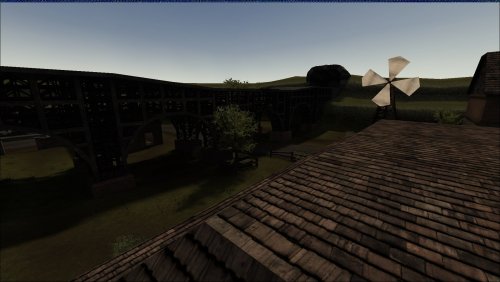Leaderboard
Popular Content
Showing content with the highest reputation on 01/12/22 in all areas
-
Happy birthday to @Leatherface Thank you buddy for all the work you do for our clan. I'm proud to be your friend. I wish you the best today and I hope you'll be with family and friends for this special day.4 points
-
Approved by our founders Welcome to our new Co-Leader @Fighter On behalf of the FA management we want to congratulate you and thank you for all your help especially on Jay3. Helping new guys, keeping the server active, taking care of maps and suggestions, good team work, etc... Your help is very appreciated and you are without a doubt the go to guy for anything related to Jay3. Your hard work on many levels brought us here today. Well earned promo! You can ask Co-Leader+ to set you up in servers Only @daredevil or @RainierWolfcastle can set you up on website Congratz!4 points
-
New rotation in place this week. Here are the changes: Maps added: Supply Depot 2 Final TC Base Final River Port Arta Beta 1 Saberpeak School V2 Base TE Final ET Ice Final SW Oasis Maps removed: [UJE] Christmas Tank Final UJE The Ghetto XMas Final [UJE] Amsterdam XMas [UJE] Temple X-Mas Final North Pole Final Bridges Final Supply Depot 3 Final Haunted Mansion Final Tankbuster Changes coming soon: Removing and replacing some of the original maps. Railgun >> will be removed FuelDump >> will be replaced by FuelDump Desert Oasis >> will be removed (keeping only the SW version) Gold Rush >> will be removed (keeping only the GALS version) Big thanks to @BlackWolf! helping from the shadows3 points
-
To keep "unselected" is OK Basicaly, the menu has "preset rate values" If you choose modem it will set a rate of 4000, if you choose ISDN it will set it to 5000, and if you choose LAN/CABLE/xDSL it will set it to 25000. Here the code of the menu about it : cvarFloatList { "Modem" 4000 "ISDN" 5000 "LAN/CABLE/xDSL" 25000 } cvarListUndefined "Unselected" If you chose a connection type on menu and connect to server which forces to another rate, it may change it to "unselected", because it has modified the default rate you have selected. The "unselected" is due to manual rate config / or server forcing rate Type /player in console to check your rate on server /players ID : Player Nudge Rate MaxPkts Snaps 0 : =f|a=gharib* 0 46000 100 20 Your lag is not due to the "unselected" bug as said above @Eazy and you can keep it as it is. edit : @Broham did we really both sent this at same time 😄3 points
-
timenudge doesnt fix ping lag. it changes your ping number makes u think your not lagging u still are. causes warping in players bad. anything over -15 makes worse. is a illegal command u cant use it in league or atlest u used to not be able too.... i hate it when people mess with timenudge to fix lag it makes em warp an un hit able. that connection selector isnt your problem either. mine goes to unselected also. et wasnt made for 1 gig connections or higher . 56k was fast as it got when et was made. run the winmtr FOLLOW DAREDEVILS DIRECTIONS, Then POST. we cant tell anything from one line. you could post your cfg also . this might help. and pc specs. o/s you could also make a little video of your game while your lagging .. might help also. you can tho go too your counsel in game type /r_ then hit tabs key all your video setting will show in counsel. if a bad setting is your problem you will find it there . you have /com_tabs /cg_tabs /r_ /s_ /cl_ i had a issue a while ago so did eazy where we just lagged on fa servers. it went away on its own and i am almost certain it was the provider of cable internet.good luck talking to them lady i got on phone didnt even know what cmd prompt was.lol those are the basic ones. u can check rate by typing /rate hit enter in counsel. or by / players in counsel. same for snaps. 20 is key for snaps 30 if your right next door to server but 40 will cause et too loop the snaps and u will lag worse. you could go in to your task manager when u are lagging check to see whats running in back ground. i had to change my load perimitter line in et to make my et not lag. Wolfenstein - Enemy Territory\et.exe" + set com_hunkMegs "512" + set com_zoneMegs "128" + set com_soundMegs "64"3 points
-
2 points
-
Hey! As said @Gengis , it will be needed more info about GFX card , driver , and OS versions - All of them should be useful for someone could help you more accurately. Open command prompt as "admin" and type this after c:/ (you can COPY & PASTE it in cmd) : 1- To know what is your GFX card + Driver Version : wmic path win32_videocontroller get name,DriverVersion example for me it returns this : C:\>wmic path win32_videocontroller get name,DriverVersion DriverVersion Name 27.20.100.8682 Intel(R) HD Graphics 530 26.21.14.4259 NVIDIA GeForce GTX 950 2- The MotherBoard wmic baseboard get product,Manufacturer,version C:\>wmic baseboard get product,Manufacturer,version Manufacturer Product Version ASUSTeK COMPUTER INC. G11CB Rev 1.xx 3- And finally, the version of windows: ver C:\>ver Microsoft Windows [version 10.0.19042.1237] I hope that we could help you and that you will fix it!2 points
-
2 points
-
2 points
-
My connection type doesn t stay selected either , it s a bug and i don t think that is related to your lag.2 points
-
2 points
-
2 points
-
I done a search on the web using "GLW_ChoosePFD enemy territory". That led me to the video card and its driver. So if it was my PC that is what i would look at first. Gengis2 points
-
2 points
-
2 points
-
2 points
-
Hi, there. I keep selecting the connection type but it doesn't stay so I'm lagging a lot. Is there any cfg command or anything I can do to fix it?1 point
-
On est quasi jumeaux d'avoir rejoint le clan en même temps, je l'avais déjà dit, je crois 😄 moi, ce sera le 30 janvier prochain, et toi, 3 jours plus tard. Nos 7 ans déjà1 point
-
Some come back are more tasty than others. Yours is like a good red french wine. Happy to had read that. Congrats, @Fighter Friendly yours, Osie1 point
-
1 point
-
1 point
-
1 point
-
1 point
-
1 point
-
1 point
-
1 point
-
1 point
-
1 point
-
1 point
-
1 point
-
As most people here already said, your connection type changing to "Unselected" is a result of the server forcing your rate to 40000. it is impossible to have your connection type stay at one of the preset values (LAN/Cable, ...) ET was made when dialups were still a thing, and they didnt account for our current high-speed connections. So, your lag has nothing to do with your connection type in ET settings. Having the WinMTR results (like Gengis suggested) would help us understand where your lag might come from.1 point
-
1 point
-
1 point
-
1 point
-
Hi Jolie The two basic questions are whether your ping is high but still the same whether you have ping spikes. Some quick commands that may help. /g_antilag 1 - 1 help for player who have high ping players /snaps 20 /rate 2500 1000-1Kb/s , 56k:4000 .broadband 25000 /cl_maxpackets 100 /cl_packetdup 1 If you don't know something, write to me on discord.1 point
-
1 point
-
1 point
-
1 point
-
1 point
-
That made me search to find if Windows Update also updates DirectX and it seems that it does. You can run DxDiag from the Win10 search box on the bottom left of the TaskBar. I have version 12 in 20H2, build 19042. There is a "DirectX 12 (Ultimate)" version that some claim is exclusively for Windows 11, but other sites say that it can be installed on 10. 😄 I am not going to mess with that just yet.1 point
-
@Jolie Look at the packet losess. But if the problem is with your ISP, then all you can do is fire him and get a new one. Also i never care about my connection type. I am not sure it may do a difference. If you are far away from the server your ping will be high. Gengis1 point
-
1 point
-
1 point
-
1 point
-
Hello! In this thread I will collect all the free game giveaways I stumble upon. Feel free to add yours, too! EPIC GAMES LAUNCHER: Complete Survivor Trilogy of Tomb Raider: Tomb Raider Reboot (2013), Rise of the Tomb Raider (2015) and Shadow of the Tomb Raider (2018). Get it until January, 6th. Epic Games Launcher required. =>>> Link: https://www.epicgames.com/store/free-games<<<= GOG.com: Iratus: Lord of the Dead. Get it until January, 5th. =>>> Link: https://www.gog.com/game/iratus_lord_of_the_dead?utm_source=adtraction&utm_medium=affiliate&utm_campaign=adtraction&at_gd=0FEA5A07B09647A8361A40CF3DE51CCC50A8411F <<<= AMAZON PRIME GAMING: JANUARY 2022 Technically not free as you do need a running Amazon Prime Subscription. But as many have one, but don't know about the free games you can claim each month and the game selection this month is really good (Star Wars: Jedi Fallen Order, the Fahrenheit Remaster, Total War: Warhammer, World War Z Aftermath, WRC 7 among others): =>>> LINK: https://gaming.amazon.com/home?ascsubtag=367303144&tag=1 <<<=1 point
-
1 point
-
Recent Achievements
-
Highest Rated Submitters
No ratings this week.
No ratings this month.
-
Top Downloads
-
About Us
We are glad you decided to stop by our website and servers. At Fearless Assassins Gaming Community (=F|A=) we strive to bring you the best gaming experience possible. With helpful admins, custom maps and good server regulars your gaming experience should be grand! We love to have fun by playing online games especially W:ET, Call of Duty Series, Counter Strike: Series, Minecraft, Insurgency, DOI, Sandstorm, RUST, Team Fortress Series & Battlefield Series and if you like to do same then join us! Here, you can make worldwide friends while enjoying the game. Anyone from any race and country speaking any language can join our Discord and gaming servers. We have clan members from US, Canada, Europe, Sri Lanka, India, Japan, Australia, Brazil, UK, Austria, Poland, Finland, Turkey, Russia, Germany and many other countries. It doesn't matter how much good you are in the game or how much good English you speak. We believe in making new friends from all over the world. If you want to have fun and want to make new friends join up our gaming servers and our VoIP servers any day and at any time. At =F|A= we are all players first and then admins when someone needs our help or support on server.

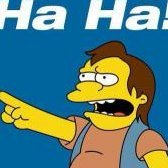


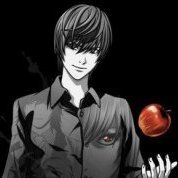


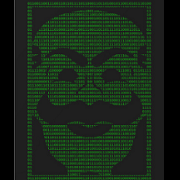








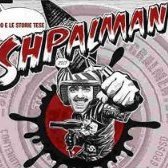
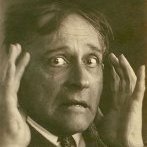


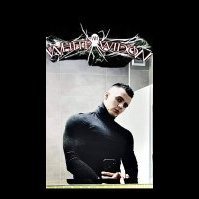









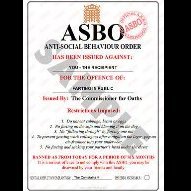

.thumb.png.f1b3fb39dccb3efc57bc1e63a617966a.png)