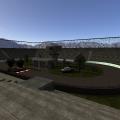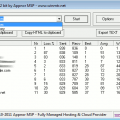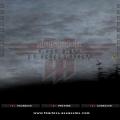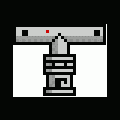-
Posts
32921 -
Joined
-
Days Won
906
Files posted by daredevil
-
Pirates Final - pirates.pk3 and waypoints
Download pk3 name: pirates.pk3
Map name: pirates.bsp
Author(s): FireFly
Background Story:
The caribbean, June 1943
The Axis are guarding two gold crates inside an old pirate ship.
The Allies must gain access to the seaport, Steal both crates from the pirate ship and secure them at the escape truck.
Axis Objectives:
The Old City: Defend our Spawn at the Old City.
The Main Entrance: Defend the Main entrance from being breached.
The Side Entrance: Defend the Side entrance from being breached.
The Gold Crates: Stop the Allies from stealing both Gold Crates from the Pirate Ship.
The Command Post: Prevent the Allies from establishing a Command Post.
The Command Post: Establish a Command Post.
Allied Objectives:
The Old City: Capture the Old City.
The Main Entrance: Destroy the Main entrance.
The Side Entrance: Destroy the Side entrance.
The Gold Crates: Steal Both Gold Crates from the Pirate Ship and secure them at the Escape Truck.
The Command Post: Establish a Command Post.
The Command Post: Prevent the Axis from establishing a Command Post.
pirates waypoints.rar
pirates.gm pirates.way pirates_goals.gm
580 downloads
- Objective Map
- Medium Map Size
- (and 4 more)
(4 reviews)Updated
-
Tank Race Beta 1 and waypoints
Rating ENABLED for this map. Map Type: OBJ Map Size: Small Map Theme: Other Attacker: Both
Description:
(the readme file)
-------------------------------------------------
Basic Information
-------------------------------------------------
Author : Frank "WeeBull" Helling
-------------------------------------------------
Textures missed were fixed by:|WF|Doofy|
-------------------------------------------------
Map Information
-------------------------------------------------
Game : Return to Castle Wolfenstein: Enemy Territory
Title : Tankrace_b1
Filename : tankrace_b1.pk3
Release date : 24-11-2005
Description : my first playable map.
Program : SD Radiant 1.4.0
Build time : Couple of months...way too long
Compile time : 10 minutes
Compile machine : AMD Athlon 1200 mHz, 512mb, GeForce 4 MX 4000 128 mb
Installation : Place the tankrace_b1.pk3 to your etmain folder, find a server running the map or
bring down the console and type: map tankrace_b1.
New Textures : Yes, 7 home made + a home made sky set.
New Sounds : Yes, all VO's, 38 in total.
New Models : Nope
-------------------------------------------------
Info!
-------------------------------------------------
#. Version info:
First Beta version
Like Drakir said: "There is no such thing as a final version!"
How to play!
Axis:
#. Stop the Allies from repairing their Tank.
#. Disable the Allied Tank to prevent it from being escorted one round.
#. Repair your team's Tank.
#. Protect the Tank and escort it one round.
#. Prevent the Allies from building the Command Post inside the tower.
#. Build the Command Post inside the tower.
Allies:
#. Repair your team's Tank.
#. Protect the Tank and escort it one round.
#. Stop the Axis from repairing their Tank.
#. Disable the Axis Tank to prevent it from being escorted one round.
#. Build the Command Post inside the tower.
#. Prevent the Axis from building the Command Post inside the tower.
tankrace_b1 waypoints.rar
tankrace_b1.gm tankrace_b1.way tankrace_b1_goals.gm
593 downloads
(3 reviews)Updated
-
Tundra Beta 4a - et_tundra_beta4a.pk3 and waypoints
Download pk3 name: et_tundra_beta4a.pk3
Map name: et_tundra_beta4a.bsp
Author(s): Tom "Menzel" Haskins, ChumChum
et_tundra_beta4a waypoints.rar
157 downloads
- Objective Map
- Medium Map Size
- (and 4 more)
(0 reviews)Updated
-
Siwa Oasis Stopwatch Beta 3 - sw_oasis_b3.pk3 and waypoints
Download pk3 name: sw_oasis_b3.pk3
Map name: sw_oasis_b3.bsp
Author(s): RivrStyx
Changes:
1. Can jump between guns.
2. 1 pump drains all tunnels (pump at Allies' start). There's a covert door in tunnels near exit. Tunnels are connected so both wells can be used to access Old City to blow the wall or grab the flag.
3. When pump is built, Allies will spawn near the pump. If it's blown they spawn at original Allies start. This spawn can be used to access tunnels to garrison since tunnels are connected so allies have 2 spawns when flag or wall is blown to attack guns.
4. Inside the covert door by old city is a tunnel access switch which opens tunnel door for teammates if jumping the wall or getting a uniform. Also Axis can open for teammates to blow pump.
5. When Old City wall is blown the small covert door to the left is blown out also. Power to Axis only door in tunnels is also disabled at this point and door opens for Allies to use.
6. Water drains more and only a spot or 2 of water remains when drained.
7. Ladder where MG was is moved down one room. It comes up in a room in the upper level instead of by the MG. You can still get to it the way you did before underneath by tank but also can access it through a door which is satchel/dynamitable at far south room in front of the garrison (MG in garrison removed and some cans and boxes replaced for cover).
8. Satchel/Dynamitable door that gives access from south side to lower area near tank and ladder to upper Garrison. Axis can rebuild.
9. Axis upper garrison spawn accessible.
10. Added door behind axis spawn in alley which can be used to attack when coming from the Old City wall when using the upper path.
11. Wall added where Axis spawn to cut off Axis easy access to tunnel side. Should help give Allies a better chance at this choke point rather than Axis spawning right next to it and instantly shutting it down. Exit from Axis spawn to under MG area.
Objective:
Allied Objective Descriptions
"Primary Objective: Destroy the North Pak 75mm Gun in the Axis Garrison."
"Primary Objective: Destroy the South Pak 75mm Gun in the Axis Garrison."
"Primary Objective: Breach the Old City Wall and disable the power to the tunnel door for access."
"Secondary Objective: Capture the Old City."
"Secondary Objective: Repair the Oasis Water Pump and drain the water out of the Caves."
"Secondary Objective: Destroy the side Garrison Door for easier access to guns."
"Secondary Objective: Establish a forward Command Post at the Oasis."
"Secondary Objective: Prevent the Axis from fortifying their position with a Command Post in the Upper Garrison."
Axis Objective Descriptions
"Primary Objective: Protect the North Pak 75mm Gun in the Axis Garrison."
"Primary Objective: Protect the South Pak 75mm Gun in the Axis Garrison."
"Primary Objective: Defend the Old City Wall from being breached."
"Secondary Objective: Defend the Old City and prevent access through tunnel door."
"Secondary Objective: Keep the Caves flooded by preventing the repair of the Oasis Water Pump."
"Secondary Objective: Repair and prevent the Allies from destroying the side Garrison Door and gaining easier access to guns."
"Secondary Objective: Prevent the Allies from establishing a Command Post at the Oasis."
"Secondary Objective: Set up a Command Post inside the Upper Garrison."
Additional files:
siwa_oasis_sw_b3 readme+pics.zip
sw_oasis_b3 waypoints.rar
777 downloads
- Objective Map
- Medium Map Size
- (and 4 more)
(1 review)Updated
-
Enemy Territory Full Version
Wolfenstein: Enemy Territory (also referred to as simply Enemy Territory, ET, or W:ET) is a free and open source multiplayer first-person shooter video game.
System requirements
600 MHz CPU
128 MB RAM
32 MB OpenGL graphics card
56.6k Modem/LAN
Wolfenstein: Enemy Territory is a downloadable, free-to-play multiplayer game in which players wage war as Axis or Allies in team-based combat. It's a team game; you will win or fall along with your comrades. The only way to complete the objectives that lead to victory is by cooperation, with each player covering their teammates and using their class special abilities in concert with the others.
Featuring multiplayer support for up to 32 players, Wolfenstein: Enemy Territory is the ultimate test of communication and teamwork on the battlefield. Players join the fray as one of five distinct character classes each with unique combat abilities. The Covert Ops can steal the uniforms of fallen enemies and perform covert reconnaissance behind enemy lines, while Engineers can plant and diffuse land mines as well as construct battlefield structures including bridges, guard towers and forward operations bases in the midst of combat to gain advantages for their team. Medics provide health and revive fallen teammates, as Field Ops use their binoculars to mark enemy positions for a Soldier's mortar barrage. Each Axis or Allies team can divide itself into smaller fire teams for quick and easy communication using an intuitive messaging system and dynamic command map of the entire battlefield.
No longer does winning a single battle win the war. In Wolfenstein: Enemy Territory multiple objective-based scenarios are linked together over the course of three maps to form a campaign where teams struggle for successive victories. Throughout a campaign, players gain experience in categories like battle sense and light weapons as well as their class specific abilities, each of which persist and accumulate over the course of the campaign. As players reach higher levels in each of the seven categories they are awarded with enhanced abilities as well as battlefield promotions that are represented as ranks on each players helmet. The 28 enhanced abilities range from higher ammunition capacity and faster power-bar recharge times, to the ability to see land mines, revive fallen teammates at full health or use a machinegun instead of a pistol as your secondary weapon.
In addition to objective and campaign modes, Wolfenstein: Enemy Territory introduces a team-based Last-Man-Standing game mode, where squad-mates cooperate to ensure their team has the last surviving man on the battlefield. Additionally, Splash Damage has created a new terrain foliage system that allows players to hide or take a sniper position in the cover of long grass or snowy mountaintops. With numerous game modes, epic campaigns, persistent character progression and an arsenal of overwhelming firepower including land mines, mortars, mobile MG-42s and a silenced sniper rifle, Wolfenstein: Enemy Territory will have players battling in the trenches for hours.
Download the game, install it and fire up ET.exe and join server. You can open the console using "~" key and directly connect to server using:
\connect jay1.clan-fa.com
You can also find our other community servers here:
Fearless Assassins Gaming Community Enemy Territory Servers
15137 downloads
Updated
-
Complete pk3 cleaner
By daredevil in Fearless Assassins Software
Pk3 cleaner for the users who want to remove all custom pk3's.
734 downloads
Submitted
-
WinMTR 32/64 Bit
By daredevil in Windows Software
Step 1 – Download
Step 2 – Installation
You will get a .zip archive containing two folders WinMTR-32 and WinMTR-64. Both contain two files: WinMTR.exe and README.TXT.
Extract the WinMTR.exe for your platform (32 or 64 bit) and click to run it.
If you don’t know what version you need, just click on both files and see which one works 😉
Trick: You can also copy the WinMTR.exe file in Windows/System32 so it’s accessible via the command line – cmd!
Step 3 – Usage
1. Right click on winMTR.exe -> Run as Admin.
2. Click Options and Disable Resolve Name and Click Ok.
3. Write the name or IP of the host (e.g. jay1.clan-fa.com)
4. Click on Start button and wait.
5. Stop after 100 packets.
6. Copy or export the results in text or HTML format.
Command line:
Run winmtr –help to see what are the options
Run winmtr hostname (e.g. winmtr www.yahoo.com)
Step 4 – Troubleshooting
a) I type in the address and nothing happens.
Usually this has to do with lame antivirus or firewall applications. Stop all that when doing debugging or when using WinMTR. Or, configure them properly.
b) I get an error saying the program cannot be executed.
You are running the 64 bit version on a 32 bit platform. Try the WinMTR.exe stored in the WinMTR_x32 folder.
1197 downloads
Updated
-
Enemy Territory Auto pk3 cleaner
By daredevil in Fearless Assassins Software
Enemy Territory Auto pk3 cleaner cleans up extra non stock or custom pk3 from your etmain and mod folders.
Fixed some old links
Added auto clean *.tmp files
3 Steps:
1-> Download - Correction version i.e. For standard 2.6b Install use Stock-2.6b-pk3-cleaner-v13.exe and for ETLegacy - use ETLegacy version.
2-> Double Click
3-> Install
(if you've changed ET folder!! on step 2 hit browse to the right ET folder)
It removes any file with name start or have:
~~.pk3 (used for customized menu)
**.tmp (un-finished download pk3, better delete if ET crash)
**.pid (resets configuration to default settings if ET crash)
Run this file to keep your ET installation clean. Less pk3 you have installed, more faster your ET will start.
How to use video tutorial:
http://www.youtube.com/watch?v=JICj4erGXqY&hd=1
16555 downloads
Updated
-
Punkbuster Linux Files for ET
Just update your files manually as PB doesn't support ET anymore. Uploading so if anyone needs, they can use it.
=F|A= Servers run their own anti cheat so PB is not required. In fact you can remove PB from your PC.
518 downloads
Submitted
-
ET Masterlist hacking and redirect fix for players
ET (Enemy territory) has been messed up lately with master list redirect and hacking issues. In order to stop it, please download the ET.exe and replace your current one. Patch is for all ET players playing from Windows OS.
Steps -
1. Download the 2 file ET.exe and ETPRO.exe.
2. Replace the ET.exe with the downloaded ET.exe.
3. Use ET.exe to play on all mods except ETPro. For playing on ETPro mod, use ETPRO.exe.
Please share this file to all your friends and ask them to patch their ET with this one. Please report on forums for any issues, if any.
Note - New patch will also stop players redirecting from fake ET redirect servers. It's about time we focus towards good gaming experience for all new ET players.
Note 2 - If any new issues, we might try to fix that as well or revert back or provide complete new patch. So please subscribe to this file download. If file gets updated you will get notification, so you can stay up to date.
IMP Note - Please don't download the file from other sites or source, as some may try to inject virus/trojans and spread the copy of it. I take full responsibility of this file on our website and 100% guarantee it doesn't have any back-doors. So my humble request - please be careful i.e. from where you download the files and what servers you play on.
Update - 10th Oct 2018 - zip file updated to block redirect on default ET.exe itself. If you are using ET.exe from download to play you don't need anything else. If you are using ETPRO.exe or default 2.6b Installation ET.exe - Please download generic_redirect_fix.zip and put both .dll next to your ET.exe installation. Instructions are available in Read Me.txt of the zip file.
PS Long live ET where we have made some life long best friends. ET for next 50 years till it becomes legacy like super Mario
23135 downloads
Updated
-
COD4 1.8 Security Patch - how to update to COD4 1.8 patch
COD4 - call of duty 4 - client 1.8 security patch. How to update your COD4 to 1.8 pach -
If you are on 1.7, please download this and replace it with your current iw3mp.exe. It will move you to 1.8 client patch version for multi player.. Now you will be able to join 1.8 patch.
Steam clients are auto updated. CD and old users - need to manually patch their client.
Please ask for support if you required assistance. We are here to help.
27490 downloads
Updated
-
Compare Plugin For Notepad++ 64 bit
By daredevil in Windows Software
I reply on Notepad++ for small to medium task. Compare plugin was really handy for me when I used to use 32 bit version. Figured it's available for 64 bit as well.
Direct download link -
https://github.com/pnedev/compare-plugin/releases/tag/v2.0.0
1389 downloads
Submitted
-
Updated
-
RCON Unlimited Tool For Enemy Territory
This is rcon unlimited. A rcon tool for Wolfenstein: Enemy Territory. You can easly acces the server's rcon with this tool. You can send commands and change settings with the program.
You only can't read visitors messages wich they say on the server.
Rcon Unlimited is designed to be the next generation of remote control of Q3 powered servers. Most Servers admin have heard of (or used) Rcon Commander. This program is designed to be the replacement of Rcon Commander, giving you many more options and abilities.
3735 downloads
Updated
-
RconMaxMW
The Call Of Duty 4 Modern Warfare Rcon Tool For All COD4 Admins
RconMax(MW) is a FREE Rcon tool for COD4 with an impressive list of features including (but not limited to):
Multi language support, English, Dutch, French, German and Polish.
System
RconMAX 2 runs with process priority of "Low" so as to reduce any impact when playing COD4 at the same time as running RconMAX 2. Most significant for PC's with one single core processor.
Connection
Server Connection - Maintain a list of COD4 servers. Add / Delete / Update.
Connect - Connect to the selected server.
Send a manual command to the server and see the console response.
Server General
Game Name(ro)
Short Version (ro)
Map Types
Location
Host Name
Admins
Website
Email
Game Type (ro)
Map Name (ro)
Min Ping
Max Ping
Max Rate
Max Clients
Private Clients
Public Clients (ro)
Protocol (ro)
Reconnect Limit
Temp Ban Duration
Spectate - OFF / Team / Free
Friendly Fire - OFF / Normal / Reflective / Shared
Private Client Password
Server Password
Pure - ON / OFF
Anti Lag - ON / OFF
PunkBuster (ro)
Flood Protect - ON / OFF
Allow Anonymous - ON / OFF
Disable Client Console - ON / OFF
Compass Show Enemies (ro)
Voting - ON / OFF
Kill Cam - ON / OFF
Team Balance - ON / OFF
Voice - ON / OFF
Voice Quality - 0 to 9
Time Out
Connection Time Out
Shut-down / Restart Server
Server Other
Hard Core - ON / OFF
Old School - ON / OFF
Perks - ON / OFF
Head Shots Only - ON / OFF
Force UAV
Hard Points
Hard Points / Artillery
Hard Points / UAV
Hard Points / Helicopter
Gravity Control - 1 to 9999
Restart Punk Buster
Map
Lost Of Maps
Picture Of Selected Map
Current Map
Local List - Load a list of maps held locally in RconMAX(MW)
Custom List - Allows the addition of custom maps to the map list.
Next Map - Play the next map in the rotation
Load Map - Loads the map selected from the List Of Maps
Restart - Restart / reload the current map
Fast Restart - Restart the current map without reloading it
Map Rotation
Get - Get the current map rotation from the server
Edit - Edit the map rotation
Send - Send the map rotation to the server
Clear - Clear the map rotation text box
Game Type - Select the game type for Add Map and Add All
Add Map - Add the map selected in the List Of Maps to the rotation.
Add All - Add all of the maps from the List Of Maps to the map rotation
Lucky Dip - Randomly generate map rotation.
Game Mode
Game Type - Dom / Sab / FFA / S&D / HQ / WAR
S&D Bomb Timer
S&D Defuse Time
S&D Multi Bomb
S&D Plant Time
S&D Round Switch
S&D Score Limit
S&D Spawn Time
S&D Time Limit
S&D Quantity Of Lives
SAB Bomb Timer
SAB Defuse Time
SAB Hot Potato
SAB Plant Time
SAB Score Limit
SAB Spawn Time
SAB Spawn Delay
SAB Time Limit
HQ Auto Destroy Time
HQ Capture Time
HQ Delay Player
HQ Destroy Time
HQ Mode - Normal / Modern
HQ Score Limit
HQ Spawn Delay
HQ Spawn Time
HQ Time Limit
DOM Score Limit
DOM Time Limit
DOM Spawn Time
DM Score Limit
DM Time Limit
DM Spawn Time
WAR Score Limit
WAR Time Limit
WAR Spawn Time
Weapons
Weapons - ON / OFF Turn individual weapons on or off
Attachments - ON / OFF Turn individual attachments on or off for each weapon
Grenades - ON/OFF Turn individual nades on or off
Players
View Players - No / Name /Score / Ping / GUID / IP Address / Port No / Qrate / Last Message
Hide / show - GUID / Full data
No Colour - View player names without colour characters
Kick Player
Temp Ban Player
Ban Player
Kick All Players
Save - Saves player list to text file and opens it in Notepad
Send Message To Player
8 User Definable Messages
Send Message To Player - Free text message
Auto Update Player List
[unban Players]
[Auto Kick Players With A Ping Of 999]
[Auto Kick Players With A High Ping]
[set High Ping Threshold]
Messages
Auto Messaging
Auto Message Groups
Auto Messages
Auto Message Colour Code Buttons
Add / Edit / Delete Auto Message Groups
Add / Edit / Delete Auto Messages
Schedule auto messages (every X seconds)
Classes / Perks
Class Limits - Limit the amount of players who can select each particular class
Class Drop Weapons – Enable / disable the dropping of weapons by class
Perk 1 - Enable / disable each perk in perk group 1
Perk 2 - Enable / disable each perk in perk group 2
Perk 3 - Enable / disable each perk in perk group 3
Loadouts
Set the default loadouts by class. (Primary weapon and attachment, secondary weapon and attachment, perk 1, perk 2 and perk 3)
Compact - Compact data file.
My CP
Build up a server command line and start a local server
Create Configs - Create standard server config files
Start Server - Start a local server
Restart Server - Restart the local server
Shut Down Server - Shut down the local server
PBUCON - Live Chat Monitoring
Detect your own internet IP
Auto greet players as they join the server
Customisable greeting message
Adjustable log read interval
Chat filter
Customisable list of banned words
Kick At X amount of infringements
Kick At X amount of infringements
Auto Warn
Auto Kick
Auto Ban
Quick Message
Quick Message Colour Code Buttons
In Game Remote Admin
Enable / disable remote admin
Maintain a list of "Approved Players" for remote admin
Enable / disable individual approved players
Available commands: Fast Restart, Next Map, Call Map, Change Game Type, Change Kill Cam, Kick, Temp Ban, Ban
Enable / disable available commands
Approved players issue commands by typing chat messages. No need to give them your rcon password.
Settings
Check - Check for updates on the web.
Get Updates - Launches IE to get updates from the web
Auto Update Frequency - Set how often RconMax(MW) should check for updates
Admin Name - Set the name you use as your admin name
Use As Message Prefix - Select if admin name should be used as a server message prefix
Language - English / Polish / German / French / Dutch / Swedish
Maintain - Data file maintenance
Import Data - Import server auto messages from a previous version of RconMax(MW)
Create Files Server - Create server config files based on settings in RconMax(MW)
Create Files Player - Create player control config files based on settings in RconMax(MW)
Create Files Weapon - Create weapon control config files based on settings in RconMax(MW)
1756 downloads
Submitted
-
COD4 Patch Selector Software
1. Install COD4 straight from the box. If you have "Game of the Year" you should be on 1.6 straight up. A fresh installation would be best.
2. Install the patches you would like to play on starting with the lowest first. eg 1.5 then 1.6 and then 1.7.
3. Once the patches are installed correctly find then download the UK version (There are multi language versions as well) of the patch selector here. Click Me To Download Patch Selector
4. Follow the installation process. This is straight forward and easy.
5. Now open the program and you will have this. Click on the patch you want and play. REMEMBER you must have the patch installed correctly in order to play on it.
6. COD4 should start.
7. Click find game and research servers.
DONE!
Credit: Software belong to original author of software.
515 downloads
Updated
-
dubrovnik_final
By daredevil in Map Scripts
Script for map dubrovnik_final. It blocks the access to the roof.
254 downloads
Submitted
-
COD4 Patch Selector
1. Install COD4 straight from the box. If you have "Game of the Year" you should be on 1.6 straight up. A fresh installation would be best.
2. Install the patches you would like to play on starting with the lowest first. eg 1.5 then 1.6 and then 1.7.
3. Once the patches are installed correctly find then download the UK version (There are multi language versions as well) of the patch selector here. Click Me To Download Patch Selector
4. Follow the installation process. This is straight forward and easy.
5. Now open the program and you will have this. Click on the patch you want and play. REMEMBER you must have the patch installed correctly in order to play on it.
6. COD4 should start.
7. Click find game and research servers.
DONE!
Credit: Software belong to original author of software.
1554 downloads
Submitted
-
kmod
Kmod version 1.5
Installation:
Extract all files into the etpro folder on your server.
Dont forget to add the kmod.pk3 to your fast download site!
Open the server.cfg from your server and copy and paste
the following lines at the bottom then restart your sever:
set lua_modules "kmod.lua"
exec kmod.cfg
KMOD is a small shrublike variant to etpro similar to ETAdmin_mod.
Features:
Killingsprees plus all the other killingspree type stuff (Sounds Included) Messages and location can be changed in config.
Doublekills, Multikills, Megakills, Ultrakills, Monsterkills, Ludicrouskills, and Holyshits (Sounds Included) Messages and location can be changed in config.
Flakmonkey's - When you get 3 kills with either panzer or a riflenade. Message and location can be changed in config. Flakmonkey is reset if you get any other type of kill/teamkill/or if you die (Sound included)
Firstblood (Sound Included) Message and location can be changed in config.
Lastblood
Spreerecord (not including records for individual maps)
Enhanced Private Messaging - The sender can use partial name of recipiant or can now use the recipiants slot number. When using ETPro 3.2.6 or higher, a new sound will be played letting you know that you have a private message. Players can now private message all 2+ level admins currently on the server using /ma or /pma then your message.
Vote disable was taken directly from ETAdmin mod and is slightly enhanced such that it will detect changes to the timelimit. (see config for details)
Antiunmute - When a player is muted he may not be unmuted via vote
Advanced Adrenaline - Players using adrenaline now have a timer in their cp area displaying the amount of adrenaline time they have left. A sound will also be played in their general location letting everyone else know that they are using adrenaline (disableable) (sound included)
Killer's HP - Killer's HP is displayed to their victims. When you kill somone and are killed in return within a certain amount of time no message will be displayed. When a killer is using adrenaline the victim will see a message displaying so.
Advanced players - Time nudge and max packets are removed from players list and admins may see which admins (level 2+) are on the server using /admins
Chat log - All chats are logged along with player renames/connects/disconnects/and map restarts
Crazygravity - The exact same crazy gravity you've come to know and love Team kill restriction - Taken from Etadmin mod and uses punkbuster to kick (see config)
/kill limit - After the max amount of slash kills is reached they are no longer able to /kill.
Endround shuffle - At the end of each round teams are shuffled automatically I recomend using this on servers with alot of people.
Noise reduction - ETPRO 3.2.6 OR HIGHER IS REQUIRED!!! Plays all killingsprees multikills/deathsprees/and firstblood to the killer or victim depending on which one
Color codes can be changed for lastblood and killer HP display in config
Spawn kill protection - A newly spawned player will keep his spawn shield until he either moves or fires his weapon. (see config)
Paths to sounds can be changed to fit server admins needs.
Shrub style command system + make your own commands (semicolon delimited format. Rcon commands only)
284 downloads
Submitted
-
Punkbuster Services
By daredevil in Punkbuster
To manually install/uninstall the Punkbuster components, users may use PBSVC Setup Program.
Download it.
Run it as admin.
399 downloads
Updated
-
WinMTR 32 bit
By daredevil in Windows Software
How To
Installation
Step 1 – Download
The latest version is 0.92. Download WinMTR now!
Step 2 – Installation
You will get a .zip archive containing two folders WinMTR-32 and WinMTR-64.
Both contain two files: WinMTR.exe and README.TXT.
Just extract the WinMTR.exe for your platform (32 or 64 bit) and click to run it.
If you don’t know what version you need, just click on both files and see which one works ;-)
As you can see, WinMTR requires no other installation effort.
Trick: You can copy the WinMTR.exe file in Windows/System32 so it’s accessible via the command line – cmd!
Step 3 – Usage
Visual:
Start WinMTR.
Write the name or IP of the host (e.g. google.com)
Press the Options button to configure ping size, maximum hops and ping interval (the defaults are OK).
Push the Start button and wait.
Copy or export the results in text or HTML format. Useful if you want to document or file a complaint with your ISP.
Click on Clear History to remove the hosts you have previously traced.
Command line:
Run winmtr –help to see what are the options
Run winmtr hostname (e.g. winmtr www.yahoo.com)
Step 4 – Troubleshooting
a) I type in the address and nothing happens.
Usually this has to do with lame antivirus or firewall applications. Stop all that when doing debugging or when using WinMTR. Or, configure them properly.
If you get an error saying the program cannot be executed.
You are running the 64 bit version on a 32 bit platform. Try the WinMTR.exe stored in the WinMTR_x32 folder.
WinMTR 32 bit works on the following Operating Systems
Windows 98, ME
Windows 2000, 2003, 2008
Windows XP, Vista, 7
Size: 2 Mb
1002 downloads
Updated
-
silEnT Mod
Mod Name: silEnT Mod
Download File Name: silent-0.2.0.zip
Added: New sound for thrown knife.
Added: g_dbUserMaxAge server cvar. If this cvar is set, users that are older then then this value are automatically removed from the user database. Default value is 0 which also disables the automated functionality.
Added: !givexp command. With this command admin can add to an online or an offline player a specific amount of XP to a specific skill.
Added: !userdelete command. With this command any users except bots can be removed from the database.
Added: !userban command. A handy online command for banning offline players.
Added: !userlist command. With this command admin can view all the players that are stored in the database.
Added: !useredit command. This command can be used to edit any player that has visited the server.
Added: User database. This holds information of all the users that have visited the server (during the lifetime of the database).
Added: Quick chat box can be used to give commands.
Added: New shrubbot flag '?' that will allow speccing admins to see private messages when they are in spec.
Changed: g_knifeDamage is now g_knifeThrowDamage. Also, the actual damage is no longer randmon.
Changed: !listplayers is now plain !list.
Changed: ETPub !userinfo renamed to !finger. In future a new !userinfo command will give different information.
Reworked: !stats command now shows total and session specific kills and deaths made by Thompson, MP40 and PPSh weapons.
Reworked: Private message sound is now built in and not configurable. sound file can be overridden though.
Reworked: If poison sound is enabled, the poison sound is played only to the player who has been poisoned.
Reworked: !time command shows the clients local time.
Reworked: To throw knife +attack2 must be used as the command (this is automatically rebound at first use of altfire, so no additional work is needed on the user side)
Reworked: Knives throwing. Now knives are held while they charge power.
Reworked: Knifes rotate when thrown.
Reworked: Knife icon enlarges when +attack2 button is pressed and held (e.g. nade icon pulsates)
Removed: Without the need to support several client versions, the server will now send all obituaries as events.
This change removes all excess flags from g_obituary. From now on, the server will send obituary events to clients with any nonzero value in g_obituary cvar and will not send events if it is set to 0.
Removed: Party panzers removed.
Removed: g_XPSaveFile. This is now controlled with new cvar g_dbDirectory.
Removed: g_shrubbot. This is now controlled with new cvar g_dbDirectory.
Fixed: Memory leaking in the ETPub settings.cfg handling.
Fixed: During the intermission, the full width of the chatbox is now used.
Fixed: During the gameplay, the chat no longer overlaps with the gun icon.
Fixed: Player can't throw his/hers last knife.
Added: vote blocking
Enhancement: lot of rewriting to the data sent from server to the client.
Reworked:!freeze command now needs parameter to avoid freezing all player.
Added: Knife Model
Fixed: Team change spam to stop server crash
513 downloads
Updated
-
Enemy Territory (ET) Log Analyzer
By daredevil in Fearless Assassins Software
At present Etpub, Jaymod and NQ 1.2.3 server.log file is supported.
This may help server admins in seeing 200Mb log file when players complain and tell us to check logs.
You can track down player chat, !admin commands, private message, admin chats, etc.
You can save the logs in BBCODE format so you can post on forums when needed.
This is the first software from =F|A= clan for ET Server Admins to see whats going on server.
If you find any bug feel free to post it here and we will try to fix it in new version. If you guys like to add any new feature feel free to request for it and we will try to add it. Software is made by =F|A= CaldaGSM. A special thanks to him for coding such a nice software and helping server admins.
Follow up link: http://fearless-assassins.com/forum/topic/1280-et-log-analyzer-for-server-admins/
854 downloads
Updated