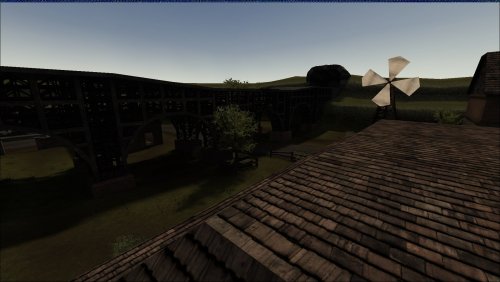Leaderboard
Popular Content
Showing content with the highest reputation on 11/18/22 in all areas
-
8 points
-
7 points
-
6 points
-
It's rare that the CPU takes damage and if it does, the damage shows itself in system crashes. To make sure that your CPU is alright, you can therefore put it under stress and see if that produces a system crash or not. The go-to program for that purpose would be Prime95. Let it run for 10 minutes to an hour and if no system crash happens, you should be in the clear. Keep in mind that Prime95 will utilise your CPU fully, so you can't use the PC otherwise while running it. To make sure your CPU cooling is sufficient, you can also record the CPU temperatures and frequencies while running Prime 95, e.g. with Core Temp. If your CPU gets too hot, it will start throttling (frequency goes down). This is normal, especially because your SSD was in usage, your PC was not idling. Even when idling the CPU utilisation will always go up a bit from time to time because of background processes becoming active sporadically and taking up CPU time. If you have sensitive and important data on your hard disks you want to keep, you should first back them up if you haven't done so already. Personally I wouldn't even bother to test each hardware component for faultiness just yet (like Prime 95 for the CPU, Memtest for your RAM sticks or Furmark or some other benchmark for your graphics processor). I would just use the PC normally and be vigilant for any "abnormal" behavior, especially system crashes. Only if these problems keep happening, I would suspect faulty hardware and then try to single out the culprit. So my recommendation would be: Start up a game and see what happens.4 points
-
Do not mind me, just trying to push that bar a little. 20$ ID:4A775697VL932805N3 points
-
I'm happy to announce our new Recruiting team member, @SunSet On behalf of the FA management, we want to congratulate you and thank you for all your help and contribution you bring to our clan. Looking forward to work with you. Gratz!!! lvl set in most servers. If any missing, ask staff+ to set you Forum profile will need to be fixed by @RainierWolfcastle or @daredevil2 points
-
I would like to announce our new Leader @Eazy Congratulations Eazy. I want to personally thank you and commend you for the time and help that you have provided in making F|A number 1! I want to recognize your perseverance and your steady faith in F|A. I welcome you to the team and we look forward to your thoughts and cooperation. I will adjust your forum groups now and levels in most servers, however if I missed any, please notify a leader to set you in the server.2 points
-
I wish that I could remember all of my "Leader Mistakes" so that I could warn you away from making them, too. 😄 I did notice that you were gracious enough to react to every congratulatory post here.2 points
-
2 points
-
A few new goodies installed, now time to black out those hideous OEM side frame covers. I had my dad swap bikes with me today during our ride just so I could stare at it2 points
-
2 points
-
2 points
-
1 point
-
Happened to run into her from Release radar on spotify today. Was listening to her songs today while working 😄1 point
-
You just need one of those magical "male-hair trimmers", as seen TV advertisements! 😄 (Unless you are going for the "Viking Look"? )1 point
-
1 point
-
1 point
-
1 point
-
1 point
-
1 point
-
There should be a health check in the bios. You could try 3rd party software. I'm sure there's some freeware that you could find. Just do a search for PC system diagnostics software/voltage in google. Just for giggles.. The bios should tell you what the voltage is on that cmos battery. it should be 3-3.5 volts, you can always use a volt meter too. If that voltage is too low you could have a bad battery. Is the PSU fan running? Or is it dead? Do you have volt meter to check the correct voltage that is supplied to the motherboard? If the voltage is too low, you could have a bad psu. The bios should also tell you as well what voltage you're pulling from the psu but I think only on main components? I use a software called cputemp from time to time to make sure my cpus not overheating. Theres a ton of stuff out there though.1 point
-
Sorry about earlier, didn't realize no access to BIOS. A couple of popular stress tests below, both are free if you use the basic version. But since you can get into windows now, consider making a boot thumb drive with tests. OCCT https://www.ocbase.com/download PCMark 10 Basic Edition (but you have to download on steam) https://benchmarks.ul.com/pcmark101 point
-
1 point
-
I don't think that you can fry a Ryzen G model with a faulty driver or bios settings. The temperature thresholds for first throttling, then shutting down to prevent overheating for CPUs, GPUs or APUs are usually saved on the chips themselves in a read-only register. In some enthusiast models you can write to this register as well and change the temperature values (e.g. TJ Max), but in the case of AMD Ryzens I would expect this to be reserved to the 'X' models. Often times one makes connections where there are actually none. Therefore I would first recommend to make absolutely certain that your video output cable (HDMI/DP) is correctly hooked up to your monitor and PC. Best do this by unplugging it and then plugging it back in. Whenever I had the issue of no monitor signal, it usually was because a cable became loose and unhooked without me noticing it. If this doesn't work, make sure that the CMOS is properly reset to the default settings. As Captconcrete said, make sure that you have removed the battery of the mainboard for at least 5 minutes before you put it back in or reset the CMOS by using a jumper if your motherboard has one for resetting the CMOS. Even if you cannot boot into the OS for a myriad of reasons (like a faulty hard drive), at least the BIOS should load. Keep us updated!1 point
-
So i had a busy day, didnt have time to try and answer, tomorrow after work ill do those steps maybe it still isnt dead yet fully, i thing thst the igpu broke but who knows, tomorrow after work ill try those steps and will update you guys. Specs mobo- gugabyte AB350 Ram 16 gb OC 2666mhz Cpu ryxen 5 2400g Hdd 1 tb Ssd 250gb PSU 550w1 point
-
1 point
-
so u cant get the bios to post . i would try this .. disconnect the power supply and the cmos battery. wait 5 mins .. hook back up. if everything is on do u have sound .. just no os loading what o/s is it? try diff monitor. ? also disconnect and reconnect your hdd .. try a diff sata port .? i had a sata port burnout on me before did just what u explain. just throwing up some suggestions. pc specs would make it a little easier to help u ..1 point
-
1 point
-
1 point
-
1 point
-
1 point
-
1 point
-
1 point
-
1 point
-
With my sweetest nephew. Sorry if all the white background blinds you by any chance xD1 point
-
1 point
-
1 point
-
1 point
-
0 points
-
Recent Achievements
-
Highest Rated Submitters
No ratings this week.
No ratings this month.
-
Top Downloads
-
About Us
We are glad you decided to stop by our website and servers. At Fearless Assassins Gaming Community (=F|A=) we strive to bring you the best gaming experience possible. With helpful admins, custom maps and good server regulars your gaming experience should be grand! We love to have fun by playing online games especially W:ET, Call of Duty Series, Counter Strike: Series, Minecraft, Insurgency, DOI, Sandstorm, RUST, Team Fortress Series & Battlefield Series and if you like to do same then join us! Here, you can make worldwide friends while enjoying the game. Anyone from any race and country speaking any language can join our Discord and gaming servers. We have clan members from US, Canada, Europe, Sri Lanka, India, Japan, Australia, Brazil, UK, Austria, Poland, Finland, Turkey, Russia, Germany and many other countries. It doesn't matter how much good you are in the game or how much good English you speak. We believe in making new friends from all over the world. If you want to have fun and want to make new friends join up our gaming servers and our VoIP servers any day and at any time. At =F|A= we are all players first and then admins when someone needs our help or support on server.

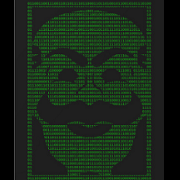



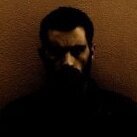






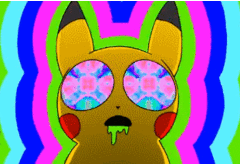





























.gif.545c90a747bf5d916db1b57a7c6d5e18.thumb.gif.95784959e24cbc712ea87a285e747239.gif)