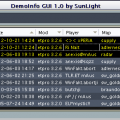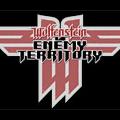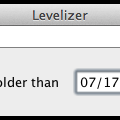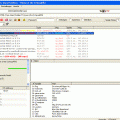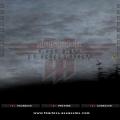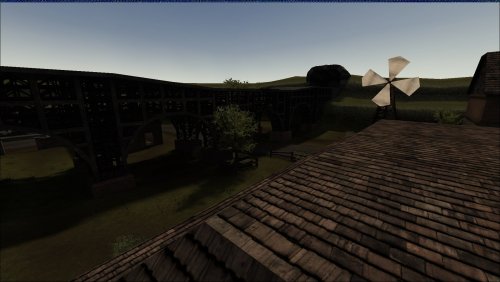Software
Software/addon for Wolfenstein Enemy Territory.
62 files
-
RestoreET
RestoreET Version 2.2.0.0 is released. This is an updated version of RestoreET Version 2.1.0.0 which I released few weeks ago.
Note: Please use Version 2.2.0.0 instead of Version 2.0.0.0 as Version 2.0.0.0 does not include auto update and it would not work since RestoreET needs the latest version in order to function.
Since Version 2.1.0.0, you need not keep checking F|A Download Section to receive the latest update for RestoreET. RestoreET will automatically check for updates and install the latest update. I have tested the updater and it works fine. I hope it works as it is suppose to. If you encounter any problems updating RestoreET, please contact me (blackknight8653) as soon as possible so I can issue a fix. Alternatively, you can manually download the latest version of RestoreET from F|A Download Section when it is approved or through my website. Thank you.
Those with Version 2.1.0.0 need not download this new update as RestoreET Version 2.1.0.0 will auto update to Version 2.2.0.0 when launched. If there is problem updating, you can manually update by downloading this package. Thank you.
Some background on what is RestoreET:
RestoreET is a small application created after gaining an inspiration from -=Medic=-'s Enemy Territory Auto pk3 cleaner.
You can see -=Medic=-'s forum topic on Enemy Territory Auto pk3 cleaner through this link: Link
You can find -=Medic=- Version of Enemy Territory Auto pk3 cleaner here: Link
The aim of RestoreET is to be an All in one tool to backup and clean your ET Installation.
RestoreET is a small application, a compliment of ETManager, which provides users many options to backup their necessary files such as etkeys, mod keys (eg. silent keys), profiles, user configuration (eg. Autoexec.cfg). It also provides options to delete user files (eg.profiles, etkey, etc) and unused files (.tmp, .pid, custom menu pk3 files, custom sound packs, custom skin packs, etc).
Difference from -=Medic=-'s Version:
Supported Mods:
NOTE: THIS PROGRAM REQUIRES AN INTERNET CONNECTION. This is due to the fact that the application compares files with an online official file list to detect which files are map files, mod files, custom menu files, custom sound packs, custom skin packs etc hence, allowing for more accurate backup and deletion of files.
I admit that the online official file list is not perfect. If you find any files that are deleted by mistake or not backup, please notify me (blackknight8653) and I will reply as soon as possible. The online official file list is continuously updated so please notify me if any files needs to be whitelisted. Thank you.
All backups are stored in your computers Documents Folder and the folder name "ETManagerBackup".
You can also use other programs which I have created such as ETManager (Note it is "ETManager" NOT "ET Manager")
You can find the installation instructions for RestoreET in the zip file in a text file named "INSTALL".
You can find the changelog for RestoreET in the zip file in a text file named "Changelog".
You can find the credits for RestoreET in the zip file in a text file named "Credits".
It is important to read the disclaimer as well which is located in the zip file in a text file named "Disclaimer".
If you have any feature request or support questions, please contact me (blackknight8653). I may add a local whitelist file in the future where users can add their own files that they do not wish to delete to the list.
Though I tested the application before releasing it, I would like to point out that I am not responsible for anything that might happen as a result of the use of the application. USE THIS SOFTWARE AT YOUR OWN RISK.
Alternative Download Link: Mega
Note: You need Microsoft .NET Framework 4.5.1 installed.
Required Files:
Microsoft .NET Framework 4.5.1 Official Download: Web Installer Offline Installer
Supported Platforms:
Windows
Tested on:
Windows 7 Professional
VirusTotal Result:
RestoreET(EXE) Hashes:
Installation Instructions:
Changelog:
Plans for the future:
Known Bugs:
Images:
Video:
Thank you. Please leave feedback so I can improve this product. Appreciate it.
ETManager and RestoreET is created by me (blackknight8653). You can follow me on Twitter: @blackknight8653
505 downloads
Updated
-
Increase NVidia GTX performance with nVidia Inspector
By PiNoY
Lately, while I was trying to increase and stabilize my FPS at the same time, I came into this software. Shows other details but bottomline is I think it had improved my ET gaming experience by using its specific profile for W:ET. I felt better smoothness with my ET graphics and had decrease jagged corners and wall so far from the past days. How to use the profile is shown from the youtube video link, use at your own risk.
Increase nVidia GTX performance with nVidia Inspector
NVIDIA Inspector is a tool created by Orbmu2k. It provides detailed hardware information much like GPU-Z from all the available hardware senors pertaining to the video card. This sensor information can also be monitored via the included monitors, which in turn can be logged to a CSV file for later viewing. Inspector also provides simple overclocking tools to control the GPU clock, memory clock, shader clock, voltage, and fan speed of the video card; however, not all of these options will be available to all users.
NVIDIA Inspector's real power lies within its driver profile settings (game profiles). Inspector includes over two hundred individual game profiles. Profiles allow user-defined, game-specific Inspector presets that will be loaded and used when the game is launched. These settings are also more extensive than the settings included in the NVIDIA Control Panel.
Finally, this Guide does not provide the gold-standard of Inspector settings that the user simply copies. That would be impossible to do with the endless combinations of video cards and system hardware. This Guide does provide breakdowns of each of the Inspector dialog menus so that users may be better informed about the capabilities of these settings and the applicability to a particular environment.
Driver Profile Settings or game profiles can be opened from the main screen by click the Driver Profile Settings button located to the right of the Driver Version box. Game profiles are the main attraction with NVIDIA Inspector because when used, these profiles will allow custom driver settings for individual games. The profiles will then be saved and loaded once the game is launched. You may be asking what's the difference between the NVIDIA Control Panel profiles and NVIDIA Inspector profiles. The answer is, Inspector provides a more extensive set of settings and options than the NVIDIA Control Panel does. Many of the settings and additional options that are included in Inspector are hidden from the Control Panel for whatever reason but still exist within the driver. Inspector gives you full control over these hidden settings.
For Game Profiles video howto -
Reference -http://wiki.step-project.com/Guide:NVIDIA_Inspector
NVIDIA Inspector Download - NVIDIA Inspector is a handy application that reads out driver and hardware information for GeForce graphics cards.
NVIDIA Inspector Download - The nVIDIA Inspector Tool is basically an nVIDIA only GPU-Z utility but with a decent OverClocking feature and you can set your clocks and fan speeds. Orbmu2k has released this program, which seems to NVIDIA graphics cards and offers information on tools for GPU and memory clock speed, GPU operating voltage and fan speed increase.
This is a quite simple user interface with an application that will rely entirely NVIDIA drivers, so there is reason to be downloaded from NVIDIA's website WHQL-certified driver. The program offers roughly the same information as the GPU-Z program, but with a few extra spice box.
Reference - http://www.guru3d.com/files_details/nvidia_inspector_download.html
Clean zipped file scanned by Kaspersky downloaded from guru3d site.
1306 downloads
Updated
-
|H*S|Patch Selector
By CheepHeep
This Program was made by Burgo855 for the game 'Wolfenstein - Enemy Territory'.
It is made for players to easily navigate through all versions of Enemy Territory with the ease of a mouse click.
There are many patch selectors out there, a lot of them do not function one hundred percent correctly.
Burgo uses a new patch system that is made specifically for Windows.
If you wish to contact the creator or find out more use the 'Credits' and 'How To Use' Buttons.
- This program also allows the user to generate a new valid etkey and also allows the user to update their PB to the latest version.
Thanks for downloading & supporting this program.
489 downloads
Submitted
-
Updated
-
DynoCounter
By Scarface
Here is a small simple software has to use which gives us a timer onto bombs put.
To use it in games, open the software and play !!
263 downloads
Updated
-
RInput 1.31 Sequential Edition
By Quovadis
- RInput 1.31 -
RInput allows you to override low definition windows mouse input (accurate until 400cpi)
with high definition mouse input (raw input, which is more accurate for high cpi mice).
Advantages:
¯¯¯¯¯¯¯¯¯¯¯
- Prevents negative acceleration
- More accurate
- Bypass windows mouse settings (1:1, Low Level)
- Less overhead than Direct Input
How to use:
¯¯¯¯¯¯¯¯¯¯¯
- Start RInput.exe from windows explorer.
- Provide the name of the executable (in this case: hl.exe)
In case you run RInput from dos prompt you have to provide the
executable by command line.
Note: if the process is not running, RInput will wait for
the process to be in running state.
11175 downloads
Updated
-
Mark's Mouse Acceleration Fix for Windows XP, 7 and 8
By Ann!b@l
It is a VBS script program that creates a registry .REG file that removes Windows' mouse acceleration for Windows 8 or 7 or Vista or XP, or emulates Windows 2000 or Windows 98/95 acceleration.
Fix Builder can build .REG files for Windows 8 or 7 or Vista or XP.
The registry fix created works like the CPL and Cheese and MarkC fixes, but is customized for your specific desktop display text size (DPI), your specific mouse pointer speed slider setting, your specific refresh rate and has any in-game pointer scaling/sensitivity factor you want (see note).
Fix Builder can create a fix that emulates Windows 2000 or Windows 98/95 acceleration.
For older games that turn acceleration on, it gives the same response as position 6/11 does(1-to-1), without having to move the pointer speed slider to 6/11.
(Yeah, I know : "Whoop-de-do...")
Exactly 1-to-1 means no discarded or delayed mouse input while game playing.
Other Registry fixes need the pointer speed slider set to 6/11 (middle) to get exactly 1-to-1 in-game mouse to pointer response, but this script can create a registry fix that gives exact 1-to-1 in-game response for non-6/11 settings.
Other registry fixes only provide files for some pre-defined display DPI values: 100%, 125%..., but this script can create a fix for any DPI setting.
The Cheese registry fixes only provides files for some pre-defined monitor refresh rate values: 60Hz, 70Hz, but this script can create a fix for any refresh rate setting.
Fix Builder can create a fix with any in-game mouse-to-pointer scaling factor you want (see note).
NOTE: ALL registry based mouse fixes, INCLUDING this one, ONLY work when the
Control Panel > Mouse > 'Enhance pointer precision' option is ON (OR when an older game forces 'Enhance pointer precision' to ON), AND your game does not use DirectInput and does not use Raw Input for mouse input.
Eh? What is it again?
A mostly pointless sledgehammer solution to the problem of having to change your Control Panel > Mouse > pointer speed slider to 6/11 before you play an older game that needs a registry fix so you can avoid at most a single pixel of discarded or delayed mouse input while game playing...
A way to emulate Windows 2000 or Windows 98/95 acceleration.
An interesting programming exercise!
How do you use it?
In Windows Explorer, double-click MarkC_Windows_8+7+Vista+XP_MouseFix_Builder.vbs,
or double-click MarkC_Windows_8+7+Vista+XP_MouseFix_Builder.CMD.
Verify or edit the suggested settings, clicking OK as you go.
Add/Merge the created fix to the registry.
(See below for non-Administrator account use.)
Reboot or Log off to apply the fix (you have to reboot or Log off).
If you don't use the mouse pointer speed slider set to 6/11, and you do want exact 1-to-1 in-game, then configure your game so that it enables control panel 'Enhance pointer precision'.
If you want Windows 2000+98+95 acceleration in-game, then configure your game so that it enables control panel 'Enhance pointer precision'.
(For example, in Counter-Strike: Source and other Source games, do use -useforcedmparms anddon't use -noforcemspd. In Half-Life, CounterStrike 1.6, don't use -noforcemspd or-noforcemparms.)
Enjoy exactly 1-to-1 mouse to pointer response for your custom desktop settings!
(Or enjoy Windows 2000-like or Windows 98/95-like acceleration!)
(If you applied one of the Windows 2000 or Windows 98/95 Acceleration fixes, then 'Enhance pointer precision' must be checked ON to enable it.)
Why do you need a fix?
Some older games turn Windows mouse acceleration on when you don't want them to. See here for more details.
You prefer the mouse acceleration that Windows 2000 or Windows 98/95 had.
How does the fix work?
The current system is queried, and you can change the values and tune the registry fix file created.
The result is saved to a file and can optionally be imported into the registry.
The script asks for:
Operating system that the fix will be used for.
The desktop Control Panel, Display, text size (DPI) that will be used.
The in-game monitor refresh rate that will be used (XP and Vista only).
The Control Panel, Mouse, pointer speed slider position that will be used.
Windows-2000+98+95-style acceleration thresholds (optional).
The pointer speed scaling (sensitivity) factor for that pointer speed setting.
Where you want to save the fix to and what name.
It creates a registry .reg file with the settings entered, and optionally lets you merge / apply it into the registry.
How do you know the fix is working?
You can test if it is working by temporarily turning on the 'Enhance pointer precision' feature and see how the mouse responds.
(NOTE: Unless you applied one of the Windows 2000 or Windows 98/95 Acceleration fixes, only turn 'Enhance pointer precision' on for testing: it should normally be set OFF.)
If you have 'Enhance pointer precision' OFF, then the fix will not be active (but it will be waiting to be activated when needed).
Just as some games turn it on when you don't want them to, we can turn it on manually to test that the fix is working properly.
Go to Control Panel, and select Hardware and Sound, then click Mouse. Select 'Pointer options' and check-ON/enable the 'Enhance pointer precision' option.
See how the mouse responds.
If you want, you can run the MouseMovementRecorder.exe program that is included in the ZIP file to see that the mouse and pointer movements are 1-to-1 and always the same (or are whatever custom scaling you entered).
(The numbers in the MOUSE MOVEMENT column should be the same as the numbers in the POINTER MOVEMENT column. Any differences will appear in green or red.
If you do sometimes see differences, also test with 'Enhance pointer precision' OFF, in case the problem is with Windows or MouseMovementRecorder.exe rather than a problem with the fix.)
(NOTE: While running a game, you may see many red and green lines.
Games that need a fix usually frequently re-position the pointer and this confuses MouseMovementRecorder.exe but DOES NOT mean acceleration.
See http://www.esreality...6538#pid1927879 - scroll to 'Comment #271'.)
If you have built a Windows 2000 or Windows 9X fix, you should see that acceleration varies depending upon how fast the mouse is, compared to the thresholds, but is linear (a constant sensitivity) between thresholds.
(NOTE: See file !Threshold_Acceleration_ReadMe.txt in the ZIP file for more info.)
Turn the 'Enhance pointer precision' option OFF when you have finished testing.
(If you applied one of the Windows 2000 or Windows 98/95 Acceleration fixes, then leave 'Enhance pointer precision' checked ON to enable it.)
How do you know the fix is giving exact 1-to-1 when playing your game?
If you don't use the mouse pointer speed slider set to 6/11, and you do want exact 1-to-1 in-game, then you must configure your game so that it enables control panel 'Enhance pointer precision'.
You can test your game to see if it turns 'Enhance pointer precision' ON, and gets exact 1-to-1.
Turn the 'Enhance pointer precision' option OFF,
Run Mouse Movement Recorder (included in the ZIP file),
Run your game (aim at something!) and look at the 'EnPtPr' column footer at the bottom of the Mouse Movement Recorder window.
If it is displayed with a red background then the game has turned acceleration ON and will have exact 1-to-1.
How do you remove it?
Open the ZIP file at the link above.
If you use Windows 7 or Vista or XP:
Select 'Windows_7+Vista+XP_Default.reg' and Double-click it.
If you use Windows 8:
Select 'Windows_8_Default.reg' and Double-click it.
Answer Yes, OK to the prompts that appear.
Reboot or Log off.
Loading the fix on windows 7 or 8 with a non-administrator account
On Windows 7 or 8, when adding the mouse acceleration fix to the registry, you may get one of these error messages:
"Cannot import (filename).reg: Not all data was successfully written to the registry."
"Part of the mouse acceleration fix can't be applied, because you are not logged in as an Administrator."
This error happens because part of the fix turns off acceleration for the Welcome screen (the log on screen).
If you use the Welcome screen (or the Windows Log in dialog) and acceleration is NOT turned off for the Welcome screen, then the MarkC fixes have a 1 pixel /1 mouse count error when the mouse changes direction left/right or up/down.
You can remove this 1 mouse count error by any of these methods:
Run Disable_WelcomeScreen+Login_Accel.CMD as Administrator (Right-click > Run as administrator).
Run MarkC_Windows_8+7+Vista+XP_MouseFix_Builder.CMD as Administrator.
Add/Merge Disable_WelcomeScreen+Login_Accel.reg to the registry while logged in as an administrator.
Run RegEdit.exe and edit 'HKEY_USERS\.DEFAULT\Control Panel\Mouse\MouseSpeed' to 0 (zero), while logged in as an administrator.
Not moving or touching the mouse while using the Welcome screen (use arrow keys to select the user and Enter key to log in).
Ignoring the 1 mouse count error! It's only a single count: You won't notice it.
Source: http://donewmouseaccel.blogspot.fr/2010/04/markc-mouse-acceleration-fix-builder.html
3913 downloads
Updated
-
Driver Signature Enforcement Overrider
By Ann!b@l
The default 125Hz USB sample rate in Windows Vista and Windows 7 is not enough for today’s gamers and end-users. There are many USB sample rate patches out there, but none of them support Windows Vista and Windows 7, due to a new restricted driver signature enforcement feature. Now it is possible to use these patches. These patches and these tools have been well tested, but I am not taking responsibility for any damages! Use it at your own risk.
1. Download Driver Signature Enforcement Overrider.
2. Extract the file.
3. Run "dseob13b". Choose and execute "Test Mode". Wait a bit, then "exit". Now reboot your PC..
4. You should notice and see a script "Mode test windows 7 version 7600" who appeared in the right down corner.. Don't worry we will be able to remove it at the end..
5. Go in the HIDUSBF’s folder, right click on "HIDUSBF.inf" and choose to install. In the same folder run the "Setup.exe".
6. Click to enable "Filter On Device" at left down corner of the window and choose the poling rate (hertz) wanted. Be aware that a high value could slow your PC.. Recommended: 500 Hertz
7. Cick on "Install Device" and then close it with "Close".
8. Run again "dseob13b". This time choose and execute "Sign a File". Copy/past this: C:\Windows\System32\Drivers\HIDUSBF.sys (can be different if the OS is installed on an other disk with a different letter)..
9. Reboot again your PC.
10. Verify by using Mouse Rate or DirectInput Mouse Rate (attached below as mouserate.exe and dimr.exe)
11. If you would like to remove the test mode watermark, run "dseob13b" and choose "Watermark removal" to get the whole instructions. Extract and run "RemoveWatermark" corresponding to your OS (takes some time).. Reboot your PC..
Note: "dseob13b" requires administrative privileges (Run as administrator).
That should do the trick. Remember! Use it at your own risk! Don't blame me if your motherboard explodes. But... I already tested it myself, with a lot of success, so you don't have any reason to worry about . If you would like to uninstall it, just right click on HIDUSBFU.inf, choose Install and disable test mode from "dseob13b".
Supported OSes:
-Windows Vista 32bit/64bit
-Windows Server 2008 32bit/64bit
-Windows 7 32bit/64bit
source: http://www.ngohq.com...-vista-7-a.html
1327 downloads
- usb
- overclocking
- (and 4 more)
Updated
-
Mark's Mouse Accelleration Fix Pack for Windows 7 and 8
By PiNoY
The MarkC Windows 7 & 8 Mouse Acceleration Fix
==============================================
WHAT IS IT?
It is a registry file that removes Windows 7 or 8 mouse pointer acceleration.
It is like the CPL Mouse Fix and Cheese Mouse Fix, but gives exactly
1-to-1 mouse to pointer response for Windows 7 or Windows 8.
Exactly 1-to-1 means no discarded or delayed mouse input while game playing.
How do you use it?
Find the display DPI that you currently use:
Click Start, click Control Panel, select Appearance and Personalization, select Display.
See if you have 100% or 125% or 150% selected.
Open the ZIP file at the link above.
Select the folder that matches the Windows version you use and Double-click it.
Select the REG file that matches the DPI% you use and Double-click it.
Answer Yes, OK to the prompts that appear.
(See below for non-Administrator account use.)
Reboot or Log off to apply the fix (you have to reboot or Log off).
Enjoy exactly 1-to-1 mouse to pointer response!
(If you applied one of the Windows 2000 or Windows 98/95 Acceleration fixes, then 'Enhance pointer precision' must be checked ON to enable it.)
Reference: http://donewmouseaccel.blogspot.com/2010/03/markc-windows-7-mouse-acceleration-fix.html
5309 downloads
Submitted
-
Fingertool Search Text Tool
By PiNoY
W:ET Finger Search Tool is a simple windows-based software which provides a little convenience and ability for a quick search of strings from your collection of text files inside or outside Enemy Territory. Can be used to search for specific search string from files produced by !finger command and !baninfo command.
This finger search tool searches a non-case-sensitive match of strings such as GUID, MAC address, IP Address, and player names from any type of files of current working directory. Basically any particular "search" string can be used as the basis to search your collection of W:ET finger text files.
Once the search string is found from those text files, this software will simply display all text files that has a matching search string inside or outside ET. You may then proceed to open those files using Notepad and Wordpad for your further use.
To Install:
Download and copy the software into W:ET folder.
NOTE: May require Administrator access when launched.
WARNING:
The software is at it is, no warranty or guarantee that the software would work for your or even implied warranty and/or guarantee to meet your expectations. The software is not designed to be an alternative to what software you are currently using nor even replace any software that you are using. The software is not designed to change the method of your searching text files. Software comes AS IT IS! If you are not interested to use the software, do not download the file then.
292 downloads
Updated
-
config generator
By Scarface
Software to create enemy territory config. Please see tutorial:
How to create enemy territory config
1893 downloads
Updated
-
ET Demo Stats
By SunLight
--------------------------------------------------------------------------
DEMOSTATS 1.0 by SunLight - Readme
--------------------------------------------------------------------------
This little tool will extract some statistics from a Wolfenstein-ET demo.
It is fully working *only with etpro demos*, but jaymod demos and silent mod
demos are partially supported.
So you will get full headshots and damage statistics only with etpro demos.
--------------------------------------------------------------------------
Linux version is command line only, example usage:
$ ./demostats demoname.dm_84 | less
--------------------------------------------------------------------------
Windows version has both a command line version (demostats.exe)
and a gui (demostats_gui.exe).
Since Winblows console sux hard, I decided to put a gui , so if you use Win
run the gui, and drag and drop a demo file inside the window.
(note: demostats.exe must be in the same path as the gui)
--------------------------------------------------------------------------
Some infos about the stats:
- damage is only bullet damage, no grenades or any explosive weapon is counted
- 1on1 damage is when both players didn't receive damage from others
- accuracy under fire and 1on1 is higher than the one shown by the game because
gibbing is not counted, and prefire as well
It's based on a test mod I had made years ago, probably nobody will find it
useful, but some (me, for example) might want to know if they just suck in 1on1
and accuracy, or they are just crossfired from all sides
enjoy
p.s.
no installation is required, just put the files in some folders
236 downloads
Updated
-
Submitted
-
ET: Legacy | etl-2.70-alpha2-win_and_lin.zip
What is ET: Legacy?
Project home: https://sourceforge.net/p/etlegacy/
ET: Legacy is a version of Wolfenstein: Enemy Territory (based on its open-sourced code). The main goal of this project is to fix bugs, remove old dependencies and make it playable on all major OSes while still remaining compatible with the ET 2.60b version and as many mods as possible.
What's the difference between ET:L and, for example, OpenWolf, ET:Xreal or raedwulf-et? As mentioned above, ET:L tries to maintain compatibility with ET 2.60b and its mods (tested so far: NoQuarter 1.2.9 and ETPub). Unlike me, people working on those projects know what they are doing, they are professionals. I'm not. They want to create a new better ET, I just want to make the old ET better.
This project started a few days ago by forking raedwulf-et at revision 24ca3ade888b.
Warning !!!
This is an alpha quality software. It contains many bugs - some known, some not yet found. Do not replace your W:ET binaries with the ones you download from here. Instead unpack the directory to some other location and copy pak0.pk3, pak1.pk3, pak2.pk3, mp_bin.pk3, etkey (if you want to keep XP) and maps from your W:ET installation there.
Version history
2.70 (alpha 2)
ALT+TAB minimizes the game
sound now works correctly on Windows and SDL is linked dynamically
fixed key binding on international keyboards
disabled OpenAL
2.70 (alpha)
switched from etmaster.idsoftware.com to etmaster.net
compatibility with NoQuarter 1.2.9
ported etkey generation from ioquake
updated CURL lib to the latest version available
resolved about a 1000 compiler warnings (still a few hundreds left)
removed some useless and deprecated code (a lot more to go)
all the fixes and improvements made by raedwulf (move from deprecated platform specific code to SDL, sound fix on linux, etc.)
170 downloads
Submitted
-
Mouse Accel Fix Pack Windows XP SP3
By blazer
I'm including in the package a Windows Acceleration Fix remover for Windows XP
Just Open the file mouse_fix.reg and get ride of that annoying mouse negative acceleration
Tired of players that reacts faster than you?
If you don't own a gaming mouse and you would like to improve your mouse response then you can Increase the polling rate
Before using it i would like to point out something , every overclock has its risks. so the risks
associated with changing your USB polling rate above 125hz are:
Increased CPU usage
Hardware failures(usually motherboard)
Your computer may become unstable
Myself have used it for over 2 years in different computers (hardware) and never had an issue. Trust me it helps.
Anyways I do recommend to change it to 500hz max cause the difference between 1000hz and 500hz is just 1ms and You shouldn't overload the device.
Note: The Mouse Polling Rate Forcer only works on Windows XP
639 downloads
Submitted
-
Enemy Territory Window Control
By Mayhem
ETWC
This application allows to minimize the full screen of:
- Jedi Academy SP/MP
- Jedi Outcast SP/MP
- RTCW
- ET
- Elite Force
- Wolfenstein SP/MP
and many other games
1. Unzip the file and open the ReadMe.txt (no install needed)
2. Read the instructions.
3. Open the program and have fun using it!
Greetings,
Mayhem
322 downloads
Submitted
-
Enemy Territory - Modified client file
By tdkxeon
I have recompile et.exe from source code to optimize for dual and quad core processors
just replace ur older version of wolfe.exe with this one.
its still in alpha version, so pls dont mess up ur main wolfet. this is just for testing and reporting any bugs and crashes
only tested in windows xp, not in vista or windows 7
more changes to come, stay tuned !!
Note: Use it at your own risk.
217 downloads
Updated
-
Detector
By Krauersaut
Detector is a platform independent tool which provides the ability to search Jaymod user.db files for bans with a 00:00:00:00:00:00 MAC address. It is able to read and handle several user.db files at once, which could either be added through the intuitive user interface or a file list for your comfort. Additionally, Detector allows you to export your results into a text file for further use and could easily handle more than 100.000 entries.
http://fearless-assa...o-use-detector/
298 downloads
Updated
-
Levelizer
By Krauersaut
Levelizer is a platform independent tool which provides the ability to prune Jaymod user.db files in order to avoid the famous bug of people losing their admin levels. It allows you to specify a date and deletes all entries, which are older than this date. Levelizer features both a GUI and a CLI and is thus optimized for servers and automated cleanup routines. Apart from simply removing entires, Levelizer also updates the header information to reflect the changes.
Levelizer is a platform independent tool which provides the ability to prune Jaymod 2.1.7 user.db files in order to avoid the famous bug of people losing their admin levels. It allows you to specify a date and deletes all entries, which are older than this date. Levelizer features both a GUI and a CLI and is thus optimized for servers and automated cleanup routines. Apart from simply removing entires, Levelizer also updates the header information to reflect the changes.
Workflow
CLI
Levelizer requires you to specify three parameters: an input file (-i|--input), an output file (-o|--output and a date (-d|--date). The date parameter follows the american standard date format mm/dd/yy.
Sample call (short): java -jar Levelizer.jar -i /path/to/the/input/user.db -o /path/to/the/output/user.db -d 07/17/11
Sample call (long): java -jar Levelizer.jar --input /path/to/the/input/user.db --output /path/to/the/output/user.db --date 07/17/11
GUI
To load up the GUI, start Levelizer with the parameter --gui.
Sample call: java -jar Levelizer.jar --gui
Load a user.db file by hitting Ctrl+O and selecting the respective file. It will now display the amount of read entries.
Enter a date and hit the Delete button on the left side of the GUI. A pop-up window will tell you the amount of deleted entries.
Save the new user.db file by hitting Ctrl+S. To make sure everything went fine, it will display the amount of saved entries.
333 downloads
Updated
-
Investigator
By Krauersaut
Investigator is a platform independent tool which provides the ability to search for Name, MAC, GUID, IP and Level in Jaymod user.db files. It is able to read and handle several user.db files at once, which could either be added through the intuitive user interface or a file list for your comfort. Additionally, Investigator allows you to export your results into a text file for further use. It also allows wildcard IP searches, displays ban and mute information for the specific users in addition to the plain user information and could easily handle more than 100.000 entries.
http://fearless-assa...e-investigator/
434 downloads
Updated
-
GtkRadiant
By stabak
Description:
This is the Windows installer of GtkRadiant 1.5.0 level editor
support Games with Quake 3 engine
152 downloads
Updated
-
GtkRadiant (Q3RTCWET)
By stabak
This is the Windows installer of GtkRadiant 1.4.0 level editor, supporting Quake 3 Arena, Return to Castle Wolfenstein and Enemy Territory..
152 downloads
Updated
-
Enemy Territory Map Editor
By stabak
This will allow anyone to create maps and content for Enemy Territory. Please note, these tools are not supported by Activision, id Software, or Splash Damage.
260 downloads
Updated
-
Game booster
By Fargwire
This is a great litte file for shutting down unecessary programs that run in the background while you are gaming, it does it all for you. Anything it tells you to shut down is safe to do and when your game is finished it automatically restores everything back to the way it was. I have used and it work well for me.
203 downloads
Submitted
-
HLSW
By Scream
Download file name: hlsw_1_3_3_7b_setup.exe
HLSW is a software that facilitates online gamers the world-wide locating of game servers as well as game server owners or operators the maintenance and administration of their servers.
However HLSW offers its users more features than a simple game server browser: Analogue to instant messengers HLSW users write themself messages using the integrated buddy list functionality. In addition they can see on which server their buddies are playing for the moment. In combination with the server search fuction listing all word-wide game server in a convenient tree structure is HLSW the perfect management tool for online gamers.
Not only the gamers but als the game server's ower have a powerful tool in their hands: The management and administration of servers is for operators with HLSW especially easy to handle. The software make all function of one game server remote-controlled (RCON = Remote Control) available. A conection with the game server using the gaming client is not neccessary. The complete control works comfortable from your desktop.
HLSW is more than only one software: The status indicator is the gamer's visiting card for every registered user. The banner that is configurable in different sizes and skins can be easily embedded into forums and webpages. The graphic shows the user's favorite games and the game server he's playing at the moment. By a simple click onto the banner other users can join or add you to their buddy list.
Try HLSW and find lots of other useful features!
281 downloads
Updated
-
Top Downloads
Week
Month
Year
All Time
-