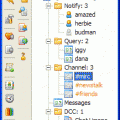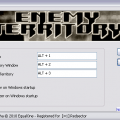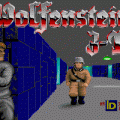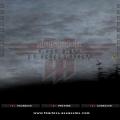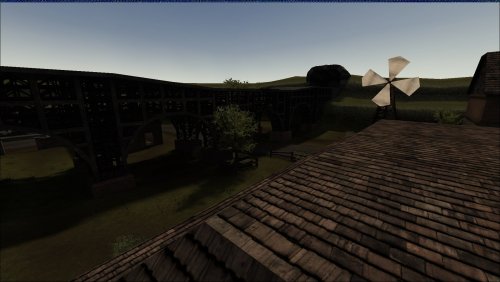Software
Software/addon for Wolfenstein Enemy Territory.
62 files
-
mIRC
By Belo
Software name : mIRC 7.1
Download name : mirc71.zip
mIRC is a popular Internet Relay Chat client used by millions of people, and thousands of organizations, to communicate, share, play and work with each other on IRC networks around the world. Serving the Internet community for over a decade, mIRC has evolved into a powerful, reliable and fun piece of technology.
That tool is really usefull to scrim in ETpro quickly, just connect to appropriate channels.
405 downloads
Updated
-
ET Minimizer 0.91
By Belo
Software name : ET Minimizer
Download name : et_minimizer_0-91.zip
Simply a minimizer for Enemy Territory!
Unzip "etmin.exe" and optionally the TeamSpeak registry template to
your computer. Create a shortcut to etmin.exe from your desktop and
execute the shortcut to start the minimizer (which will load W:ET
automatically).
Read the readme.txt file into the .zip file for full Installation Instructions.
3702 downloads
Updated
-
ET Starter Pro 0.95 - etstarterpro_095.zip
By Spirit
Short description: ET Starter Pro (ETSPRO) is an external third party utility for Wolfenstein: Enemy Territory gamers. Read the full description
Description:
Integrated patch selector - no more .bat files or multiple icons
Lets you manage a list of favorite servers, together with game version and private slot password (optional) and connect with one mouseclick
Built in server query tool, displays server information as well as a player list of the actual servers
Built in serverbrowser for all 3 ET versions (2.55, 2.56, 2.60) that lets you add your favorites easily or join a server directly
Lets you automatically start ET Minimizer when starting ET
Lets you automatically connect to a Teamspeak server when starting ET
Lets you automatically delete your etkey file when starting ET, to avoid common Punkbuster errors
Lets you automatically start a user defined application together with ET
Lets you automatically terminate user defined applications when starting ET (for example MSN Messenger, Trillian, etc.)
Takes etspro:// links from websites to directly join servers from any browser (Syntax: "etspro://server=ipstick out tongueort&version=version")
Lets you import and export your configuration to backup server list and settings
Lets you define player highlight tags
Added Ventrilo support
Gamma fix option to reset gamma after ET crashed
ET Pro Demo Tools - Cleans up your etpro directory to avoid demo playback errors and lets you watch etpro demos easily
Added server browser filters
It is now possible to execute each starting step individually
Lets you automatically delete profile.pid files when starting ET to avoid configuration resets
Added ability to add custom starting prarameters for starting ET locally, for example to start a mod
Lets you backup and restore etkey files
Added support for 2.60b
Minimizer now also startable when not connecting to a server
Updated PND server addresses
1112 downloads
Updated
-
Name Maker Studio G2
By BlackBull
For those not quite able to create your own color using the game as this program does for you.
1) Open the program created the name as you wish
2) Save the file
3) Put in in Etmain
4) Open the game
5) In the console type "/exec XXX" (XXX is the name of the file that you put in etmain).
1008 downloads
Updated
-
Pakscape
By BlackBull
This program requires no installation, allows you to open any file PK3 and to modify its content.
------------------------------------------------------------------------
For example, if vofliamo change the skin of a weapon:
1) We open with this program, the PK3 contains the data that we want to change the weapon.
2) PK3 circle surrounding the image .tga gun.
3) Move the file .tga desktop.
4) Open the file .tga with Adobe Photoshop, and change the content at your leisure.
5) Save the edited file always .tga.
6) Move the edited file into the PK3.
7) Click the little floppy in another to save the changes of PK3.
343 downloads
Updated
-
GTK Radiant Windows Installer (1.5.0) - gtkradiant_v150beta.zip
By Antimony
Download file name : gtkradiant_v150beta
Description:
This is the latest version of the very well known mapping tool which helps you make ET and RTCW maps . It also supports games such as Soldier of Fortune , Doom 3 etc.
Great program to use and easy for amateurs .
360 downloads
Submitted
-
Bind Creator (1.0.0.2) - systhernsbindcreatorv1.0.0.2.zip
By Antimony
Download file name : systhernsbindcreatorv1.0.0.2.zip
SYSTherns Bind Creator V 1.0.0.2
This simple tool let you make your own binds for Enemy Territroy: Wolfenstein.
Add Functions(like SayTeam or Reload), Sounds(like Affimative),
Colors and Counters(like your last kill) to your bind and add it then to your cfg!
473 downloads
Submitted
-
Xfire Installer
By (Snake)
Xfire is a freeware instant messaging service for gamers, that also serves as a game server browser and has various other features.
System Requirements
* PC running Windows 2000, XP, Vista, or Windows 7 with Internet Explorer 6+
* 10 MB available hard drive space
* Desktop resolution of 800 x 600 at 256 colors
Additional Requirements for Xfire In-Game:
* DirectX 9.0c or higher
* Video Driver that supports DirectX 9.0c
587 downloads
Updated
-
ETCol - ETCol 1.25.zip
By stabak
Unzip to any location of your choice and open file with doubble click.
Just type Name/text to the gray field, chose color with mouse and mark it on the Name/Text in the grey field.
Press Copy and and past it to config or in console.
But actually, this program should be self-explanatory
222 downloads
Updated
-
ET patch 2.60b
By Txok0
after update to et patch 2.60 you have to copy paste the et and eted files in your wolfenstein folder.
in this zip file you have:
linux files
win32 files
macosx files
1944 downloads
Updated
-
ET patch 2.60
By Txok0
Once you install 2.55 patch, download the 2.6 exe and run it.
It will patch your game to 2.6 version. Once that is install replace the ET.exe with 2.6b ET.exe.
Note: Start your game as an admin to avoid game/pb issues.
Right click -> Properties -> Run as Admin.
816 downloads
Updated
-
Updated
-
Top Downloads
Week
Month
Year
All Time
-