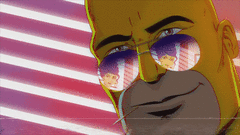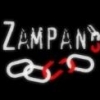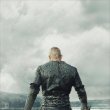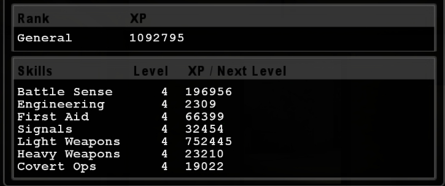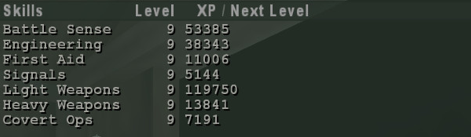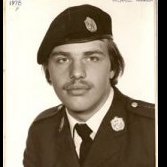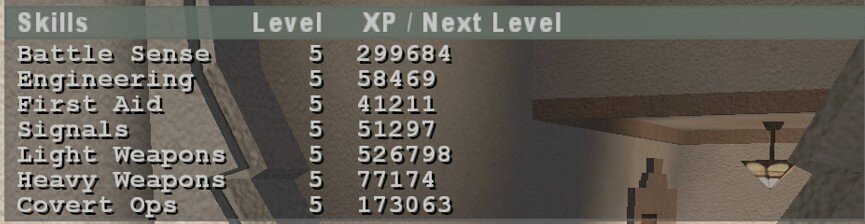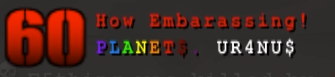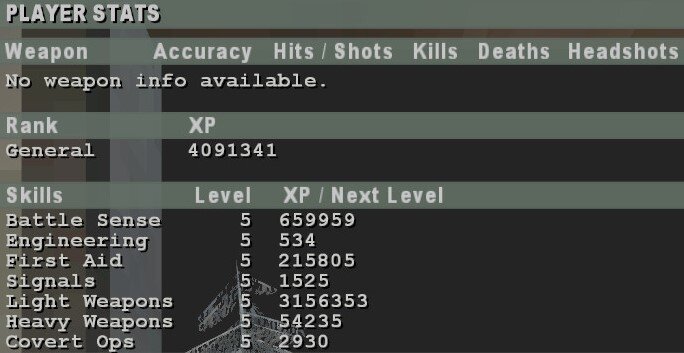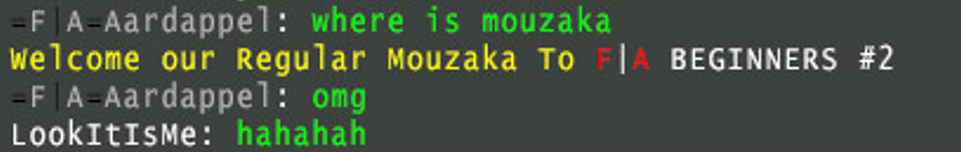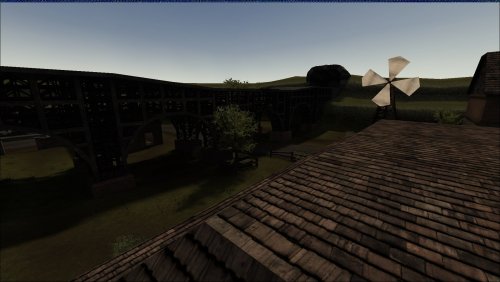Leaderboard
Popular Content
Showing content with the highest reputation on 06/18/25 in all areas
-
4 points
-
4 points
-
3 points
-
try Process Lasso, there you can set affinity and save it and alot of other stuff for single applications as you see needed, and start on startup of computer. It is free. You just get 1 ad in the start you have to wait (just a message).2 points
-
2 points
-
2 points
-
Install ETlegacy, with a vanilla config, so you can see if the problem travels along. If so, you can focus on your Hardware/Operating system/network side, etc.etc. If not and the problem disappeares with ETlegacy, it surely is something with your 2.6b installation, or used config. If ETlegacy vanilla works fine, Try executeing your 2.6b config there, and see if the stutter occurs again. If so, the error is surrounded in your config. If not, it must be your 2.6b installation. (Classic error search) Let us know how it went2 points
-
1 point
-
I always used legacy client for enemy territory , tried with fresh configs , versions same I'll try with cleaner OS soon and see1 point
-
1 point
-
1 point
-
1 point
-
1 point
-
1 point
-
like a sudo apt update or even sudo apt full-upgrade all at once1 point
-
1 point
-
1 point
-
Next is "T" or "S" (last letter - or the previous letter, since "S" comes way too often) 😄 Tool. Next is "L"1 point
-
that will disable multithreading for all programs. Right-click on your desktop → New → Shortcut. In the location field, paste: cmd.exe /c start "" /affinity 1 "C:\Path\To\ET.exe" +set r_smp 0 replace C:\Path\To\ET.exe with the actual path to your ET executable (e.g., "C:\Program Files\Wolfenstein - Enemy Territory\et.exe"). /affinity 1 forces the game to use CPU Core 0 (the first core). +set r_smp 0 disables multi-threaded rendering (critical for stability). Click Next, name the shortcut (e.g., ET Single-Threaded), and finish. 2. Modify the Shortcut Icon (Optional) Right-click the new shortcut → Properties → Shortcut tab. Click Change Icon → Browse → Navigate to ET.exe to use the game's icon. 3. Launch the Game Double-click the new shortcut to run ET on a single CPU core.1 point
-
1 point
-
1 point
-
1 point
-
1 point
-
1 point
-
1 point
-
1 point
-
0 points
-
0 points
-
For me, the question should rather be: What music don't you listen to? Because I actually listen to all kinds of genres. I listen to metal the most, but also totally different styles like hard techno or hip-hop or 80s etc., depending on my mood. The only thing that doesn't work at all is raggae, Country and K-pop, and stuff like that.0 points
-
0 points
-
0 points
-
Hmm, your level is 9 with less XP, clearly the other guys need to level up more...😜0 points
-
0 points
-
0 points
-
0 points
-
0 points
About Us
We are glad you decided to stop by our website and servers. At Fearless Assassins Gaming Community (=F|A=) we strive to bring you the best gaming experience possible. With helpful admins, custom maps and good server regulars your gaming experience should be grand! We love to have fun by playing online games especially W:ET, Call of Duty Series, Counter Strike: Series, Minecraft, Insurgency, DOI, Sandstorm, RUST, Team Fortress Series & Battlefield Series and if you like to do same then join us! Here, you can make worldwide friends while enjoying the game. Anyone from any race and country speaking any language can join our Discord and gaming servers. We have clan members from US, Canada, Europe, Sri Lanka, India, Japan, Australia, Brazil, UK, Austria, Poland, Finland, Turkey, Russia, Germany and many other countries. It doesn't matter how much good you are in the game or how much good English you speak. We believe in making new friends from all over the world. If you want to have fun and want to make new friends join up our gaming servers and our VoIP servers any day and at any time. At =F|A= we are all players first and then admins when someone needs our help or support on server.






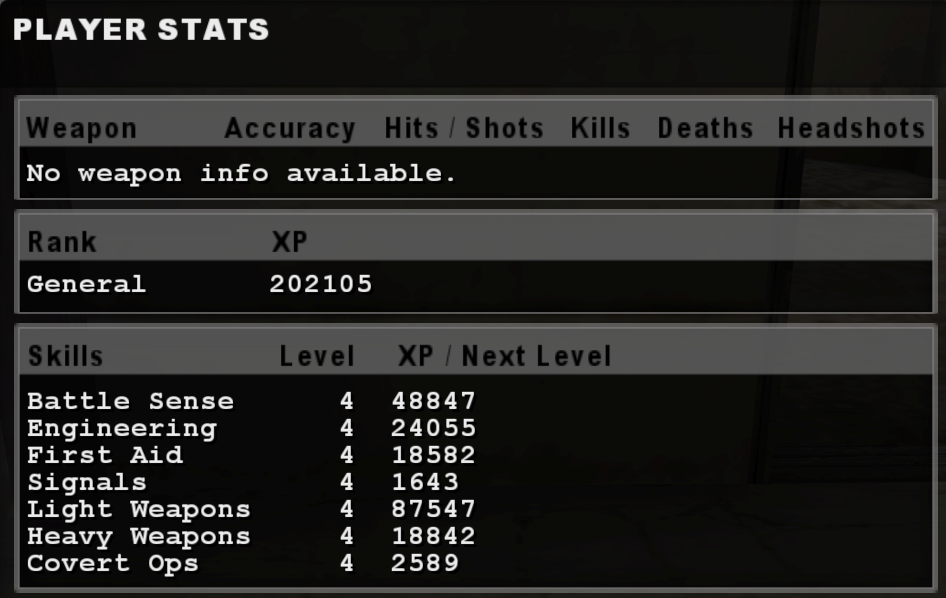

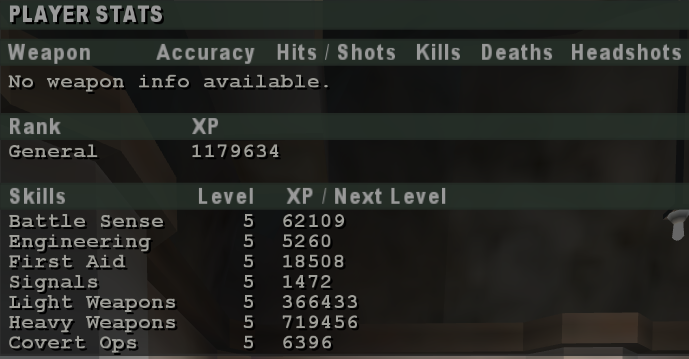

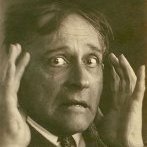
.thumb.jpeg.83a26a765e90b908da58222de67e9156.jpeg)