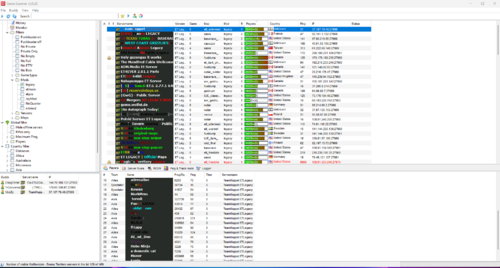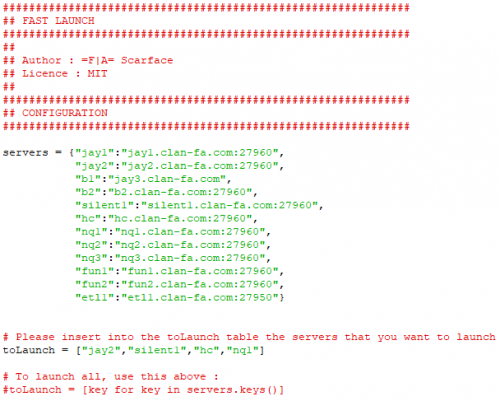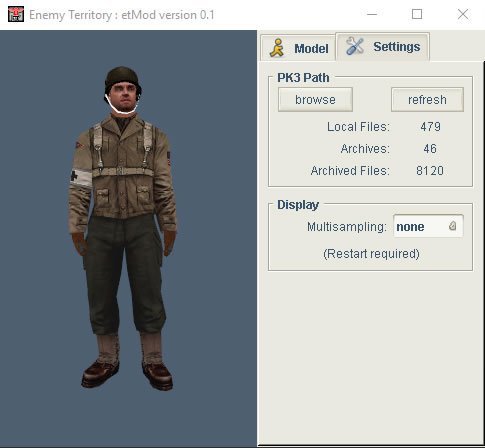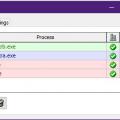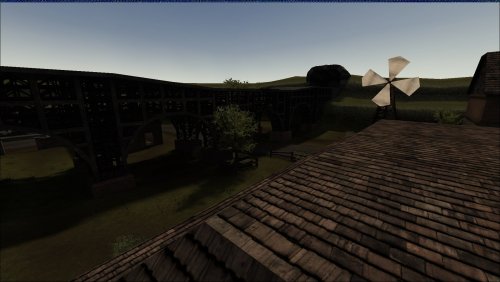Software
Software/addon for Wolfenstein Enemy Territory.
62 files
-
ET Masterlist hacking and redirect fix for players
By daredevil
ET (Enemy territory) has been messed up lately with master list redirect and hacking issues. In order to stop it, please download the ET.exe and replace your current one. Patch is for all ET players playing from Windows OS.
Steps -
1. Download the 2 file ET.exe and ETPRO.exe.
2. Replace the ET.exe with the downloaded ET.exe.
3. Use ET.exe to play on all mods except ETPro. For playing on ETPro mod, use ETPRO.exe.
Please share this file to all your friends and ask them to patch their ET with this one. Please report on forums for any issues, if any.
Note - New patch will also stop players redirecting from fake ET redirect servers. It's about time we focus towards good gaming experience for all new ET players.
Note 2 - If any new issues, we might try to fix that as well or revert back or provide complete new patch. So please subscribe to this file download. If file gets updated you will get notification, so you can stay up to date.
IMP Note - Please don't download the file from other sites or source, as some may try to inject virus/trojans and spread the copy of it. I take full responsibility of this file on our website and 100% guarantee it doesn't have any back-doors. So my humble request - please be careful i.e. from where you download the files and what servers you play on.
Update - 10th Oct 2018 - zip file updated to block redirect on default ET.exe itself. If you are using ET.exe from download to play you don't need anything else. If you are using ETPRO.exe or default 2.6b Installation ET.exe - Please download generic_redirect_fix.zip and put both .dll next to your ET.exe installation. Instructions are available in Read Me.txt of the zip file.
PS Long live ET where we have made some life long best friends. ET for next 50 years till it becomes legacy like super Mario
23830 downloads
Updated
-
RCON Unlimited Tool For Enemy Territory
By daredevil
This is rcon unlimited. A rcon tool for Wolfenstein: Enemy Territory. You can easly acces the server's rcon with this tool. You can send commands and change settings with the program.
You only can't read visitors messages wich they say on the server.
Rcon Unlimited is designed to be the next generation of remote control of Q3 powered servers. Most Servers admin have heard of (or used) Rcon Commander. This program is designed to be the replacement of Rcon Commander, giving you many more options and abilities.
3869 downloads
Updated
-
Enemy Territory Full Version
By daredevil
Wolfenstein: Enemy Territory (also referred to as simply Enemy Territory, ET, or W:ET) is a free and open source multiplayer first-person shooter video game.
System requirements
600 MHz CPU
128 MB RAM
32 MB OpenGL graphics card
56.6k Modem/LAN
Wolfenstein: Enemy Territory is a downloadable, free-to-play multiplayer game in which players wage war as Axis or Allies in team-based combat. It's a team game; you will win or fall along with your comrades. The only way to complete the objectives that lead to victory is by cooperation, with each player covering their teammates and using their class special abilities in concert with the others.
Featuring multiplayer support for up to 32 players, Wolfenstein: Enemy Territory is the ultimate test of communication and teamwork on the battlefield. Players join the fray as one of five distinct character classes each with unique combat abilities. The Covert Ops can steal the uniforms of fallen enemies and perform covert reconnaissance behind enemy lines, while Engineers can plant and diffuse land mines as well as construct battlefield structures including bridges, guard towers and forward operations bases in the midst of combat to gain advantages for their team. Medics provide health and revive fallen teammates, as Field Ops use their binoculars to mark enemy positions for a Soldier's mortar barrage. Each Axis or Allies team can divide itself into smaller fire teams for quick and easy communication using an intuitive messaging system and dynamic command map of the entire battlefield.
No longer does winning a single battle win the war. In Wolfenstein: Enemy Territory multiple objective-based scenarios are linked together over the course of three maps to form a campaign where teams struggle for successive victories. Throughout a campaign, players gain experience in categories like battle sense and light weapons as well as their class specific abilities, each of which persist and accumulate over the course of the campaign. As players reach higher levels in each of the seven categories they are awarded with enhanced abilities as well as battlefield promotions that are represented as ranks on each players helmet. The 28 enhanced abilities range from higher ammunition capacity and faster power-bar recharge times, to the ability to see land mines, revive fallen teammates at full health or use a machinegun instead of a pistol as your secondary weapon.
In addition to objective and campaign modes, Wolfenstein: Enemy Territory introduces a team-based Last-Man-Standing game mode, where squad-mates cooperate to ensure their team has the last surviving man on the battlefield. Additionally, Splash Damage has created a new terrain foliage system that allows players to hide or take a sniper position in the cover of long grass or snowy mountaintops. With numerous game modes, epic campaigns, persistent character progression and an arsenal of overwhelming firepower including land mines, mortars, mobile MG-42s and a silenced sniper rifle, Wolfenstein: Enemy Territory will have players battling in the trenches for hours.
Download the game, install it and fire up ET.exe and join server. You can open the console using "~" key and directly connect to server using:
\connect jay1.clan-fa.com
You can also find our other community servers here:
Fearless Assassins Gaming Community Enemy Territory Servers
15395 downloads
Updated
-
W:ET Minimizer
By Tonka
Easily minimizes your enemy territory game. Unzip to your desktop(or location of your choice), open mini folder, double click mini.exe and click run(if your pc asks). Also, if you are running windows vista or 7, you should right click on mini.exe and run as administrator. Always run mini.exe before you run ET, I have it in my startup so it opens when I turn on my pc. Then, when ET is open, just hit alt+z to minimize and hit alt+z to maximize again.
3122 downloads
Updated
-
Gamescanner with Masterserver Update
By m1Ke
Hello my Enemy Territory friends!
I've read in Discord that new or returning players are looking for servers and that some people don't find the trackbase search very comfortable. Since unfortunately HLSW is no longer looking for servers, I discovered the tool Gamescanner from bdamage http://www.bdamage.se.
The tool can:
View ETLegacy Servers (Public / Private)
buddy list
Show other ET mods.
View RTCWPro servers
I only updated the master servers for ET and RTCW in the gamedfaults file!
If anyone still knows master server addresses please contact me
https://github.com/b00nji/Gamescanner
904 downloads
- Enemy Territory
- Tool
- (and 1 more)
Updated
-
nq war commands calculator
By benjibird
this is a little program that shows the values for nq war commands when you click on a button
104 downloads
Submitted
-
war commands overlay for no quarter
By benjibird
hey
here is my program its a overlay for noquarter with the war commands on screen
just run ET and open the exe file or before you run ET doesnt matter what first
161 downloads
Updated
-
ET fastLaunch
By Scarface
Hello,
here is a little script to launch multiple ET on multiple servers with 1 install
Say to me if you have issues with it
475 downloads
Submitted
-
Q3map2 Decompiler
By DoubleDragon
This application is used for modders to be able to rebuild .bsp to .map encase the modder accidentally lost his/her .map file or just simply want to be hardcore and edit map made by someone else. In that case remember you will need to add the content of etmain from the pk3 as if it was etmain to the q3map2 folder for textures and entities to rebuild. Simple enough you maybe have to try more then once to get a handle of it.
This tool is only usable in DOS mode you will need to read the howtodecompile.txt that I added to the file to work it. This file goes directly in your main Drive letter if it's C : then extract/place it there unless you modify the path to a different directory please read the howto. You will also need to add the file .bsp to the folder to decompile it to a map.
As example in Pak0.pk3/maps folder you see battery.bsp copy it to the q3map2 folder it will create a converted map file with name battery_converted.bsp
You can find other useful methods in Wikibooks just reverse engineer the path https://en.wikibooks.org/wiki/Q3Map2
This is no longer knowledgeable online you will only find it here there is no version number because this is a DOS program for Windows
For the eager beaver who can't wait here's the how to
Do mine the cd C:\ you need to make it point to the directory you sent the q3map2 to
cd C:\q3map2
Then type and hit enter the following below
q3map2.exe -game et -convert -format map nameof.bsp
This works on Windows 32bit and 64bit there no need for a q3map2 4gb extension to decompile
1049 downloads
Submitted
-
ET Player Model Viewer
By DoubleDragon
This app is usable on Linux Mac and Windows it does require Java to run it.
The installers for Linux Mac and Windows is included.
You will need to point the browser to the etmain folder only.
Do note this app is still available only on one site and is a useful tool for modders just encase it goes down to https://www.gamefront.com/games/wolfenstein-enemy-territory/file/et-player-model-viewer
575 downloads
Submitted
-
Quake Movie Maker
By DoubleDragon
This application is used with AVI files converted to Image sequences the help file is included for this app.
This is a portable app no install required you can run it directly from the zip file don't have to extract reason is the installer is gone this is directly from my install folder so it should work.
swift-tools.com is offline and this app is no longer available online submission is required
No image is used by default it would be the Quake 3 Logo
This is how ET videos were originally made you can take screen shot sequences during game play theoretically forgot the script will try to get back to that.
*Here is instructions on how to make a movie with this app http://www.rydeath.com/movietut/
453 downloads
Updated
-
Q3 Model Tool Version 160
By DoubleDragon
This application is used to view MD3 models for Wolfenstein - Enemy Territory
You will need to provide the installation with the directory of the WolfET folder by default it is C:\Program Files (x86) and just click on the folder and open.
445 downloads
Submitted
-
Punkbuster Linux Files for ET
By daredevil
Just update your files manually as PB doesn't support ET anymore. Uploading so if anyone needs, they can use it.
=F|A= Servers run their own anti cheat so PB is not required. In fact you can remove PB from your PC.
560 downloads
Submitted
-
Game Booster Razer Cortex
By Lenovo
FAQ
How does Razer Cortex: Boost work?
When Boost is activated, Razer Cortex suspends processes that your PC doesn’t need to use while game. This frees up memory and CPU power which results in less laggy gameplay and improved frames per second.
Do I need to launch my games from Cortex for Boost to work?
Razer Cortex will activate Boost when any of your games in your library is launched even from your desktop, start menu or a game client like Steam or Origin.
Does Boost overclock my hardware?
Boosting your games will not affect your hardware settings. Razer Cortex instead focuses your PC’s processing power and memory onto the game that you’re running
527 downloads
Submitted
-
Caps Key remap Registry file
By + NaTuRaL
this file contain:
ChangeCapsToControl.reg
ChangeCapsToShift.reg
KillCapsLock.reg
SwitchCapsToScrollLock.reg
This one reset the maped keys to Default ---->DisableKeyboardRemap.reg
590 downloads
Submitted
-
PBPrior
By kajto3
PBPrior is a tiny application used for setting processes' priority and CPU affinity (binding a process to specific CPU). I'm not the creator of this but I thought it would be good to share this useful tool since I can't imagine playing without it.
Why use a separate application instead of manually set priority/affinity?
Well, it always remembers your settings for all processes you set (there are 3 set by default: et.exe, pnkbstra.exe and pnkbstrb.exe) so you don't have to mess with the settings every time you start ET. It runs in the background and uses tiny resources. It's easy to use, friendly interface.
The app doesn't require installation and should work on all Windows systems (tested on Windows 7 and 10).
How to use it?
If you have a CPU with more than 1 core then you can mess with affinity. Otherwise you can just tweak priority. It's usually said that ET works best on a single core.
1. Run PBPrior as administrator. Start from tweaking PB processes. Doubleclick on pnkbstra.exe, in Priority tab tick "Priority" then "Low". In CPU Affinity choose and tick one of the CPUs (and remember it). Do the same with pnkbstrb,exe, but choose a different CPU. Now do the same with et.exe, but set priority to "Hight" and again choose a different CPU. If you're using ETLegacy or some different ET client (with different process name) you can always add a new process. Go back to main window, click on white page button and open dropdown menu. Now choose the desired process (run ETLegacy and minimize).
2. Run ET.
Sometimes you can notice that CPU Affinity tab is all messed up, all CPU active ticked unticked etc. Just remember to have it set correctly on the beginning, when there are the first CPUs active (the number that you actually have).
I know setting up sounds quite tricky, but believe me, if you set this right, you'll be happy of your stable high fps more than ever.
561 downloads
Submitted
-
RInput
By Ann!b@l
RInput v1.44 (latest version)
RInput allows you to override low definition windows mouse input with high definition mouse input (raw input, which is more accurate for high cpi mice).
Advantages:
¯¯¯¯¯¯¯¯¯¯¯
- Prevents negative acceleration
- More accurate
- Bypass windows mouse settings (1:1, Low Level)
- Less overhead than Direct Input
How to use:
¯¯¯¯¯¯¯¯¯¯¯
- Start RInput.exe with Admin rights.
- Provide the name of the executable in the DOS prompt command (in this case: et.exe)
Note: if the process is not running, RInput will wait for the process to be in running state.
I used for years the old v1.31 version.. Used each version (from v1.32 until v1.43) at their releases.. And use this latest version since its release the 26 Feb. 2016 without a single issue.
All the credit of this latest re-worked version with bug fixes goes to VolsandJezuz.
28529 downloads
Updated
-
Unpark CPU cores
By Lenovo
Disable CPU Core Parking Utility
If you are an owner of a new multicore Intel CPU for example Intel core I7 and Windows 7 or Windows Server 2008 OS, you already might notice that some of the cores in your resource monitor are marked as parked. This is a new feature of windows 7/2008 operating system that is made to balance energy consumption by your CPU. So let’s say if you are performing some tasks that do not consume a lot of CPU power, all the cores that are parked will remain in that state. However, if you are running something that requires a lot of CPU power, all the cores, which were previously parked, will be placed in the active state (unparked) to perform the task. And after it’s done, they will be parked again.
All in all, this is a nice feature to save the energy. But if you decide to keep all of your cores active at all times, there is no way to disable CPU parking from the user interface or by running command prompt.
While searching the internet, I could not find any utility that will allow you to enable and disable the CPU parking without having to go and modify the registry manually. So I decided to write one.
This utility will allow you to easily enable or disable core parking for your CPU. The first thing that you should do is to go to a resource manager to check if you have parked cores. The reason of doing so is that core parking is not enabled for all the multicore CPU’s. For example, if you have Intel Q9550 Quad Core CPU you may not see any parked cores at all.
Once you have started “Manage Parked CPU Utility,” you have to press “Check status button” to allow program to search registry for the keys and values that are responsible for the “core parking”.
After search has finished, you will see N number of rows in the list view control along with the Status that will describe if the value retrieved from the registry indicates that your core is parked. But as I said earlier, core parking is not enabled for all the CPU’ s even though registry value may indicate that cores are parked. From now you can press “Park All” or “Unpark All” buttons to enable or disable parking. Also, you can change a single row.
Note that for the change to take effect you will have to reboot your machine. Also Utility should run with Administrator priveleges in order to be able to access registry. This utility does not require installation.
source: http://www.coderbag.com/programming-c/disable-cpu-core-parking-utility
1491 downloads
Updated
-
Game Scanner
By Lenovo
Homepage software
http://bdamage.se/gamescanner/
This software is used to search for all online games Enemy Territory, is fast, lightweight, reliable, integrated one buddy list, and all the major controls server side, rcon_password example, ping, tracert etc ... I recommend it to everybody
537 downloads
Submitted
-
ET-Tweaker
By Stavros
Features:
- Over 30 easy to understand CVARs to modify, with detailed descriptions, and easily selectable options.
- Ability to create your own 'say' and 'vsay' binds, as well as a combination of both.
- Pre-Made Default Template.
- Exclude any CVAR you want from your config file.
- Graphics Quality and Relative FPS graphs, to show how modifying a certain CVAR will affect your game play.
- Easy Wizard style layout, with different stages (Example: View Settings, Gun/Crosshair Settings).
- Ability to add "foreign" CVARs to your config. file.
- Add useful ET scripts to your config file, such as akimbo scripts, and set up Class binds with the Class Selector.
- On screen keyboard – no need to remember the bindable key names anymore.
- Easily saves to your ETMain folder by a one-click save function, for simple initialization.
872 downloads
Updated
-
Minimizor
By RendeL
Minimizor started out in minimizing only Quake related platforms but after several version updates minimizor 1.8 allowed for any DirectX or OpenGL application to be minimized.
The minimizor is helpful with games that by nature don't have a decent way of minimizing to the desktop. It supports any application that makes use of DirectX 5 to 11 or OpenGL.
This new version has been cleaned up a bit and has a more appealing look to it. Main changes to this version are the layout, moving location of the save files to your windows user profile, added support for directX 11 and fixed several bugs that had issue's with selecting the minimize keys.
If you run into more problems or got helpful tips let me know on twitter or on the contact page of idcation.
To use this program just start it up with no active application being focused using directX or OpenGL and set your hotkey, this can be done in the options menu. When you minimize the game you can get back to normal mode by pressing the same key or keys again.
Since version 1.8 it's possible to bind your minimize keys on Windows hotkeys like ALT + TAB, the order to make it minimize instead of giving you the Windows function goes like this:
Press first key Release first key Press second key Release second key Minimize detected.
This program has been tested on Vista, Windows XP and Windows 7.
Install Note: Best is to uninstall old Minimizor and get a clean install of version 2.0, it's needed since this version saves the files on a different location. On a new install you have to setup your settings again in the minimizor options.
Minimizor, Copyright © 2007 - 2012 Mathijs 'Lightning' Hoekstra www.idcation.com
924 downloads
Submitted
-
Submitted
-
ET 2.60b PATCH ( ALL OS )
By D3RP
Note : Tested on W:ET 2.60 Setup - Windows 10 (32 bit)
Note : Tested on W:ET 2.60 Setup - Windows 8.1 (32 bit)
Note : Tested on W:ET 2.60 Setup - Windows 7 [ Home Edition /Ultimate /Professional ] (32 bit)
Note : Tested on W:ET 2.60 Setup - Windows XP [ Professional ] (32 bit)
Note : Tested on W:ET 2.60 Setup - Linux ( Ubuntu ) (64 bit)
About : This File will transform your ET 2.60 Setup To ET 2.60b without losing Anything !
Procedure :
Download "Enemy Territory 2.60b patch" and Extract it. After that Open the Folder and Open Linux for Linux Users / MacOSx for MacOS Users / win32 for Windows Users. For Windows Users : Copy and Paste "ET" and "ETDED" in your Game Root Folder. When it says Replace press Yes For Linux Users : Copy and Paste "ET.x86" and "ETDED.x86" in your Game Root Folder. For MacOS Users : Copy Everything Under "Wolfenstein ET.app" and Past in your Game Root Folder. When it says Replace press Yes
1953 downloads
- enemy territory
- patch
- (and 1 more)
Updated
-
RestoreET Extended
RestoreET Extended is an updated version of RestoreET which is an All in one tool to backup and clean your ET Installation. Unlike the original RestoreET, RestoreET Extended has a GUI to make it more user friendly. RestoreET Extended is inspired from -=Medic=-'s Enemy Territory Auto pk3 cleaner and adds more functionality than -=Medic=-'s Enemy Territory Auto pk3 cleaner.
As of Version 1.0.0.0, RestoreET Extended allows user to clean their Wolfenstein: Enemy Territory Installation by using RestoreET Extended's Disk Cleanup feature.
RestoreET Extended supports jaymod 2.2.0, noquarter 1.2.3, noquarter 1.2.9 beta, silent 0.8.2, nitmod 2.3.1 and etpro 3.2.6. More mods and versions will be supported soon. If you have any feature requests, please contact me (blackknight8653). Thank you.
NOTE: THIS PROGRAM REQUIRES AN INTERNET CONNECTION. This is due to the fact that the application compares files with an online official file list to detect which files are necessary like map files, mod files, etc hence, preventing them from being deleted.
I admit that the online official file list is not perfect. If you find any files that are deleted by mistake, please notify me (blackknight8653) and I will reply as soon as possible. The online official file list is continuously updated so please notify me if any files needs to be whitelisted. You can also contact me if a particular file is not being deleted. Thank you.
All backups are stored in your computers Documents Folder and the folder name "RestoreETExtendedBackup".
You can find the installation instructions for RestoreET Extended in the same folder as this README in a text file named "INSTALL".
You can find the changelog for RestoreET Extended in the same folder as this README in a text file named "Changelog".
You can find the credits for RestoreET Extended in the same folder as this README in a text file named "Credits".
It is important to read the disclaimer as well which is located in the same folder as this README in a text file named "Disclaimer".
USE THIS SOFTWARE AT YOUR OWN RISK.
Installation Instructions for RestoreET Extended :
1) Extract RestoreET Extended zip file.
2) Launch RestoreETExtended.exe
3) Follow the instructions in RestoreETExtended.exe
Note: You need .Net Framework 4.5.1 for it to work, if you don't have it you can get it from here:
Choose one of the following installers which suits you.
Web Installer - http://www.microsoft.com/en-sg/download/details.aspx?id=40773
Offline Installer - http://www.microsoft.com/en-sg/download/details.aspx?id=40779
Supported Platform : Windows
Tested on :
Windows 10, Windows 7 and Windows Vista (Credits to Redbaird and Zelly for testing, reporting bugs and suggesting features for RestoreET Extended)
Support :
If you need support you can contact me (blackknight8653).
Want to help out in RestoreET Extended's Development?
1) You can become a Beta Tester. Please send an email to blackknight8653@gmail.com or private message me (blackknight8653) if you are interested.
2) Banner needed. You may notice that in the Main Form of RestoreET Extended, there is an empty rectangular space with no image. I was planning to add a banner to promote Fearless Assassins Clan or something but since I do not have the necessary skills to make a banner I just leave it as it is for now. If anyone is willing to help provide a banner, you can send it to blackknight8653@gmail.com or private message me (blackknight8653) The banner size is 454px by 117px.
3) You can report bugs or provide suggestions on how to improve RestoreET Extended. Please send an email to blackknight8653@gmail.com or private message me (blackknight8653) if you encounter any bugs or have any suggestions.
The above points are just some examples of ways you can help out in RestoreET Extended's Development. There are other ways you can help out in RestoreET Extended's Development. Thank you.
As I am currently busy, I am unable to write a more detailed description as compared to my previous RestoreET submission. I will edit this description when I have the time. You can view the screenshots to see some of the features of RestoreET Extended. Thank you. Appreciate it.
562 downloads
- restoreet extended
- restoreet
- (and 5 more)
Updated
-
Updated
-
Top Downloads
Week
Month
Year
All Time
-