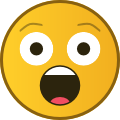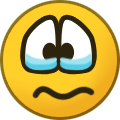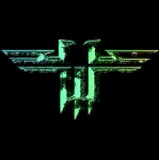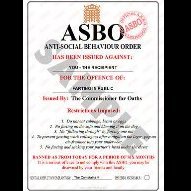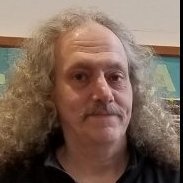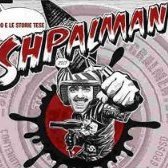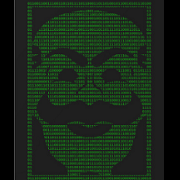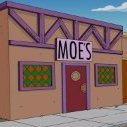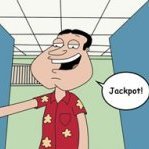Search the Community
Showing results for tags 'windows'.
-
I downloaded the developer's preview Friday night. So far, I like it. I've found some cool features like adding unlimited virtual desktops, etc BUT one issue. If I disable my VPN, it kills my internet, even though my internet kill switch is off on SurfShark
-
Hello all, I was curious as to what web browser you prefer. However, let me first inform you that internet explorer is terrible and should never be used.
-
Hi all! I'm building a new computer and am stuck at the stage of choosing the Windows version. I thought about getting and installing version 11, but after some research I see that reviews about it are still mixed, especially after the introduction of forced updates. Obviously there are people here who have Windows 11, so I would like to know your opinions on whether it is worth upgrading to Windows 11 or staying on version 10?
-
Hello everyone, bad news, my RTX 2060 super, which served me for about 4 years, told me “farewell my love” and showed me artifacts on the screen, the video chip fell off, to say that I was upset is to say nothing. (NOT MY IMAGE) I got approximately this type of screen today when I started the computer in the morning, now the video card does not output images to the monitor at all. I have already managed to extract it. I thought maybe some master's could help me by resoldering the chip or something like that, but they told me that I would just take it to the trash heap :'/ or sell it for parts to those in need Due to the not particularly large budget, the need to pay for university, and the computer is constantly needed, I will have to buy something much less expensive, and at the same time very urgently, because I could not wait. In general, the budget is modest, so I have to choose between GTX 1650 (ddr6, 12000 MHz, 4gB) or Amd RX 6400 (ddr6, 16000 MHz, 4gB). On the one hand, RX is better, but it has a much weaker bus and memory bus bandwidth, only 64 vs 128 in 1650, BUT RX has more GPU frequency and memory grequency. In general, the question is pressing, the price seems to be the same, but there is a lot of doubt. Who has used such devices, what are your impressions? What's the best takeaway from this? I only have a couple of days to think about it, I can’t wait any longer, but I can’t choose either. Objectively, few people can explain, but choosing GTX because it’s NVIDIA, well, that’s not an argument. Before the RTX 2060, I had a RX550, which saw a lot of things and was retired. In this matter, I am not particularly whimsical, but for this amount I would like to get the conditional maximum that I can at least for a year in advance. It’s clear that later I will buy something newer, but it will be in a year, or maybe a year and a half, I can’t say yet.
-
Looking to buy an external hard drive to put my games on. One that I can leave plugged in without it overheating and destroying itself. Have looked at a few, but reviews have me skeptical. Don’t want to waste my money lol. If any of you have one that you’ve been using without problems, or know of a newer one you’d trust, please let me know. Want to free up some space on my SSD, as my games are taking up quite the space. Would be for my pc running windows 10. Thank you in advance! All advice is greatly appreciated!
- 9 replies
-
- External ssd
- ssd
-
(and 1 more)
Tagged with:
-
So my computer was fully working and up to date, but i wanted a new case as mine was ancient and had rubbish fan cooling. Bought a new case and swapped over all the parts and now i get a 'no input from display port' error message on my monitor. I cannot for the life of me figure out what is wrong (i don't have any kit to do any diagnostics) It seemed like a power issue, but all connections from the GPU to monitor and PSU to the motherboard/GPU are good. MBoard is not touching the case and all the brass standoffs are new Reset the CMOS and tested the RAM in different slots Everything lights up, motherboard show a green light PSU and GPU fans spin at start but then stop, fan on the CPU heat sink works permanently Anything else I can try? Or do you think i have messed shorted the Mboard (x570-plus gaming) when i was transferring everything across? or another item? Going to take a spare GPU from work today and try that tonight, any other suggestions would be welcomed. Thanks
-
I bought a new Monitor: ACER KG221Q It has faint lines moving up the screen... Today something went bad: It had like shadow images of all items on screen, I thought It was ruined. I restarted computer and It's fine(Except for the usual lines...) The moving lines are only on Desktop, Not in any app. I took a screenshot with PrintScreen and It saved normal(No blurry shadows) Anyone have any idea what caused this?
-
My build is 2 years old and I'm considering some upgrades and some pretty big ones. This is the current build: CPU - Intel Core i7-8700K CPU COOLER - Noctua NH-D15 SSO2 D-Type Premium CPU Cooler GPU ASUS - nVidia GeForce 1080 Turbo SSD - Samsung 850 Evo 500GB HDD - Western Digital Re WD3001FYYG 4TB 7200 RPM SAS 6Gb/s 32MB Cache (Storage Drive) HDD - Western Digital 500GB 7200 RPM (Dedicated Linux Drive) EHD - Seagate 4TB RAM - HyperX Fury DDR4 2666 4X8GB MBD - ASUS ROG Maximus X Hero (Wi-Fi AC) LGA1151 KBD - Hyper-X Origins MOU - Logitech MX518 2019 MNT - 2 Samsung UE590 28" 4K 3840 X 2160 Resolution (UHD) CASE - Thermaltake Core X71 Tempered Glass Edition PWR - Rosewill Gaming Power Supply / PSU, 1000 Watt (1000W) 80 PLUS Bronze OS - Windows 10 64Bit Pro What I might Update: MBD: Asus PRIME Z590-P WiFi - $210 (USD) CPU: Intel® Core™ i7-11700K Processor - $435 GPU: nVIdia GEFORCE RTX 2060 = $500 (If I order by Tuesday) SSD: Samsung SSD 850 PRO 2.5" SATA III 1TB - $200 I'd love to upgrade one Monitor to 144Hz refresh, but that's just not affordable and also, I think I'm in good shape with the RAM I have now but I'm open to ideas and suggestions
-
Hello everyone, I have a problem with my new Nitro RX580. When I install the driver (Radeon Adrenalin 2020 20.12.1), still during the installation, I get a black screen and I cannot see anything more, neither HDMI nor DVI. When restarting the system, it becomes black when Windows start. I can see initial flag but nothing else. This is my config: Operating system: Windows 10 Pro 64-bit CPU: Intel Core i7 2700K @ 3.50GHz Sandy Bridge 32nm Technology RAM: 16,0GB Dual-Channel DDR3 @ 800MHz Motherboard: Gigabyte Technology Co. Ltd. Z77X-D3H BIOS F15 Grapich Card: Sapphire Nitro RX580 4GB GDDR5, mounted in the PCIE 16X slot. Monitor Samsung SyncMaster 2033HD (I know, bad one, it'll be next improvement). Any idea?
-

Windows Looking into a new laptop up for suggestions!
k5blazer454 posted a topic in Hardware Discussion
Alright guys i do Automotive tuning into the side and i use a lot of space saving files and logs but i also do gaming. ET mainly.. i’m looking for an all around good laptop, good battery life, performance, and nice amount of storage. i would sacrifice battery life for performance! what’s the best brand? model? processor? how much ram? i mean i’d love to have something that’s over built. i got a pos walmart laptop because i sold my gaming setup for tuning. here’s the requirements for the program i use. -
File Name: ET DemoView Edition File Submitter: SunLight File Submitted: 11 Mar 2012 File Category: Software ET DemoView Edition by SunLight This is an alternative ET version with some extra features for demo reviewing. I made it at first because on Linux I couldn't use image-et to rewind demos, later I compiled it for Windows too, because I liked the new features, and I wanted to use it instead of image-et, which is a great tool but more movie-making oriented The main purpose of this modified version is to check possible cheaters demos, but you might like such features as demo unlagging, movement graph, watching demos from other players p.o.v., attacker view, even for reasons other than cheater busting. Changelog: 1.0 - added sdl sound support for Linux, no need for et-sdl-sound anymore - disabled alt + enter on Linux, it was annoying for me, sorry... (you can still set r_fullscreen 1 and /vid_restart) - blocked /connect command, this game version is only for demo review! - demo unlagger, to see real players aim without delay - improved r_shownormals with new modes, to check for wallhackers more easily - 'real view' of player aim without screenshakes (can be enabled or disabled) - you can toggle shownormals, real aim view, and player names with your keyboard - demo seek/rewind (beta! there could be bugs, but it's mostly working) - demos are now sorted in alphabetical order in et main menu 1.1 - added a command to show player names - you can watch demos from another player's point of view (beta) - attacker view, to automatically follow all players who attack the player who recorded the demo - added a 'movement graph' to check for warp in player movement 1.2 - bug fixes and new seek algorithm (fixes warmup bug, and it's faster) - added more infos in the hud - custom fov and zoom - pause / timescale 0 support - 2 alternative timescales 1.3 - fixed skipping when watching 'laggy' demos - added a new key bind ('A') for automatic unlag and shownormals, based on the player you are currently watching - fixed a bug in the hud with low resolution r_mode 1.4 - Alternative demo auto-unlagger. It interpolates players in a way similar to antilag. You can still use the old (manual) one - Fixed Silent mod crash when watching demos from other players point of view - Improved player names visuals, now you can also see only team mates or enemies - Fixed Goldrush and Adlernest map bug, when watching in slow motion - Player body in r_shownormals 6 or 7 now looks like r_showtris - Linux version has less dependencies see readme.htm inside the zip for more infos Click here to download this file
- 70 replies
-
- 24
-

-

-
So perhaps a stupid question but im planning on adding another RAM stick into my motherboard, however im wondering if there are any specific requirements to be met other than it fitting the board and being the same specs as the already present RAM. For example do I need to do any installs/setups after having it installer or is it more a plug and boot thing where it just works? Also for games or stuff like steam which sometimes does a hardware check for 2FA for example, does it need to get updated or should that be fine as it is a 'relatively' minor upgrade? Just want to make sure that i'm not going to screw things up and get a load of work out of something that in my mind should be kinda simple. Cheers for the info
-
Hey guys. I was trying to upgrade my Win 7 Pro 64 bit to Win 10 Pro (in huge delay, yes.), but for some reason I got error message about my Windows is not Geniue.. Install of win 10 stopped at the very end of it, and now I'm stuck with Win 7 Pro 64bit but not geniue and need to enter a valid CD key. problem is my windows were geniue before.. and the install deleted whole restore points I've made before it. Any help ?
-
This will be my 2nd complete build that I've done. The first one I did back in 2008-2009 after graduating high school (yes I'm getting old ). A friend who has been into PC's a long time helped pick out the parts and helped me put it together. Back in 2016 I did a semi new build. I think I bought new case, gpu, hard drives, monitors and maybe psu. The other parts were bought 2nd hand from my friend who was building a new pc so we just kinda threw his ram, mobo, and cpu in there. Recently my gpu died. (MSI R9 390). This got me really considering a new build since I didn't build a whole new pc back in 2016. Welp... that's exactly what I have started to do. I'm excited because this time around I have been doing the research myself on what all is out there and figuring out what will work best for me. I've been taking it slow because I'm not really in a rush, but also because I picked the worst time to build a pc. Due to COVID-19 pc parts have been flying off the shelves so it sucks I decided to pick this time to build one. I probably started the build off wrong because I did not set a budget lol. Even though I did not have a budget in mind I was not going to be buying top of the line stuff. I was going to pick up parts that were good quality and can last me a long time without paying top dollar. I've attached a picture of everything I have purchased so far. I'm off to a solid start. I've purchased some important and hard to find pieces already and I'm able to use my gpu in my current pc. I have a little buyers remorse on the nvme ssd since I wasn't trying to buy top of the line, but my Samsung attachment got the best of me. My plan is to finish it off with probably a B550 board, a pcie gen 4 nvme, and some 3600 cl16 ram. My biggest struggle at the moment is deciding on a case! Feel free to comment with suggestions. I'd be interested to hear peoples thoughts on x570 vs B550 and case preferences. I'll be updating this topic as I go. Hope over the next few months I will have everything purchased. *knocks on wood*
-
Hey guys I currently think about getting a new monitor because my current is already 6 years old. My Current monitor is: ASUS VN247 Screensize: 23.6 inch Resolution: 1920x1080 Refreshrate: 60hz Reactiontime: 1ms Now I think about getting also again a 23.6 or 24 inch Monitor,same Resolution like my old just with 144hz Does anyone of you maybe own one in this size or has good suggestions? Thanks in advance
-
Over the past few weeks I have been asked by several members how to save their stats before re-installing CoD4 so here is the tutorial. The way to do this is fairly easy as all that is required is to save your players folder and place it somewhere else on your computer or on an external source and reinserting it when needed. IF YOU HAVE WINDOWS UAC DISABLED The players folder is located in the ActivisionCall of Duty 4 - Modern Warfare folder: for instance mine is located at C:Program Files/Activision/Call of Duty 4 - Modern Warfareplayers. See image below if needed. Simply right-click and copy the whole folder, paste to your desktop (or other storage location or external source), re-install the game, then put the players file back where you found it. IF YOU HAVE WINDOWS UAC ENABLED Unfortunately windows likes to hide your players folder in one of its many notorious hidden folders. To access your players folder go into your windows users folder and open the Window's user folder that you use when you sign in. To make the next step easier for those of you unfamiliar with finding hidden folders I have screenshots. These were taken in Windows Vista Home Premium but should be fairly close to other Windows OSs. Once in your user folder click the browser bar at the top and add appdata. for instance mine is located as you can see in C:users/chris/appdata. See below: Once in the appdata folder rightclick in the appdata folder but not on a subfolder and click properties. See below: Inside properties uncheck Hidden click apply and if prompted choose to Apply changes to this folder,subfolders, and files. This will unhide all the other needed folders and make it so you can see your appdata folder without doing this everytime. See below: Once this is done go back to your appdata folder then click local, then Virtual Store, then Program Files, then Activision, then your CoD4 folder, and then there it is the players folder. Simply right-click and copy the whole folder, paste to your desktop (or other storage location or external source), re-install the game, then put the players file back where you found it. BACK-UP FOR UAC AND NON UAC USERS If you are simply wanting a back-up follow the above minus the re-install. It is preferable to save your back-up to an external source- be it flash drive, external HDD, webpage, CD/DVD etc.... as this will prevent the loss of your stats/unlocks should your HDD fail. Also you should remember that you will need to periodically back-up your players folder if you unlock new things (say golden weapons) as they will be lost should the unfortunate happen and all you have is a backup from before your unlock.
-
A problem of lag / spikes of ping? There is many reasons causing issues on Internet connectivity, and spikes of pings. One of them it the corruption of TCP/IP stack, due to various installations of softwares using (or changing) network settings/configuration, DNS issues or network issues after installing VPN or firewall or after removing malware/virus. This is how you can fix the problem of spikes of ping. Windows Vista/7/8/10 - Open elevated command prompt (in search box type "cmd" and right click on command prompt programm - "Run as Administrator") Then type the following commands: 1 - Reset winsock catalog to default. C:\WINDOWS\system32>netsh winsock reset 2- Reset TCP/IP C:\WINDOWS\system32>netsh int ip reset 3 - Force to give up lease - send DCHP release notification. C:\WINDOWS\system32>ipconfig /release 4 - Tell DHCP server that your PC want to join network and need new IP address. C:\WINDOWS\system32>ipconfig /renew 5 - Clear DNS cache. C:\WINDOWS\system32>ipconfig /flushdns 6- Restart the computer. Here you start with a fresh and clean new TCP/IP stack ---------------------------------- Other topics related to lag issues / How to fix :
-
So Windows 10 is here, free to current windows subscribers. Sounds wonderful Went to install it however and was given the Microshaft once again. It looks so sweet and pretty as it begins its automated process. "Sit back and relax," it says, so I did. Big cheesy smile on my face as it reached 24% completion. Then for no particular reason during the install, it reboots. I think to myself even though it was only at 83% copying files, it might be normal. Wrong. It comes back up and says "attempting to restore your previous version of windows." Which is cool, it has a built in restore just in case something goes wrong. Wrong again. the restore gets caught in an infinite loop unless I disconnect from the network ( that part took a minute to figure out ). Soooo... once disconnected from the network, the restore completes just fine. So I say "screw it, I'll just try it again and everything should go fine." Wrong yet again. 5 more times I tried to install it. Each time a different percentage of completion was achieved. Very inconsistent. Sometimes 24% complete, sometimes 84% complete. Then the random reboot. Checked all my hardware. its golden. lol I am sure I will figure it out, just venting really. Gotta love Microsoft!
-
After a discussion with @ogeazy and @HeadhunterZ I decided to share my current build with everyone else. I had multiple discussions with @MaxPower and @Mufasa before I came up with my final build. I want to point out a few different points before people start talking about how much money I spent or how I over did everything. First off, I only do a major build like this every 8 years or so. This means that over the next 8 years I need this build to keep up anything I throw at it. I also run my PC 24/day 7/days a week. So if you bring it back down to price per day or year, it is much more reasonable. Secondly, many of the parts listed I already had. This was not just a one day purchase so some of these parts I carried over from my last machine (which is still running as a media server). Over the next several year I expect to upgrade some of these parts as my needs change or they fail. So without further rambling. Here is my rig. I have attached some pictures as well. If you Look at the picture of my desk, you can see that My old build on the side. (very dusty I know) I also love my Secret Labs chair and would highly recommend it. Thanks for checking it out. If you have any question feel free to ask.
- 12 replies
-
- 17
-

-
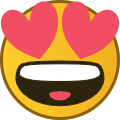
-

-
Hello all, thought I would start my first gaming PC Build during this isolation, my intention to keep it budget friendly and still hit my main objective of 60 FPS in most games at Ultra/1080 P settings. I will be updating this thread constantly through out my build as I am curious my self how it will turn out and maybe you will find this build interesting like me. EDIT #1: April 6th. 2020 Purchased the following components: Also 3 Pack 120 mm cooling fan for $14.99 - https://www.amazon.ca/gp/product/B072LDYKQ6/ref=ppx_yo_dt_b_asin_title_o00_s00?ie=UTF8&psc=1 Gaming Keyboard and Mouse for $44.99 - https://www.amazon.ca/gp/product/B016Y2BVKA/ref=ppx_yo_dt_b_asin_title_o05_s00?ie=UTF8&psc=1 **Still deciding on which GPU to get, there are many options are out there i was looking into either***: 1. AMD RX 580 8GB - Priced at ~$250 2. GTX 1660 6GB ~$289 3. GTX 1660 Super 6GB $330 Will need your options, i am trying to not go above $1100, as this is really my max. ALL PRICES ARE CAD! Next Edit will contain all the parts that have arrived along with my decided GPU. PRICE W/O GPU: $786.80 CAD INCLUDING TAX (12%)
-
Hi Guys, Haven't played much in the last couple of months, and now because of Corona i have to work from home. So this morning I ate my egg, drank some milk and booted my pc only to see it crash and not recover. It is quite old and in need of replacement so i've decided to buy/build a new pc. I want to spend roughly 1000 euro's. Besides gaming i will be using it for Photoshop so it should have some decent rams. Would love to hear your recommendations as I'm quite green in this department. ~Reallity
-
Looking for new laptop or desktop.. mine died last night.. https://www.costco.com/msi-ge75-raider-gaming-laptop---9th-gen-intel-core-i7-9750h---geforce-rtx-2060---144hz-1080p-display.product.100510882.html or this one- https://www.microcenter.com/product/615142/powerspec-g434-gaming-desktop-pc?sku=029702&utm_source=20200217_Desktop_Notebook_R5652&utm_medium=email&utm_campaign=R5652&MccGuid=49534926-094a-4bfe-b310-34a89639e587 Any other suggestions?
-
Soooo. Somehow I managed to mess up the permissions in my ET folder. Now the game will not load, and I cant move any files out of it, as it now says I don't have permissions. How can I fix this, I've been trying for over an hour now and I cant seem to fix it. Thanks in advance
-
So I installed Windows 7 NVIDIA Edition 2010 from Rockers Team, and I kind of liked it . So I though I would share with you its features and what it looks like. http://i276.photobucket.com/albums/kk7/redenius01/Nvidesktop.jpg?t=1282353619 http://i276.photobucket.com/albums/kk7/redenius01/Nvidesktop2.jpg?t=1282353652 * New Windows Sounds * New High quality icons * NVIDIA Tweaker from Rockers Team * Improved Texture quality for NVIDIA cards * More clear picture quality than normal view * Reduced Gaming crashes * Disabled Apply Colors At Startup * Consume low power * All the latest updates are patched Manually. * Resolved a Windows 7 Media Center issue for systems configured for ISDB broadcasts. * Supports all future updates and packages * Resolved some reliability issues in Windows 7 * Resolved compatibility issues * Adobe Flash Player plug-in * Black and blue Background Shells * Codings and scripts are updated for Gaming level (This option is available only in Rockers Team Customized windows and not available in any other customized OS) * More Stable and Reliable * UAC Disabled * Large Icons Control panel * New Look for Windows Media Player * New Shortcut Arrows * Show extensions for known file types * Enabled IE Phishing Filter * User Account 2 on Control Panel * Low Memory consumption * Enabled Glass Effect without a supported card * Windows will tell you exactly what it is doing when it is shutting down or is booting * Added command prompt to right click context menu * Enabled addition Avalon effects * Disabled Tool Tips * Enabled ClearType Tuning * Added 'Copy to Folder' , 'Move to Folder' , 'Open with Notepad' to right click context * Disabled Windows Media Player AutoUpdates * Menu bars and window frames opaque * Enabled slow-motion window effects * Added "Advanced System Properties" in my Computer * Added Control Panel to my Computer * Faster browsing with IE * DEP execution is set to Default * Disabled the NTFS Last Access Time Stamp * Disabled kernel paging * Both 32 and 64 Bit Integrated * All Latest Drivers Integrated * 7-zip for extraction purpose. * Adobe Flash Player plugin * Adobe Flash Player ActiveX * Orbit Downloader * Java Runtime Environment Update 17 * ImgBurn * Added Group policy and Registry editor to control panel * Updated DirectX to August 2009 * Mozilla Firefox 3.5 * Low Memory consumption * Turned off system beeps * Stopped caching negative responses * Take Ownership, Device manager, Group policy, Registry Editor in the right click * Fully Automated setup you need to choose language and partition only. * Patched uxtheme files to use 3rd party themes. * Faster Shutdown ( 3 seconds services kill timeout.) * Fast Booting Time * Add Useraccounts 2 on ControlPanel. * PowerOff after shutdown * New High quality Icons * Changed command line text color to white * Set mouse pointer speed to maximum * Removed the annoying clicking sound * Disabled automatic restart in the event of a blue screen * Tweaked up shell response * Hibernation is Disabled. * Added "Advanced System Properties" in my Computer * Added Control Panel to my Computer * Added Administrative Tools to my Computer * Added Internet Explorer to my Computer * Added Network Connections to my Computer * Added Search to my Computer * Added Printers to my Computer * Added Run and Windows Flip Switcher to my Computer * Removed warning about showing hidden system folders * Shutdown when you click power Button on start Menu * Maximum simultaneous downloads for IE to 20 ( default is 2 ) * New look for Windows Media Center * New Explorer View * Allow renaming and removing of Recycle Bin * Makes a right click option for unknown files * Notepad saves window position * Opens 16-bit apps in a separate memory space. This increases stability when dealing with 16-bit apps. * Enabled Word wrap in Notepad * Enabled Status Bar in all windows * NVIDIA Drivers Added * New Themes * 255 Sidebar Gadgets * Enabled search system folders in Search * System Files are boosted upto maximum Performance * Removed Old Default Graphics card drivers * Faster Application load Time * Improved the performance and reliability * Disabled the NTFS Last Access Time Stamp * Disabled kernel paging * Windows Update service disabled * Turned off system beeps * Stopped caching negative responses * Take Ownership, Device manager, Group policy, Registry Editor in the right click * Specifies the time, following user input, during which the system keeps apps from moving into the foreground. * No components removed Check out my F|A start orb Here it is if you want to add it to your Windows 7 installation. http://i276.photobucket.com/albums/kk7/redenius01/FARINGorb.jpg?t=1282355053
-
This site has some really old programs I still use that are freeware https://archive.org/ if the site is bad please delete post 😇
-
- 1
-

About Us
We are glad you decided to stop by our website and servers. At Fearless Assassins Gaming Community (=F|A=) we strive to bring you the best gaming experience possible. With helpful admins, custom maps and good server regulars your gaming experience should be grand! We love to have fun by playing online games especially W:ET, Call of Duty Series, Counter Strike: Series, Minecraft, Insurgency, DOI, Sandstorm, RUST, Team Fortress Series & Battlefield Series and if you like to do same then join us! Here, you can make worldwide friends while enjoying the game. Anyone from any race and country speaking any language can join our Discord and gaming servers. We have clan members from US, Canada, Europe, Sri Lanka, India, Japan, Australia, Brazil, UK, Austria, Poland, Finland, Turkey, Russia, Germany and many other countries. It doesn't matter how much good you are in the game or how much good English you speak. We believe in making new friends from all over the world. If you want to have fun and want to make new friends join up our gaming servers and our VoIP servers any day and at any time. At =F|A= we are all players first and then admins when someone needs our help or support on server.