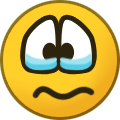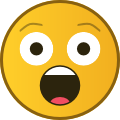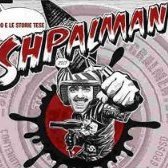Search the Community
Showing results for tags 'amd'.
-
Hello everyone, bad news, my RTX 2060 super, which served me for about 4 years, told me “farewell my love” and showed me artifacts on the screen, the video chip fell off, to say that I was upset is to say nothing. (NOT MY IMAGE) I got approximately this type of screen today when I started the computer in the morning, now the video card does not output images to the monitor at all. I have already managed to extract it. I thought maybe some master's could help me by resoldering the chip or something like that, but they told me that I would just take it to the trash heap :'/ or sell it for parts to those in need Due to the not particularly large budget, the need to pay for university, and the computer is constantly needed, I will have to buy something much less expensive, and at the same time very urgently, because I could not wait. In general, the budget is modest, so I have to choose between GTX 1650 (ddr6, 12000 MHz, 4gB) or Amd RX 6400 (ddr6, 16000 MHz, 4gB). On the one hand, RX is better, but it has a much weaker bus and memory bus bandwidth, only 64 vs 128 in 1650, BUT RX has more GPU frequency and memory grequency. In general, the question is pressing, the price seems to be the same, but there is a lot of doubt. Who has used such devices, what are your impressions? What's the best takeaway from this? I only have a couple of days to think about it, I can’t wait any longer, but I can’t choose either. Objectively, few people can explain, but choosing GTX because it’s NVIDIA, well, that’s not an argument. Before the RTX 2060, I had a RX550, which saw a lot of things and was retired. In this matter, I am not particularly whimsical, but for this amount I would like to get the conditional maximum that I can at least for a year in advance. It’s clear that later I will buy something newer, but it will be in a year, or maybe a year and a half, I can’t say yet.
-
Hello everyone, I have a problem with my new Nitro RX580. When I install the driver (Radeon Adrenalin 2020 20.12.1), still during the installation, I get a black screen and I cannot see anything more, neither HDMI nor DVI. When restarting the system, it becomes black when Windows start. I can see initial flag but nothing else. This is my config: Operating system: Windows 10 Pro 64-bit CPU: Intel Core i7 2700K @ 3.50GHz Sandy Bridge 32nm Technology RAM: 16,0GB Dual-Channel DDR3 @ 800MHz Motherboard: Gigabyte Technology Co. Ltd. Z77X-D3H BIOS F15 Grapich Card: Sapphire Nitro RX580 4GB GDDR5, mounted in the PCIE 16X slot. Monitor Samsung SyncMaster 2033HD (I know, bad one, it'll be next improvement). Any idea?
-

Windows Looking at an Elgato HD60 Pro for streaming
JaxonAshton posted a topic in Hardware Discussion
My current system (AMD-based CPU with GTX 1060 6 GB GPU) has much difficulty reliably streaming to Twitch when I play shooters/BR (Sandstorm, Squad, PUBG, etc), most noticeably with low in-game framerates. I'm a bit new to streaming and would like to do what I can to improve the reliability and quality of my stream without impacting FPS. To solve this, I am considering adding an Elgato HD60 Pro to handle the H.264 encoding and lightening that load away from my GPU. The hope is that I can record or stream live to Twitch without impacting my in-game FPS and still provide a high-quality stream. I'm also planning some budget upgrades to my existing rig (of note, FX-8350 CPU and 1070 GPU) and I'm hoping these changes will help improve things on a tight budget. Very much open to ideas from the community about the best way to handle this. -
My take on it: There are again, like in the last year, cool and useful features packed with a new driver on the software package called "Radeon Adrenalin Software Edition 17.12.1". I like the most that AMD Chill has now whitelist instead on blacklist. Tested it and it worked with Mass Effect: Andromeda. Also I can call up AMD settings with ALT+R, also system monitor can be called in game with "ALT+Shift+O" key combination. Only downside is that it doesn´t have official software package for Win 8.1 but it installed for me also with Win7 package. Didn´t notice any perf gains in MEA though. News spotted first and more things covered on Toms Hardware : http://www.tomshardware.com/reviews/radeon-software-adrenalin-edition,5384.html
-
File Name: Xernicus' Config File Submitter: Xernicus File Submitted: 26 Jan 2017 File Category: Player Configs Config file for Enemy Territory. Optimized for pure AMD systems with Athlon II series or newer CPUs, and AMD GPUs newer than HD6xxx series. Net settings are optimized for stable broadband connections. Graphics are highest quality, and resolution is 900p/HD+. Many cvars are standard. Includes VSTR fov switcher script. Name set to "Fearless Assassin" Click here to download this file
-
Version 5.0
479 downloads
Config file for Enemy Territory. Optimized for pure AMD systems with Athlon II series or newer CPUs, and AMD GPUs newer than HD6xxx series. Net settings are optimized for stable broadband connections. Graphics are highest quality, and resolution is 900p/HD+. Many cvars are standard. Includes VSTR fov switcher script. Name set to "Fearless Assassin" -
Now this isn't the first time I've noticed this, but this the only time it's really freaked me out So for a long time now I've been meaning to clean out my daily driver desktop (my ol' girl ) and replace the heatsink compound. Unfortunately for me, I use a weird design cooler (though it's super effective! ) and I skipped the manual altogether and had to re-apply the heatsink compound twice- both were my fault first time, I lifted the cooler and created an air pocket and the second was because I didn't apply enough... I have done this hundreds of times and only mess up on my PC. *sigh* Anyways, to the actual problem... I use the Ultimate Boot CD (UBCD) quite often to run diagnostics. (I've been meaning to create a custom diagnostics suite for a long time, but I seriously don't have the time) All of the tools work well for me except for Parted Magic, which never works on any PC I've tried, and I don't use/like it anyway, but specifically on my desktop PC when I reboot from the UBCD, my computer won't boot off of the hard drive, and bootloops (POST -> Specs screen, SMART status, DMI update check -> Reboot) It doesn't matter if it reboots, or I hit ctrl+alt+del, or if I power it off. The only way to fix this problem is to flick the power switch on my PSU, which is the equivalent of unplugging it (both work). After that, my PC boots and works normally. I'm wondering if anybody else has this issue. I'm pretty sure it's a software issue with the UBCD since that's the only thing that causes it, but it is awfully odd.
- 2 replies
-
- ubcd
- diagnostics
- (and 4 more)
-
AMD has launched 3 GPU-s in the past 2 month period, starting with nVidias GTX 1060 rival RX 480: RX 480 review @ TH but to put things into perspective it´s better to check GTX 1060 review as nvidia launched it´s graphics card later and charts from both GPU-s are present on latter review. They both share blows: AMD card´s fare extremely well in Vulkan game(s): in DOOM they tend to beat even GPU- s tier up, and in Hitman and other AMD games RX 480 are doing well also. Though nvidia´s GTX 1060 draws much less power, is more silent, is ahead in most popular games like GTAV and BF4 and still MSI 6GB version costs less. So it´s a disappointment for me(Vanaraud) to see AMD not delivering 2 aspects of graphics cards they promised: energy efficiency and price, even MSI GTX 1060 6GB 280$ costs as much than RX 480 Nitro 8GB 280$ from Sapphire. The latter being very good card for and AMD card as usual from Sapphire: http://hexus.net/tech/reviews/graphics/94969-sapphire-radeon-rx-480-nitro-4gb-8gb-oc/?page=13 The reference models cost less on both sides and maybe AMD is cheaper but personally I wouldn´t go for a card which produces 41dB of noise when gaming. Then there´s the RX 470, which cost almost as much as RX 480 but is 13% powerful: RX 470 review @TH Only 1 thing to say about it, see from above about RX 480 and better get RX 480 4GB version which enough for FHD gaming, which those GPU-s are best suited for. And then there´s the RX 460. What I was waiting from it, a good value card doing as well as GTX 950 with less power draw. Well it came out just the opposite: RX 460 review @TH It draws almost as much power as GTX 950 but FPS is wayyy below. There isn´t any passive versions out there and no versions which doesn´t require any external power besides what motherboard "handles". It´s a bit better than GTX 750Ti(@TH) but that card draws less power and there are\were passive versions out of it. Performs as r7 370 and costs as much, totally meh card for me... I´ll add Techpowerup review here also, I think the reason GTX 950\Rx 460 end up on same bar is because they are ran on Highest detail levels, which they both can´t handle on playable frame rates. And when you set graphics level high enough then all cards end up as "beaten horses" TH- Tom´s Hardware
-
- amd
- graphics card
- (and 4 more)
-
AMD today announced that it will webcast live from Ruby Skye during the Game Developers Conference in San Francisco. This press event, entitled “Capsaicin,” will be hosted by Radeon Technologies Group’s Senior Vice President and Chief Architect Raja Koduri on Monday, March 14 at 4:00 PM PT (6:00 PM CT/7:00 PM ET), and showcase AMD’s world-class hardware, software and gaming partners. As the press release reads: “Named after the compound that delivers a pepper’s spicy kick, “Capsaicin” will explore the inner essence of the graphics processing unit (GPU) and how it powers innovations in gaming and virtual reality. The webcast will feature an inside look at the latest technological advancements affecting the enthusiast and developer communities as they approach the burgeoning virtual reality market.” The really interesting thing here is that AMD will showcase Polaris for the first time. After all, the press release claims that AMD will previews its new silicon, therefore we can’t wait to see what the red team has in store for us. And then there is this, so we can safely assume that Polaris will be previewed. For those interested, a real-time video webcast of the event will be accessible on AMD’s Investor Relations home page. A replay of the webcast can be accessed a few hours after the conclusion of the live event and will be available for one year after the event. A replay of the webcast will be accessible on the AMD YouTube channel. Source http://www.dsogaming.com/news/amd-announces-capsaicin-gdc-2016-event-will-preview-polaris-crytek-htc-oculus-to-be-present/
-
AMD has released a new version of its Radeon Software Crimson Edition driver. According to its release notes, this new version of Radeon Software Crimson Edition comes with various fixes for Call of Duty: Black Ops 3, Fallout 4, Elite: Dangerous, Assassin’s Creed: Syndicate, DiRT Rally and Star Wars Battlefront. Those interested can download this new driver from here. And here are the release notes for the AMD Radeon Software Crimson Edition 16.1 Hotfix: Compatible Operating Systems AMD Radeon Software Crimson Edition 16.1 Hotfix Driver is designed to support the following Microsoft® Windows® platforms: Windows® 10 (32 & 64-bit version) Windows 8.1 (32 & 64-bit version) Windows 7 (32 & 64-bit version with SP1 or higher) Resolved Issues [82645] Fallout 4 – The compass flickers during gameplay on AMD Radeon™ R9 290 and AMD Radeon™ R9 295X2 [84118]/[59475] Elite: Dangerous – Poor performance may be experienced in Supercruise mode under Windows® 10 [82887] The driver installer appears to hang at various stages of the install process [84116] Call of Duty: Black Ops 3 – random frame freezes may be observed during gameplay [84112] Frame Rate Target Control (FRTC) setting do not apply consistently to all games. In order for FRTC to function properly, Vertical Refresh/VSync must be turned off [58978] DiRT Rally – A crash may occur when starting a new race with AMD Crossfire™ and AMD FreeSync™ enabled [83370] The AMD Gaming Evolved overlay may cause a black screen, or introduce game stutter [82497] Assassins Creed Syndicate – Using “Very High” graphics settings in 3×1 Eyefinity mode may cause displays to switch off [82093] Star Wars™: Battlefront – Some flickering may be experienced in shaded areas of the screen while game levels are loading [82788] Call of Duty: Black Ops 3 – Frame freezing during gameplay may be experienced [82794] Just Cause 3 – The system may hang when task switching on systems with AMD CPUs and GPUs [82777] Just Cause 3 – Application profile setting added for laptops with Switchable Graphics [82779] Fallout 4 – Gameplay may be choppy in AMD FreeSync™ mode in Ultra mode at 1440p resolution [82895] Fallout 4 – Brightness flickering observed with AMD FreeSync™ enabled on certain displays [80254] cnext.exe intermittently crashes during Windows® shutdown [81809] A crash may be experienced if an HDMI™ display is a cloned display device on an HP Envy 15 notebook [82485] “Failed to create OpenGL context” error message may appear after installation [82842] “Cannot find RadeonSettings.exe” error message may appear during installation [83277] “AMD Install Manager has stopped working” error message may appear during installation [83484] “Cannot find cncmd.exe” error message may appear during installation [82902] Display may flicker on certain laptops after prolonged gameplay with AMD FreeSync™ enabled [81489] Unable to create 4×1 or 2×1 portrait mode SLS with 4K displays [82042] Video corruption may appear in Movies & TV app when is VSR enabled and scaling mode is set to “Full panel” [82492] Portrait Eyefinity mode may not be configured correctly using Radeon Additional Settings [82695] No display on certain laptops when toggling display mode or connecting an HDMI™ display [82900]/[81859] Flickering may be experienced on some monitors when AMD FreeSync™ is enabled [80064] Notifications reverting back to English on non-English systems after reboot [82490] Misaligned UI may be observed on the Bezel Compensation screen [81777] Launching a game from the Game Manager may launch on a single display after enabling and disabling AMD CrossFire™ in a 3×1 AMD Eyefinity™ setup [81856] Marginally increased power consumption may be observed during video playback Known Issues [79428] StarCraft II: Flickering may be observed in the ‘Episode 3’ campaign [80836]/[59701] Call of Duty: Black Ops 3 – Flickering or poor performance may be experienced when running in AMD Crossfire™ mode [81736] Call of Duty Online – The game may crash if the Print Screen key is pressed on a 4K monitor [81448]/[77961] A system restart may be experience when waking the system from sleep mode on some systems with Intel processors [81651] Star Wars™: Battlefront – Texture corruption may be experienced if the game “Field of View” setting is > 100 [82213] Star Wars™: Battlefront – Some users may experience minor flickering or corruption at different game location or while viewing the in-game cinematics [81915] Assassin’s Creed Syndicate – Building textures may be missing on some AMD Freesync™ displays with VSync enabled [82387] Assassin’s Creed Syndicate – The game may crash if the Gaming Evolved “In Game Overlay” is enabled. A temporary workaround is to disable the AMD Gaming Evolved “In Game Overlay” [82789] Total War™: Rome II – Choppy gameplay may be experienced [84509] Gaming Evolved client does not initiate when launching Metro Last Light if AMD CrossFire™ is enabled [84434] Far Cry 4 – A crash may occur after performing (ALT + Enter) to switch between windowed/full screen modes with the AMD Gaming Evolved “Video Capture” feature turned on [82499] Talos Principle – A crash may occur while changing Gaming Evolved Video settings or pressing ALT + Enter when “In Game Overlay” is enabled [84591] Mad Max – Low FPS performance may be experienced in game when AMD FreeSync™ and AMD CrossFire™ are enabled [84428] Battlefield Hardline – A crash may occur when changing graphics settings from “Ultra” to “High” during gameplay [83839] Some games may experience brightness flickering with AMD FreeSync™ enabled [83833] Radeon Settings – AMD OverDrive™ clock gauge needles for the secondary GPU may be in wrong position when the system is idle and the secondary GPU is inactive [83832] Radeon Settings – AMD OverDrive™ Power setting changes on the secondary GPU are not immediately displayed. This is seen only on dual GPU graphics cards, such as the AMD Radeon™ HD 7990 and Radeon R9 295×2 [83287] Game stuttering may be experienced when running two AMD Radeon™ R9 295X2 graphics cards in AMD CrossFire™ mode [82892] Display corruption may occur on multiple display systems when it has been running idle for some time [83031] Star Wars™: Battlefront – Corrupted ground textures may be observed in the Survival of Hoth mission [82824] Call of Duty: Black Ops 3 – Flickering may be observed is task switching is used during gameplay [81915] Assassin’s Creed Syndicate – Building textures are missing and game objects stutter if VSync is enabled in Quad AMD Crossfire configurations Source http://www.dsogaming.com/news/amd-radeon-software-crimson-edition-16-1-hotfix-now-available/
-
As expected, AMD announced its new GPU architecture for 2016 at the Consumer Electronics Show today, and it potentially marks a significant move for the company. Polaris, as it's called, sees AMD moving from the 28nm technology both it and Nvidia have been using for years to 14nm FinFET GPUs. This will allow for the company's hardware to offer a "remarkable generational jump in power efficiency." It says the new line of GPUs is built for "fluid frame rates in graphics, gaming, VR, and multimedia applications running on compelling small form-factor thin and light computer designs." It also promises "industry-leading performance-per-watt" and support for HDR monitors., HDMI 2.0a, DisplayPort 1.3, and 4K h.265 encoding and decoding. The video above, which features various AMD employees talking up the advantages of Polaris, also briefly compares the power consumption of two comparable cards. Running Star Wars Battlefront at 1080p and Medium video settings, the Polaris card uses about 86 watts, whereas we see a stock GTX 950 using 153 watts. (The subsequent fine print pins the latter rig's power draw at 140 watts.) Further details weren't shared, but AMD says the first Polaris-based cards should begin shipping in mid-2016. Source http://www.gamespot.com/articles/amd-unveils-its-new-gpu-architecture-polaris/1100-6433503/
-

AMD Radeon Software Crimson Edition 15.12 Is Now Available
Night Hunter posted a topic in Technology
AMD has released a new version of its Radeon Software Crimson driver. According to the release notes, this new driver fixes the poor AMD Crossfire performance in Call of Duty: Black Ops III, the texture corruption that has been reported in Just Cause 3, and the snow flickers in Star Wars: Battlefront. Those interested can download the drivers from here. Here are the resolved and the known issues for AMD’s Raden Software Crimson Edition 15.12: Resolved Issues: [83112] Radeon Settings driver update check is not available for minor driver versions [83111] System has higher idle power usage on Windows® 7 when running with Radeon Settings [82050] Star Wars™: Battlefront – Snow flickers in a few locations in the game [82240] Star Wars™: Battlefront – Sky rendering may be broken in some game locations [82645] Fallout 4 – The compass may flicker during gameplay on AMD Radeon R9 390 series products. We continue to investigate the issue with AMD Radeon R9 290 and AMD Radeon R9 295X2 series products [82667] Star Wars™: Battlefront – Shadowy textures are visible around hills/structures/caves [81890] Just Cause 3 – Texture corruption may be experienced during gameplay [54874] Call of Duty: Black Ops 3 – Poor AMD Crossfire™ performance may be experienced [82338] The driver installation may fail while installing the ACP component [82426] The font size in Chinese language installations may be too small [82438] The label range values in some AMD Freesync™ installations may be incorrect [82536] The Radeon Settings dropbox does not close when it is clicked on a second time [82603] The AMD Overdrive™ fan settings is always set to ON after first edit on reboot [82586] Language shows up as Chinese Simplified when Chinese Traditional is selected in Windows® 7 [82656] Radeon Settings crashes on the Display tab when cloning a display via HDMI on some notebooks [82671] Overdrive™ fan speed is reset to Manual on exiting from a 3D game or application [82766] Radeon Settings does not get upgraded in some install scenarios [82691] AMD Overdrive™ cannot revert to default settings in some situations Known Issues:***8203; [82789] Total War™ : Rome II : Choppy gameplay may be experienced [82788] Call of Duty: Black Ops 3 – Frame freezing during gameplay may be experienced [82794] Just Cause 3 – The system may hang when task switching on systems with AMD CPUs and GPUs [82775] Just Cause 3 – Flickering may be experienced during gameplay and on menu screens [82778] Anno 2205 – Water splatter may flicker during in Ultra high mode on 4K displays [82779] Fallout 4 – Gameplay may be choppy in AMD Freesync™ mode in Ultra mode at 1440p resolution [58978] Dirt Rally – A crash may be experienced starting a new race with AMD Crossfire™ and AMD Freesync™ enabled [59475] Elite: Dangerous – Poor performance may be experienced in SuperCruise mode under Windows® 10 [78139] PowerDVD – 3D playback may fail on some configurations using an HDMI 2.0 dongle [79428] Starcraft 2: Flickering may be observed in the ‘Episode 3’ campaign [80251] Fable Legends: The DirectX® 12 benchmark may fail to launch on some configurations [80836] Call of Duty: Black Ops 3 – Flickering or poor performance may be experienced when running in AMD Crossfire™ mode [81402] Assassin’s Creed Syndicate – A crash may be experienced when setting game to Ultra-High graphics mode [81403] Flickering may be observed on some Freesync monitors while playing Wolfenstein – The New Order and Battlefield™: Hardline with Vsync disabled [81448] A system restart may be experience when waking the system from sleep mode on some systems with Intel processors [81489] Unable to create 4×1 or 2.1 portrait mode SLS with 4K displays [81651] Star Wars™: Battlefront – texture corruption may be experienced if the game “Field of View” setting is > 100 [81736] Call of Duty Online – the game may crash if the Printscreen key is pressed on a 4K monitor [81777] Launching a game from the Game Manager may launch on a single display after enabling and disabling AMD Crossfire™ in a 3×1 AMD Eyefinity™ setup [81809] A crash may be experienced if an HDMI™ display is a cloned display device on an HP Envy 15 notebook [81844] Unable to change resolution if a wireless display is the only connected display [81856] Marginally increased power consumption may be observed during video playback [81859] Flickering may be experienced on some monitors when AMD Freesync™ is enabled [81915] Assassin’s Creed Syndicate – Building textures may be missing on some AMD Freesync™ displays with Vsync enabled [82083] Ark Survival Evolved – Poor performance may be experienced when running in AMD Crossfire™ mode [82093] Star Wars™ : Battlefront – Some flickering may be experienced in shaded areas of the screen while game levels are loading [82213] Star Wars™ : Battlefront – Some users may experience minor flickering or corruption at different game location or while viewing the in-game cinematics [82387] Assassin’s Creed Syndicate – The game may crash if the Gaming Evolved “In Game Overlay” is enabled. A temporary workaround is to disable the AMD Gaming Evolved “In Game Overlay” Source http://www.dsogaming.com/news/amd-radeon-software-crimson-edition-15-12-is-now-available/ -
Score one for AMD's take on variable refresh technology: its FreeSync standard, currently only available via DisplayPort, will begin supporting HDMI in early 2016. That gives AMD a leg up over Nvidia's proprietary G-Sync tech, which is still DisplayPort-exclusive (although there are now G-Sync monitors with HDMI ports, the variable refresh rate mode only works with DisplayPort). AMD says that "FreeSync through HDMI will be supported on all AMD APUs and GPUs that already support FreeSync via DisplayPort, and AMD is working with ecosystem partners including LG, Samsung and Acer to deliver FreeSync over HDMI-compatible displays." That means existing FreeSync monitors won't magically start supporting variable refresh over HDMI, so you'll have to wait a few months to get a new monitor if you're looking for FreeSync support over HDMI. Another new release: the Lenovo Y700 is the first gaming laptop to incorporate a FreeSync display. AMD also announced high dynamic range (HDR) compatibility today. HDR panels have a brightness between 600-1,200cd/m2, with the industry aiming at 2,000. They also have contrast ratios that are supposed to mirror human sensitivity, and they have athe Rec.2020 color gamut that produces over 1 billion colors at 10 bits per color. Basically, better brightness, better contrast, and more colors that will provide a better looking image. Consumer monitors supporting HDR are expected to be available in the second half of 2016. Existing Radeon R9 300 Series GPUs will be compatible with these displays in 2016 for gaming, while the company's 2016 GPUs will support both gaming and movies. Source http://www.pcgamer.com/amd-announces-freesync-support-over-hdmi/
-
AMD is going to be releasing the Radeon R9 380X on November 15 for $249, according to TechPowerUp. At that price point it sits slap bang in the middle of the $300 mid-range R9 390 and the low-end $200 R9 380. This also gives consumers an extra choice over Nvidia, with AMD providing a middle ground if the buyer is unsure between the GTX 960 and the GTX 970. The R9 380X has a 256-bit wide memory interface, 32 compute units, and 2,048 stream processors. It has 128 texture mapping units, and 32 render output units. The GPU clock goes up to around 1100MHz, and it has 4GB of GDDR5 memory with a speed of up to 6GHz. Compared to the specs of AMD's R9 390 and R9 380, which we've compiled in this Nvidia vs. AMD report card, it looks as you'd expect. A little more clock speed than the 380 (970MHz), and less memory than the 390 (8GB). Source http://www.pcgamer.com/amds-radeon-r9-380x-reportedly-launching-very-soon/
-
When AMD, Intel, or Nvidia launch new hardware, they almost always focus on the high-end of the consumer market. Low-end parts and server/workstation solutions typically follow at later dates. This time around, however, AMD is shaking things up and introducing support for DDR4 in a new embedded SoC, codenamed Merlin Falcon. The new chip leverages the Excavator CPU and the same basic silicon as AMD’s Carrizo, but with additional validation and testing for the embedded market, including support for its L2 cache and RAM. According to the company’s BIOS and Kernel Developer’s Guide for Excavator-class parts (Family 15h Models 60h-6Fh), Carrizo was designed to support either DDR3 or DDR4 in the same unified northbridge. This raises the question of why the company is only rolling out DDR4 support in the embedded market? According to Colin Cureton, senior manager of AMD’s embedded product management team, it comes down to lifecycle support and Carrizo / Carrizo-L’s market position. Embedded hardware is typically expected to operate for at least five years, with 7-9 years being relatively common. Right now, the consumer market is still mostly based on DDR3, but that will change over the next few years as DDR4 productions and clock speeds ramp up. If you’re buying hardware today and want cheap RAM four years from now, DDR4 makes more sense. The other reason AMD stuck with DDR3 for Carrizo was to make it easier for OEMs to design flexible systems. Carrizo and Carrizo-L now share a common form factor, a substantially overlapping power envelope, and use the same kind of memory. Carrizo-L, however, is based on AMD’s Puma+ CPU core, which is basically the Jaguar core from 2013 with a few additional changes and power tweaks. Since that chip doesn’t support DDR4, AMD opted to stick with DDR3 across its mobile and desktop stack. We should note it’s not clear how much additional benefit AMD would have actually gotten from DDR4 in any case. While more bandwidth is broadly better for integrated GPUs, our Kaveri tests when that chip was launched indicated that it’s not an absolute. We saw better performance with lower-latency DDR3-2133 than high-latency DDR3-2400. It’s possible that the power envelopes AMD wanted to sell into and the cost premiums attached to DDR4, it simply didn’t make sense to bring a DDR4 Carrizo to market — at least not yet. With Zen delayed to 2017, it’s possible we could see such a part next year. When AMD built Carrizo, it focused on making the chip smaller and on cutting its overall power consumption The older solution required two separate chips and was 1.92mm tall; the new package can limbo into a minimum height of just 1.62mm. The total chip area for the older two-chip solution was 1528 mm sq, while Merlin Falcon is just 1073mm sq.Like AMD’s full desktop parts, Merlin Falcon will include full support for HSA and can leverage a complete Linux open-source stack. All of the typical features of Carrizo’s integrated GPU, including multiple display-outs, hardware decode support for H.264 and H.265, and HSA 1.0 support are also included. The SKUs themselves are shown below: There aren’t many surprises here. Like AMD’s mobile Carrizo, Merlin Falcon focuses on the 12-25W power envelope, with chips available in dual and quad-core configurations, as well as a CPU-only version of the core with somewhat higher clocks. Overall performance is covered on the next slide — like Carrizo, Merlin Falcon is far more power efficient within the same TDP envelope than Kaveri was. In the graph above, the blue lines are Merlin Falcon products while the single grey line is AMD’s previous Hierofalcon SoC. AMD’s measured performance in CoreMark is fairly competitive with Intel’s 15W Core i3 and Core i5 processors, but whether or not Coremark maps well to embedded workloads isn’t a question we’ve spent much time studying. Overall, AMD wants to position these devices as suitable for pachinko systems, lottery terminals, communications infrastructure, medical imaging devices (where HSA’s capabilities could come in handy) and security and retail signage. Unfortunately, AMD wasn’t able to point to any major customer announcements for these products, but that’s not uncommon in the embedded space. Embedded hardware, by its very nature, tends to be invisible. At the same time, given AMD’s overall financial condition, the company needs every scrap of sales revenue it can find — we’ve asked for details on any upcoming wins or new customers and will update this story if we hear back Source http://www.extremetech.com/
-
AMD held a press conference this morning to give us the first details on its new 300 series graphics cards. Let’s get the big news out of the way first: the new “Fiji” GPU will be used in the Radeon R9 Fury and R9 Fury X with high-bandwidth memory. Those cards will launch for $550 and $650. The only difference between the two, as far as we know, is that the Fury is air cooled, while the Fury X is water-cooled. There’s also going to be a smaller 6-inch Fiji card, the R9 Nano, which will have half the power of the older R9 290X in a much smaller form-factor. Here are some early specs on the new Fury cards: they have 4096 stream processors and 8.9 billion transistors, powering 8.6 teraflops of performance at a 1050 MHz core clock. AMD says the new HBM gives them triple the performance-per-watt of GDDR5, while using 94 percent less PCB surface area than the old graphics memory. The R9 Fury goes on sale on July 14th, while the watercooled Fury X goes on sale on July 24th. AMD claims the Fury X’s watercooling will allow for some serious overclocking. The small form-factor Nano is coming later this summer, while a dual-GPU Fury card will be available later in the fall. Those aren’t the only new cards AMD announced: the company’s also releasing the R7 360 and R7 370, R9 380, R9 390 and R9 390X. These are all rebrands of AMD’s last-gen 200 series cards, though it’s noteworthy that the R9 390 and 390X are both outfitted with 8GB of GDDR5 RAM at $329 and $429. Source http://www.pcgamer.com/
-
TAIPEI -- Announced Wednesday at Computex, AMD's latest A-Series processors will come in 3 flavors and are designed for serious online streaming and gaming. The 3 variants come packing discrete graphics cores in the form of a Radeon R6 or R7 for better visual performance, and the chips in range will have a total number of either 10 or 12 cores. This translates to a piece of silicon loaded with four x86 processing cores and either six or eight graphics processor unit (GPU) cores. Codenamed Carrizo, the processing cores use the new "Excavator" chips, which are designed for laptops, and pack either a six-core Radeon R6 on the A10-8700P and A8-8600P, or an eight-core Radeon R7 on the FX-8800P to handle graphics. The chip maker is hoping its latest efforts may help it gain some ground in the notebook market, but it has far to go against its main rival, Intel, which has its chips powering at least 90 percent of the 45.1 million notebooks in the market last year. Instead of competing in the high-end market where Intel is dominant, AMD has turned to budget and midrange devices to stay in the game. As such, the new A-Series processors will be used for notebooks in the $400 to $700 segment (that's around £260-£455, AU$510-AU$900 respectively). These new chips will support the HEVC/H.265 codec through a built-in decoder. The codec allows for higher quality video streams and uses less bandwidth, but requires a bit more processing power. Since it's also the codec used for 4K playback on Netflix for smart TVs, it could mean streaming 4K Netflix to your laptop in the future, should Netflix chose to support this. Other features include better gaming performance, with AMD also claiming it's possible to play popular competitive online games such as Dota 2 unplugged for two hours at full-HD at more than 30 frames per second. There's also support for AMD's Gesture Control, which lets you wave your hand to control your notebook, somewhat like Microsoft's Kinect technology. "We're going to win on graphics, and what you see here is twice the performance of an Intel Core i7," said Kevin Lensing, AMD's senior director, product management at the Computex press conference. However, it remains to be seen if AMD can pull it off. Far from its heyday when it was neck-and-neck with Intel, AMD is struggling. Perhaps its sixth-generation A-Series processors with their rich feature set will be the change AMD needs. Source http://www.cnet.com/
- 2 replies
-
- 1
-

-
- 12precessors
- amd
-
(and 2 more)
Tagged with:
-
At AMD's Financial Analyst Day yesterday, the company revealed its roadmap for the next several years, covering GPUs (new graphics cards are arriving this quarter with High Bandwidth Memory) and CPUs coming in both 2015 and 2016. AMD has new 7000 series Carrizo CPUs coming out this year, but those are for noteboooks. More exciting are AMD's plans for 2016 with its next-generation CPU: the x86 Zen. Due in 2016, the Zen CPU will utilize Simultaneous Multithreading (SMT) — similar to Intel's Hyperthreading — which will allow for a performance increase of 40% Instruction Per Clock (IPC) throughput. Zen is also being labeled as having a "high-bandwidth, low latency cache system," which might refer to the company's efforts to bring high bandwidth memory to technologies other than GPUs. Zen CPUs and APUs will run on a new AM4 socket that supports DDR4 memory. Zen and AMD's new graphics cards represent a renewed focus on high-performance desktop parts, where the company has lost ground to Nvidia and Intel over the past several years. As you can see from the image below, Zen's IPC improvements will be a huge step up over its CPU development since 2012. Of course, that's just a line on a chart. How that line will translate into everyday performance and competition versus Intel's Core series won't be quite so simple. We don't know, for example, what kinds of clock speeds Zen will be able to hit. Zen processors will begin shipping in 2016. The first one out the door will be a high-end desktop CPU. APUs and lower-end CPUs will then follow. This CPU will use a new AMD platform known as AM4, which will also support DDR4. Source: http://www.pcgamer.com/
-
This topic is meant for anybody who is using AMD's latest Catalyst beta drivers (to date, 9/8/2014- 14.7) I'm wondering what various people's experiences have been so far. I can say for certain that the OpenGL performance has really just blown me away, with enormous increases in my FPS rate, as well as compatibility with newer games. However, on the con side, I've gotten a BSOD about... once a week or so since I installed this latest update, and the latest was during some mundane text scrolling. I'm wondering if people have noticed/gotten similar results or not, and if they have found any other pros and/or cons. Let me know!
-
TomsHardware has a review of upcoming AMD r9 295x. Its a dual GPU two slots graphics card for 4k resolutions. Based on Hawaii GPU-s it draws about 500W power hence my choise of topic name. 500W heating ones room and UltraHD showing slides of ocean could resemble Hawaii. Though the cards performance is comparable to GTX 780 or Titatans in SLI so the power draw isn´t anything specular, give or take some watts. The reference card is cooled by closed loop liquid cooling so it manages to keep itself quite cool and quiet. More on TH: http://www.tomshardware.com/reviews/radeon-r9-295x2-review-benchmark-performance,3799.html
-
Heya, so I've been tinkering around with OpenGL and the latest AMD beta drivers and I got ET to work at 125fps again. Only I tinkered with some cvars, and now not even setting r_primatives, hunkmegs, resolution, etc won't work... Also, what's with all of these unsafe comments after the values in my config? i notice that because of them, I fail a com_check, which hardly seems to affect the game play... CPU: AMD Athlon II X4 620 (Quad-core @ 2.6ghz) RAM: 8GB Graphic Card: AMD Radeon HD6570 Monitor: 20 inches, 1600x900px, 60Hz Internet connexion and speed: DSL, Guaranteed 7mbps down, 1mbps up, sometimes much higher. (we're talking around 20/10 connection, but set for 7/1) Game graphics: High Quality if possible. What resolution you play with: Not your Monitor resolution but game resolution) --> 1440x900 What Sensitivity: you want for your mouse between 0.1 to 30 (default is 5) --> 5 is fine, I will tinker with that as needed What Crosshair: see the picture below --> 3, tiny please. What FOV you want: see the picture below --> 120 degrees and if you want some specific binds please tell us what and with what key you want? I can set those myself Current JayMod config is here, as I have not noticed issues with SilenT mod: Thanks much!
- 14 replies
-
- driver update
- amd
-
(and 1 more)
Tagged with:
-
Related to these two topics: http://fearless-assassins.com/topic/58951-looking-for-new-cfg-after-driver-update/?do=findComment&comment=514197 and http://fearless-assassins.com/topic/58339-for-players-with-amd-graphics-cards/ So between then and now, I re-installed Windows 8.1 Pro, having reverted back to 7 after a hard drive issue. Per JoeDirt's suggestion in the second topic, I installed the latest AMD Beta drivers (as I was using the crappy Microsoft display drivers), and made sure /r_primitives was set to "2". Unfortunately, I still had some lag. So I brought out my google-fu, and learned that if I copied the atioglxx.dll from Catalyst 13.4 to the game folder it should rid me of my lag issue. So I put a copy of that dll file into the game root directory, and in every mod folder and gave ET another shot. This time it worked perfectly, the way it used to with my old 13.4 drivers on Windows 7. Since then, maybe a day or two later, ET is giving me an inconsistent 20fps-125fps. Thinking it was my etconfig file, I posted a request for a new config file (the first link), and Th3o and First were nice enough to hook me up with both High and Low graphics settings configs. Unfortunately, both give me the same issues, with no noticeable difference in a FPS jump with the low graphics config. So that there confirmed that the drivers were the source of the problem (at least in my opinion), so I uninstalled the beta drivers and went back to 13.4, and although it is better, it's still looks like one of those stopmotion animation videos. I'm going to try the AMD cleaning utility and then giving the 14.xx Beta Drivers another test, but other then that, I'm really unsure as to where to go next. Perhaps I can inject a DLL from an older version of OpenGL, run ET in Hyper-V, or worst case scenario (as I really am broke right now), buy a new video card. My current graphics card is a Sapphire HD6570 with 2GB of vram. Not sure if anybody has any experience with this (now low-end) card? Thanks, Xerni
-
Heya ET players, I just wanted to alert you to an update for the AMD Catalyst driver that you should not install. As some of you know, with the technology for GPUs rapidly changing, support for our beloved aging games is starting to fade... in terms of our FPS rate. I got a rude awakening to that, after I updated the drivers for my AMD Radeon HD6570, hoping that it would fix a problem in another game (it didn't). From what I can gather (based on my own experience, and the AMD forums), AMD Catalyst version 13.9 is the last to support W:ET in all of it's glory. I updated from 13.4 to 13.12 and I could barely get about 20fps. Setting the r_primatives variable helped, but only boosted it to around 50fps. For the record, I'm used to 90-125fps (125fps being the maximum set in the cvar). I tried changing all of the MSAA settings, 3D settings, overclocking settings (who the hell would even need to overclock for ET? lol), etc. Nothing really helped. There might be something I'm missing out here (please say so, if I am missing something huge), but for now watch those driver updates.
-
Hi, I was looking on the internet for an answer, but couldn't find one. So my question is, can I upgrade my amd e1 processer to a i3 or amd level up? Also, would I have to get like a ssd to HDD lag is gone? Thx for the info, Thomas
About Us
We are glad you decided to stop by our website and servers. At Fearless Assassins Gaming Community (=F|A=) we strive to bring you the best gaming experience possible. With helpful admins, custom maps and good server regulars your gaming experience should be grand! We love to have fun by playing online games especially W:ET, Call of Duty Series, Counter Strike: Series, Minecraft, Insurgency, DOI, Sandstorm, RUST, Team Fortress Series & Battlefield Series and if you like to do same then join us! Here, you can make worldwide friends while enjoying the game. Anyone from any race and country speaking any language can join our Discord and gaming servers. We have clan members from US, Canada, Europe, Sri Lanka, India, Japan, Australia, Brazil, UK, Austria, Poland, Finland, Turkey, Russia, Germany and many other countries. It doesn't matter how much good you are in the game or how much good English you speak. We believe in making new friends from all over the world. If you want to have fun and want to make new friends join up our gaming servers and our VoIP servers any day and at any time. At =F|A= we are all players first and then admins when someone needs our help or support on server.