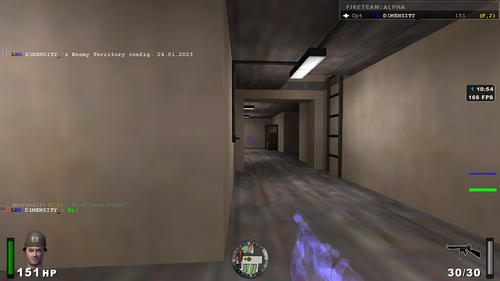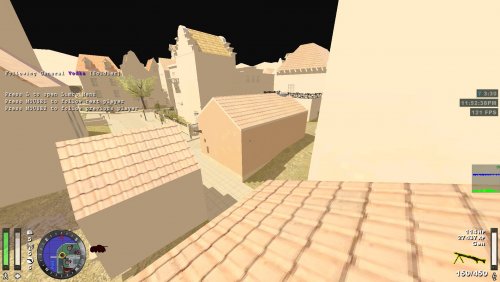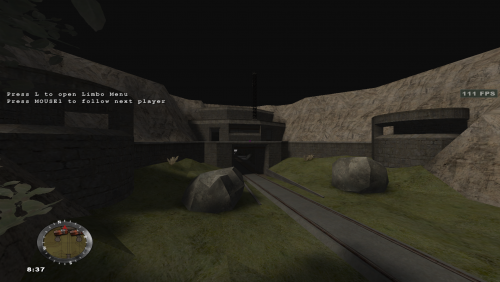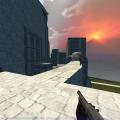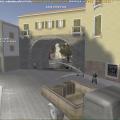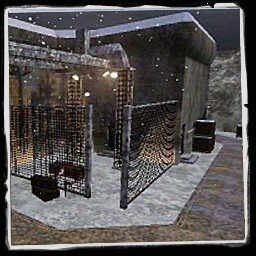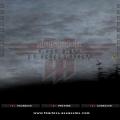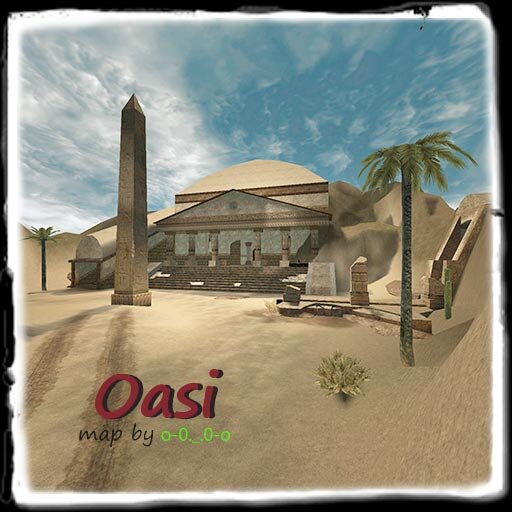Player Configs
Feel free to show of your configs here.
61 files
-
D1M_'s Enemy Territory config [2023]
By DIM
Attention! My config was created for ETLegacy client, some value of cvars are not intended for the vanilla version of ET.
This config works without any problems with Silent and Nitmod.
If you want a config without binds/scripts, then delete autoexec.cfg file and run the command in the console: "/exec d1m_cfg/suzumiya_edited.cfg"
or delete the line in the autoexec.cfg: "exec d1m_cfg/binds.cfg"
I also added my silent HUD, which I play with, you can check it out on the screenshot.
01.04.23 upd.: fixed spawn/class script bug
629 downloads
Updated
-
D1M_'s Enemy Territory config
By DIM
Attention! My config was created for ETLegacy client, some value of cvars are not intended for the vanilla version of ET.
This config works without any problems with Silent, Nitmod and NoQuarter mods.
If you want a config without binds/scripts, then delete autoexec.cfg file and run the command in the console: "/exec d1m_cfg/suzumiya_edited.cfg"
or delete the line in the autoexec.cfg: "exec d1m_cfg/binds.cfg"
upd. 07.06.22:
i often played without main chat (cg_teamchatsonly 1) and i removed this command from my config in the new version
442 downloads
Updated
-
fun.cfg
By Vice86
a little fun config, with original Vsay binds for good old clean oldschool fun just like in 2003
bind F1 "vsay ftcallartillery ^5Call in ^6aunt Hillary"
bind F2 "vsay fthealme ^5feel ^6me"
bind F3 "vsay ftgoundercover ^5lets go under ^6the covers"
bind F4 "vsay enemydisguised ^5Enemy in ^6the sky"
bind F5 "vsay reinforceoffense ^5Reinforce the ^6Orphans"
bind F6 "vsay disarmdynamite ^5Piss on ^6the dynamite"
bind f7 "vsay escortvehicle ^5Is Ford ^6a vehicle?"
bind f8 "vsay escortvehicle ^5(Ford) Escort ^6the vehicle!"
bind f9 "vsay ondefense ^5I am on ^6the fence"
bind f10 "vsay clearpath ^5Clear ^6the bath!"
bind F11 "vsay clearmines ^5Clear the ^6Minds!"
bind F12 "vsay fthealsquad ^5Feel ^6the Squad!"
136 downloads
Submitted
-
Haruhi Suzumiya 2022
Current config. No redactions. Did a slight update now that I'm running Legacy. Also adjusted some visual settings after getting 3070ti.
Will work with vanilla or ETLegacy apart from maxpackets 125 and wolffog 0 if you're on vanilla. I use this for jay, silent, and nq. Haven't played legacy mod yet and made a custom config for it. Any silent or NQ specific cvars I just tweaked from the in game menu, so they're saved into that mods etconfig and aren't included.
Suzumiya.cfg includes a lot of information on my setup and other settings and the CFG is optimized for them, so it might look different for you. I only attached one screenshot for that reason.
Be sure to take a look through PC specific settings to fit your PC and binds.cfg, as I unbind a lot of stuff most people use. You can remove the "exec binds.cfg" from the bottom of Suzumiya.cfg to keep them from executing with the config.
575 downloads
Submitted
-
Submitted
-
Feint
By Feint
hello,
Fe!nt2, this is my best config so far.
note: set picmip to 3 cuz runs better, i wanted to changed before posting but i forgot.
enjoy!
869 downloads
Updated
-
Hurma CFG
By HURMA
Upon request, heres my cfg, pretty much barebone. Sensitivity is subject at times
341 downloads
Submitted
-
MiQi.CFG
By MiQi
My config after many requests.
First read the readme.txt !!
After that put in etmain, tweak it, start ET, open console, type /exec autoexec and you good to go 😄
639 downloads
Updated
-
Updated
-
RendeL cfg v3.0
By RendeL
Used this now for some time. Previous was bad for sniping, so now one key switches to sniper mode and back. Also divided cfg on 3 pieces to make it smaller.
Add all 3 cfg in etmain folder and exec by typing /exec rendel.cfg
1556 downloads
Updated
-
Submitted
-
ScoOfi ET Headshot Config 2.0
By ScoOfi
Hello my friends :)
Just a quick update, thats my config im actually using.
Mouse: G305 Wireless
Settings:
800 DPI, 1000 HZ,
Ingame 0.67 and Winsens is by 6 (standard)
913 downloads
Submitted
-
Submitted
-
ScoOfi ET CFG
By ScoOfi
Hey,
as I got many requests, here you get my config im using now. I changed some things in the last 3 months but these are the ones im using actually. The one I use for etpro, the other one for jaymod. But you can choose your better one Sometimes I use the etpro config for jaymod, sometimes the jaymod config for etpro The difference of these configs: the graphics, fov and mouse settings
REALLY IMPORTANT!! I play on 1920*1080 widescreen, if you use other resolution on monitor you have to edit both configs, search for:
seta r_customwidth "1920"
seta r_customheight "1080"
r_mode "-1"
if you use above 1280*1024 you have to do r_mode -1, if you use 1280*1024 or 1280*768 you can use r_mode 6 or 4. If you dont change your ET will crash
Just put both files in etmain folder, when you on server, clear console and type /exec etpro.cfg or /exec jay.cfg
Mouse:
Logitech G402
Windows Sens: Standard (6/11)
DPI: 400
HZ: 1000
OS: Win 10 Home
If you have any questions, feel free to PM me here or Discord =F|A=ScoOfi#6015
528 downloads
Submitted
-
ScoOf
By ScoOfi
Hey,
as I got many requests, here you get my config im using now. I changed some things in the last 3 months but these are the ones im using actually. The one I use for etpro, the other one for jaymod. But you can choose your better one Sometimes I use the etpro config for jaymod, sometimes the jaymod config for etpro The difference of these configs: the graphics, fov and mouse settings
REALLY IMPORTANT!! I play on 1920*1080 widescreen, if you use other resolution on monitor you have to edit both configs, search for:
seta r_customwidth "1920"
seta r_customheight "1080"
r_mode "-1"
if you use above 1280*1024 you have to do r_mode -1, if you use 1280*1024 or 1280*768 you can use r_mode 6 or 4. If you dont change your ET will crash
Just put both files in etmain folder, when you on server, clear console and type /exec etpro.cfg or /exec jay.cfg
Mouse:
Logitech G402
Windows Sens: Standard (6/11)
DPI: 400
HZ: 1000
OS: Win 10 Home
If you have any questions, feel free to PM me here or Discord =F|A=ScoOfi#6015
208 downloads
Updated
-
Submitted
-
Submitted
-
enemy territory Lenovo CFG 2018 - 11 April 2018
By Lenovo
For try this CFG
copy all files .cfg, on etmain folder
copy shortcuts on desktop,
right-click on the shortcuts, properties, change the destination letter of ET.exe, and confirm, apply
right-click on the shortcuts, run as administrator, after entering the game open the console with the key \
write / exec ETplayer2018 and press enter
LIST OF COMMANDS ON THE KEYBOARD
bind w "+forward"
bind s "+back"
bind a "+moveleft"
bind d "+moveright"
bind q "+leanleft"
bind e "+leanright"
bind r "+reload"
bind f "+activate"
bind CTRL "+movedown"
bind SHIFT "+sprint"
bind c "+prone"
seta cg_runpitch "0"
seta cg_runroll "0"
seta cg_bobup "0"
seta cg_bobpitch "0.000"
seta cg_bobroll "0"
bind F1 "vote yes"
bind F2 "vote no"
bind F3 "ready"
bind F4 "notready"
bind Backspace "vstr AxisAllies"
bind KP_INS "vstr nextstatus"
bind KP_ENTER "mp_fireteamadmin"
bind PAUSE "vstr pausetoggle"
bind l "openlimbomenu"
bind ' "playdead"
bind z "weapalt"
bind MWHEELUP "weaponbank 3"
bind MWHEELDOWN "weaponbank 2"
bind 3 "weaponbank 4"
bind CAPSLOCK "weaponbank 5"
bind SPACE "weaponbank 6"
bind 4 "weaponbank 7"
bind MOUSE1 "+vstr shooton shootoff"
bind MOUSE2 "+moveup"
bind MOUSE3 "vstr lenovo"
bind ALT "vstr speedjump"
Bind 2 "vstr FFE"
bind b "+zoom"
bind F7 "vstr clock"
bind 1 "weaponbank 4;wait 120;+attack;wait 20;-attack;wait 10;kill; forcetapout"
bind ENTER "vstr map"
bind [ "mapzoomout"
bind ] "mapzoomin"
bind u "messagemode3"
bind y "messagemode2"
bind v "mp_quickmessage"
bind t "messagemode"
bind x ""
bind n "r_picmip 3; vid_restart"
bind k "VoiceChat taunt2"
bind j "VoiceChat song6"
bind h "VoiceChat speech70"
bind g "VoiceChat song13"
bind F9 "vstr crosshair"
bind F8 "vstr crosshr"
bind F10 "vstr crosshairsize"
bind KP_END "vstr fps00"
bind KP_DEL "vstr time00"
bind KP_PGDN "vstr packets00"
bind KP_DOWNARROW "vstr rate00"
bind UPARROW "vstr gamma"
bind LEFTARROW "vstr fov"
bind DOWNARROW "vstr sens"
bind . "vstr info"
bind RIGHTARROW "vstr sound"
bind p "s_volume 0; Echo ^1Sound Mute"
bind , "players;; wait 50;toggleconsole"
bind m "vstr st"
bind TAB "+scores"
bind 5 "setspawnpt 0;say_team ^1Spawn 0 ;play sound/menu/select.wav"
bind 6 "setspawnpt 1;say_team ^1Spawn 1 ;play sound/menu/select.wav"
bind 7 "setspawnpt 2;say_team ^1Spawn 2 ;play sound/menu/select.wav"
bind 8 "setspawnpt 3;say_team ^1Spawn 3 ;play sound/menu/select.wav"
bind 9 "setspawnpt 4;say_team ^1Spawn 4 ;play sound/menu/select.wav"
bind 0 "setspawnpt 5;say_team ^1Spawn 5 ;play sound/menu/select.wav"
if you want to change the picmip press the key n
good fun !!!
by Lenovo
536 downloads
Updated
-
Updated
-
Sonofdoc's (Top of the line) CFG
By Sonofdoc
Use this and I promise you will have the best aim in the game.
Oh hey, that rhymes!
771 downloads
Submitted
-
Submitted
-
Updated
-
Updated
-
HutiKuti cfg
By HutiKuti
resolution 1280x1024
seta r_displayRefresh "60"
UPARROW "/team s"
LEFTARROW "/team r"
RIGHTARROW "/team b"
b playdead
n selfkill
F4 spawn selector
F5 covps sniper 76fps
F6 medic smg 100fps
F7 engi ppsh 100fps
F8 sold ppsh/smg 100fps
F9 fops ppsh 100fps
F11 screenshot
F12 record demo
class binds works only silent mod, other mods chance only fps & maxpackets
Spawntimer
, 8sek
.10sek
works well intel/nvidia
legacy 2.75
301 downloads
Updated
-
Updated
-
Top Downloads
Week
Month
Year
All Time
-