Search the Community
Showing results for tags 'hardware'.
-
For computers and beyond???
-
Help, My PC wont display, has a beeeep, beeeep, repeated, at start up, no BIOS, no display, reseated RAM, VC, etc, help. worked a few minutes before, new PSU (a year or 2 old).
-
Hello and welcome to this brief tutorial of how to check if your rig is up to the task for a specific game. If you know your hardware, all you have to do is to follow this link and that's it. The usage is straightforward: you pick what you have in your machine, the page will do the rest. Some extra options are available for premium users. Now for the rest... If you have no idea what your computer looks like from inside (considering hardware it consists of), please continue to read. Please don't do anything before you read the entire tutorial. First you must know which operating system version you are using (32-bit or 64-bit version). In order to get that information, press WIN+PAUSE keys on your keyboard at the same time. A window will open where you can read which version you have installed on your machine (32 or 64 bit). Since some laptops don't have the "pause" key, but you can open the same window in a similar way, but with a few mouse clicks more: press WIN+E at the same time, find My Computer item in a tree on the left, right click on it, then left click on Properties (the exactly same window will open as if you have pressed WIN+PAUSE). Loaded with information whether you run 32- or 64-bit operating system, follow this link (Hardware Info freeware), download the appropriate program version, unpack and install it. Ignore the DOS version, since ET is not capable of running in DOS environment. If you are still unsure which version to choose, 32-bit is always a safe choice. You can also download a portable version, which doesn't require installation (you just unpack and run it). This is practical if you want to have a program like this on USB stick. After you run the program, ignore offered options like "sensors only" etc, just click on "OK". A window will appear with all relevant information about your system (parts model, maker, temperature etc.). The information you need for game requirements program is CPU maker (Intel or AMD), CPU model (like i5 750 2.67 MHz), GPU (VGA) model and RAM amount. Now about RAM: I have seen some systems where 4GB of RAM is installed, but Windows can see only 3,6GB. This is because the 32-bit version of Windows OS is installed, and this is the OS limitation. Only 64-bit OS version can see more RAM. If you want to fully utilize all 4GB of RAM (or even more, if you have), you MUST install 64-bit Windows version (or whichever OS you want to have). Non-technical people often don't notice this, until they want to expand their RAM memory at some point later. There is another case which can decrease an amount of available RAM to the operating system - integrated VGA card (on motherboard). Usually, integrated VGA card can take from 128MB up to 1GB of system RAM. This doesn't depend on operating system version you are using, VGA card will take the given RAM amount no mater which operating system you are using. This setting can be changed only in BIOS, if it's not fixed to certain amount. But BIOS exceeds the scope of this tutorial, so I will not explain how to get into BIOS and change settings there. All I will say: do not enter the BIOS and change settings there unless if you are absolutely sure what are you doing! Wrong settings can and will prevent your computer from booting or even permanently damage the system beyond repair! Additional info: RAM - Random Access Memory VGA - Video Graphics Array GPU - Graphics Processing Unit CPU - Central Processing Unit BIOS - Basic Input Output System MB - Megabyte (Mb - Megabit) GB - Gigabyte (Gb - Gigabit)
-
Nvidia's Pascal and AMD's Polaris architectures have stolen the spotlight in the GPU sector as of late, but it's Nvidia's previous generation GeForce GTX 970 graphics card that's still the most popular among Steam gamers, Steam's hardware survey for July reveals. Given how new Pascal and Polaris parts are, it's not surprising that Maxwell would still hold the top spot in graphics card ownership, at least for now. According to the survey, a little over 5 percent of Steam gamers wield a GeForce GTX 970 graphics card, compared to 3.59 percent who use a GeForce GTX 960 and, somewhat surprisingly, 3.09 percent getting their gaming fix with Intel's integrated HD Graphics 4000 to round out the top three spots. Positioning is likely to change in the coming months. Both Pascal and Polaris emerged with relatively high bang-for-buck propositions, though it will take some time for consistent availability. It won't be surprising if the GeForce GTX 970 still holds the top spot at the end of August. So what else are the majority of gamers running, according to Steam's system audits? If building a system based on the most popular parts from Steam's hardware survey, you'd have a dual-core rig clocked somewhere between 2.3GHz to 2.69GHz with 8GB of RAM, 250GB to 499GB of storage, and Windows 10 64-bit. And for those with single displays, the most used resolutions is 1920x1080. Now that you know what most Steam users are running and what the PC Gamer staff is rocking, tell us about your setup(s)! Source http://www.pcgamer.com/steam-hardware-survey-shows-geforce-gtx-970-still-holding-strong/
-
Valve is releasing the Steam Controller's mechanical computer aided design geometry for everyone to use under the Creative Commons license. This means the door is now open for people to add accessories and modify the look, however you still need to contact Valve for permission to sell whatever you create. This Dropbox link contains all the eDrawings viewer files you need, including Creo Express, Native Modelling, neutral exchange and 3D print files, so you've got compatibility with a number of different design tools. If you're having model related issues, Valve invites you to contact SteamHardwareFeedback@valvesoftware.com. The Steam Controller started shipping in October last year. It's available for $50 / £40 on Steam. We're giving the hardware and software a little more time to develop before declaring our final verdict on the controller, but we wrote about our experience so far last year. Source http://www.pcgamer.com/valve-releases-steam-controller-cad-geometry-so-you-can-mod-it/
-
As expected, AMD announced its new GPU architecture for 2016 at the Consumer Electronics Show today, and it potentially marks a significant move for the company. Polaris, as it's called, sees AMD moving from the 28nm technology both it and Nvidia have been using for years to 14nm FinFET GPUs. This will allow for the company's hardware to offer a "remarkable generational jump in power efficiency." It says the new line of GPUs is built for "fluid frame rates in graphics, gaming, VR, and multimedia applications running on compelling small form-factor thin and light computer designs." It also promises "industry-leading performance-per-watt" and support for HDR monitors., HDMI 2.0a, DisplayPort 1.3, and 4K h.265 encoding and decoding. The video above, which features various AMD employees talking up the advantages of Polaris, also briefly compares the power consumption of two comparable cards. Running Star Wars Battlefront at 1080p and Medium video settings, the Polaris card uses about 86 watts, whereas we see a stock GTX 950 using 153 watts. (The subsequent fine print pins the latter rig's power draw at 140 watts.) Further details weren't shared, but AMD says the first Polaris-based cards should begin shipping in mid-2016. Source http://www.gamespot.com/articles/amd-unveils-its-new-gpu-architecture-polaris/1100-6433503/
-
Nvidia has updated its GeForce Experience Beta by adding in screenshot capture and editing, as well as a number of broadcasting features for Twitch and YouTube live streamers. Screenshot capture comes in addition to the existing video capture feature. You can edit and upload your screenshots without leaving the game, and Nvidia has partnered with Imgur to enable image uploading with resolutions up to 4K. In order to do this you'll first need to sign in to your Imgur account or via social media in the GeForce Experience options. Editing options available to you in the software include being able to adjust brightness, contrast, digital vibrancy, and you're also able to crop images. The maximum file upload size is 15MB, but this should be enough for most 3840x2160 screenshots. In addition, you'll now be able to view your recent screenshots and videos in a gallery, where you'll easily be able to select files for sharing and editing. For the live streamers, Nvidia has included the ability to stream with a custom overlay, and there's now an on-screen viewer count which is enabled via an option in the Overlays section of Experience. In order to improve your stream's quality, you can now select your nearest Twitch server to make the most out of your upload speed. The latest update to the GeForce Experience Beta can be found on GeForce's website, where you'll also find all the other minor changes and fixes listed. Source http://www.pcgamer.com/geforce-experience-beta-update-adds-screenshots-new-options-for-streamers/
-
Corsair's new inverted-ATX PC cases, the 600Q and 600C, put your main heat generating components directly in the airflow of its three big fans. To be clear, in an inverted-ATX case, your motherboard mounts upside-down from its usual orientation. Corsair says its first attempt at inverted cases create a high-airflow, low-noise interior that'll keep your PC running at a nice low temperature. The three AF140L fans that come with the cases, two for intake and one for exhaust, are placed at the bottom and the back of the case, and they come with a controller than allow you to reduce the RPM for an even quieter PC. You'll be getting a PSU and 5.25-inch bay cover which you can hide your cables behind. There's also room in the cases for up to a 280mm radiator up front, or a 360mm radiator on the bottom for water cooling. Both cases come with eight expansion slots, two 5.25-inch drive bays, two 3.5-inch hard drive bays, and three 2.5-inch drive bays. There's also room for either two 140mm fans or three 120mm fans on the bottom if you want to change up the air cooling. The 600Q comes with extra sound dampening throughout the side, front, and top panels. Meanwhile the 600C comes with a hinged and latched full side panel window. Other than that they're identical, so you're choosing between the extra quiet Q, or the ability to see your components with the C. Both cost $150 and are available from Corsair's website now (600Q, 600C). Source http://www.pcgamer.com/corsair-unveils-carbide-600q-and-600c-its-first-inverted-atx-cases/
-
Version 5.2.1 of Sapphire's TriXX overclocking software is out now, and it allows users to overclock voltage and high bandwidth memory (HBM) on AMD's R9 Fury X. According to Sapphire's website (where you can download the update) the new version also has a redesigned interface and a whole range of new features. TriXX now supports over-volting on the Radeon R300 series, as well as over-volting and HBM memory overclocking on Fury cards. You can also now minimize TriXX to the task bar if you wish. There are four profiles for you to save different settings to, and you can adjust fan settings and core clock speeds just like before. According to WCCFTech, the R9 Fury X performs better than Nvidia's monster card, the GTX Titan X, when pushed to its HBM limits (although it still has 4GB of memory compared to the monstrous 12GB). Now that we're able to over-volt the Fury X and Fury cards without dicey voltage modding, they'll become even more competitive against Nvidia's equivalent GTX 980 Ti and GTX Titan X. Overclocking the Titan X would push it back over the top, but at the cost of a lot of noise and heat, possibly up to 20 degrees centigrade. Source http://www.pcgamer.com/sapphire-trixx-unlocks-amd-r9-fury-x-voltage-and-hbm-overclocking/
-
AMD is going to be releasing the Radeon R9 380X on November 15 for $249, according to TechPowerUp. At that price point it sits slap bang in the middle of the $300 mid-range R9 390 and the low-end $200 R9 380. This also gives consumers an extra choice over Nvidia, with AMD providing a middle ground if the buyer is unsure between the GTX 960 and the GTX 970. The R9 380X has a 256-bit wide memory interface, 32 compute units, and 2,048 stream processors. It has 128 texture mapping units, and 32 render output units. The GPU clock goes up to around 1100MHz, and it has 4GB of GDDR5 memory with a speed of up to 6GHz. Compared to the specs of AMD's R9 390 and R9 380, which we've compiled in this Nvidia vs. AMD report card, it looks as you'd expect. A little more clock speed than the 380 (970MHz), and less memory than the 390 (8GB). Source http://www.pcgamer.com/amds-radeon-r9-380x-reportedly-launching-very-soon/
-
Earlier this year we learned that DirectX 12 would have a feature called Multiadapter, which can allow you to use multiple different GPUs in your system if game developers program their DX12 support to take advantage of the feature. You’ll even be able to use Nvidia and AMD cards together rather than using SLI / Crossfire, and that’s exactly what AnandTech has been testing. Developer Oxide Games has created a special build of its real time strategy game Ashes of the Singularity which takes advantage of this new DX12 feature. It’s a resource-hungry game, and so is a great test of what the new multi-GPU setups can do. It’s just a tech demo right now, since neither the game nor the multiadapter support are finished, but the results so far are surprising (and more than a little encouraging). AnandTech's tested the game using an Nvidia GeForce GTX Titan X and GTX 980 Ti, along with an AMD Radeon R9 Fury X and R9 Fury for the most part. AnandTech used the GTX 980 Ti and the R9 Fury X together as the main test cards, since they’re similar in price and specifications. They also used a GTX 680 and a Radeon HD 7970 together to see how the multi adapter works on older cards. As for the rest of the rig, it had a 4.2GHz Intel Core i7-4960X, along with 32GB of DDR3 RAM. Interestingly, using the new multiadapter technology, mixed GPU setups (i.e. mixing up the manufacturers) performed better than homogenous setups. At a resolution of 2560x1440, the mixed setup of the R9 Fury X and the GTX 980 Ti came out on top (70.8 frames per second) over the combined R9 Fury X and R9 Fury (67.1 frames per second). One note is that using the Radeon card as the primary card came out with a 1.4fps (2 percent) lead over the mixed setup with the Nvidia card as the primary. The mixed GPU setup also came out on top in overall percentage performance gains. The R9 Fury X + GTX 980 Ti setup was 75 percent faster than a single R9 Fury X, while a dual AMD setup was only 66 percent faster than a single card setup. Meanwhile, the Nvidia-led mixed setup was 64 percent faster than a single GTX 980 Ti, and the dual Nvidia setup merely saw a 46 percent performance increase. Exciting stuff, as explicit multiadapter could allow PC gamers to take advantage of the strengths of Nvidia and AMD platforms, or get years of extra mileage out of aging graphics cards. Typically you can only run identical GPUs in tandem, but if enough developers support multiadapter through DX12, you could pair a new GTX 970 with an older GTX 660 and eke out a bit more performance. Anandtech adds a much-needed word of caution, though: "it’s important to note that what happens from here is ultimately more in the hands of game developers than hardware developers. Given the nature of the explicit API, it’s now the game developers that have to do most of the legwork on implementing multi-GPU, and I’m left to wonder how many of them are up to the challenge. Hardware developers have an obvious interest in promoting and developing multi-GPU technology in order to sell more GPUs – which is how we got SLI and Crossfire in the first place – but software developers don’t have that same incentive." Source http://www.pcgamer.com/
-
Researchers at the Georgia Institute of Technology have just taken CPU cooling a step further. They're looking to make big water cooling blocks a thing of the past by moving liquid cooling directly onto the chip. Associate professor Muhannad Bakir along with graduate student Thomas Sarvey removed the heat sink and heat-spreading materials from an Altera field-programmable gate array (FPGA) chip. Then, they "etched cooling passages into the silicon, incorporating silicon cylinders approximately 100 microns in diameter to improve heat transmission into the liquid. A silicon layer was then placed over the flow passages, and ports were attached for the connection of water tubes." By feeding 20 degree Celsius water into the tubes at a rate of 147 ml per minute, the chip operated at a temperature of less than 24 degrees Celsius, while a normal air-cooled model would operate at around 60 degrees. Bakir said that the same technology could be applied to CPUs and GPUs. What this means is that we could be seeing denser and more powerful systems in the future, given how much less space this sort of liquid cooling would take up compared with current cooling solutions. “We have eliminated the heat sink atop the silicon die by moving liquid cooling just a few hundred microns away from the transistors,” said Bakir. “We believe that reliably integrating microfluidic cooling directly on the silicon will be a disruptive technology for a new generation of electronics.” Source http://www.pcgamer.com/
-
My old, but efficient GPU. Hey, c'mon guys, add your info and votes here1!!!!
- 4 replies
-
- 1
-

-
- graphic card
- rig
-
(and 1 more)
Tagged with:
-
While AMD is still struggling with its desktop graphics marketshare, they're still fighting the good fight against Nvidia and Intel. AMD makes the GPUs for all three current generation game consoles, and today they announced a new range of discrete graphics for embedded systems. They range from power efficient, to high performance, up to ultra-high performance, and they have Multi-Chip Module (MCM), Mobile PCIe Module (MXM), and PCIe options. The ultra-high performance E8950MXM is built for 4K applications with support for 4K decode, 4K encode, and up to six 4K displays. AMD says that this one is “ideal for high-end casino and arcade gaming machines, medical imaging devices and military/aerospace applications.” It’s got 32 Compute Units, with 3 TFLOPS peak single precision, and 8GB GDDR5 memory, while using below 95W thermal design power. It’s also a smaller form factor than standard commercial GPUs, specifically designed for systems with small space requirements. The mid-range E8870MXM and E8870PCIe options provide a balance of power and performance, with 12 Compute Units, 1.5 TFLOPS peak single precision, and 4GB GDDR5 memory. They operate under 75W TDP, and also have six output capabilities. The E6465MCM, the E6465MXM, and the E6465PCIe are the power-efficient options, operating at under 20W TDP. They have just the two Computer Units, with 192 GFLOPS peak single precision, 2GB GDDR5 memory, and have support for up to four display outputs. These exact GPUs won't be showing up in your desktop or laptop, but it'll be interesting to see how the E8950MXM stacks up against AMD's next high-end gaming laptop GPUs. Source http://www.pcgamer.com/
-
Symantec says a critical vulnerability within some Apple Mac models could allow hackers to inject systems with persistent rootkit malware. Cyberattackers could, in theory, reflash the computer's firmware and install Extensible Firmware Interface (EFI) rootkit malware. The security firm confirmed the existence of the security flaw late on Thursday. The flaw, called the Apple Mac OS X EFI Firmware Security Vulnerability, was originally disclosed May 29 by Apple's security researcher Pedro Vilaca. The problem lies within Mac sleep mode. After Macs awake from this low-power hibernation, a flawed suspend-resume implementation means that some Mac models' flash protections are left unlocked. Virulent malware, such as the EFI rootkit, can be used to remotely control a system and potentially steal user data -- and may not be eradicated even if a system wipe is set in motion. But while this attack is unlikely to impact on users en masse, it could be exploited in order to spy upon specific, targeted users with valuable data or accounts to share. This is not the only Apple-related security flaw to hit the headlines this year. In March, Apple released a patch to protect iOS users from FREAK, a decade-old bug which left users of Apple's Safari and Google Android browsers vulnerable to hacking through a forced downgrade of encryption protocols. Symantec has confirmed the existence of the vulnerability and has rated the flaw as "critical" as it can provide "an attacker with persistent root access to a computer that may survive any disk wipe or operating system reinstallation," according to the firm. "The vulnerability could be remotely exploited by an attacker if used in conjunction with another exploit that provided root access," Symantec said. "While such vulnerabilities are not widespread, they do emerge from time to time. Once an attacker has root access, the only condition required for successful exploit is that the computer enter sleep mode." Vilaca claims the bug can be used with Safari or another remote vector to install an Extensible Firmware Interface (EFI) rootkit without physical access, and the only requirement is that the computer is suspended within the session. To date, Symantec has tested four different Mac computer models. The security firm found that the Mac Mini 5.1 and MacBook Pro 9.2 are vulnerable, whereas the MacBook Pro 11.3 and MacBook Air 6.2 are not affected. Vilaca's tests verified the MacBook Pro Retina 10.1, MacBook Pro 8.2, MacBook Air 5.1 and Mac Pro 9.1 are vulnerable. All computers tested ran on Apple's latest firmware versions. Vilaca commented: "I'm pretty sure Apple is aware of the bug or at least it would be quite irresponsible for them to not test if their BIOS implementation was vulnerable to the Dark Jedi attack. I had no issues doing PoC tests with it but definitely needs other people to test it out (at least to find which other Macs are vulnerable)." Until Apple issues a firmware patch to fix the security flaw, concerned users are advised to shut down their computers rather than put them in sleep mode. This story originally posted as "Symantec confirms existence of unpatched rootkit Mac security flaw" on ZDNet. Source http://www.cnet.com/
-
After nearly two years of waiting, Valve has finally lifted the curtain on the final version of the Steam Controller. With one-to-one positioning, the controller can "virtualize familiar controls, like a trackball, a mouse, or a scroll wheel," providing a degree of precision that controllers generally aren't known for, according to Valve. The triggers are dual-stage, with a digital switch at the end of an analog pull, and there are also grip buttons, so your ring and pinkie fingers can get in on the fun too. Typing with the controller in Steam Big Picture has been made less of a hassle, says Valve, and control setups can be customized on a per-game basis. We tried the new version at GDC 2015 and it certainly felt like an improvement over the prototype Evan tried last year. Some controllers will ship early in October, and it sounds like the rest will start going out sometime in November or December. "A limited quantity of orders will be shipped October 16th, weeks in advance of our official launch," Valve wrote. "Pre-order now and be among Steam Hardware’s first wave of users." You can get a closer look at the Steam Controller on its store page, where pre-purchases are available for $50/£40 in the US and UK. They don't seem to be available for purchase through Steam in Canada or Australia yet. The Steam Link, a device for streaming games from your PC to your TV over your home network, is also on sale for the same price. Source http://www.pcgamer.com/
-
Currently seeking funding on Kickstarter, C.H.I.P. is a tiny, super-cheap, surprisingly powerful computer. In a package small enough to fit in the very small palm of a very small hand, C.H.I.P. packs a 1GHz processor, 512MB RAM, 4GB of storage, and has built-in WiFi and Bluetooth. The tiny computer runs mainline Linux, and thus can access thousands of open source apps such as LibreOffice, Chromium, and more. It's also only $9 — putting the $35 Raspberry Pi 2 to shame. C.H.I.P.'s creators asked for a modest $50,000 on Kickstarter, which doesn't seem like much to kick off mass manufacturing of a compact computer. Good thing for them, then, that the crowdfunding campaign has already raised more than $700,000 in five days. The first run of barebones C.H.I.P.s will head to backers in December of this year, with the full run expected to ship in May 2016. That's if everything goes according to plan, of course. Hardware Kickstarters are perilous things. Sometimes they don't pan out, but if you want a tiny computer that looks good next to a banana, $9 isn't too much money to risk. Source https://www.pcgamer.com
-
At AMD's Financial Analyst Day yesterday, the company revealed its roadmap for the next several years, covering GPUs (new graphics cards are arriving this quarter with High Bandwidth Memory) and CPUs coming in both 2015 and 2016. AMD has new 7000 series Carrizo CPUs coming out this year, but those are for noteboooks. More exciting are AMD's plans for 2016 with its next-generation CPU: the x86 Zen. Due in 2016, the Zen CPU will utilize Simultaneous Multithreading (SMT) — similar to Intel's Hyperthreading — which will allow for a performance increase of 40% Instruction Per Clock (IPC) throughput. Zen is also being labeled as having a "high-bandwidth, low latency cache system," which might refer to the company's efforts to bring high bandwidth memory to technologies other than GPUs. Zen CPUs and APUs will run on a new AM4 socket that supports DDR4 memory. Zen and AMD's new graphics cards represent a renewed focus on high-performance desktop parts, where the company has lost ground to Nvidia and Intel over the past several years. As you can see from the image below, Zen's IPC improvements will be a huge step up over its CPU development since 2012. Of course, that's just a line on a chart. How that line will translate into everyday performance and competition versus Intel's Core series won't be quite so simple. We don't know, for example, what kinds of clock speeds Zen will be able to hit. Zen processors will begin shipping in 2016. The first one out the door will be a high-end desktop CPU. APUs and lower-end CPUs will then follow. This CPU will use a new AMD platform known as AM4, which will also support DDR4. Source: http://www.pcgamer.com/
-
AMD's new GPUs will use high bandwidth memory, due in Q2 2015 AMD's forthcoming desktop GPUs, due sometime in Q2 2015, will support High Bandwidth Memory, AMD CEO Dr. Lisa Su announced during the company's financAMD's forthcoming desktop GPUs, due sometime in Q2 2015, will support High Bandwidth Memory, AMD CEO Dr. Lisa Su announced during the company's financial analyst day today.ial analyst day today. High Bandwidth Memory is currently labeled on AMD's GPU roadmap as a 2016 technology, but according to Su, it will arrive on the next generation of Radeon GPUs this year. HBM will allow AMD to increase its memory bandwidth capabilities while cutting down on power consumption. The cards should also include the company's latest color compression technology, which will reduce the amount of memory bandwidth required for frame buffer operations. This overall increase in memory bandwidth will allow AMD to deliver better 4K and VR performance. HBM will also allow AMD to experiment with new form factor GPUs, such as saving space and producing smaller cards by placing memory on the same package as the GPU. AMD also hinted at its intentions to bring HBM to other, non-GPU products—likely this means AMD wants to build HBM-equipped APUs. It'll be interesting to see if high bandwidth memory helps AMD edge ahead of Nvidia when it comes to 4K and VR performance. The new cards are an important, long-overdue release from AMD: its last generation of graphics cards launched in fall 2013. Source: http://www.pcgamer.com/
-
So I recently downloaded F.lux, It's a program that makes the color of your computer's display adapt to the time of day, warm at night and like sunlight during the day. Reducing eye strain and all that bad stuff. Anyways, what are some things that you've found that make your experience using a computer more enjoyable, whether it be browser add-ons, or software you can download, or even hardware.
-
Just ordered this bad boy. It should arrive within 5 days.. Can't wait! My current fan is loud as shit! http://www.newegg.com/Product/Product.aspx?Item=N82E16835608051&cm_re=noctua_nf_f12-_-35-608-051-_-Product I'll be sure to post the pics when it arrives in the mail!
-

other Unboxing: MSI GT70 2PC Dominator Notebook
SiD posted a topic in Reviews by Members for Members
Sup. I did an Unboxing for Sin's new toy. First half of the video is the day of. A small section of FPS reading from Tomb Raider. The last half is the next day when I got a better chance to check it out. And yeah I totally notice I grab my crotch a lot. The hell, man? Edit: Preamble for like 10 mins. After 11 mins the Unboxing starts. Price: $1450-$1600 USD Pros: Plays latest games flawlessly, great keyboard, large clear screen, fast processor, very good sound, two year factory warranty, great value for the price. Cons: Heavy as balls. Apparently battery life is poor. (Then again it's a gaming laptop so, expected, to me.) Noisy fan/cooler booster. http://www.msi.com/product/nb/GT70-2PC-Dominator.html#hero-overview http://www.trustedreviews.com/msi-gt70-2pc-dominator_Laptop_review -

windows Hardware Upgrade Requires YOUR OPINION
=F A=FlAkeyJake posted a topic in Hardware Discussion
Let me start by saying that I read the forums religiously. I don't post much as I am learning the way things work around here. I have very little to offer and ALOT to learn. So, until I gain the requsite knowledge will let those in the know reply and learn from their wisdom. The Good Lord gave me TWO ears ond only ONE mouth for a reason! As a n00b, (to everything gaming), I have been investigating the remote possibility that my hardware might not be SOTA. In my defense, I have been able to play solitare AND minesweeper simultaneously, so it can't be completely obsolete. <== that's a wink... OK... Here is my hardware list- Intel 850 mobo w\ P3 1.4 ghz processor 1gb DDR 400mhz ram Sparkle nVidia 5200 AGP 8x w\ 128mb on board and... Gateway EV700 17" CRT monitor being driven by... WINXP SP2, 32 bit OS I'm pretty sure that 20-25fps, (on the exterior parts of the Oasis map), is not "all it could be" because on the interior parts of the map I can get 60+ fps. This frame rate is mysteriously cut in half when playing the Fuel Dump map. As stated above, I am a n00b to gaming. Although I have been computing since WIN 3.11, (you can get a good good laff by checking out the system requirements here: http://www.computerhope.com/win3x.htm ), I have never concerned myself with gaming systems and the hardware associated with their performance, until now. I remember paying $300 for a 420 MEGABYTE Western Digital hard disk drive, and thinking, "I will never be able to fill it." My current drive is 40gig WD that cost me $26, shipping included, on eBay. After checking out SOTA hardware, (specifically as it relates to gaming), the only thing I can say is, "Holy Carp!." Sooo many options by a jillion manufacturers is pretty intimidating. Not to Mention the price tag! So, I post here, knowing that I will get the straight dope. Let's assume that my current system is obsolute afterall anf that the only piece I can keep is the power cord. Where do I start? Thank You all in advance for your time and valuable knowledge. This has got to be the best community on the planet! -
hardware specs Main Processor Single-chip custom processor CPU : x86-64 AMD "Jaguar", 8 cores GPU : 1.84 TFLOPS, AMD next-generation Radeon based graphics engine Memory GDDR5 8GB Hard Disk Drive Built-in Optical Drive (read only) BD 6xCAV DVD 8xCAV I/O Super-Speed USB (USB 3.0), AUX Communication Ethernet (10BASE-T, 100BASE-TX, 1000BASE-T) IEEE 802.11 b/g/n Bluetooth 2.1 (EDR) AV output HDMI Analog-AV out Digital Output (optical) Wireless Controller for PlayS.... read more specs in our RPG and MMORPG forum i know the Topic Prefix is not right
- 5 replies
-
- playstation4
- ps4
-
(and 1 more)
Tagged with:
-
Hi All, I am buying a new PC and decided to have it such that it would do good both for gaming and server roles. I'll be Grateful if you can review this config from gaming point of view and see if I need to do some more enhancements. For gaming I have preferred AMD hardware for long as I feel Intel is twice the price for same features and so is not worth it. Components: Mother Board: ASUS M5A97 AM3+ ATX AMD 970, AMD SB950 32 GB DDR3 1866 MHz Processor: AMD 8 Cores 3.1/4.0 GHz AM3+ FX 8120 32 nm L2 8MB L3 8MB DDR3-1866 RAM: 2 X 4GB Transcend DDR3-1600 (JM1600KLN-4G) 800MHz HDD: WD Caviar Blue 500 GB 3.5" HDD (WD5000AAKX) SATA 6.0 Gbps 7200 RPM Power Supply: Corsair CMPSU-600CXV2UK 600 Watts PSU ATX 12V v2.3 I/P 90-264 Volts DVD RW: Sony AD-7280S SATA DVD+RW, CD+RW Graphic Card: Sapphire AMD/ATI Radeon HD 5670 1 GB GDDR5 775 MHz 64 GB/s 400 W Cabinet: Cooler Master Elite 311 Plus Mid Tower Bottom PSU 2 X 120 mm Fan 7 X 3.5" + 3 X 5.2" Bays, 3 USB 2.0, 1 USB 3.0 Monitor: Dell 23" LED - S2330MX 250 nits 1920 x 1080 pixels 2 ms 1 HDMI Port Regards, Sudhir Kumar Singh (AKA F|A Rajput)
About Us
We are glad you decided to stop by our website and servers. At Fearless Assassins Gaming Community (=F|A=) we strive to bring you the best gaming experience possible. With helpful admins, custom maps and good server regulars your gaming experience should be grand! We love to have fun by playing online games especially W:ET, Call of Duty Series, Counter Strike: Series, Minecraft, Insurgency, DOI, Sandstorm, RUST, Team Fortress Series & Battlefield Series and if you like to do same then join us! Here, you can make worldwide friends while enjoying the game. Anyone from any race and country speaking any language can join our Discord and gaming servers. We have clan members from US, Canada, Europe, Sri Lanka, India, Japan, Australia, Brazil, UK, Austria, Poland, Finland, Turkey, Russia, Germany and many other countries. It doesn't matter how much good you are in the game or how much good English you speak. We believe in making new friends from all over the world. If you want to have fun and want to make new friends join up our gaming servers and our VoIP servers any day and at any time. At =F|A= we are all players first and then admins when someone needs our help or support on server.


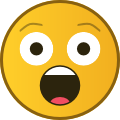



.gif.545c90a747bf5d916db1b57a7c6d5e18.thumb.gif.95784959e24cbc712ea87a285e747239.gif)


