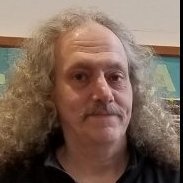Search the Community
Showing results for tags 'mouse'.
-
As the title hints, my mouse 3 button finally wore out after 2+ of gaming on the Razer Viper 8k Hz, 20k DPI WIRED mouse. How do I find out the name of said part? I've looked and searched abroad which leads me here as an almost last resort. Do we have any Razer Experienced/Tech people out there who know where to purchase a replacement part? (I've already searched Ebay/amazon/google for parts only sales and asked sellers what the "heck is wrong with this item to be parts only?" but would rather opt for a small new part instead of taking the risk of buying junk). No tutorials are available on said Razer WIRED mice but I did find a tuto which led me to a website named DigiKey --> I would need a similar part found here (this is a Logitec m3 button) Any leads, advice, etc are greatly appreciated. Razer Viper 8k Motherboard. (that QR code was a dead end)
-
Hello! Recently I have noticed something strange going on when I'm on jay1 (haven't seen it happen elsewhere but it seems possible to happen wherever) Sometimes when I use Alt+enter to switch to discord or chrome etc my mouse starts to jitter and lag ingame. Trying alt+enter again to go fullscreen again doesnt fix the issue, I need to restart the whole game. The jitter that occurs happens continuously and makes me lose roughly 40% of my mousemovement (measured). Has anyone had anything similar before? Maybe it is my imagination but it feels like it started when jay1 started experiencing serverlags and ddos attacks (seemingly). I don't know if that could possibly be connected to my issue but it feels like both issues started happening around the same time.
-
3915 downloads
It is a VBS script program that creates a registry .REG file that removes Windows' mouse acceleration for Windows 8 or 7 or Vista or XP, or emulates Windows 2000 or Windows 98/95 acceleration. Fix Builder can build .REG files for Windows 8 or 7 or Vista or XP. The registry fix created works like the CPL and Cheese and MarkC fixes, but is customized for your specific desktop display text size (DPI), your specific mouse pointer speed slider setting, your specific refresh rate and has any in-game pointer scaling/sensitivity factor you want (see note). Fix Builder can create a fix that emulates Windows 2000 or Windows 98/95 acceleration. For older games that turn acceleration on, it gives the same response as position 6/11 does(1-to-1), without having to move the pointer speed slider to 6/11. (Yeah, I know : "Whoop-de-do...") Exactly 1-to-1 means no discarded or delayed mouse input while game playing. Other Registry fixes need the pointer speed slider set to 6/11 (middle) to get exactly 1-to-1 in-game mouse to pointer response, but this script can create a registry fix that gives exact 1-to-1 in-game response for non-6/11 settings. Other registry fixes only provide files for some pre-defined display DPI values: 100%, 125%..., but this script can create a fix for any DPI setting. The Cheese registry fixes only provides files for some pre-defined monitor refresh rate values: 60Hz, 70Hz, but this script can create a fix for any refresh rate setting. Fix Builder can create a fix with any in-game mouse-to-pointer scaling factor you want (see note). NOTE: ALL registry based mouse fixes, INCLUDING this one, ONLY work when the Control Panel > Mouse > 'Enhance pointer precision' option is ON (OR when an older game forces 'Enhance pointer precision' to ON), AND your game does not use DirectInput and does not use Raw Input for mouse input. Eh? What is it again? A mostly pointless sledgehammer solution to the problem of having to change your Control Panel > Mouse > pointer speed slider to 6/11 before you play an older game that needs a registry fix so you can avoid at most a single pixel of discarded or delayed mouse input while game playing... A way to emulate Windows 2000 or Windows 98/95 acceleration. An interesting programming exercise! How do you use it? In Windows Explorer, double-click MarkC_Windows_8+7+Vista+XP_MouseFix_Builder.vbs, or double-click MarkC_Windows_8+7+Vista+XP_MouseFix_Builder.CMD. Verify or edit the suggested settings, clicking OK as you go. Add/Merge the created fix to the registry. (See below for non-Administrator account use.) Reboot or Log off to apply the fix (you have to reboot or Log off). If you don't use the mouse pointer speed slider set to 6/11, and you do want exact 1-to-1 in-game, then configure your game so that it enables control panel 'Enhance pointer precision'. If you want Windows 2000+98+95 acceleration in-game, then configure your game so that it enables control panel 'Enhance pointer precision'. (For example, in Counter-Strike: Source and other Source games, do use -useforcedmparms anddon't use -noforcemspd. In Half-Life, CounterStrike 1.6, don't use -noforcemspd or-noforcemparms.) Enjoy exactly 1-to-1 mouse to pointer response for your custom desktop settings! (Or enjoy Windows 2000-like or Windows 98/95-like acceleration!) (If you applied one of the Windows 2000 or Windows 98/95 Acceleration fixes, then 'Enhance pointer precision' must be checked ON to enable it.) Why do you need a fix? Some older games turn Windows mouse acceleration on when you don't want them to. See here for more details. You prefer the mouse acceleration that Windows 2000 or Windows 98/95 had. How does the fix work? The current system is queried, and you can change the values and tune the registry fix file created. The result is saved to a file and can optionally be imported into the registry. The script asks for: Operating system that the fix will be used for. The desktop Control Panel, Display, text size (DPI) that will be used. The in-game monitor refresh rate that will be used (XP and Vista only). The Control Panel, Mouse, pointer speed slider position that will be used. Windows-2000+98+95-style acceleration thresholds (optional). The pointer speed scaling (sensitivity) factor for that pointer speed setting. Where you want to save the fix to and what name. It creates a registry .reg file with the settings entered, and optionally lets you merge / apply it into the registry. How do you know the fix is working? You can test if it is working by temporarily turning on the 'Enhance pointer precision' feature and see how the mouse responds. (NOTE: Unless you applied one of the Windows 2000 or Windows 98/95 Acceleration fixes, only turn 'Enhance pointer precision' on for testing: it should normally be set OFF.) If you have 'Enhance pointer precision' OFF, then the fix will not be active (but it will be waiting to be activated when needed). Just as some games turn it on when you don't want them to, we can turn it on manually to test that the fix is working properly. Go to Control Panel, and select Hardware and Sound, then click Mouse. Select 'Pointer options' and check-ON/enable the 'Enhance pointer precision' option. See how the mouse responds. If you want, you can run the MouseMovementRecorder.exe program that is included in the ZIP file to see that the mouse and pointer movements are 1-to-1 and always the same (or are whatever custom scaling you entered). (The numbers in the MOUSE MOVEMENT column should be the same as the numbers in the POINTER MOVEMENT column. Any differences will appear in green or red. If you do sometimes see differences, also test with 'Enhance pointer precision' OFF, in case the problem is with Windows or MouseMovementRecorder.exe rather than a problem with the fix.) (NOTE: While running a game, you may see many red and green lines. Games that need a fix usually frequently re-position the pointer and this confuses MouseMovementRecorder.exe but DOES NOT mean acceleration. See http://www.esreality...6538#pid1927879 - scroll to 'Comment #271'.) If you have built a Windows 2000 or Windows 9X fix, you should see that acceleration varies depending upon how fast the mouse is, compared to the thresholds, but is linear (a constant sensitivity) between thresholds. (NOTE: See file !Threshold_Acceleration_ReadMe.txt in the ZIP file for more info.) Turn the 'Enhance pointer precision' option OFF when you have finished testing. (If you applied one of the Windows 2000 or Windows 98/95 Acceleration fixes, then leave 'Enhance pointer precision' checked ON to enable it.) How do you know the fix is giving exact 1-to-1 when playing your game? If you don't use the mouse pointer speed slider set to 6/11, and you do want exact 1-to-1 in-game, then you must configure your game so that it enables control panel 'Enhance pointer precision'. You can test your game to see if it turns 'Enhance pointer precision' ON, and gets exact 1-to-1. Turn the 'Enhance pointer precision' option OFF, Run Mouse Movement Recorder (included in the ZIP file), Run your game (aim at something!) and look at the 'EnPtPr' column footer at the bottom of the Mouse Movement Recorder window. If it is displayed with a red background then the game has turned acceleration ON and will have exact 1-to-1. How do you remove it? Open the ZIP file at the link above. If you use Windows 7 or Vista or XP: Select 'Windows_7+Vista+XP_Default.reg' and Double-click it. If you use Windows 8: Select 'Windows_8_Default.reg' and Double-click it. Answer Yes, OK to the prompts that appear. Reboot or Log off. Loading the fix on windows 7 or 8 with a non-administrator account On Windows 7 or 8, when adding the mouse acceleration fix to the registry, you may get one of these error messages: "Cannot import (filename).reg: Not all data was successfully written to the registry." "Part of the mouse acceleration fix can't be applied, because you are not logged in as an Administrator." This error happens because part of the fix turns off acceleration for the Welcome screen (the log on screen). If you use the Welcome screen (or the Windows Log in dialog) and acceleration is NOT turned off for the Welcome screen, then the MarkC fixes have a 1 pixel /1 mouse count error when the mouse changes direction left/right or up/down. You can remove this 1 mouse count error by any of these methods: Run Disable_WelcomeScreen+Login_Accel.CMD as Administrator (Right-click > Run as administrator). Run MarkC_Windows_8+7+Vista+XP_MouseFix_Builder.CMD as Administrator. Add/Merge Disable_WelcomeScreen+Login_Accel.reg to the registry while logged in as an administrator. Run RegEdit.exe and edit 'HKEY_USERS\.DEFAULT\Control Panel\Mouse\MouseSpeed' to 0 (zero), while logged in as an administrator. Not moving or touching the mouse while using the Welcome screen (use arrow keys to select the user and Enter key to log in). Ignoring the 1 mouse count error! It's only a single count: You won't notice it. Source: http://donewmouseaccel.blogspot.fr/2010/04/markc-mouse-acceleration-fix-builder.html -
I guess my wife will teach my cat to do the same lol :
-
...ello =) so since 2 days i notice that i have a weird issue while playing. my et is limiting my fps to 60fps (i can see on screen, that it wants more fps but just dont get up). at the same time, my mouse feels like freezed a bit. this issue comes from time to time and is gone after mostly a minute again. another weird thing is, that as soon as im opening a website while playing, i have big lag spikes. if there is activity on this website e.g. getting message on facebook, i got lags how can this be, i assume it's about hunkmegs, but i have more than enough RAM for this tiny game. Thanks for support. cookie for ur help! I'll can upload my cfg later, afaik i also made a demo and screenshot while it was happening. cheers Saskia edit: i tweaked my cfg a bit the last days so my ping becomes bit better, this actually worked out (now on silent ~100, before i had 130) dunno if its important.
-
...hello all, i have a strange problem. my aim is very shaky and not constant. i dunno why, i guess, its because of missing driver software for my razer copperhead for mac. Doesnt work that fine. mouse accel turned off alrdy but still it feels like it is on. so post ur mouse settings, in game and mouse settings at pc. i use high dpi and low sense. my sense at pc is lowest i could choose. in game 2 maybe someone had same problem and found a solution... thanks anyway! cheers saskia =)
-
So for the last few weeks, I've been getting random freezes with my mouse (Logitech mx500). I've tried moving USB ports, and that has not helped. I also tried killing Synergy, but that didn't help either. Given that the mouse is 4 years old, it's probably just dying. I have another Logitech, a Performance MX wireless, that works fine...but the MX performance and the g500 are different in that the g500 has onboard memory to save key bindings. For example, I have the left thumb button assigned to "c", and the right thumb button assigned to "x". Then in ET, I have "c" assigned to one toggle script, and x assigned to another toggle script. I set those bindings in Windows with my kids computer, and when I move the g500 to my gamin rig, the settings are still saved. The MX performance, however, does not save those settings. I tried using xbindkeys to set the wireless mouse buttons, and that works fine in the terminal - but when playing ET, it does not work. Not sure why. Based on Zero's suggestion, I tried going into the controls menu and seeing what ET thought those buttons actually represented, and turns out both thumb buttons register as KP_Equals. That rules out being able to bind around the issue through ET. My thinking right now is to go with this mouse: https://www.amazon.com/dp/B010U57G1K/ref=pd_lpo_sbs_dp_ss_1?pf_rd_p=1944687602&pf_rd_s=lpo-top-stripe-1&pf_rd_t=201&pf_rd_i=B00MSOIUOO&pf_rd_m=ATVPDKIKX0DER&pf_rd_r=2SF5768TBKVXDY85Q0WD since roccat offers a Linux software package to set it up. Zero had suggested this mouse here: https://www.dreammachines.io/products/dm1-pro-s-optical-gaming-mouse-3360-sensor but I fear I'll run into the same issue as I did with my wireless mouse. I'm open to feedback and/or suggestions.
-
-
well hello there, my old mouse basically broke 2 days ago, was using an Silvercrest OM-1008SL picta: my mouse1 button almost constantly stops receiving an input when I hold it. so when I, for example, empty a clip, there will be 3-4 random pauses in my shooting because the mouse doesnt receive its input. so I was looking for a new mouse and I found out Im pretty picky choosing mouses but I did find a mouse by the name of "Logitech G402 Hyperion Fury", which seemed to meet my expectations. picta: price is about 60€ which is pretty much the highest amount I will pay for a mouse so I was wondering if anyone has any experience with the mouse, or can judge the mouse by its specs. Or maybe if you have a better suggestion? requirements: Price: <= ~€65 Wiring: Wired or USB Sensor: Laser, Optical, or infrared Buttons: 7x+ DPI: preferably a DPI switcher Im already used to fairly small mouses, so the size isnt very important to me. small or big, keep it real tho I dont really know if weight will influence anything at all, my old mouse was 75 grams or sth. But if the mouse is way heavier Ill just try to get used to it
-
I'm having a problem that's pissing me off, and I can't really figure out what in the hell is going on. When I launch a select few applications (Visual Studio 2013 is an example), my mouse stops responding- simple as that. No amount of unplugging it, turning it off, or reinstalling the drivers works at all. Now here's the bit that annoys me the most. If I press Ctrl+Alt+Delete to go to the Windows Security screen, the mouse works just fine. If I go back to the Desktop, it quits responding again. If I start the device manager through the run dialog (devmgmt.mmc), the mouse works just fine (but only within the MMC window). There are no device errors ever reported. Now in order to go the mouse to work again, I have to log out and log back in. Once I log out... the mouse works just fine, yet again. I can't find anything relevant on Google, and I'm just plain ol' stumped as to what to try to fix this. The mouse is a Logitech G700s, plugged into a USB 2.0 port. My motherboard is a Gigabyte GA-78LMT-USB3 Revision 5.0. The operating system I'm running on this PC is Win 7 Professional x64.
-
My mouse wheel was not always working... I opened mouse (You need a thin Phillips head screwdriver) and There was oil all over sides of mousewheel (for lube) collecting dust and dirt. I wiped off with paper towel and works fine now. My mousepointer would stop working intermittently, So I knew optics were dirty too. I wiped off all sides of lens and now mouse works great! Attack!
-
- 1
-

-
Some days ago a friend told me to turn on a feature called angle snapping on my mouse (Logitech G502), I heard of that term before but never bothered to investigate or even try it. Basically what this thing does is "assist" your aiming whenever you draw straights lines. I did a couple of tests and here are my results. The yellow lines represent the margin of my mouse movement and the red line is the pointer trajectory. As you can see I have a perfect precision while using angle snapping. In game, I could easily lock into an unaware player's head and follow him without any trouble at all. Once again, there's a clear difference between on and off while making this particular movement, this could be applied in game while strafing left and right, it would make things easier to focus on your movement rather than your pointer's trajectory. So yeah, I am going to be honest.This thing is cheap, I can't believe this is included on a piece of hardware focused on competitive gaming.I don't know how long has this been present on mice but i wouldn't be surprised if people would call this cheating. Let me hear your opinions about it.
-
So... to start let me say that luckily these issues stopped today, but I'm worried it'll resurface soon so I figured I might ask around here to see if anybody has had this experience. I couldn't find anything similar on Logitech and gaming forums. Awhile ago, I noticed that the right mouse button was getting sticky. Of course, I thought nothing of it, just that I should disassemble the mouse and apply alcohol to the switch to loosen it up soon. Well, from there the mouse would lose the profiles I had created (seemingly always while in game too ), and to remedy this I downloaded the new Logitech Gaming Software (version 8.5.281) and re-flashed my G700s' firmware. That seemingly took care of the profile loss issue, but the right switch felt stickier by the day, and one day the LED's on the side were all off colors, either orange-ish amber, or a red. Almost as if they couldn't output green. So I cleaned the switch with alcohol, with no success. Anyways, right as I was getting ready to send this damn thing back to Logitech, the switch is now functioning properly again, and the LED's are displaying the proper colors for battery level, DPI setting, and profile selection. That brings me to my question... could the switch have internally shorted and been the cause of these issues? It's supposedly a high-quality Omron switch that's rated for some insanely high number of clicks, but sh*t happens. And do you think I should send the mouse back to Logitech despite the problem (mysteriously) disappearing? I spent $100 (USD) on this thing, and I want my money's worth! Thanks for your opinion and advice.
-
mouse vs. cookie
-
Hi everyone, I've been having a sporadic, yet increasingly troublesome issue while playing ET, and connected to Jay3. That is, from time to time, my controls stop responding- both my keyboard and mouse. This can last from a split second, to several seconds- and it essentially just loops what I was doing when the problem occurred. So if I was moving sideways, I'd just be strafing- unable to do anything else. The same with moving forward or backward, if I have a mouse button depressed, that will repeat, causing me to waste ammo or switch between sniper/regular view. My ping is a steady 220-230ms while connected to Jay3, which isn't the best- but isn't long enough to cause these sorts of issues, based on what I know. Though I know the quake III engine can be a bit of a pain in the ass regarding high latency. Anyways, I appreciate all advice and help you can give me- and I'll frag ya later!
-
(So have had problems with mouse lately. In ET when I hold RMB for knife it throws it randomly, it automatically discharges the button. Now on Crysis 3 I can´t even take a aim with RMB, sometimes it recognises the click other times not. I think my Logitech 3y mouse is giving up on me. Tried 3 times to reinstall old drivers, today noticed that new driver came out few days back, still no help.) I would like to have for my next mouse something bigger than average office mouse. Have tried Gigabyte M6980 and it fit quite well. The price limit would be 40€ max. I was wondering if theres anything similiar or better in that price and size? And yes: size matters
- 25 replies
-
So as you can see, I purchased the CoD:MW3 branded version of the G9x because it's half the price of the standard one - wouldn't you? Purchased for £30 from Ebuyer - can be bought cheaper in the US. What's in the box? 1x Logitech G9x CoD:MW3 branded gaming mouse 1x Spare 'rugged' feel CoD:MW3 branded mouse cover 1x Metal Logitech weights tin, holding varying weights for the mouse. 1x Soft textile Logitech CoD:MW3 branded mousepad (no mousepad included with the standard G9x) The first thing I noticed with this mouse was the beautiful shape. It's large, but not too large, and pretty much fits my hand perfectly. Which led me to admire the stunning soft resinous finish of the mouse cover - not so much of a fan of the other one (it comes with two) though, it feels cheap and a bit 'rough around the edges'. The button placement on this mouse is to die for! For years I searched for gaming mice which suited my preferred layout and positioning, and finally, I found it! Not only are the buttons in perfect placement but the action of the buttons is soft and feel of a high quality when used. With up to 5700 DPI and 1000 tracking reports per second(!), this mouse is a very precise and - if I'm honest - slightly too good for someone like myself. And despite trying and trying, I have not managed to create ANY noticable negative acceleration. The mouse has memory enough to store 5 on-board profiles which do NOT require the SetPoint software to be installed - handy for Mac / Linux users! These profiles do however need to be set up using SetPoint on a windows computer initially - but I'm sure every Mac or Linux user has that windows-using friend that they've not managed to convert yet - finally, a use for Windows eh!? Hopefully your friend wont be too smug. However, even if you dont have a Windows friend, you can still make use of the manual DPI switch to increase or decrease your effective DPI. With SetPoint however, you can make use of automatic application-based profile switching - very handy for gamers - for example, I have a Standard profile, a CoD4 profile, and a W:ET profile to cater to the different play styles of the two games, and to tone down the DPI once I'm back doing standard computer usage. This can be temperamental however, due to some sort of bug in the SetPoint software - but this is no fault of the mouse. You can also customise the X and Y axis sensitivity.. Useful if you know what you're doing - lowering the Y axis sensitivity means up/down motions will be slower, meaning you're less likely to stray from the 'headshot' zone. The colour of the LED is also completely customisable per-profile, which is handy for knowing which profile you're on, and of course its just nice to have a change sometimes. One thing I find EXTREMELY useful as a programmer, is the ability to press the button on the base of the mouse which disables the restrictor on the mouse wheel - giving you 'free scrolling'. This is seriously handy when you want to scroll through lots of text (ie code), and also becomes quite nice for using on webpages too eventually. Ok, like with all products there's always a downside - unfortunately for this mouse, the downside is in my opinion quite a bad one for a gaming mouse... The USB lead. Sounds like no big deal right? Well the USB lead on this mouse has a threaded textile coating which feels more like horrible impressed plastic if I'm honest, and it has a horrible physical memory to it. I've used this mouse now for about 6 months and yet it still has the memory of when the wire was coiled up in the packaging.. The lead literally has 90° kinks in it as if it's just been taken out of the box.. Which matters when it gets snagged on the edge of your desk mid-battle and costs you your kill spree! Don't let me scare you though - I would still buy this mouse over and over again. I would simply make more of an effort to straighten out all the kinks in the lead before use. TL/DR: Pro's: - Shape - Size - Custom Weights - Button Placement - High DPI - High Tracking Rate - No Negative Accel. - Customisable X and Y axis - On-board profiles - Manual DPI Switch - Side Buttons - Free-scroll / Fixed Scroll wheel changer - Free Mousepad (with CoD:MW3 branded mouse only) - Spare cover Con's: - Cheap, nasty USB lead with ultra long physical memory - Application-based profile switching can be temperamental (software issue, not the mouse really)
-
File Name: Mark's Mouse Acceleration Fix for Windows XP, 7 and 8 File Submitter: Annibal File Submitted: 04 Jan 2013 File Category: Software It is a VBS script program that creates a registry .REG file that removes Windows' mouse acceleration for Windows 8 or 7 or Vista or XP, or emulates Windows 2000 or Windows 98/95 acceleration. Fix Builder can build .REG files for Windows 8 or 7 or Vista or XP. The registry fix created works like the CPL and Cheese and MarkC fixes, but is customized for your specific desktop display text size (DPI), your specific mouse pointer speed slider setting, your specific refresh rate and has any in-game pointer scaling/sensitivity factor you want (see note). Fix Builder can create a fix that emulates Windows 2000 or Windows 98/95 acceleration. For older games that turn acceleration on, it gives the same response as position 6/11 does(1-to-1), without having to move the pointer speed slider to 6/11. (Yeah, I know : "Whoop-de-do...") Exactly 1-to-1 means no discarded or delayed mouse input while game playing. Other Registry fixes need the pointer speed slider set to 6/11 (middle) to get exactly 1-to-1 in-game mouse to pointer response, but this script can create a registry fix that gives exact 1-to-1 in-game response for non-6/11 settings. Other registry fixes only provide files for some pre-defined display DPI values: 100%, 125%..., but this script can create a fix for any DPI setting. The Cheese registry fixes only provides files for some pre-defined monitor refresh rate values: 60Hz, 70Hz, but this script can create a fix for any refresh rate setting. Fix Builder can create a fix with any in-game mouse-to-pointer scaling factor you want (see note). NOTE: ALL registry based mouse fixes, INCLUDING this one, ONLY work when the Control Panel > Mouse > 'Enhance pointer precision' option is ON (OR when an older game forces 'Enhance pointer precision' to ON), AND your game does not use DirectInput and does not use Raw Input for mouse input. Eh? What is it again? A mostly pointless sledgehammer solution to the problem of having to change your Control Panel > Mouse > pointer speed slider to 6/11 before you play an older game that needs a registry fix so you can avoid at most a single pixel of discarded or delayed mouse input while game playing... A way to emulate Windows 2000 or Windows 98/95 acceleration. An interesting programming exercise! How do you use it? In Windows Explorer, double-click MarkC_Windows_8+7+Vista+XP_MouseFix_Builder.vbs, or double-click MarkC_Windows_8+7+Vista+XP_MouseFix_Builder.CMD. Verify or edit the suggested settings, clicking OK as you go. Add/Merge the created fix to the registry. (See below for non-Administrator account use.) Reboot or Log off to apply the fix (you have to reboot or Log off). If you don't use the mouse pointer speed slider set to 6/11, and you do want exact 1-to-1 in-game, then configure your game so that it enables control panel 'Enhance pointer precision'. If you want Windows 2000+98+95 acceleration in-game, then configure your game so that it enables control panel 'Enhance pointer precision'. (For example, in Counter-Strike: Source and other Source games, do use -useforcedmparms anddon't use -noforcemspd. In Half-Life, CounterStrike 1.6, don't use -noforcemspd or-noforcemparms.) Enjoy exactly 1-to-1 mouse to pointer response for your custom desktop settings! (Or enjoy Windows 2000-like or Windows 98/95-like acceleration!) (If you applied one of the Windows 2000 or Windows 98/95 Acceleration fixes, then 'Enhance pointer precision' must be checked ON to enable it.) Why do you need a fix? Some older games turn Windows mouse acceleration on when you don't want them to. See here for more details. You prefer the mouse acceleration that Windows 2000 or Windows 98/95 had. How does the fix work? The current system is queried, and you can change the values and tune the registry fix file created. The result is saved to a file and can optionally be imported into the registry. The script asks for: Operating system that the fix will be used for. The desktop Control Panel, Display, text size (DPI) that will be used. The in-game monitor refresh rate that will be used (XP and Vista only). The Control Panel, Mouse, pointer speed slider position that will be used. Windows-2000+98+95-style acceleration thresholds (optional). The pointer speed scaling (sensitivity) factor for that pointer speed setting. Where you want to save the fix to and what name. It creates a registry .reg file with the settings entered, and optionally lets you merge / apply it into the registry. How do you know the fix is working? You can test if it is working by temporarily turning on the 'Enhance pointer precision' feature and see how the mouse responds. (NOTE: Unless you applied one of the Windows 2000 or Windows 98/95 Acceleration fixes, only turn 'Enhance pointer precision' on for testing: it should normally be set OFF.) If you have 'Enhance pointer precision' OFF, then the fix will not be active (but it will be waiting to be activated when needed). Just as some games turn it on when you don't want them to, we can turn it on manually to test that the fix is working properly. Go to Control Panel, and select Hardware and Sound, then click Mouse. Select 'Pointer options' and check-ON/enable the 'Enhance pointer precision' option. See how the mouse responds. If you want, you can run the MouseMovementRecorder.exe program that is included in the ZIP file to see that the mouse and pointer movements are 1-to-1 and always the same (or are whatever custom scaling you entered). (The numbers in the MOUSE MOVEMENT column should be the same as the numbers in the POINTER MOVEMENT column. Any differences will appear in green or red. If you do sometimes see differences, also test with 'Enhance pointer precision' OFF, in case the problem is with Windows or MouseMovementRecorder.exe rather than a problem with the fix.) (NOTE: While running a game, you may see many red and green lines. Games that need a fix usually frequently re-position the pointer and this confuses MouseMovementRecorder.exe but DOES NOT mean acceleration. See http://www.esreality...6538#pid1927879 - scroll to 'Comment #271'.) If you have built a Windows 2000 or Windows 9X fix, you should see that acceleration varies depending upon how fast the mouse is, compared to the thresholds, but is linear (a constant sensitivity) between thresholds. (NOTE: See file !Threshold_Acceleration_ReadMe.txt in the ZIP file for more info.) Turn the 'Enhance pointer precision' option OFF when you have finished testing. (If you applied one of the Windows 2000 or Windows 98/95 Acceleration fixes, then leave 'Enhance pointer precision' checked ON to enable it.) How do you know the fix is giving exact 1-to-1 when playing your game? If you don't use the mouse pointer speed slider set to 6/11, and you do want exact 1-to-1 in-game, then you must configure your game so that it enables control panel 'Enhance pointer precision'. You can test your game to see if it turns 'Enhance pointer precision' ON, and gets exact 1-to-1. Turn the 'Enhance pointer precision' option OFF, Run Mouse Movement Recorder (included in the ZIP file), Run your game (aim at something!) and look at the 'EnPtPr' column footer at the bottom of the Mouse Movement Recorder window. If it is displayed with a red background then the game has turned acceleration ON and will have exact 1-to-1. How do you remove it? Open the ZIP file at the link above. If you use Windows 7 or Vista or XP: Select 'Windows_7+Vista+XP_Default.reg' and Double-click it. If you use Windows 8: Select 'Windows_8_Default.reg' and Double-click it. Answer Yes, OK to the prompts that appear. Reboot or Log off. Loading the fix on windows 7 or 8 with a non-administrator account On Windows 7 or 8, when adding the mouse acceleration fix to the registry, you may get one of these error messages: "Cannot import (filename).reg: Not all data was successfully written to the registry." "Part of the mouse acceleration fix can't be applied, because you are not logged in as an Administrator." This error happens because part of the fix turns off acceleration for the Welcome screen (the log on screen). If you use the Welcome screen (or the Windows Log in dialog) and acceleration is NOT turned off for the Welcome screen, then the MarkC fixes have a 1 pixel /1 mouse count error when the mouse changes direction left/right or up/down. You can remove this 1 mouse count error by any of these methods: Run Disable_WelcomeScreen+Login_Accel.CMD as Administrator (Right-click > Run as administrator). Run MarkC_Windows_8+7+Vista+XP_MouseFix_Builder.CMD as Administrator. Add/Merge Disable_WelcomeScreen+Login_Accel.reg to the registry while logged in as an administrator. Run RegEdit.exe and edit 'HKEY_USERS\.DEFAULT\Control Panel\Mouse\MouseSpeed' to 0 (zero), while logged in as an administrator. Not moving or touching the mouse while using the Welcome screen (use arrow keys to select the user and Enter key to log in). Ignoring the 1 mouse count error! It's only a single count: You won't notice it. Source: http://donewmouseaccel.blogspot.fr/2010/04/markc-mouse-acceleration-fix-builder.html Click here to download this file
-
Hey all! So yesterday, my faithful Logitech wireless mouse that I had been using for ~5 years or so decided to bite the dust. It had been threatening to do so for quite a while, but I decided to wait it out, until I had a little more money. I'm looking for something decent (no cheap Belkin, Ativa, Dell, HP, etc. crap please), that is wireless with a USB receiver (this is for a desktop- no bluetooth). I prefer laser over optical, though I suppose a ball mouse might work hahaha. I'm also willing to look at wireless keyboard and mouse combo sets- so if you know of a good one, please suggest it! The limiting factor, however, is the money. I'm looking to spend no more then $100 on a mouse, and $150 on a keyboard/mouse combo set. And full form-factor please. I can't stand those puny little 2 inch laptop mice. Hopefully, this topic can be used to help other people as well as me, who are looking for gaming mice. Thank you so much for your help!! -Xernicus
-
I have the Logitech G9x gaming mouse, and really want to migrate back to Ubuntu ASAP. However, my mouse requires SetPoint because all settings are based on profiles.. Even the DPI + and - is based on defined DPI levels in your profiles in SetPoint.. But obviously SetPoint doesn't support linux, and HidPoint or whatever it's called doesn't say it supports the G9x - and even if it did, I don't believe it has X and Y DPI control or 'profiles'.. Is there anything I can do? Can I run setpoint in WINE and have it control my mouse? Never had to deal with software-dependent hardware.. Chuck
-
http://reviews.cnet.com/mice/microsoft-explorer-mini-mouse/4505-3148_7-33314834.html I have recently bought a Microsoft Mini Mouse. The mouse is working great but a few problems. The only buttons that work in game are mouse1 and mouse2. With my prior mouse I used selfkill for mouse3, and I have a few more buttons with this mouse. I am guessing that it is mouse4 and mouse5. I have used the cd that came with it to install the drivers and the software that is required, but I still cant get the buttons (mouse3-mouse5) to work ingame without them using their microsoft capabilities. I have tried to set them to disabled and other settings inside the software that is used to configure the mouse and still nothing works.., Any ideas?
- 11 replies
-
Hey guys, I smashed my mouse and so I need a cheap wireless mouse for my laptop.. Pretty much has to be wireless with a USB micro receiver because I use a laptop.. I'm on a serious budget.. I really can't afford to be buying one at all but basically anything over £4/5 is a no-go.. I have literally no money. This is what I had: http://direct.tesco....R.205-5273.aspx - cheap, overpriced really but I didn't buy it so I had no choice, but it was flawless, good DPI (1000 - togglable) and perfect shape for my hand etc... However, I need to replace it with something VERY cheap.. What I need: 5 Buttons - Left, Right, ScrollWheel click, and two buttons on the left hand side (right handed thumb-side). I'm also in the UK so bare that in mind.. Does anyone know of any places selling this kinda thing really cheap who ship to the UK at the moment? I know i'm asking for a lot for not much money but if it's not possible I simply wont play until next year sometime when I get money. Chuck
-
Hey guys, I thought I'd try out TF2 despite finding the cartoon-like appearance hideous; and so I joined our server.. Unfortunately there was noone else there (empty server) but I thought I'd try the controls anyway... But I found that for some reason I have absolutely no mouse movement.. Playing on a laptop so I tried the touchpad/trackpad too but it still didn't move at all.. Anyone know what could be wrong? I also have no clue how to change class once I've selected a class when joining the game xD But that's another story the in-game tutorial can tell me Additional info: The mouse works throughout all menus and in the Esc menu in-game.. Just not when I'm actually in control of my character..
About Us
We are glad you decided to stop by our website and servers. At Fearless Assassins Gaming Community (=F|A=) we strive to bring you the best gaming experience possible. With helpful admins, custom maps and good server regulars your gaming experience should be grand! We love to have fun by playing online games especially W:ET, Call of Duty Series, Counter Strike: Series, Minecraft, Insurgency, DOI, Sandstorm, RUST, Team Fortress Series & Battlefield Series and if you like to do same then join us! Here, you can make worldwide friends while enjoying the game. Anyone from any race and country speaking any language can join our Discord and gaming servers. We have clan members from US, Canada, Europe, Sri Lanka, India, Japan, Australia, Brazil, UK, Austria, Poland, Finland, Turkey, Russia, Germany and many other countries. It doesn't matter how much good you are in the game or how much good English you speak. We believe in making new friends from all over the world. If you want to have fun and want to make new friends join up our gaming servers and our VoIP servers any day and at any time. At =F|A= we are all players first and then admins when someone needs our help or support on server.



.thumb.jpg.059e6266aa151a44c91511462d3d9a1f.jpg)