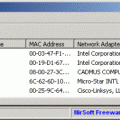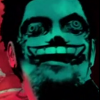Search the Community
Showing results for tags 'wireless'.
-
Cisco-Linksys E4200 Dual-Band Wireless-N Router: 114 - 179 USD (Amazon Link) 117 Euros (Media Markt Link) ------------------------------------------------------------------ - I bought this one after the Cisco-Linksys WRT160N router broke. Specifically in mind that I wanted to be able to game and stream a movie or show at the same time. I live in the Netherlands, so I have a VPN to the USA with a Netflix account. - So far (after a year) this router is great and still runs perfectly. I am able to play online (Starcraft 2, Cod4, Cod MW3, World of Warcraft, and Diablo), while connected to the VPN and streaming a movie off of Netflix. - I decided to attach a fan to this router, I will make a tutorial soon on how I did that later - Also, this router is dual-band. Meaning it supports 2.4GHz and 5.0GHz. Now the 5GHz is useless to most people, because their computer does not support it. But if you are like me, you have wireless card in your desktop which does support 5GHz. I will make a review of that wireless card as well. The advantage of having dual band, is that there are almost no devices with 5.0GHz, so you will not have any interference. The disadvantage is that you will lose a bit of range. The range reduction was not a big problem for me, even though the wireless router is on the ground floor (1st for the Americans) and my desktop is on the 2nd floor (3rd floor for the Americans). - To put a VPN directly on the router, you need to install the DD-WRT software on the router. Linksys' default software does not support putting VPN on the router itself. --------------------------------------------------------------- Advantages: Dual Band: 2.4GHz and 5.0GHz -- Good: no interference with other devices -- Bad: lose a bit of range Gaming, download, and steaming work great, even at the same time Supports DD-WRT software (DD-WRT Link) [ RB updated Link 16July18 ] Disadvantages: Gets hot, so you need a fan or a good location Have to install DD-WRT software to put VPN on the router itself ---------------------------------------------------------------- 1. If you are curious whether or not your router supports DD-WRT, you can check here 2. If you are curious about which VPN I use, I use StrongVPN. 3. If you are curious about my desktop wireless card, check here: Amazon Link Media Markt Link
-
Hey there, In the past, I've used various linux distributions such as BackTrack/Kali, BlackArch, ArchAssult, Fedora Security, etc. to run penetration tests and other shady things without an issue. But in particular I've been using the aircrack suite for probably close to 4-5 years now and I have yet to run into this problem. So here's the skinny: I got a ThinkPad obsession back in January, and just not too long ago, a Lenovo TP T60 (Type 2007) was gifted to me, and because the number of jobs that I have had lately requiring forensics tools, pen testing, etc, I was needing a dedicated mobile machine for such purposes. So it came to me with Windows XP and the recovery (Lenovo R+R) partition was all in Chinese... so I formatted that garbage off, and I got into booting various live environments to see what worked best for me. Kali Linux: Nogo. Too commercial/branding in your face. Wireless did not work (could only monitor) OOTB. Fedora 21: Nogo. Goddamit anaconda, can't you work for a change? Crunchbang almost worked for me... As did Blackarch. And so I tried out Manjaro with LXDE. Now on Kali, blackarch and crunchbang, the aircrack suite worked perfectly. But the reason why I mention these different distros is for a reason. Kali's (Debian) wireless interface came up as wlan0. Crunchbang (arch): wlan0. Blackarch (...):wls3. Manjaro: (arch): wls3. So I'm guessing that is because of the integration of systemd, or driver differences (ipl3945 firmware loaded vs not loaded). So what I did was I added the blackarch repository to Manjaro after using my google-fu, and discovering that other people have done so (I still wish I came up with the idea first). After some newbie fiddling around with pacman, I got some tools installed from the blackarch repo, and I proceeded to run them: airmon-ng start wls3 -> works just fine. Sometimes if I've stopped it during the same user session, I have to run it twice to get it to generate a mon1, as mon0 gives me error to start airmon. The next command, airodump-ng mon1 generates-> "ioctl(SIOCSIFFLAGS) failed: Name not unique on network". And this is where I reside stuck at the moment. I did some googling and edited my hosts file based on something that worked for two people: # # /etc/hosts: static lookup table for host names # #<ip-address> <hostname.domain.org> <hostname> 127.0.0.1 paradigm ::1 localhost.localdomain localhost # End of file Where paradigm (the name of my computer) replaces the localhost.localdomain entry- thus pointing the loopback at the correct "network". I'm thinking I'm missing something here though... hosts files have never been my cup of tea. Any and all help is appreciated! Here is output of lspci: 00:00.0 Host bridge: Intel Corporation Mobile 945GM/PM/GMS, 943/940GML and 945GT Express Memory Controller Hub (rev 03) 00:01.0 PCI bridge: Intel Corporation Mobile 945GM/PM/GMS, 943/940GML and 945GT Express PCI Express Root Port (rev 03) 00:1b.0 Audio device: Intel Corporation NM10/ICH7 Family High Definition Audio Controller (rev 02) 00:1c.0 PCI bridge: Intel Corporation NM10/ICH7 Family PCI Express Port 1 (rev 02) 00:1c.1 PCI bridge: Intel Corporation NM10/ICH7 Family PCI Express Port 2 (rev 02) 00:1c.2 PCI bridge: Intel Corporation NM10/ICH7 Family PCI Express Port 3 (rev 02) 00:1c.3 PCI bridge: Intel Corporation NM10/ICH7 Family PCI Express Port 4 (rev 02) 00:1d.0 USB controller: Intel Corporation NM10/ICH7 Family USB UHCI Controller #1 (rev 02) 00:1d.1 USB controller: Intel Corporation NM10/ICH7 Family USB UHCI Controller #2 (rev 02) 00:1d.2 USB controller: Intel Corporation NM10/ICH7 Family USB UHCI Controller #3 (rev 02) 00:1d.3 USB controller: Intel Corporation NM10/ICH7 Family USB UHCI Controller #4 (rev 02) 00:1d.7 USB controller: Intel Corporation NM10/ICH7 Family USB2 EHCI Controller (rev 02) 00:1e.0 PCI bridge: Intel Corporation 82801 Mobile PCI Bridge (rev e2) 00:1f.0 ISA bridge: Intel Corporation 82801GBM (ICH7-M) LPC Interface Bridge (rev 02) 00:1f.1 IDE interface: Intel Corporation 82801G (ICH7 Family) IDE Controller (rev 02) 00:1f.2 SATA controller: Intel Corporation 82801GBM/GHM (ICH7-M Family) SATA Controller [AHCI mode] (rev 02) 00:1f.3 SMBus: Intel Corporation NM10/ICH7 Family SMBus Controller (rev 02) 01:00.0 VGA compatible controller: Advanced Micro Devices, Inc. [AMD/ATI] RV515/M52 [Mobility Radeon X1300] 02:00.0 Ethernet controller: Intel Corporation 82573L Gigabit Ethernet Controller 03:00.0 Network controller: Intel Corporation PRO/Wireless 3945ABG [Golan] Network Connection (rev 02) 15:00.0 CardBus bridge: Texas Instruments PCI1510 PC card Cardbus Controller Thanks again
-
File Name: Wireless Network Watcher File Submitter: Jopa File Submitted: 28 Feb 2013 File Category: Network Tools Wireless Network Watcher is a small utility that scans your wireless network and displays the list of all computers and devices that are currently connected to your network. For every computer or device that is connected to your network, the following information is displayed IP address, MAC address, the company that manufactured the network card, and optionally the computer name. You can also export the connected devices list into HTML, XML, CSV, or text file, or copy the list to the clipboard and then paste into Excel or other spreadsheet application. Source: http://www.nirsoft.net/utils/wireless_network_watcher.html Click here to download this file
-
82 downloads
Wireless Network Watcher is a small utility that scans your wireless network and displays the list of all computers and devices that are currently connected to your network. For every computer or device that is connected to your network, the following information is displayed IP address, MAC address, the company that manufactured the network card, and optionally the computer name. You can also export the connected devices list into HTML, XML, CSV, or text file, or copy the list to the clipboard and then paste into Excel or other spreadsheet application. Source: http://www.nirsoft.net/utils/wireless_network_watcher.html -
This is just a heads up If you have a wireless router by Cisco Linksys x2000 do not! upgrade to v2.0.04 (Annex A, Even if you wondering if you need to upgrade your wireless router remember there might just be a bug in it Recently I just upgrade my router to the newest firmware. First thing I noticed is that I couldn't login to my yahoo account, the login screen would just reappear blank, like I never logged in. After doing some research and thinking back to what I did before I had this problem. I finally found out what was causing the problem which was the firmware I downloaded. The funny thing is on Cisco's support site, they don't have the link to downgrade back to previous version. So who ever downloads it is stuck in the mud...well...lucky someone on the Cisco forum had a link to downgrade. it's a good thing that I could search the web, If I couldn't I would of been ******. I also did try to reflash it with the same version and it work for a while but some sites didn't work properly(like fearless-assassions.com). basicly what the bug is Infinite "login loop" where the sign-in box continues to reappear If you try to login to any website login page would reappear, or you'll get a blank white page clearing cache and cookies will not fix it trying a different browser will not fix it a factory default will not work, power cycle wont fix it the firmware blocks cookies from storing just be cautious of what you download, specially for your new users or someone who trys to keep programs up to date.
-
Hey all! So yesterday, my faithful Logitech wireless mouse that I had been using for ~5 years or so decided to bite the dust. It had been threatening to do so for quite a while, but I decided to wait it out, until I had a little more money. I'm looking for something decent (no cheap Belkin, Ativa, Dell, HP, etc. crap please), that is wireless with a USB receiver (this is for a desktop- no bluetooth). I prefer laser over optical, though I suppose a ball mouse might work hahaha. I'm also willing to look at wireless keyboard and mouse combo sets- so if you know of a good one, please suggest it! The limiting factor, however, is the money. I'm looking to spend no more then $100 on a mouse, and $150 on a keyboard/mouse combo set. And full form-factor please. I can't stand those puny little 2 inch laptop mice. Hopefully, this topic can be used to help other people as well as me, who are looking for gaming mice. Thank you so much for your help!! -Xernicus
-
Hi guys, I came across a bug after upgrading my linux distro (fedora core 15--> 16), where my intel wireless chipset keeps dropping the connection intermittently, and works again after reconnecting to the AP again. What I found out is that there is a bug in the 3.2.x kernel which causes this problem. According to the fedora (http://fedoraproject...in_802.11n_mode), and a bugzilla report (https://bugzilla.red...g.cgi?id=785239; post 5) the easiest way to fix this is to disable 802.11n. this can be done like this: Create a file called: /etc/modprobe.d/intel-80211n.conf and insert the following line: options iwlagn 11n_disable=1 Reboot, and your issues should disapear
-
Hey guys, I smashed my mouse and so I need a cheap wireless mouse for my laptop.. Pretty much has to be wireless with a USB micro receiver because I use a laptop.. I'm on a serious budget.. I really can't afford to be buying one at all but basically anything over £4/5 is a no-go.. I have literally no money. This is what I had: http://direct.tesco....R.205-5273.aspx - cheap, overpriced really but I didn't buy it so I had no choice, but it was flawless, good DPI (1000 - togglable) and perfect shape for my hand etc... However, I need to replace it with something VERY cheap.. What I need: 5 Buttons - Left, Right, ScrollWheel click, and two buttons on the left hand side (right handed thumb-side). I'm also in the UK so bare that in mind.. Does anyone know of any places selling this kinda thing really cheap who ship to the UK at the moment? I know i'm asking for a lot for not much money but if it's not possible I simply wont play until next year sometime when I get money. Chuck
About Us
We are glad you decided to stop by our website and servers. At Fearless Assassins Gaming Community (=F|A=) we strive to bring you the best gaming experience possible. With helpful admins, custom maps and good server regulars your gaming experience should be grand! We love to have fun by playing online games especially W:ET, Call of Duty Series, Counter Strike: Series, Minecraft, Insurgency, DOI, Sandstorm, RUST, Team Fortress Series & Battlefield Series and if you like to do same then join us! Here, you can make worldwide friends while enjoying the game. Anyone from any race and country speaking any language can join our Discord and gaming servers. We have clan members from US, Canada, Europe, Sri Lanka, India, Japan, Australia, Brazil, UK, Austria, Poland, Finland, Turkey, Russia, Germany and many other countries. It doesn't matter how much good you are in the game or how much good English you speak. We believe in making new friends from all over the world. If you want to have fun and want to make new friends join up our gaming servers and our VoIP servers any day and at any time. At =F|A= we are all players first and then admins when someone needs our help or support on server.