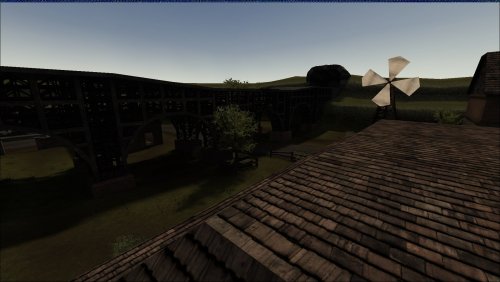Insurgency
Insurgency related files
5 files
-
0 comments
Submitted
-
FA-Krusnik87_coop_16players
By Krusnik87
On Insurgency exists a weird issue that even developpers can't fix yet.
When joining a custom server for the first time, if it runs a script, game won't download at all from server this file. Even more true when you don't have the dedicated folder already.
Usually by trying to join the server a second time (considering you run the game with admin rights), it will download automatically the file and install it.
However if that's not the case, here the file required to join our =F|A= #2 Coop Hardcore server if you've never played on a custom server with scripts yet.
To install it, you'll need to extract it (with 7zip or winrar) in this folder:
....\steamapps\common\insurgency2\insurgency\scripts\theaters\
If this folder under insurgency doesn't exist, just create it, and extract the file there.
Enjoy!
460 downloads
- insurgency
- script
- (and 1 more)
0 comments
Updated
-
Insurgency low spec config
By Shana
As in title, low spec config. Capped at 60fps currently.
In main menu open console and press F10 or F11 or F12 to connect to one of the servers.
F10 FA recruiting
F11 FA hardcore
F12 FA pvp
Basic vsays on F1 - F5
bind "F1" "InsRadial affirmative"
bind "F2" "InsRadial negative"
bind "F3" "InsRadial covering"
bind "F4" "InsRadial enemy"
bind "F5" "InsRadial area_clear"
After doing exec autoexec in console, adjust resolution, and other graphical settings to your own liking.
496 downloads
0 comments
Submitted
-
10Tacle's Insurgency CFG
By 10Tacle
extract, save as autoexec.cfg file in your Insurgency cfg folder
if you like, add +exec autoexec to your shortcuts / steam startup options
for anything related, find the support topic here
cheers
598 downloads
Updated
-
autoexec.cfg ~ [David, your friend]
Tutorial - autoexec.cfg
Download, Unzip, Then place into this folder/location... C:/Program Files (x86)/steam/steamapps/common/insurgency2/insurgency/cfg
Check my tutorial for the rest of the steps!
v1 contains a smaller number of commands to provide decent optimization & fps increase.
v1.5 includes more configurations, providing better fps increase than v1. This is for those players who are looking for more fps (frames per second).
1437 downloads
- insurgency
- fps
- (and 6 more)
0 comments
Updated
-
Top Downloads
Week
Month
Year
All Time
-


![More information about "autoexec.cfg ~ [David, your friend]"](https://fearless-assassins.com/screenshots/monthly_12_2017/thumb-ef5d65ac78c35c04a8faa7b18270b0f0-david--39-s-autoexeccfg--v150-.jpg)