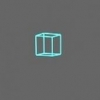Search the Community
Showing results for tags 'script'.
-
Hey, use this if you need to know what numbers/letters/symbols correlate with which colors without having to check through all of them. bind / "echo ^!!^@@^##^$$^%%^&&^**^((^))^qq^ww^ee^rr^tt^yy^uu^ii^oo^pp^aa^ss^dd^ff^gg^hh^jj^kk^ll^zz^xx^cc^vv^bb^nn^mm^11^22^33^44^55^66^77^88^99^00"
- 8 replies
-
- 4
-

-
- colors
- enemy territory
- (and 4 more)
-
v54 ET fellows! Ever wanted to make your admin work easier? To bring some standard procedures everyone are familiar with and are easy to recognize? Well, I maybe just did one step forward to this. Goal(s): to make admin work more easier and efficient, as to bring some quality assurance to it. Solution: make standard messages and procedures everyone are aware of (with the time). Implementation proposal: Writing standard messages and apply them through script (to ease the workload and procedure appliance). Using them in standard procedure so everyone can use them in the same manner. In order for this to work and bring the wanted full effect, admins must agree on standard messages, as their content and format User base: this script is intended for ET admins only (lvl 4 and up). However, opinions of experienced ET gamers is welcome. Proposed method of work: each admin should use 4 types of messages. The message types are: [ Info Messages ] - selects Info message, 1st warning (inform players something has to be done) [ Request Messages ] - selects Request msg, 2nd warning (inform players you are requesting it now) [ Warning Messages ] - selects Warning msg, 3rd warning (inform players that next action will be taken by force) [ Custom Messages ] - your own custom msg you want to apply, but not covered by standard messages However, once these messages are standardized, it is forbidden to alter the messages and scripts. Admin may only alter the keys he wishes to bind, since this would be very inconvenient to enforce. How to apply the script: bind MAIN script to a key of your choice. Alter other keys to your choice. There is one rule you must follow: each message, regarding the type, must be bound to the same key. An example: if u bind Info message "Even teams!" to ALT key, you must do the same for request and warning type messages also. All admins should use the same message content and format, otherwise there is not much point in this. After a while, users will quickly learn to visually recognize the messages and how to respond to them, since they are consistent. Important: this is proposal only, yet to be discussed and eventually adopted. So far, players respond well to my way of work. MAIN SCRIPT // Fearless Aassassins Community - ADMIN BINDS - config by boki wait bind ALT "scores" bind KP_PGUP "vstr demo_rec" // start or stop demo recording set demo_rec "vstr recordOn" set recordOn "record; !time; echo ^7[ ^6Recording started ^7]; set demo_rec vstr recordOff" set recordOff "stoprecord; set demo_rec vstr recordOn" bind KP_RIGHTARROW "screenshotJPEG; echo ^6 ScreenshotJPEG" // Take a screenshot in JPEG format bind KP_UPARROW "vstr guids1" set guids1 "clear; guids; bind KP_UPARROW "vstr guids2"; echo "^&.^7console ^&(^7CLEAR/GUIDS^&)"" set guids2 "condump guidz.txt; bind KP_UPARROW "vstr guids1"; echo "^&.^7console ^&(^7CONDUMP GUIDS.txt^&)"" bind KP_DEL "team s; say [N] ^/is now a spectator" // Put yourself to spectators bind KP_ENTER "vstr msg_type" // Select message type - Info, Request, Warning or Custom set msg_type "vstr msg_type_cust" // Default message type set msg_type_cust "exec binds-admin-cust.cfg;set msg_type vstr msg_type_info" set msg_type_info "exec binds-admin-info.cfg;set msg_type vstr msg_type_req" set msg_type_req "exec binds-admin-req.cfg;set msg_type vstr msg_type_warn" set msg_type_warn "exec binds-admin-warn.cfg;set msg_type vstr msg_type_cust" echo ^7[^5 ADMIN BINDS ^2executed ^7] [ Info Messages ] // [ Info Messages ] - selects Info message, 1st warning (inform players something has to be done) wait bind KP_SLASH "vstr teams" set teams "vstr info_team" set info_team "say ^2Admin info ^3>>> ^/Even teams, please! ^3(^/1st call^3); set teams vstr info_team_ok;echo ^7[ ^2Info msg ^/Teams ok ^2set ^7]" set info_team_ok "say ^2Admin info ^3>>> ^/Teams ok! ^3(^/After only 1 call, thank you!^3);set teams vstr info_team; echo ^7[ ^2Info msg ^/Even teams ^2set ^7]" bind * "say ^2Admin info ^3>>> ^/Use only English language in main chat, thank you! ^3(^/1st call^3)" bind KP_MINUS "say ^2Admin info ^3>>> ^/Stop messing with the team (harrasing teammates), thank you! ^3(^/1st call^3)" bind KP_PLUS "say ^2Admin info ^3>>> ^/Please be polite and respect differences, no insults. Have fun! ^3(^/1st call^3)" bind KP_HOME "say ^2Admin info ^3>>> ^/Do not touch the objective before 5 min. have passed, thank you! ^3(^/1st call^3)" echo ^7[ ^2Info messages ^2loaded ^7] [ Request Messages ] // [ Request Messages ] - selects Request msg, 2nd warning (inform players you are requesting it now) wait bind KP_SLASH "vstr teams" set teams "vstr req_team" set req_team "say ^3Admin request >>> ^/Even teams, please! ^3(^/2nd call^3); set teams vstr req_team_ok;echo ^7[ ^2Info msg ^/Teams ok ^2set ^7]" set req_team_ok "say ^2Admin info ^3>>> ^/Teams ok! ^3(^/After 2 calls, thank you!^3); set teams vstr req_team; echo ^7[ ^3Request msg ^/Even teams ^2set ^7]" bind * "say ^3Admin request >>> ^/Use only English language in main chat, thank you! ^3(^/2nd call^3)" bind KP_MINUS "say ^3Admin request >>> ^/Stop messing with the team (harrasing teammates), thank you! ^3(^/2nd call^3)" bind KP_PLUS "say ^3Admin request >>> ^/Please be polite and respect differences, no insults. Have fun! ^3(^/2nd call^3)" bind KP_HOME "say ^3Admin request >>> ^/Do not touch the objective before 5 min. have passed, thank you! ^3(^/2nd call^3)" echo ^7[ ^3Request messages ^2loaded ^7] [ Warning Messages ] // [ Warning Messages ] - selects Warning msg, 3rd warning (inform players that next action will be taken by force) wait bind KP_SLASH "vstr teams" set teams "vstr warn_team" set warn_team "say ^1Admin warning ^3>>> ^/Even teams! ^3(^/last call^3); set teams vstr warn_team_ok;echo ^7[ ^2Info msg ^/Teams ok ^2set ^7]" set warn_team_ok "say ^2Admin info ^3>>> ^/Teams ok! ^3(^/After 3 calls, I know you can do better ^3); set teams vstr info_team; echo ^7[ ^1Warning msg ^/Even teams ^2set ^7]" bind * "say ^1Admin warning ^3>>> ^/Use only English language in main chat, thank you! ^3(^/last call^3)" bind KP_MINUS "say ^1Admin warning ^3>>> ^/Stop messing with the team (harrasing teammates), thank you! ^3(^/last call^3)" bind KP_PLUS "say ^1Admin warning ^3>>> ^/Please be polite and respect differences, no insults. Have fun! ^3(^/last call^3)" bind KP_HOME "say ^1Admin warning ^3>>> ^/Do not touch the objective before 5 min. have passed, thank you! ^3(^/last call^3)" echo ^7[ ^1Warning messages ^2loaded ^7] [ Custom Messages ] // [ Custom Messages ] - your own custom msg wait bind KP_SLASH "say ^/Server rules can be found on ^5http://fearless-assassins.com/wiki/index.php/W:ET_Server_Rules" bind * "vsay Hi ^/Hi ET folks, [N] ^/is ^2online^/, questions welcome. Have fun!" bind KP_MINUS "vsay GoodBye ^/That is all folks, dont do anything I would not do :-)" bind KP_PLUS "vsay Thanks ^/You are (all) great, a big ^3Thank You ^/from [N]" echo ^7[ ^6Custom messages ^2loaded ^7] Questions and suggestions welcome! EDIT: doing this, i had a solution in mind that will work for every mod out there, as the original ET ... if it is possible to put in vsays that only admins can use on every server, even better.
-
As far as i remember, last month/weeks ago ive posted a help about creating Spawnpoints and stuff but i guess nobody sorted out( http://fearless-assassins.com/topic/73486-adding-spawnpoints-help/), but after research and thinking, testing/scripting alot ive managed to find a way for creating spawnpoints for map & and i will show you guys how ive did it. Therefore, There are some maps that actually doesnt have Spawnpoints, How are we going to create or add one? , Easy..Just have a look on the video. https://www.youtube.com/watch?v=qdrpx_ttlyY In Theory:- 1)Download or find a map that doesnt have spawnpoints 2)Open its .pk3 file and inside you will find the "map" folder 3)Open the "map" folder you will find the (mapname).script file. 4)Open the (mapname).script file with notepad and u will see something likes this (The .script file inside the map shows you how the map is controlled or i can say how the map is working and how is it making it run according to the objectives and the teams itself) game_manager { spawn { wm_axis_respawntime 3 wm_allied_respawntime 3 wm_set_round_timelimit 30 wm_set_defending_team 0 wm_setwinner 1 setautospawn "Allies Spawn" 1 setautospawn "Axis Spawn" 1 wait 1000 } } -Sometimes some maps with more objectives and stuff have more codes..like this one. game_manager { spawn { wm_axis_respawntime 5 wm_allied_respawntime 5 wm_set_round_timelimit 25 // Stopwatch mode defending team (0=Axis, 1=Allies) wm_set_defending_team 0 // Winner on clock 0:00 (0=Axis, 1=Allies, -1=Nobody) wm_setwinner 0 wait 100 setstate sroom_1 default setstate sroom_2 invisible setstate sroom_3 invisible setstate sroom_4 invisible setstate sroom_s1 default setstate sroom_s2 invisible setstate sroom_s3 invisible setstate sroom_s4 invisible setstate sroom_teleport invisible } } opener1 { trigger { trigger door1 open } } opener2 { trigger { trigger door2 open } } closer1 { trigger { trigger door1 close } } closer2 { trigger { trigger door2 close } } door1 { spawn { accum 0 set 0 // whether the door is open or closed } trigger open { accum 0 abort_if_equal 1 stopsound playsound sound/movers/doors/door2_open.wav gotomarker door1_down 640 accum 0 set 1 } trigger close { accum 0 abort_if_equal 0 stopsound gotomarker door1_up 480 accum 0 set 0 } } door2 { spawn { accum 0 set 0 // whether the door is open or closed } trigger open { accum 0 abort_if_equal 1 stopsound playsound sound/movers/doors/door2_open.wav gotomarker door2_down 640 accum 0 set 1 } trigger close { accum 0 abort_if_equal 0 stopsound gotomarker door2_up 480 accum 0 set 0 } } sroom_1 { trigger { setstate sroom_1 invisible setstate sroom_2 default setstate sroom_s1 invisible setstate sroom_s2 default } } sroom_2 { trigger { setstate sroom_2 invisible setstate sroom_3 default setstate sroom_s2 invisible setstate sroom_s3 default } } sroom_3 { trigger { setstate sroom_3 invisible setstate sroom_4 default setstate sroom_s3 invisible setstate sroom_s4 default } } sroom_4 { trigger { setstate sroom_4 invisible setstate sroom_s4 invisible setstate sroom_teleport default } } sroom_reset { trigger { setstate sroom_1 default setstate sroom_2 invisible setstate sroom_3 invisible setstate sroom_4 invisible setstate sroom_s1 default setstate sroom_s2 invisible setstate sroom_s3 invisible setstate sroom_s4 invisible setstate sroom_teleport invisible setstate sroom_timer invisible } } ----------------------------------------------------------------- 5)Somehow if you want to add a spawnpoint, You Should make sure you start adding it after the "Spawn{" Code Like this.. game_manager { spawn { create { scriptName "allies_obj" classname "team_WOLF_objective" targetname "alliesspawn_obj" origin "-10853 -2036 6" spawnflags 2 } 6) This is the Main(Starting Code Spawnpoint) For Allies, You must Put this Code at first if you want to start creating a spawnpoint for Allies Team. create { scriptName "allies_obj" classname "team_WOLF_objective" targetname "alliesspawn_obj" origin "-10853 -2036 6" spawnflags 2 } 7)After adding the first code for creating spawnpoint for allies, You want to lets say add amount of 5 spawnpoints for allies, so u will put it in this way.. create { scriptName "allies_spawn1" classname "team_CTF_bluespawn" targetname "allies_spawn" origin "-4288 384 72" spawnflags 2 angle "0" } create { scriptName "allies_spawn2" classname "team_CTF_bluespawn" targetname "allies_spawn" origin "-4288 468 72" spawnflags 2 angle "0" } create { scriptName "allies_spawn3" classname "team_CTF_bluespawn" targetname "allies_spawn" origin "-4287 281 72" spawnflags 2 angle "0" } create { scriptName "allies_spawn4" classname "team_CTF_bluespawn" targetname "allies_spawn" origin "-4381 281 72" spawnflags 2 angle "0" } create { scriptName "allies_spawn5" classname "team_CTF_bluespawn" targetname "allies_spawn" origin "-4381 380 72" spawnflags 2 angle "0" } So All Together for an allies spawnpoint will look like this game_manager { spawn { create { scriptName "alliesspawn_obj" classname "team_WOLF_objective" targetname "alliesspawn_obj" origin "-4288 384 72" spawnflags 2 description "Allies Spawn" } create { scriptName "allies_spawn1" classname "team_CTF_bluespawn" targetname "allies_spawn" origin "-4288 384 72" spawnflags 2 angle "0" } create { scriptName "allies_spawn2" classname "team_CTF_bluespawn" targetname "allies_spawn" origin "-4288 468 72" spawnflags 2 angle "0" } create { scriptName "allies_spawn3" classname "team_CTF_bluespawn" targetname "allies_spawn" origin "-4287 281 72" spawnflags 2 angle "0" } create { scriptName "allies_spawn4" classname "team_CTF_bluespawn" targetname "allies_spawn" origin "-4381 281 72" spawnflags 2 angle "0" } create { scriptName "allies_spawn5" classname "team_CTF_bluespawn" targetname "allies_spawn" origin "-4381 380 72" spawnflags 2 angle "0" } 8)Same For Axis But there will be just difference in their script words like the scriptname,classname and the targetname. create { scriptName "axisspawn_obj" classname "team_WOLF_objective" targetname "axisspawn_obj" origin "-1408 384 72" spawnflags 2 } create { scriptName "axis_spawn1" classname "team_CTF_redspawn" targetname "axis_spawn" origin "-1408 384 72" spawnflags 2 angle "-179" } create { scriptName "axis_spawn2" classname "team_CTF_redspawn" targetname "axis_spawn" origin "-1407 298 72" spawnflags 2 angle "179" } create { scriptName "axis_spawn3" classname "team_CTF_redspawn" targetname "axis_spawn" origin "-1407 479 72" spawnflags 2 angle "179" } create { scriptName "axis_spawn4" classname "team_CTF_redspawn" targetname "axis_spawn" origin "-1322 383 72" spawnflags 2 angle "179" } create { scriptName "axis_spawn5" classname "team_CTF_redspawn" targetname "axis_spawn" origin "-1322 303 72" spawnflags 2 angle "179" } 9)So All Together Axis & Allies Spawnpoints together should look like this :- game_manager { spawn { create { scriptName "alliesspawn_obj" classname "team_WOLF_objective" targetname "alliesspawn_obj" origin "-4288 384 72" spawnflags 2 description "Allies Spawn" } create { scriptName "allies_spawn1" classname "team_CTF_bluespawn" targetname "allies_spawn" origin "-4288 384 72" spawnflags 2 angle "0" } create { scriptName "allies_spawn2" classname "team_CTF_bluespawn" targetname "allies_spawn" origin "-4288 468 72" spawnflags 2 angle "0" } create { scriptName "allies_spawn3" classname "team_CTF_bluespawn" targetname "allies_spawn" origin "-4287 281 72" spawnflags 2 angle "0" } create { scriptName "allies_spawn4" classname "team_CTF_bluespawn" targetname "allies_spawn" origin "-4381 281 72" spawnflags 2 angle "0" } create { scriptName "allies_spawn5" classname "team_CTF_bluespawn" targetname "allies_spawn" origin "-4381 380 72" spawnflags 2 angle "0" } create { scriptName "axisspawn_obj" classname "team_WOLF_objective" targetname "axisspawn_obj" origin "-1408 384 72" spawnflags 2 } create { scriptName "axis_spawn1" classname "team_CTF_redspawn" targetname "axis_spawn" origin "-1408 384 72" spawnflags 2 angle "-179" } create { scriptName "axis_spawn2" classname "team_CTF_redspawn" targetname "axis_spawn" origin "-1407 298 72" spawnflags 2 angle "179" } create { scriptName "axis_spawn3" classname "team_CTF_redspawn" targetname "axis_spawn" origin "-1407 479 72" spawnflags 2 angle "179" } create { scriptName "axis_spawn4" classname "team_CTF_redspawn" targetname "axis_spawn" origin "-1322 383 72" spawnflags 2 angle "179" } create { scriptName "axis_spawn5" classname "team_CTF_redspawn" targetname "axis_spawn" origin "-1322 303 72" spawnflags 2 angle "179" } 10) And now Lets add this code in the map's ".script" (MAPS THAT DOESNT HAVE SPAWNPOINTS) *It Should look like this after all, Both Allies and Axis have 5 Spawnpoints now* http://pastebin.com/i8QzU530 *Important Notices* ~ The Map Should be without spawnpoints if u want to add one, if you are adding a spawnpoint on a map that has already one , then it might not work at all ~ ~ Spawnflags means = 2(ALLIES) 1(AXIS), sometimes Most of the map's axis spawnpoint doesnt work if u add number 1 in the axis's spawnflag code so better for both teams add "spawnflag 2" in the spawnpoint codes ~ ~ Sometimes Map will crash..the problem is that you have done some typo or missed some brackets in the .script , so becarefull and put the code properly as how i did ~ ~If you want to increase the amount of spawnpoints, then continue the same code by adding a allies_spawn2..3..4.5..6 etc. ~It will not work if you test it with your Local Host, You should create a private jaymod server and test it there, or share it with your freind's private server.
-
- 1
-

-
- tutorial
- mapscripting
-
(and 3 more)
Tagged with:
-
Hello, You guys dont know me but i am a Supreme from one clan that i wont tell, so my name is Hani, I came here to ask for help about adding spawnpoints on map, why i came here to ask for help because You people(Fearless Asssassins) have very big interest and many helpful tutorials for Wolf : ET , So idk if u can figure out my problem but i will hope for that, so the problem is, we know some map creators are dumb they just add only 1 Spawnpoint in each team(axis n allies) and that will result to spawn raping or spawn stuck etc especially with bots etc, so i wanted to know how do u add an extra spawnpoint in each team, i did alot of research and couldnt find any fixes or answers.. so any help will be much appreciated ! -Hani
-
Here i've created a FOV script if you want to try different FOV to choose the right one for you ! And then, what i'll do is bind mousewheel up for zoom in, and down for zoom out with the value I prefer. // FOV-script bind CTRL "vstr fovswitch" set fovswitch "vstr 90" set 90 "echo ^dFOV: ^790; set cg_fov 90; set fovswitch vstr 94;" set 94 "echo ^dFOV: ^794; set cg_fov 94; set fovswitch vstr 98;" set 98 "echo ^dFOV: ^798; set cg_fov 98; set fovswitch vstr 102;" set 102 "echo ^dFOV: ^7102; set cg_fov 102; set fovswitch vstr 106;" set 106 "echo ^dFOV: ^7106; set cg_fov 106; set fovswitch vstr 110;" set 110 "echo ^dFOV: ^7110; set cg_fov 110; set fovswitch vstr 112;" set 112 "echo ^dFOV: ^7112; set cg_fov 112; set fovswitch vstr 90;"
-
I was a little bored and had the idea of this hud-toggle-shooting script. And I can't say that it is really beneficial in any way, but maybe someone likes it What it does is blending out the whole hud except crosshair when shooting with the main weapon (smg/rifle/heavy) and blend in again when you stop shooting, with all other weaponbanks like needle and packs it will stay on. Keys are 1-7 for switching and Mouse1 (o rly) for shooting, you can just change them to your needs. It consists of 3 small config files. If you want to use it just place them in your game/mod folder and exec "binds.cfg" or add it to your autoexec. Configs for download hudtoggle.zip
- 5 replies
-
- enemy territory
- toggle
-
(and 2 more)
Tagged with:
-
Hey guys! I'm new here, so don't hate <3 I am familiar with the classic scripts that people use. There is "weapnext;wait 2;weapnext" -which allows you to cancel reload animations, cancel sprint downtime so you can fire instantly out of sprint (this cancels all downtime from the sprint animation), and cancel bolt/pump animations on snipers and shotguns, respectively, making them essentially semi-auto. I realize these give peeps advantage, but they are widely used and I've never seen PB kick for them (though in my old clan I was pushin' for it, for a while) That's just one example. --SO-- I was wondering if you guys knew of anything like this that would allow someone (like me) to swap classes with one button press!! Cuz that would be awesome. And unlike the one above, it doesn't offer some ridiculous advantage against newer players. Swapping classes can be a pain and being able to do that with one push of a button would be AWESOME!!!!!!!!!! Anyone know? Is there a command for what class is being used? Keep in mind, "seta" and "set" can be assigned to keys. Also, if there isn't a specific bind that can be used, maybe a script could have commands that navigate through all the menus required? Thanks in advance for all the help! If we can make a script like this, it'll be super awesome!
-
This script binds two keys, one for scrolling the list and displaying the vsay and the other for executing it. This script is similar to the one posted by me for JAY2 & JAY3 but contains all the NQ Extra vsays. This cfg works on NQ1 & NQ2 servers. I've named it as "nqvsay.cfg", but you can name it as per your convenience. Just place the cfg in you ETMAIN folder and execute it by invoking the console in game using the "~" key. In this cfg i have assigned "D" for scrolling/display and "F" for executing. Again you can change them as per your comfort. Here it is; nqvsay.cfg Thanks to -=Medic=- for this post Fa-Noquarter-sound-pack-vsay-list
-
Hi guys, I Have been playing on Beginner's XPS Forever server or the JAY3 server for very long and love those funny sound packs we get to hear every now and then. My favourite "Fight like men with huge Cahoneys" from GTA vice city. I know you can bind some keys for specific vsays but since its a huge list (186 funny vsays as counted by me) and everytime pressing the "v" key and selecting the sound was a pain in the ass, I have prepared a script which can make the task somewhat simple. Here is a brief guide about the script/cfg: It is a modified toggle script which I had used for changing Nicks. It binds two keys, one for displaying and scrolling the vsay and the other for playing it. For eg; Upon pressing the first binded key it will start displaying the vsay, its number and its output some what like "vsay duke1:Your face, your ass, whats the difference? Pressing the second binded key will play the sound displayed. Pressing the First key again moves on the the second on the list and so on & so forth until the final one in the list and then it starts all over again. Everytime you press the second binded key you will hear the selected fun vsay which is displayed on the screen and you can repeat the same sound until you you press the first binded key which scrolls through the rest of the sound pack list. In this cfg I have bound the key "D" for scrolling/display and "F" for playing the sound(You can bind the keys as per your convenience). I have named this script as mysay.cfg, but you can give any name you like to. Place this cfg in your etmain folder and execute it by typing "/exec mysay" in the console which you can acess by pressing the "~" button on your keyboard. NOTE:I have tested this script on JAY3 and JAY2 servers where it works very well and I don't think it will work on the other FA servers. Please try and help me correct any defects. Apologies for my bad presentation skills. I wholeheartedly welcome any kind of suggestions/criticisms. mysay.cfg Thanks to -=Medic=- for this post http://fearless-assa...pack-vsay-list/ Just wanted to add that this cfg works on JAY2 server as well. PS:Removed the code which was very long and stretched the page.
About Us
We are glad you decided to stop by our website and servers. At Fearless Assassins Gaming Community (=F|A=) we strive to bring you the best gaming experience possible. With helpful admins, custom maps and good server regulars your gaming experience should be grand! We love to have fun by playing online games especially W:ET, Call of Duty Series, Counter Strike: Series, Minecraft, Insurgency, DOI, Sandstorm, RUST, Team Fortress Series & Battlefield Series and if you like to do same then join us! Here, you can make worldwide friends while enjoying the game. Anyone from any race and country speaking any language can join our Discord and gaming servers. We have clan members from US, Canada, Europe, Sri Lanka, India, Japan, Australia, Brazil, UK, Austria, Poland, Finland, Turkey, Russia, Germany and many other countries. It doesn't matter how much good you are in the game or how much good English you speak. We believe in making new friends from all over the world. If you want to have fun and want to make new friends join up our gaming servers and our VoIP servers any day and at any time. At =F|A= we are all players first and then admins when someone needs our help or support on server.