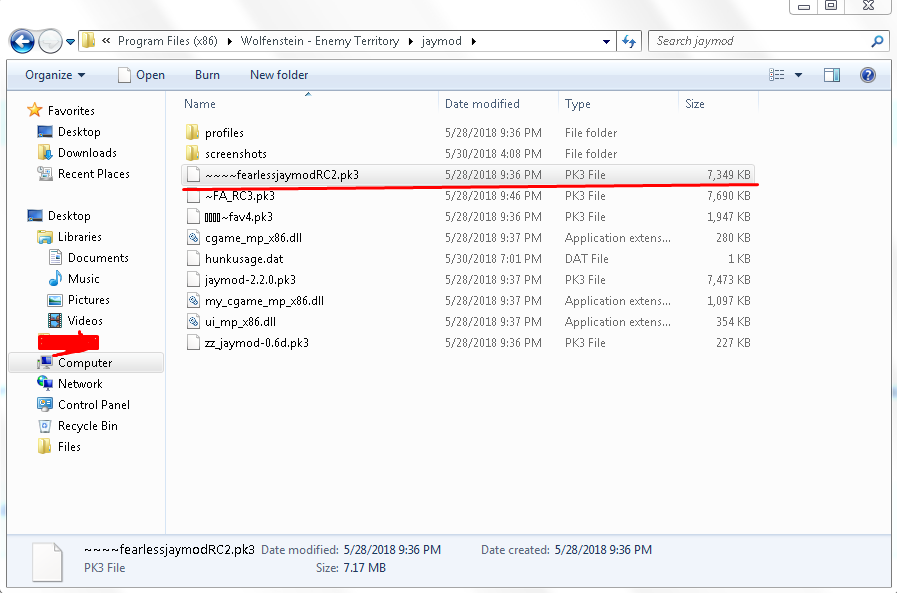Search the Community
Showing results for tags 'binds'.
-
Heya! everyone! for those who like to make costum vsay commands like me and dont know how to this might be helpfull Credits to 9mm-=barn!e=- who helped me with this This is only for the jaymod server i dont know if this works for other mods just google it by yourself but i think it works i know that it works for NQ... i asked barn!e how to find the vsay codes for the Extras on #jay3 he told me that i need a program named pakscape (https://jkhub.org/files/file/89-pakscape/) to open the jaymod.pk3 file. That you will find here C:\Program Files (x86)\Wolfenstein - Enemy Territory\jaymod when you open pakscape press (Ctrl+O) and choose the jaymod.pk3 file i hihglited in the screenshot it should look like this: http://prntscr.com/jonvpi you can find the vsay Extras and the codes on the sounds/fa then you can make binds like these /bind p vsay fa64 ^1C3jZi is on fire! or like /bind o vsay fa70 ^3 i like to or /bind h vsay [k] fa48 ^7U cant kill me! if this helped u free feel to share to other members 😎 =============================================================================================================================hey guys this isnt working i will update it soon i get it how it works!
-
Hey guys, I'm having difficulty binding classes. I currently have 3 binds for medic, fop and engi with smg. I also wanted single pistol as default instead of akimbo and was told that m 1 1 was the answer in "medics" case but when i joined the server and tested it out, i still spawned with akimbos. Any solutions? I tried to bind engi with rnade, went on the server but didnt work. I would aslo like to know how to bind panzer with thompson Thanks in advance. P.S. Heres what i put when binding engi with rnade: bind F9 "class e 2;say_team ^5->^7eng w/ rnade"
- 9 replies
-
- class binds
- binds
-
(and 1 more)
Tagged with:
-
Hey guys! I'm new here, so don't hate <3 I am familiar with the classic scripts that people use. There is "weapnext;wait 2;weapnext" -which allows you to cancel reload animations, cancel sprint downtime so you can fire instantly out of sprint (this cancels all downtime from the sprint animation), and cancel bolt/pump animations on snipers and shotguns, respectively, making them essentially semi-auto. I realize these give peeps advantage, but they are widely used and I've never seen PB kick for them (though in my old clan I was pushin' for it, for a while) That's just one example. --SO-- I was wondering if you guys knew of anything like this that would allow someone (like me) to swap classes with one button press!! Cuz that would be awesome. And unlike the one above, it doesn't offer some ridiculous advantage against newer players. Swapping classes can be a pain and being able to do that with one push of a button would be AWESOME!!!!!!!!!! Anyone know? Is there a command for what class is being used? Keep in mind, "seta" and "set" can be assigned to keys. Also, if there isn't a specific bind that can be used, maybe a script could have commands that navigate through all the menus required? Thanks in advance for all the help! If we can make a script like this, it'll be super awesome!
-
Anyone have a tutorial or quick link to one on how to create binds for ET?
-
How to add binds on Counter-Strike: Source You need to type your binds in console. To open console you press the ~ key.[/size] If you're not able to get into console you have to do this:[/size] Go to your Library in Steam then right click on CS:S and go to properties > set launch options > type in "-console" > OK[/size] Bindable Keys A-Z 0-9 F1-F12 ,./;'\][=- Arrow keys: leftarrow, rightarrow, uparrow, downarrow Mouse buttons: mouse1, mouse2, mouse3 The numpad Key = Console code Enter = kp_enter 0 = kp_ins 1 = kp_end 2 = kp_downarrow 3 = kp_pgdn 4 = kp_ leftarrow 5 = kp_5 6 = kp_rightarrow 7 = kp_home 8 = kp_uparrow 9 = kp_pgup . = kp_del + = kp_plus - = kp_minus * = * Weapon Commands Weapon: Console code 228 Compact: p228 AK-47/CV-47: ak47 Auto Shotgun: xm1014 AWP: awp Bullpup: aug Clarion: famas D3/AU1: g3sg1 Defender: galil Desert Eagle: deagle Dualies: elite Five-Seven: fiveseven Glock: glock Knife: knife Krieg 552: sg552 Krieg Commando: sg550 M249: m249 Mac-10: mac10 Maverick M4A1 Colt: m4a1 MP5: mp5navy P90: p90 Pump Shotgun: m3 Scout: scout TMP: tmp UMP: ump45 USP: usp Equipment Commands Equipment: Console code Difusal Kit: defuser Flashbang Granade: flashbang Full Primary Ammo: primammo Full Secondary Ammo: secammo HE Grenade: hegrenade Kevlar: vest Kevlar and Helmet: vesthelm Single Clip of Primary Ammo: buyammo1 Single Clip of Secondary Ammo: buyammo2 Smoke Grenade: smokegrenade Radio Commands Voice: Console code Cover me!: coverme Enemy down!: enemydown Enemy spotted!: enemyspot Follow me: followme Get in position and wait for my go!: getinpos Get out of there, it's gonna blow!: getout Go go go!: go Hold this position!: holdpos I'm in position.: inposition Need backup!: enemyspot Negative!: negative Regroup team!: regroup Report in team!: report Reporting in.: reportingin Roger that!/Affirmative!: roger Sector clear: sectorclear Stick together!: sticktog Storm the front!: stormfront Taking fire, need assistance!: takingfire Team, fall back!: fallback You take the point!: takepoint Buying Weapons Or Equipment If you want to buy a weapon or equipment very quickly you have to type that into console. This way you don't have to keep pressing B to find the weapon to buy. To write the bind to buy a weapon or equipment, type the following: bind (key) "buy (item name)" For example: bind 8 "buy vest" bind 9 "buy vesthelm" bind 0 "buy ak47" bind kp_leftarrow "buy m4a1" bind kp_home "buy mp5navy" bind - "buy hegrenade" bind = "buy flashbang" bind [ buyammo1 bind ] buyammo2 So when you enter the game and probably have enough money to buy something and press the 8 key you will buy a vest You can also bind multiple buys onto one key, type the following: bind (key) "buy (item name); buy (item name); buy (item name)" For example: bind m "buy ak47; buy flashbang; buy vesthelm" Switching Weapons Switching weapons is a bit slow if you use your scroll wheel or the number row. So the best way to fix that is to bind your weapon to a key to switch it very fast.[/size] To write the bind to switch weapons, type the following:[/size] bind (key) "use weapon_(item name)"[/size] For example: bind ; "use weapon_ak47"[/size] bind ' "use weapon_knife"[/size] So when you enter the game and press the ' key you can immediately use the knife Radio If you want to say the radio commands very quickly you can also bind that to a key.[/size] To write the bind to say radio commands, type the following:[/size] bind (key) (radio command)[/size] For example: bind y fallback[/size] bind u getout[/size] So when you enter the game and press the u key it says the radio command: Get out of there, it's gonna blow! Say Something If you want to say something very quickly without typing the sentence or word all the time you can also bind that to a key.[/size] To write the bind to say something, type the following:[/size] bind (key) "say (whatever)"[/size] For example: bind o "say Hello everyone!"[/size] bind p "say Great shot!"[/size] bind i "say No fear! Alexandra the Dinosaur is here!"[/size] So when you enter the game and press the o key you say: Hello everyone! If you made a mistake you can easily unbind the key by typing this in console: unbind (key)[/size]
-
HOW TO MAKE BINDS Text binds are a useful way to convey commonly used messages to the server at a touch of a button. They are fortunately very simple to make and will not require you to manually edit anything in your config. First step is simple just open your console in game by pressing ~ as this is where all the magic happens. To make this process easier to understand I have included the below screenshot. Notice I have color coded each individual part of the command. So lets begin by simply studying the below parts. The bind entry reads /bind j say Enjoy making your binds. If I input this command in the console from then on if I am playing and press the j key it would make me say Enjoy making your binds to the server. The / lets the console know you are issuing a command. bind All binds must start with /bind this is the console command that makes it happen. j This is the key I want to bind. Most keys may be used and I will cover the usable keys more later in the tutorial. say This is tells the bind what to do with the information that comes next. More on this later. Enjoy making your binds. This is the part of the bind that other people will see you say. Starting to see how this works? I will give a few more simple examples below so you can get the idea. /bind o say =F|A= is now recruiting. If interested let me know. would make you say =F|A= is now recruiting. If interested let me know. when o is pressed. /bind k say Enemy fire left flank. would make you say Enemy fire left flank. when you pressed k. Time to introduce 2 new concepts to this. What if I have a button I no longer want bound to a text because I keep accidently hitting it or no longer like it. If I had a command bound to the h key and I wanted to get rid of the bind I could just use the console command /unbind h to delete the bind for the h key. What if I wanted a bind that only my team would see? Simple, instead of using say use say_team. An example of this is /bind v say_team Watch our left flank! then as you may have guessed if we are playing and I wanted to say Watch our left flank I would simply press v. WHAT KEYS CAN BE BOUND? All the letters and numbers can be bound simply by using them in the bind command as done above. All the F1-F12 keys can be bound. I will give an example /bind F3 say I like cookies and dirt! would make you say I like cookies and dirt! when you pressed F3. This is also a spam sort of bind. I encourage you not to bind this sort of thing. Other keys that can be bound are [ ] ; ' , . / - = basically any symbol that can be typed without the use of the Shift key. There are a few more that require whole words or alternate spellings I will list them below. ins = Insert key home = Home key pgdn = Page Down key pgup = Page Up key end = End key Del = Delete key An example is /bind pgdn say_team Well Done will cause me to tell my team Well Done when I press the Page Down key. Most of the buttons on the keypad can be used as well. They will work the same whether you have Num Lock on or not. kp_end = Keypad 1 kp_downarrow = Keypad 2 kp_pgdn = Keypad 3 kp_leftarrow = Keypad 4 kp_5 = Keypad 5 kp_rightarrow = Keypad 6 kp_home = Keypad 7 kp_uparrow = Keypad 8 kp_pgup = Keypad 9 kp_ins = Keypad 0 kp_del = Keypad delete kp_enter = keypad enter kp_plus = Keypad + kp_minus = keypad - kp_slash = kepad / An example is /bind kp_pgdn say I can make binds would make you say I can make binds when 3 on the keypad is pressed. Also bind keys are not case sensitive /bind Del will work just as well as /bind del. And finally we come to the part that everyone has been waiting for. Say it with me....... HOW DO I USE THOSE EYE CATCHING SEXY COLORS? Colors are simple, all you have to do is type ^ followed by a number 0-9. An example is this /bind kp_plus say_team ^6I am ^2now ^1a bind ^5addict. will make you tell your team I am now a bind addict. I will not post all the colors ^# as I think you will remember the colors better after playing with them yourself. Just remember only use ^# to color what you want to say. If you use colors as part of the command your bind will not work, for instance a bind starting with ^6/bind say or /bind ^6say will not work but /bind say ^6 will. It is important to note that once a color is given everything that comes after it will have that color until another color is selected. BASIC BIND ETIQUETTE -Do not bind useless spam to binds. -If you have humor based binds use them rarely and change them now and then as even the funniest bind seen to many times too fast or too many times overall becomes irritating. -If you are using recruiting binds do not use them too often as over use will make people feel sick everytime time they see =F|A=. Also if multiple people are using recruiting binds take turns there should never -be more than around 3 recruiting binds used per map tp keep them from getting irritating. I also suggest not using them every map or people will start ignoring them. -If you use binds often to recruit, for the love of all things bacon, do not use the same one over and over and over..... Branch out show your creativity and make several so it does not get tiring for ppl to see. -If you are the sort of person who places binds in places where they are constantly accidentally pressed then please do not use binds. -Never under any circumstances use a =F|A= recruiting bind in a non =F|A= server. -If using multiple colors in your bind do not do this. As you can see it gets very tiring very fast make whole words or groups of words the same color. See isn't that easier to read? That about covers everything you need to know to start enjoying binds. If you see anything that should be added or have any questions feel free to post them. Now go out there and give rules and recruit in style. Any questions or comments here is the link for the support topic for this tutorial. http://fearless-assa...512#entry131512
About Us
We are glad you decided to stop by our website and servers. At Fearless Assassins Gaming Community (=F|A=) we strive to bring you the best gaming experience possible. With helpful admins, custom maps and good server regulars your gaming experience should be grand! We love to have fun by playing online games especially W:ET, Call of Duty Series, Counter Strike: Series, Minecraft, Insurgency, DOI, Sandstorm, RUST, Team Fortress Series & Battlefield Series and if you like to do same then join us! Here, you can make worldwide friends while enjoying the game. Anyone from any race and country speaking any language can join our Discord and gaming servers. We have clan members from US, Canada, Europe, Sri Lanka, India, Japan, Australia, Brazil, UK, Austria, Poland, Finland, Turkey, Russia, Germany and many other countries. It doesn't matter how much good you are in the game or how much good English you speak. We believe in making new friends from all over the world. If you want to have fun and want to make new friends join up our gaming servers and our VoIP servers any day and at any time. At =F|A= we are all players first and then admins when someone needs our help or support on server.