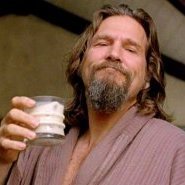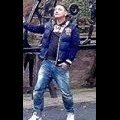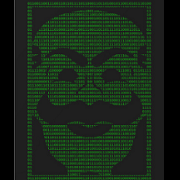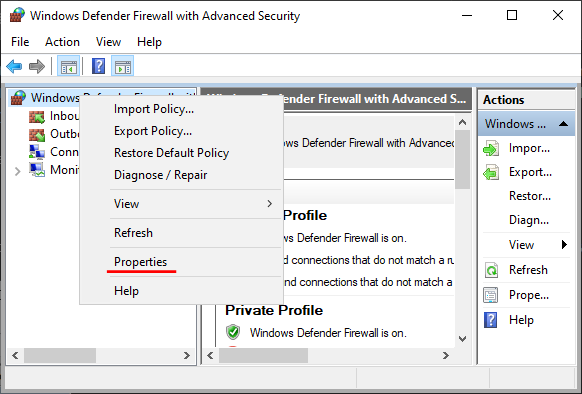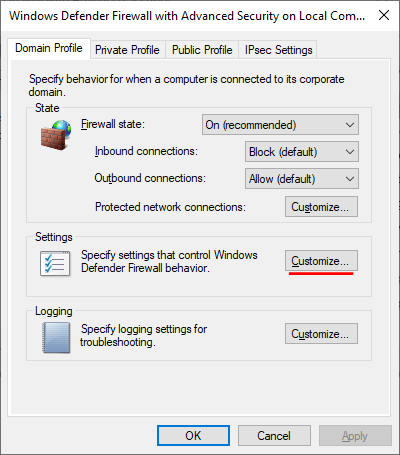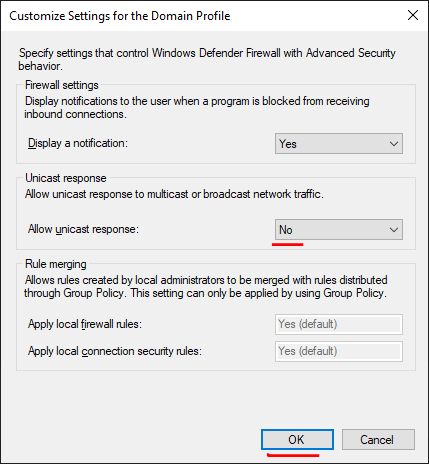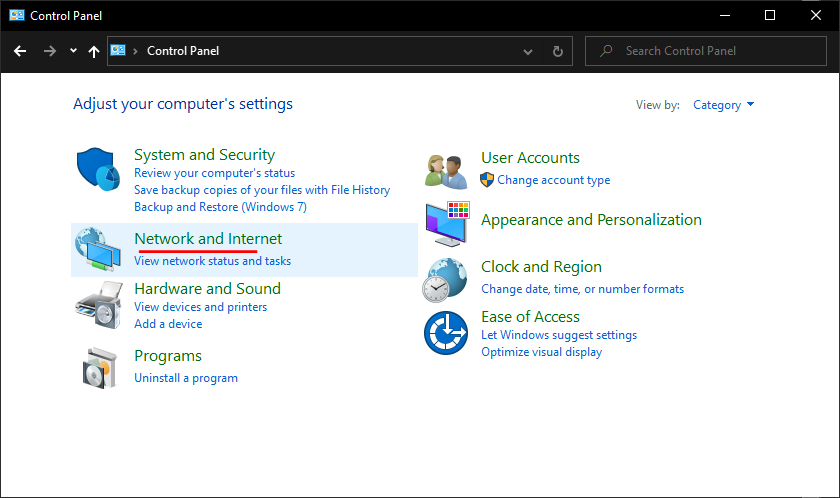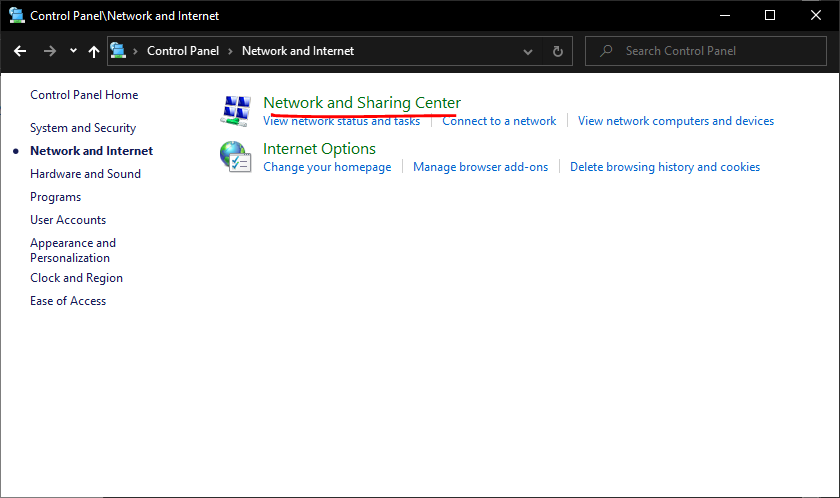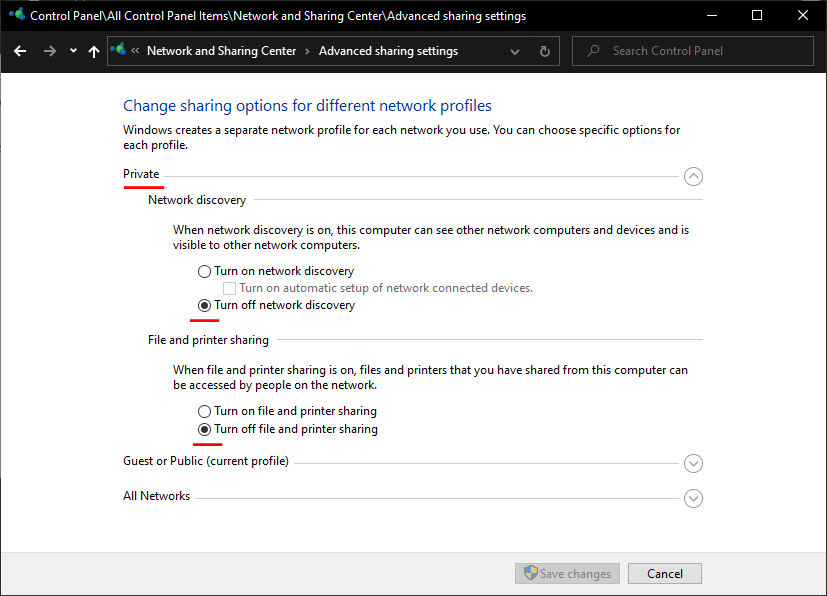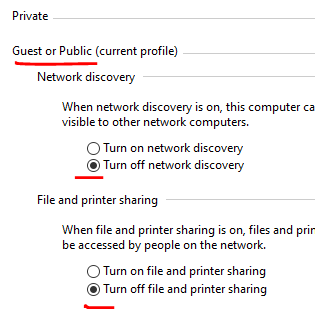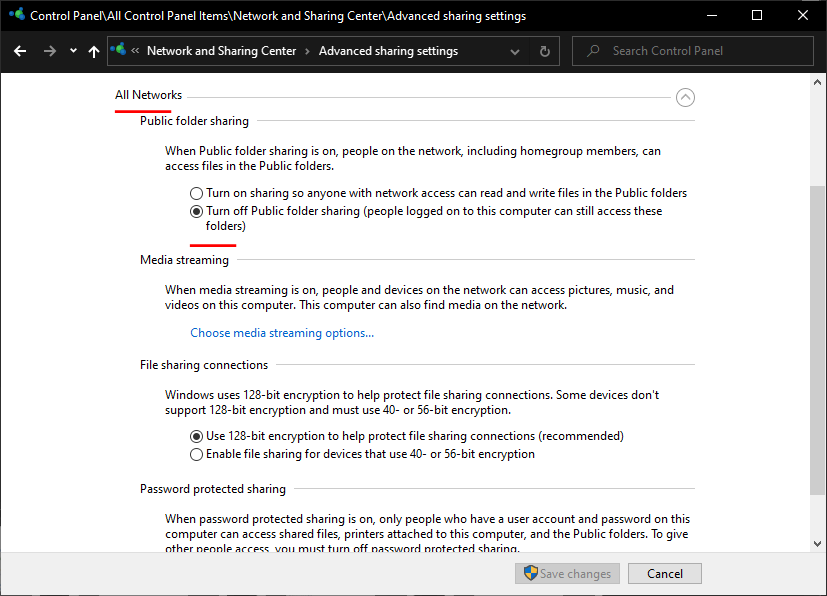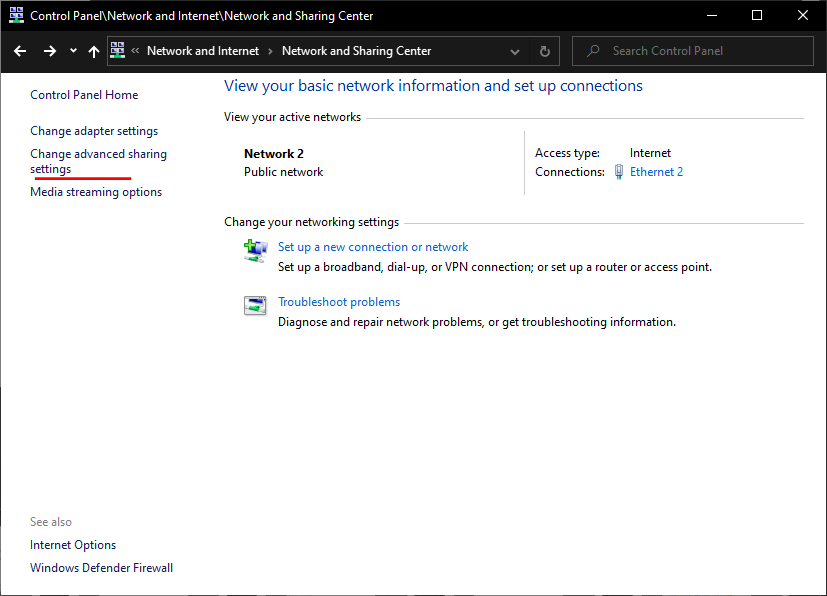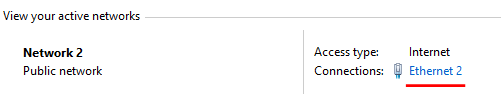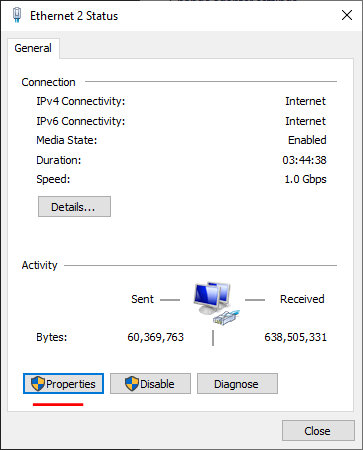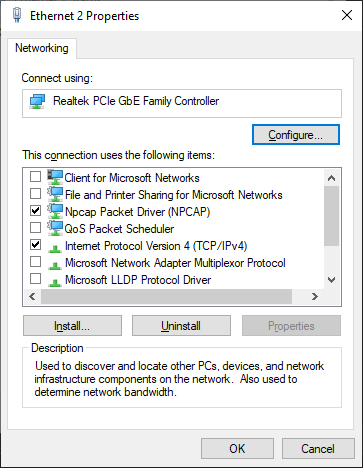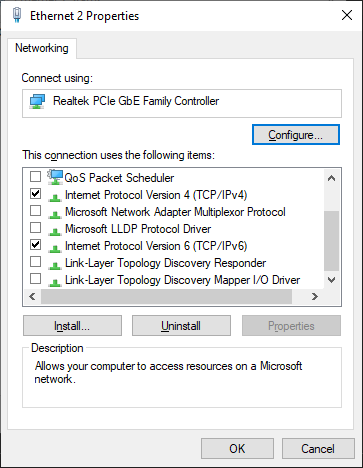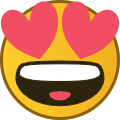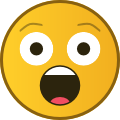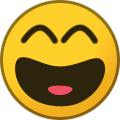Hey dudes -
Ever since the COVID stuff started, I've been convinced something felt...different when I played ET. It didn't really make sense either. I just built a new PC, upgraded internet, new router, stable ping, blah blah blah. No matter what I did, aiming and shooting with smg's never seemed smooth enough. It's hard to explain...but you kinda just know how it's supposed to feel when you're aiming at someone's face and you click to shoot. That's gotta make sense to the other people that have been playing this game for 15 years. Your brain knows the timing between clicking the mouse and what your eyeballs should be seeing
I did all kinds of crazy stuff in my hunt for the lag, but I finally gave up and just watched packets in wireshark for longer than I'd like to admit. What I noticed was that my network was noisy as hell. That didn't make a lot of sense either. I play at night when no one's really watching anything. I've got a wired connection on my desktop, so it definitely jumped out at me when I kept seeing the names of dozen wireless devices show up in wireshark. From there I went down a rabbit hole of stamping out unwanted interrupts on my nic/cpu. Once I got to about 30 tabs open in chrome, I realized that I had done all the same stuff I was seeing on my XP box a decade ago to achieve the same goals.
What I did only really works because I don't need my home desktop for work stuff. Windows 10 just kind of assumes your computer MUST be part of a heavily inter-connected enterprise network for whatever reason. That ends up leading to all kinds of things constantly talking back and forth on the network. It's not enough to slow you down when you're doing daily life computer stuff, but it's stealing milliseconds constantly. I figured those little bits of time could definitely be messing with the mouse click -> hit sound -> recoil shake -> enemy muzzle flash -> damage shake flow that felt off.
Be careful doing some of this stuff if your network traffic is more important than browsing/ET. If you're on WiFi, some of it might still help, but I don't know.
Step 1) Build a fence so your neighbors know you don't like them
Open up the old school looking firewall management tool. Hit your windows key and start searching for Windows Defender Firewall with Advanced Security. It's one of those apps that's too complicated to update to the fancy UI. We're not going to mess with the rules, we just want to start building a fence around our PC.
Right click on the root Windows Defender Firewall... item on the left and go to properties
Do the following for all 3 network profiles at the top unless you know which one you're using: Domain, Private, Public. Note, this is where we start to make our PC less friendly to other devices, so be careful if you care about talking to other devices in your house in a healthy way.
Click on the Customize button for Settings
Select No for Allow unicast response then click OK
2) Tell your neighbors to piss off and never talk to them again
Open up Control Panel. Make sure it's not that new Settings app or whatever. Assuming you've got the default view layout, click on Network and Internet.
Click on Network and Sharing Center
Click on Change advanced sharing settings on the left.
We want to turn off network discovery for Private and Guest/Public. I also turned off file and printer sharing since I don't need them. This is another thing that you probably don't want to do if you need to get to your desktop from another place in your house for whatever reason.
Then expand All Networks and turn off Public folder sharing
Save changes to go back to the Network and Sharing Center. Now click on your active adapter.
Click Properties
Turn off all the stuff you don't need unless your PC needs to talk to other PCs. Like I said before, I only really need browsing/ET type networking from my desktop and those still work great. Ignore the Npcap entry, that's something you'll only have if you've installed packet analysis software.
I only need my computer for the network traffic I generate, so I only want IPv4 and IPv6 enabled on my desktop.
Click OK and restart your computer.
Step 3) Hopefully get some headshots before you die now
No screenshots here because it's late, but my lagometer hasn't moved since doing this a few days ago and it feels like there's a direct connection between my hands, mouse, keyboard, and eyeballs again.
I was always convinced that it felt better playing on my old college computer than anything recent, and this kind of network stuff getting in the way might make sense. ET is an old game, It doesn't care about bandwidth. It only really cares about latency. Our home connections are a hell of a lot "faster" now, but all those new things Windows keeps adding mean I don't really have a dedicated gaming box by default. It definitely feels like I've got that now.