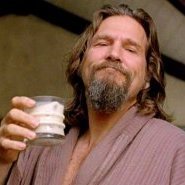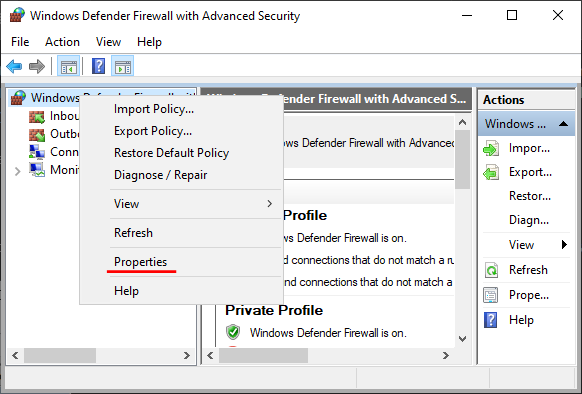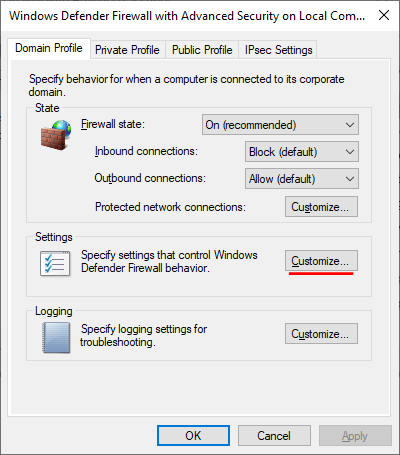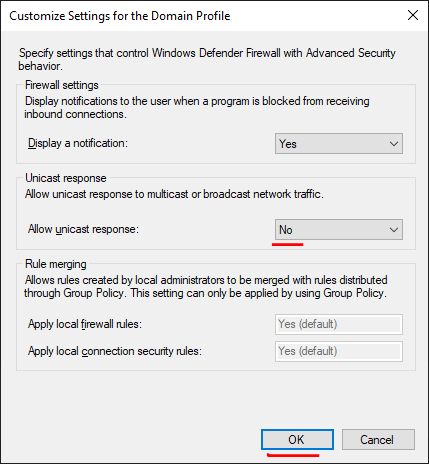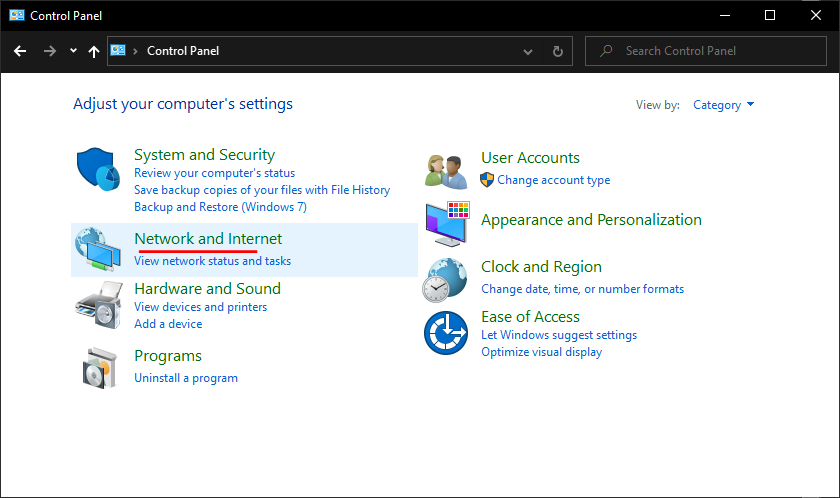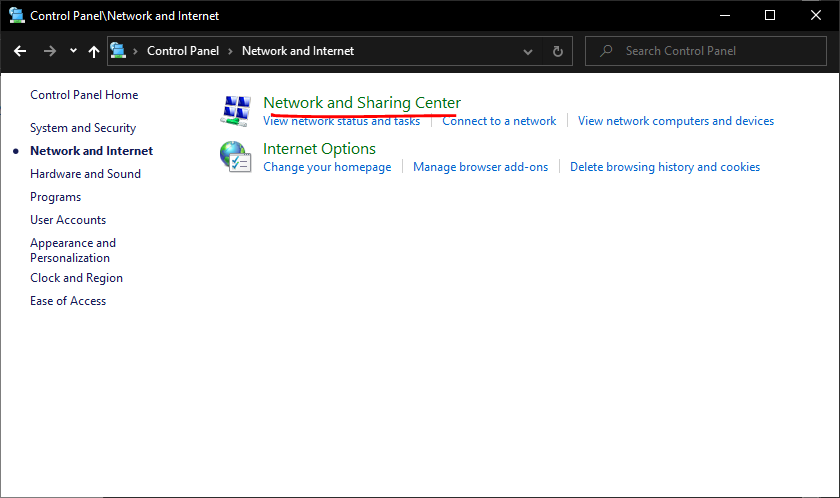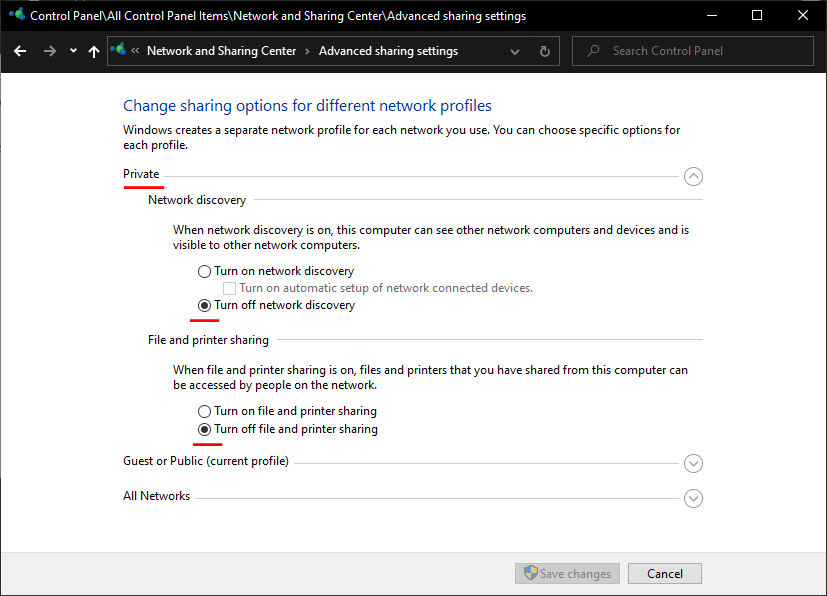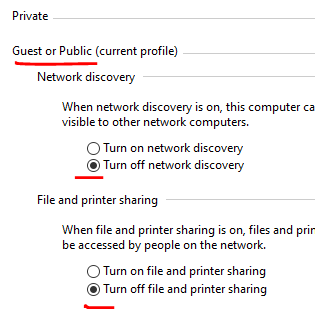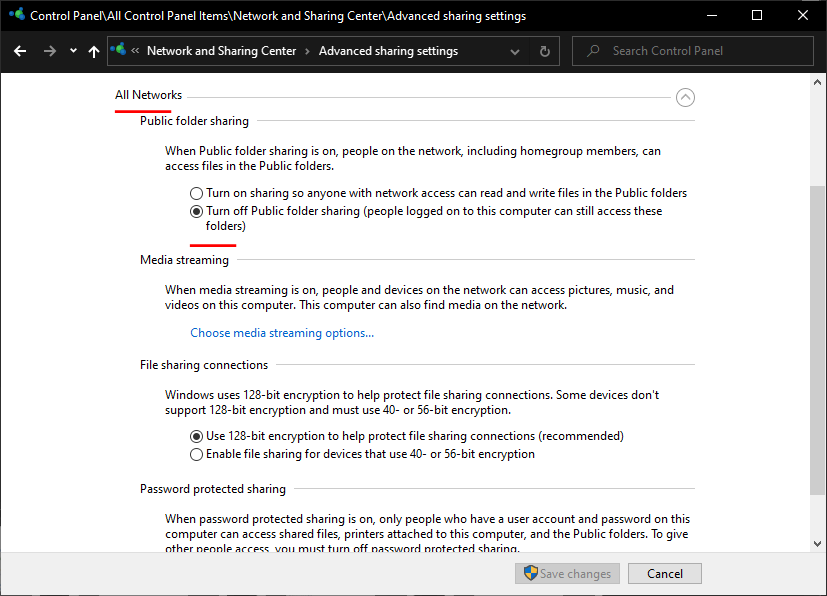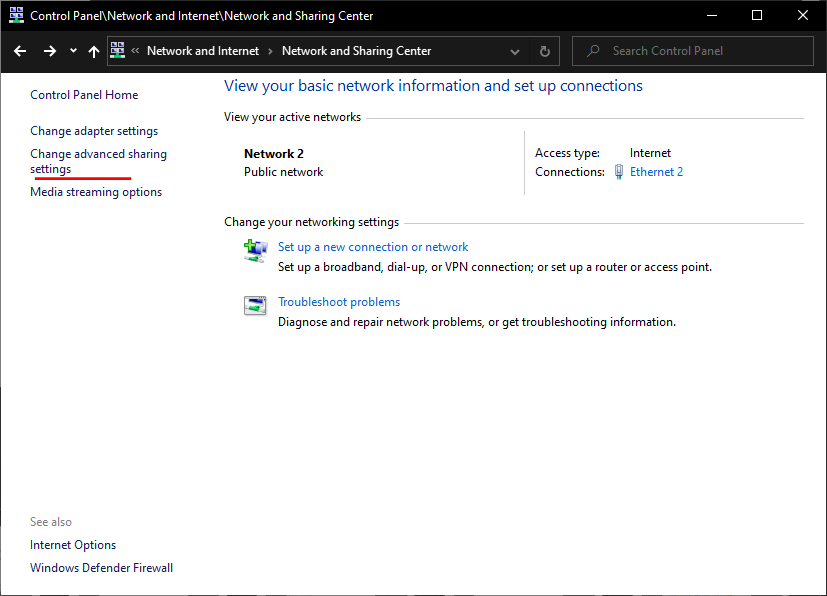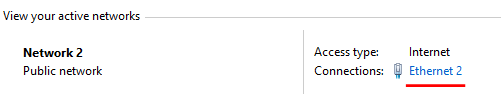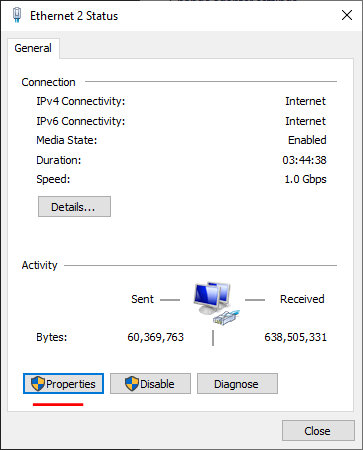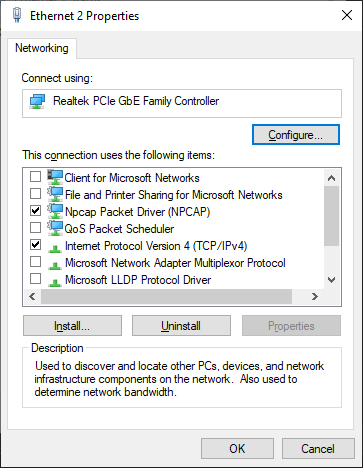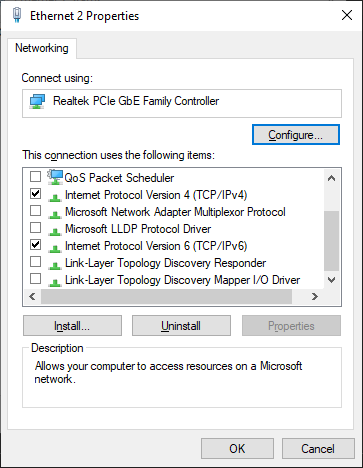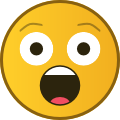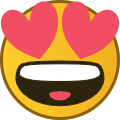Search the Community
Showing results for tags 'windows10'.
-
Hey dudes - Ever since the COVID stuff started, I've been convinced something felt...different when I played ET. It didn't really make sense either. I just built a new PC, upgraded internet, new router, stable ping, blah blah blah. No matter what I did, aiming and shooting with smg's never seemed smooth enough. It's hard to explain...but you kinda just know how it's supposed to feel when you're aiming at someone's face and you click to shoot. That's gotta make sense to the other people that have been playing this game for 15 years. Your brain knows the timing between clicking the mouse and what your eyeballs should be seeing I did all kinds of crazy stuff in my hunt for the lag, but I finally gave up and just watched packets in wireshark for longer than I'd like to admit. What I noticed was that my network was noisy as hell. That didn't make a lot of sense either. I play at night when no one's really watching anything. I've got a wired connection on my desktop, so it definitely jumped out at me when I kept seeing the names of dozen wireless devices show up in wireshark. From there I went down a rabbit hole of stamping out unwanted interrupts on my nic/cpu. Once I got to about 30 tabs open in chrome, I realized that I had done all the same stuff I was seeing on my XP box a decade ago to achieve the same goals. What I did only really works because I don't need my home desktop for work stuff. Windows 10 just kind of assumes your computer MUST be part of a heavily inter-connected enterprise network for whatever reason. That ends up leading to all kinds of things constantly talking back and forth on the network. It's not enough to slow you down when you're doing daily life computer stuff, but it's stealing milliseconds constantly. I figured those little bits of time could definitely be messing with the mouse click -> hit sound -> recoil shake -> enemy muzzle flash -> damage shake flow that felt off. Be careful doing some of this stuff if your network traffic is more important than browsing/ET. If you're on WiFi, some of it might still help, but I don't know. Step 1) Build a fence so your neighbors know you don't like them Open up the old school looking firewall management tool. Hit your windows key and start searching for Windows Defender Firewall with Advanced Security. It's one of those apps that's too complicated to update to the fancy UI. We're not going to mess with the rules, we just want to start building a fence around our PC. Right click on the root Windows Defender Firewall... item on the left and go to properties Do the following for all 3 network profiles at the top unless you know which one you're using: Domain, Private, Public. Note, this is where we start to make our PC less friendly to other devices, so be careful if you care about talking to other devices in your house in a healthy way. Click on the Customize button for Settings Select No for Allow unicast response then click OK 2) Tell your neighbors to piss off and never talk to them again Open up Control Panel. Make sure it's not that new Settings app or whatever. Assuming you've got the default view layout, click on Network and Internet. Click on Network and Sharing Center Click on Change advanced sharing settings on the left. We want to turn off network discovery for Private and Guest/Public. I also turned off file and printer sharing since I don't need them. This is another thing that you probably don't want to do if you need to get to your desktop from another place in your house for whatever reason. Then expand All Networks and turn off Public folder sharing Save changes to go back to the Network and Sharing Center. Now click on your active adapter. Click Properties Turn off all the stuff you don't need unless your PC needs to talk to other PCs. Like I said before, I only really need browsing/ET type networking from my desktop and those still work great. Ignore the Npcap entry, that's something you'll only have if you've installed packet analysis software. I only need my computer for the network traffic I generate, so I only want IPv4 and IPv6 enabled on my desktop. Click OK and restart your computer. Step 3) Hopefully get some headshots before you die now No screenshots here because it's late, but my lagometer hasn't moved since doing this a few days ago and it feels like there's a direct connection between my hands, mouse, keyboard, and eyeballs again. I was always convinced that it felt better playing on my old college computer than anything recent, and this kind of network stuff getting in the way might make sense. ET is an old game, It doesn't care about bandwidth. It only really cares about latency. Our home connections are a hell of a lot "faster" now, but all those new things Windows keeps adding mean I don't really have a dedicated gaming box by default. It definitely feels like I've got that now.
-
Still worried about privacy issues in Windows 10? There are a whole lot of settings menus you can go digging through to turn off how much data is shared with Microsoft, or you could tackle most of those questionable settings in one place. The newly released Ultimate Windows Tweaker 4 can supposedly “make your system faster, more stable, personal and more secure with just a few mouse clicks,” according to TheWindowsClub, where you can download it. There are all kinds of UI tweaking options, but we’re mostly interested in the privacy settings. The 495 KB download contains over 200 tweaks, allowing you to customize Windows 10 to your heart’s content. It allows you to disable certain settings which may affect your privacy such as Cortana, Telemetry, and the Taskbar Web Search. The major ones we’d recommend disabling are Telemetry and your advertising ID means Windows won’t have access to information regarding targeting you with advertisements. Turning off Windows Update Sharing will stop using your system to help disseminate Windows Update files to other users, so tick that off if you care about every ounce of bandwidth. You can also disable things relating to security such as the registry editor or CMD, though it's not recommend it The tweaker is portable, as it doesn’t need to be installed. If you want to remove the program you just have to delete the program folder. Settings can also be toggled on and off at will, so you don’t have to worry about making any irreversible changes. Source http://www.pcgamer.com/
-
Windows 10 is going to be the last major revision of the operating system. Jerry Nixon, a Microsoft development executive, said in a conference speech this week that Windows 10 would be the "last version" of the dominant desktop software. His comments were echoed by Microsoft which said it would update Windows in future in an "ongoing manner". Instead of new stand-alone versions, Windows 10 would be improved in regular instalments, the firm said. Mr Nixon made his comments during Microsoft's Ignite conference held in Chicago this week. In a statement, Microsoft said Mr Nixon's comments reflected a change in the way that it made its software. "Windows will be delivered as a service bringing new innovations and updates in an ongoing manner," it said, adding that it expected there to be a "long future" for Windows. 'No Windows 11' The company said it had yet to decide on what to call the operating system beyond Windows 10. "There will be no Windows 11," warned Steve Kleynhans, a research vice-president at analyst firm Gartner who monitors Microsoft. He said Microsoft had in the past deliberately avoided using the name "Windows 9" and instead chose Windows 10 as a way to signify a break with a past which involved successive stand-alone versions of the operating system. However, he said, working in that way had created many problems for Microsoft and its customers. "Every three years or so Microsoft would sit down and create 'the next great OS'," he said. Microsoft has developed the HoloLens augmented reality system for use with Windows 10 "The developers would be locked away and out would pop a product based on what the world wanted three years ago." Microsoft also had to spend a huge amount of money and marketing muscle to convince people that they needed this new version, and that it was better than anything that had come before, he explained. Moving to a situation in which Windows is a constantly updated service will break out of this cycle, and let Microsoft tinker more with the software to test new features and see how customers like them, he added. 'Positive step' Most of the revenue generated by Windows for Microsoft came from sales of new PCs and this was unlikely to be affected by the change, Mr Kleynhans pointed out. "Overall this is a positive step, but it does have some risks," he said. "Microsoft will have to work hard to keep generating updates and new features, he said, adding that questions still remained about how corporate customers would adapt to the change and how Microsoft would provide support. "It doesn't mean that Windows is frozen and will never move forward again," Mr Kleynhans told. "Indeed we are about to see the opposite, with the speed of Windows updates shifting into high gear." Source http://www.bbc.com/news/
-
Microsoft has been busy showing off the features of the upcoming DirectX 12 API, and its last big reveal is a doozy. A feature called Multiadapter will allow DirectX 12 to use multiple GPUs—more specifically, Multiadapter will allow developers to use the integrated GPUs in Intel's modern desktop processors and AMD's APUs alongside a dedicated graphics card. This could mean a nice little performance bump in DX12 games, as developers can draw on hardware that's been sitting dormant until now. Previously, for a system to utilize multiple graphics cards, those GPUs needed to be linked either via Nvidia's SLI or AMD's Crossfire technology—both of which typically required the same GPU series to be compatible. Multiadapter, on the other hand, will allow individual GPUs to be addressed separately, send unique commands, and store unique data in memory. There are a couple layers to Multiadapter: Implicit and Explicit Multiadapter. Implicit will work more or less like previous versions of DirectX, where the API handles alternate frame rendering across a pair of linked GPUs in SLI/Crossfire. AMD and Nvidia will still need to work with developers to create multi-GPU profiles for games to best take advantage of both cards. Things get more complicated with Explicit Multiadapter, which is new in DX12. Explicit Multiadapter will have two distinct API patterns: Linked GPUs and Unlinked GPUs. Linked GPUs refer to the special pairing of specific hardware, similar to what we're familiar with via SLI and Crossfire. DirectX 12 will view linked GPUs as a single GPU, allowing them to collaborate more closely and share resources in each other's rendering pipeline. Unlinked GPUs, meanwhile, will allow systems to benefit from, say, installing an Nvidia card alongside one from AMD, as was rumored a few months ago. It will also allow systems with a dedicated GPU to take advantage of onboard graphics, which is the biggest feature Microsoft is touting. Microsoft posted these slides as examples, showing a single Nvidia graphics card running a benchmark against a multiadapter setup pairing the same graphics card with the integrated Intel Core processor GPU. "We recognized that most mixed GPU systems in the world were not making the most out of the hardware they had," Microsoft's Andrew Yeung said in a blog post. "So in our quest to maximize performance, we set out to enable separable and contiguous workloads to be executed in parallel on separate GPUs. One such example of separable workloads is postprocessing. "Virtually every game out there makes use of postprocessing to make your favorite games visually impressive; but that postprocessing work doesn’t come free. By offloading some of the postprocessing work to a second GPU, the first GPU is freed up to start on the next frame before it would have otherwise been able to improving your overall framerate." As you can see in the example above, adding in the processing power of an integrated GPU doesn't make a big difference. But it does make a difference. And since virtually every desktop gaming PC has an integrated GPU in it currently going to waste, that's performance you're getting without spending an extra dime. It may be free performance for gamers, but that doesn't mean it's free for developers to implement. As PCPer points out, "Unlinked Explicit Multiadapter is also the bottom of three-tiers of developer hand-holding. You will not see any benefits at all, unless the game developer puts a lot of care in creating a load-balancing algorithm, and even more care in their QA department to make sure it works efficiently across arbitrary configurations." Likewise, DirectX12 making it possible for Nvidia and AMD graphics cards to work together doesn't guarantee either company will happily support that functionality. But the potential is promising. If you need a visual representation, just watch the DX12 demo Square Enix and Microsoft put together. Source: http://www.pcgamer.com/
About Us
We are glad you decided to stop by our website and servers. At Fearless Assassins Gaming Community (=F|A=) we strive to bring you the best gaming experience possible. With helpful admins, custom maps and good server regulars your gaming experience should be grand! We love to have fun by playing online games especially W:ET, Call of Duty Series, Counter Strike: Series, Minecraft, Insurgency, DOI, Sandstorm, RUST, Team Fortress Series & Battlefield Series and if you like to do same then join us! Here, you can make worldwide friends while enjoying the game. Anyone from any race and country speaking any language can join our Discord and gaming servers. We have clan members from US, Canada, Europe, Sri Lanka, India, Japan, Australia, Brazil, UK, Austria, Poland, Finland, Turkey, Russia, Germany and many other countries. It doesn't matter how much good you are in the game or how much good English you speak. We believe in making new friends from all over the world. If you want to have fun and want to make new friends join up our gaming servers and our VoIP servers any day and at any time. At =F|A= we are all players first and then admins when someone needs our help or support on server.