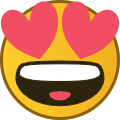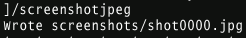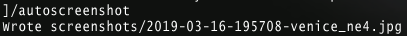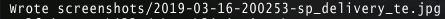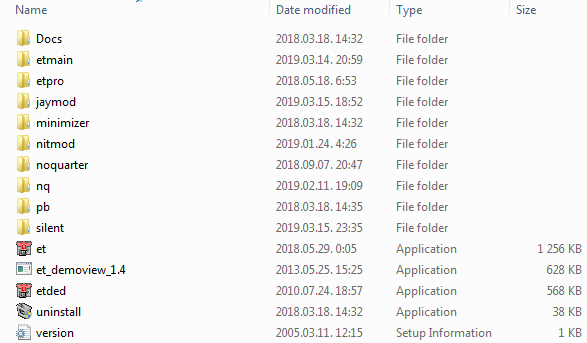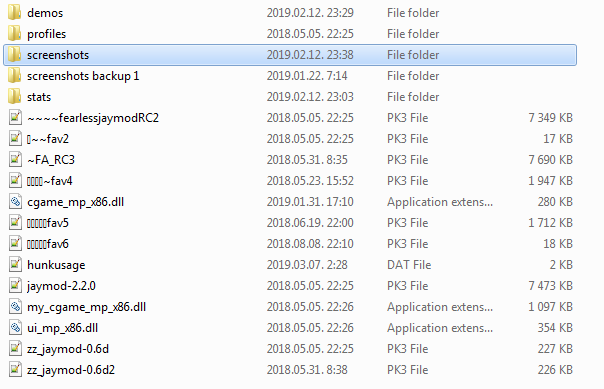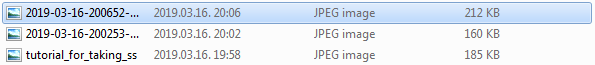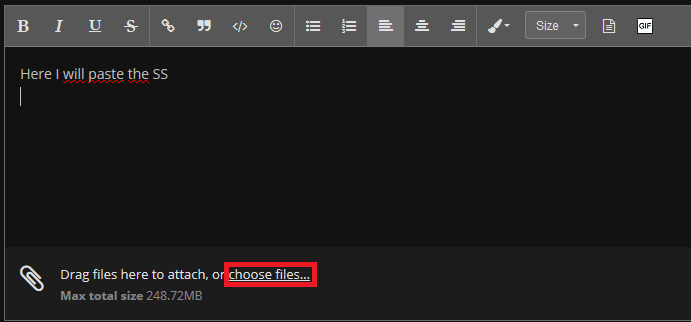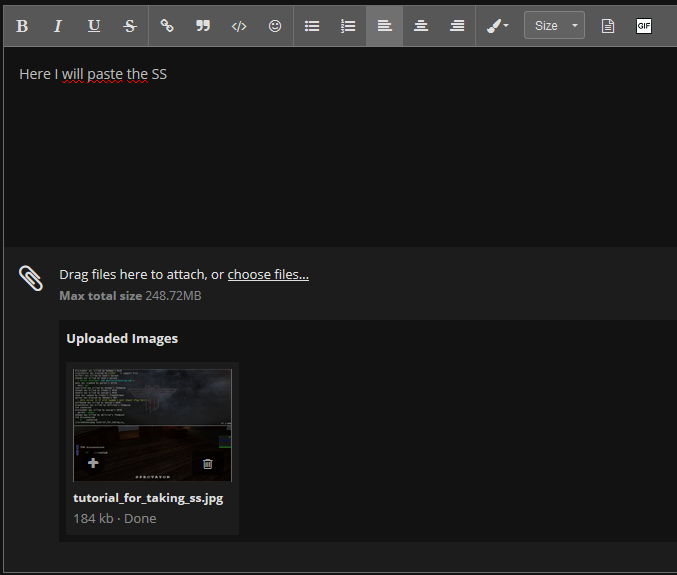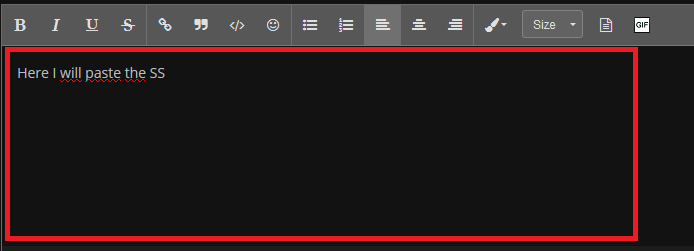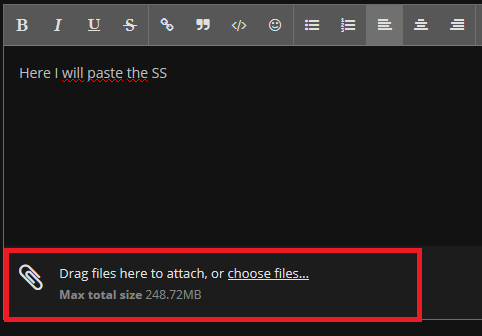Search the Community
Showing results for tags 'screenshot'.
-
Thought of continuing the legacy of the old but good desktop screen topics . So, just continuing a recent desktop screenies topic. Here's one desktop PC that I have access. I do change wallpaper from time to time, its running Manjaro OS and nothing special too. Old topics - http://fearless-assassins.com/topic/1784-desktop-screenshots/?p=18831 http://fearless-assassins.com/topic/41030-desktop-screenies/?p=360358
-

Screenshot Picture of my big gun
Hesis posted a topic in Art / Screenshot / PhotoGallery / Signature
-
ScreenShot001.bmp
-
- 1
-
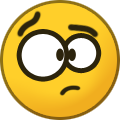
-
-
-
- health
- Screenshot
-
(and 1 more)
Tagged with:
-
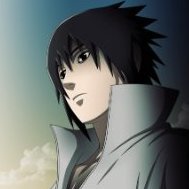
Screenshot What song you will sing in this position !
alala posted a topic in Art / Screenshot / PhotoGallery / Signature
-

Screenshot Weird things about Bosnian's🇧🇦😂
Chuuu posted a topic in Art / Screenshot / PhotoGallery / Signature
I made this topic here, enjoy it😊😉 Before you read this, I just want to say that I freaking love my culture and am proud of where I come from. I hope that I am not offending any Bosnians out there, this is just poking a little bit of fun at relatable things. And I'm assuming that if you're Bosnian, you can certainly take a joke. For more visit this site, you will find out 48. more thingshttps://www.google.com/amp/s/www.theodysseyonline.com/bosnian-things.amp -
Today I happen to take a screenshot my game unexpectedly closed. I do not remember well but something like that was *the temporary folder is not found*,
- 9 replies
-
- SS
- screenshot
-
(and 1 more)
Tagged with:
-
Hi everyone, in this tutorial you will find out how to take a screenshot (SS) in the game Enemy Territory (ET) as well as upload and attach it to a post on the Fearles Assassin's forums. It is particularly useful for those wishing to apply and are not yet familiar with the mechanics and features of the website. Step 1: Open ET. Make sure to run ET as administrator You can open ET from your desktop, or from start menu, or from its folder. Step 2: Join a server. If you are an applicant, make sure to join the server where you have EXP (or xp) and want to add to your application Step 3: Join a team (axis/allies) From here there are different ways how can you proceed. I will tell both Method 1: Step 4: Open console To do this, push the key highlighted in the image below (tilde key). This will bring down the console appearing on the upper half of your ET screen If you push the tilde key shown above AND the Alt key simultaneously, the console will extend to cover the whole screen. Not advised to do if you want to take SS of your xp. If you push the tilde key AND ctrl key (control) simultaneously, the console will shorten and take up only 3+1 lines on your screen. If you want to find out more about the console, click on this post by Rendel Step 5: Delete any characters already typed out in the command line. Make sure there is nothing written in your console. Step 6: Type: /autoscreenshot This way you will see something like this in your console: Alternatively you can type /screenshotjpeg This way you will see something like this: You can give a name of your choice to your SS if you use screenshotjpeg by typing /screenshotjpeg [name_of_screenshot] For example: Note: Using /screenshotjpeg [name_of_screenshot] will enable you to locate your screenshot a lot easier. You need only search the name of the screenshot in the search bar. Step 7: Congratulations! You successfully took a screenshot As I mentioned above, there is a different way to take SS Following from my previous steps~ Method 2: After you have joined a team (which is not a necessary step) Step 4: push F11 on your keyboard You will see the below in your console. Step 5: Congratulations! You successfully took a screenshot The SS will look like this Note: You can also press tab and F11 at the same time to take a screenshot of your XP. However, if this doesn't work Remember: Press TAB a couple of seconds before pressing F11 and keep hold of it until you have taken a screenshot. OR type /+scores in the console. This executes the same command as the TAB key and keeps it on screen. Type /-scores to remove it once you have taken your screenshot. In this case, the SS will look like this Now you have your SS, next thing to do is to find it. Step 1: Open the location where your ET is installed (default is C:\Program files\Wolfenstein - Enemy Territory) Step 2: Open the mod folder that corresponds to the mod of the server you took the screenshot on. (In this example, the server mod is Jaymod) Step 3: Open the screenshots folder Step 4: Find the screenshot you took. The SS should be at the top if you sort by descending date order. Step 5: Congratulations! You have found the SS you have taken And now I will show how to attach a SS to your post. Step 1: Start making your post There are a number of ways to attach a screenshot. Step 2: Click on choose files... Step 3: Locate the SS (or other type of file) you want to attach Step 4: Doubleclik on the file OR click Open Your SS should appear like that Step 5: Congratulations! You have attached a SS to your post The other method you attach a file I will continue from step 1 Step 2: Open your documents and locate where your SS is Step 3: Click once on the file, drag and drop into your post You can drop your files into the post area, anywhere there OR you can drop where it says "drag files here to attach" Step 4: Congratulations! You have attached a SS If your SS appears at the bottom, you can click on the plus sign, to make it appear on the post area before posting Then the SS will appear, and you can manipulate it in different ways You can doubleclick on it to resize it for example, or drag and drop to different places in your post In this way the SS will take up place in your attachments, however the SS is independent of any other website. But you can also use an upload site to upload your SS there and paste it here Alternatively to upload a file Step 1: Go to https://imgur.com/upload Optional step: Make an account there Step 2: Locate the image in your computer you wish to upload Step 3: Drag and drop the image where it shows It will appear as: Step 4: Open this page (imgur) and the FA forum page where you are making your post. Step 5: Drag and drop this image to your post Step 6: Congratulations! You have attached a SS to your post Keep in mind that the previous method is the recommended one And now you know how to (1) Make, (2) Locate and, (3) Attach a SS to your post The previous tutorials from @RendeL is for the previous forum we had, he agreed I make a new one These were: https://fearless-assassins.com/topic/90946-how-to-take-screenshot-ingame-xpproof-enemy-territory/ https://fearless-assassins.com/topic/90856-how-to-post-your-screenshot-of-your-xp-on-forums-by-2-methods/
-
- 7
-

-

-
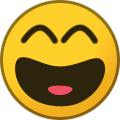
-
Someone here plays Euro Truck? It´s a simulator that we can travel for all Europe taking roads and have a good scenario... Here follow some ss from game, i hope you enjoy it!
-

Screenshot Even More "Art"
Chaplain Lemartes posted a topic in Art / Screenshot / PhotoGallery / Signature
I think im really improving on posing these models, belive it or not these 3 toke me 40 mins to pose + adding all the details like Bullet Casings , muzzle flashes, finger posing (wich is the hardest) and alining the weapons with the fingers, Anyway feel free to say your thought and maybe give me some tips and gimmie your feedback, PS a year ago it toke me forever to pose just one model, now i can atleast do 3 to 4 in 40mins! -

Screenshot Some More Art!
Chaplain Lemartes posted a topic in Art / Screenshot / PhotoGallery / Signature
-
This is a little preview on something ive been workin past few day on Garry's Mod! in my huge fantasyive come up with this. Its 1947, after beating soviet russia in 1945 Germany Sent most troops to the invasion of the USA, after 2 years of brutal fighting, the Werhmacht and SS have reached the persidential bunker near The White House! This Is America's Last Stand!
-
I Create Garry's Mod Scene's! Tell me what you think! it ranges from Warhammer 40.000 to World War 2!
-
To be honest I'm really shocked that there isn't a super thread for desktop screenshots. So maybe I can start one? ;p Here I'll start! Not bad! What do you guys have!?
- 54 replies
-
- 1
-

-
- desktop
- screenshot
-
(and 2 more)
Tagged with:
-
Version 1.0.0
352 downloads
HyperDesktop HyperDesktop is a special program which allows you easily capture/take a screenshot and upload it on the internet. After installing the program, you open the program and it gives you two options: - 'Capture' = Take a screenshot (capture) your whole screen (actually the same as PrtSc) - 'Capture selected area' = You click and drag your own area that you want to be captured as a screenshot. After capturing a screenshot, you are able to edit your screenshots with a pen (practical when you want to point something out or want to emphasize something). Then when you're done. Click at 'Ok' and HyperDesktop automatically upload your image onto the internet and you will get a link for your screenshot. Greetings, Mayhem -
-
I've gotten the urge to play War Thunder lately, and decided to fire the game up today. Damn, I suck now... especially compared to when I quit, I'd usually get in the top three players Mk I-IV. At least I can hit a ground target? Even though I got 12th place, still had fun... and took a gorgeous screenshot of my plane: Hope to see you folks back in the squadron soon! For all members wanting to try the game, Apply to join our squadron, hit me up on Steam or via PM and I'll accept you. (ET/COD applicants, please add to your application that you've applied to WT.) Full details on how to join the squad here: https://fearless-assassins.com/topic/56658-joining-fa-war-thunder-squadron/
- 1 reply
-
- 1
-

-
- wt
- screenshot
-
(and 1 more)
Tagged with:
-
I love art. All sorts of art! And much of the art in my life is inspired by video games... I guess it always has been. ^.^ One of my favourite things to do, especially in open world games... is to explore the world and find neat places to capture screenshots. I've taken hundreds of SS over the years, and many of them are more in the last couple of years thanks to GTA V... The game has its own built in editor that allows you to make videos and take really great screencaps of in game footage. The feature is very popular and has spawned a community dedicated to sharing these screencaps. It seems like other new games are slowly doing this as well. Or giving you more option to turn off the HUD to capture beautiful imagery of the world you play in... Which is really great for people that enjoy the miniature hobby. Sooooo.. after I noticed that the Screenshot tag goes unused in the art/gfx section... I thought it may be fun to make this thread! I dunno how many would be interested in this sort of thing, but it's worth a shot! ^.^ Going to stop rambling now... and post a couple to start off. :3 Small request... please don't post pics of game scores. Wanted to keep this more for the artsy oriented screenies. <3 The Secret World Black Desert Online GTA V
- 54 replies
-
- 12
-

-
- art
- screenshots
-
(and 1 more)
Tagged with:
-
Hi all,.. I didn't know about that recently...but someone give me this hint that I would like to share. When recording a video....the extension of the file is *.dm.82 so this file can't be read to normal video player..like VLC or Media Player etc... cause in fact these kind of file are crypted files who contain coordinates points allowing ET to use it and run. that is why they are few kb only. So to open these files..you can open ET and at the MAIN menu....select REPLAYS button. All dm.82 file must be in your ET installation folder under ...(ET installation folder)\silent\demos\*.dm.82 I've bind F10 key to record...by changing the etconfig.cfg file in my ET installation folder. bind F10 "autorecord" or you can do it via the ET menus... >Options>Controls>Miscellaneous I hope this will be useful for someone. cheers xx replay.bmp autorecord.bmp
-

screenshot Houdini Came back :)
TopGuN posted a topic in Art / Screenshot / PhotoGallery / Signature
-
Don't see this topic anywhere, which seems odd. Feel free to merge if it exists but here are a few of mine over the years Currently
-
- 3
-

-
Hi guys FINALLY! Today we could make a war knife. I leave here some SS. Was funny xD It was a good time Thank u to: =F|A= Bladez =F|A= Nimrod =F|A=[Tetsu] Axemen Laliqueta ChrisKyle GUTO Theseus the ghost mondo alarmero Nelah Halen Web0 Sleestack?? xD The SS look a little bad, but we have evidence that could make a knife war improvised. Regards <3
About Us
We are glad you decided to stop by our website and servers. At Fearless Assassins Gaming Community (=F|A=) we strive to bring you the best gaming experience possible. With helpful admins, custom maps and good server regulars your gaming experience should be grand! We love to have fun by playing online games especially W:ET, Call of Duty Series, Counter Strike: Series, Minecraft, Insurgency, DOI, Sandstorm, RUST, Team Fortress Series & Battlefield Series and if you like to do same then join us! Here, you can make worldwide friends while enjoying the game. Anyone from any race and country speaking any language can join our Discord and gaming servers. We have clan members from US, Canada, Europe, Sri Lanka, India, Japan, Australia, Brazil, UK, Austria, Poland, Finland, Turkey, Russia, Germany and many other countries. It doesn't matter how much good you are in the game or how much good English you speak. We believe in making new friends from all over the world. If you want to have fun and want to make new friends join up our gaming servers and our VoIP servers any day and at any time. At =F|A= we are all players first and then admins when someone needs our help or support on server.

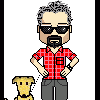
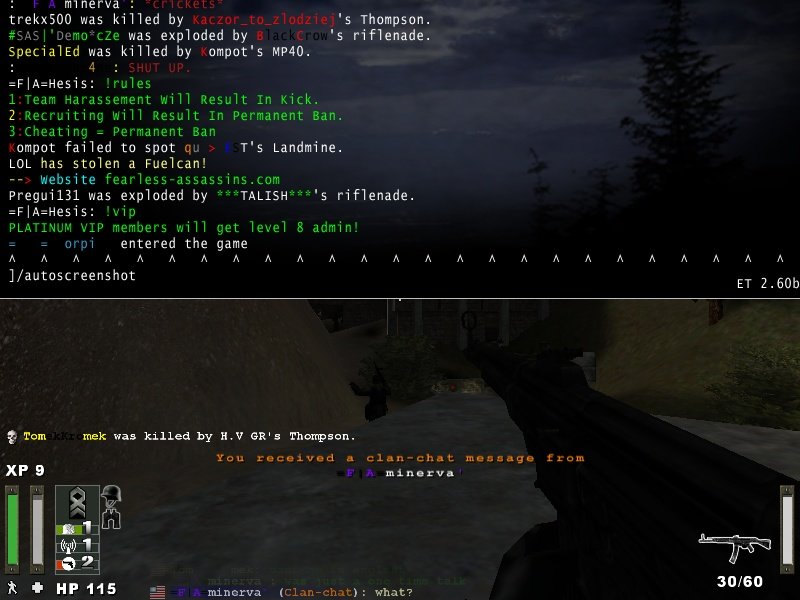
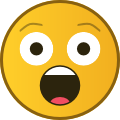
.thumb.png.c5d448937a61d2ba1075fe848cb897f2.png)