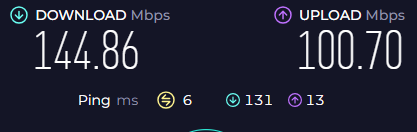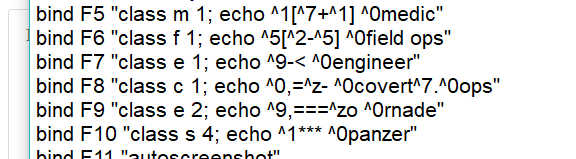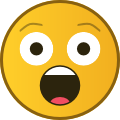Search the Community
Showing results for tags 'config'.
-
Hi all, I did my config based on my old one from 2004, 2005, or 2006, I cannot precise the year. Since this platform evolved a bit on different modes, do you guys use the same config for every server or do you have one for jaymod, another for nq, for silence, etc? If different, what can I change on my jaymod config to be adapted to each server? Also, what can I adjust on my current config so my fps can increase and my ping lower? Laptop info HP EliteBook x360 1030 G3 Notebook PC Intel(R) Core(TM) i7-8650U CPU @ 1.90GHz 16 GB (2x 8GB Samsung 2133MHz) Intel(R) UHD Graphics 620 Monitor: 2560 x 1440 but I play in 1920 x 1080 with refresh rate 75 Hz Internet via wifi - Download ~150Mb Upload ~100Mb Here is my config Config I did a recording recently so you can take a look. Recording Thanks in advance for your time!
-
Hey Everyone, I'm hoping someone can help me out with a class-specific config. For example, let's say I have two binds - 1 for medic and another for covie. I want to bind F5 to choose medic. It'll use a standard load out and my typical settings for weapons. (M1 shoot, M2 alt, left mouse button 1 is grenade, left mouse button 2 is knife, scroll is a 30s timer) I want to bind F8 to choose covert ops. Here's where it gets a bit complex. Is there a way to select my loadout to specifically be K43/Garand, single pistol that is already unsilenced, and now to change my left mouse button 1 to pistol slot and keep left mouse button 2 as knife? Then if I swap back to any other class, I want my controls to default back to my typical settings. I'm not sure if I'm really explaining it so well, but I'd be happy to discuss on here or on Discord. FYI my current class binds are below. Thank you!
-
Hi ET nation, I hope someone can help me with this, experiencing a weird config problem. Please, see the attached screenshots how my screen looks like Tried to load various other configs, but the problem remains the same. seta r_allowExtensions "1" seta r_ambientscale "0.8" seta r_ati_truform_tess "0" seta r_ati_fsaa_samples "0" seta r_cacheShaders "0" seta r_clampToEdge "1" seta r_clear "0" seta r_colorbits "16" seta r_colorMipLevels "1" seta r_compressmodels "1" seta r_depthbits "16" seta r_detailtextures "0" seta r_dlightbacks "0" seta r_drawentities "1" seta r_drawfoliage "0" seta r_drawSun "0" seta r_dynamiclight "0" seta r_dynamictextures "0" seta r_ext_compiled_vertex_array "0" seta r_ext_compressed_textures "1" seta r_ext_gamma_control "1" seta r_ext_multitexture "1" seta r_faceplanecull "1" seta r_fastsky "1" seta r_finish "0" seta r_flares "0.0" seta r_fullbright "0" seta r_glIgnoreWicked3D "1" seta r_highqualityvideo "0" seta r_ignoreFastPath "1" seta r_ignoreGLErrors "1" seta r_inGameVideo "0" seta r_intensity "1.5" seta r_lightmap "0" seta r_lodbias "2" seta r_lodCurveError "60" seta r_mapoverbrightbits "3" seta r_nocull "0" seta r_nocurves "0" seta r_nv_fogdist_mode "gl_eye_radial_nv" seta r_overbrightbits "1" seta r_picmip "3" seta r_primitives "1" seta r_roundImagesDown "0" seta r_simpleMipMaps "0" seta r_smp "0" seta r_stereo "0" seta r_subdivisions "20" seta r_swapInterval "0" seta r_texturebits "16" seta r_textureMode "GL_LINEAR_MIPMAP_nearest" seta r_textureAnisotropy "1.0" seta r_preloadTextures "1" seta r_vertexLight "0" seta r_vertexlighting "0" seta r_wolffog "0" seta ui_r_texturemode "GL_LINEAR_MIPMAP_linear" My config:
-
Introduction ET offers a variety of settings to customize your game. Whether you're a casual or competitive player, this config tries to encompass all major variations and allows you to switch between them while including a few helpful scripts with performance in mind. I hope that players can find this useful. Quick Setup There are several settings that you will need to change before using this config. I recommend reading the entire post to better understand its features but will use this section to outline the minimum changes to start using it. After decompressing Arkinder_Config.zip open Arkinder.cfg in your preferred text editor. *PLEASE MAKE A BACKUP OF YOUR CURRENT CONFIG AND USE cvar_restart BEFORE USING THIS CONFIG! (/writeconfig configname.cfg) If you aren't using a US keyboard all binds and scripts will need to be bound to your keyboard. Having the same key does not mean that your keyboard uses the same mapping for that key. To use your preferred sensitivity, crosshair, colors, and FOV you will need to change the 1 - 7 bindings and the Mouse Wheel FOV Toggle Script. sensitivity is not set in this config so the game will use the default sensitivity of 5, if you did a cvar_restart, or your last used sensitivity. This will change to my settings whenever you use the mouse wheel unless you change it. (lines 24 - 49, 222, 255 - 262) Set your name. (line 248) If you are using an AMD graphics card please change r_primitives to a value of 2 or will experience FPS loss. (line 441) Set your preferred resolution. (lines 444 - 447) If you prefer using a non-default m_yaw or m_pitch. (lines 483 - 486) Change your FPS cap. (line 510) All variations can be loaded from the console without using binds, e.g., /exec Arkinder.cfg; exec better_default.cfg; vid_restart Please note that Arkinder.cfg contains mostly default graphic settings for the game. To cycle through the graphic settings please read the Config Toggle Script explanation below. Scripts & Binds Not all keyboards are the same. For players with non-US keyboards you will likely have to rebind most or all of the keys for them to function properly. Sometimes this can be as simple as retyping the same key but with your keyboard. Mouse Wheel FOV Toggle Script - Can be used to change sensitivity, FOV, and crosshair settings when scrolling with the mouse wheel. (default binding: MOUSEWHEELUP, MOUSEWHEELDOWN) Sniper Settings Toggle Script - Can be used to change sensitivity, FOV, crosshair, and connection settings for sniping. (default binding: MOUSE4, MOUSE5) Class Selection Script - Can be used to change teams and / or class. (default binding: F5 - F10) Config Toggle Script - Can be used to change graphic settings. (default binding: [, ]) Connection Toggle Script - Can be used to cycle through various connection settings. (default binding: ') Name Toggle Script - Can be used to cycle through aliases. (default binding: -, 😃 To use the Class Selection Script press F5 to change teams then F6 for Soldier, F7 for Medic, F8 for Engineer, F9 for Field Ops, and F10 for Covert Ops. Pressing F6 - F10 multiple times will change the weapon that you've selected. To use the Config Toggle Script press [ to cycle through the available graphics settings then ] to execute the settings. The same effect can be achieved from the console when executing Arkinder.cfg initially with /exec Arkinder.cfg; exec nostalgia.cfg; vid_restart Better Default - Offers more visible graphics than the default settings used by the game / Arkinder.cfg. Frag - Offers the most visible graphics for player models. HD - Enables settings like atmospheric effects and blood with increased graphic settings. *Lower r_intensity when map textures are too bright. HD Alternate - The same as HD but better. Unfortunately it will be too dark to use for some players because of a bug (ET:L doesn't have this problem). *Lower r_intensity when map textures are too bright. Nostalgia - Old school graphic settings with compressed textures and more visible player models. The Connection Toggle Script should be used to determine the connection settings that you use all of the time. Just cycle through them to find which is the most stable then change the settings in Arkinder.cfg. tl;dr In Arkinder.cfg remove the scripts and binds (lines 6 - 205) then replace the graphic settings in the Renderer section (lines 392 - 447) with the settings used in either frag.cfg or nostalgia.cfg or whatever. Default Better Default Frag Nostalgia Regards, Arkinder *PLEASE MAKE A BACKUP OF YOUR CURRENT CONFIG (/writeconfig configname.cfg) Arkinder_Config.zip
-
Version v6
526 downloads
System: Windows 8 Pc Specs: -Mb: Msi Z77A-GD55(MS-7751) - I5 3570K quad core, 3,4 GHz - AMD radeon HD 7950 - 8GB Ram 1333 MHz Display: - Samsung 27" , SyncMaster P2770HD - 1920x1080 Mouse: - Genesis Gx68 - 6/11 Windows Sensitvity - 500Hz polling rate - 800Dpi Basic info about config: Sensitivity 2 Fps 125 Fov 113 Crosshair 5(check screenshots, very visible) No hud visible(check screenshot), scores on tab, minimap g, stats on n, are all working You can make visible hud(push and hold) on mouse4. Other binds and settings are in config(briefly described in prev configs) Why I made such config? Sometimes I'm tired, and just want to notice on playing so no disturbances. If you still want to chat use console(~) -
-
File Name: Adeby cfg File Submitter: Adeby File Submitted: 07 Nov 2017 File Category: Player Configs Uploaded my config because someone requested it. Click here to download this file
-
Hey, use this if you need to know what numbers/letters/symbols correlate with which colors without having to check through all of them. bind / "echo ^!!^@@^##^$$^%%^&&^**^((^))^qq^ww^ee^rr^tt^yy^uu^ii^oo^pp^aa^ss^dd^ff^gg^hh^jj^kk^ll^zz^xx^cc^vv^bb^nn^mm^11^22^33^44^55^66^77^88^99^00"
- 8 replies
-
- 4
-

-
- colors
- enemy territory
- (and 4 more)
-
File Name: Xernicus' Config File Submitter: Xernicus File Submitted: 26 Jan 2017 File Category: Player Configs Config file for Enemy Territory. Optimized for pure AMD systems with Athlon II series or newer CPUs, and AMD GPUs newer than HD6xxx series. Net settings are optimized for stable broadband connections. Graphics are highest quality, and resolution is 900p/HD+. Many cvars are standard. Includes VSTR fov switcher script. Name set to "Fearless Assassin" Click here to download this file
-
Version 5.0
482 downloads
Config file for Enemy Territory. Optimized for pure AMD systems with Athlon II series or newer CPUs, and AMD GPUs newer than HD6xxx series. Net settings are optimized for stable broadband connections. Graphics are highest quality, and resolution is 900p/HD+. Many cvars are standard. Includes VSTR fov switcher script. Name set to "Fearless Assassin" -
Hello, having weird colors when playing ET ... started when I was experimenting with cvar r_trisColor "1.0 1.0 1.0 1.0" (wanted to learn its purpose). I changed the 1st value to 1.5, started the game, and since then I cant get normal colors again. I didnt saw any problems in other games, or windows, so I am pretty sure it isn't some kind of hardware failure. I deleted my profiles in etmain and jaymod maps, but didn't help either.
- 18 replies
-
- et
- enemy territory
-
(and 1 more)
Tagged with:
-
you can find it in our download section, I've compiled it with help from David's topic and the rest is tailored to my needs with the help of the Internet. let me know in this topic if you have any questions or problems
-
For those who don't know, I play mostly at work on old PC: Intel Pentium 4 - 2,4 GHz RAM - 1 GB GeForce 4 MX 440 - 64 MB Can someone check my cfg and make some corrections especially regarding graphics (make it weaker without a lot of details). And maybe you find something else to improve gameplay. Thanks in advance! SunSet etconfig.cfg
-
Hey! Here's my config. Made it about 3 years ago. Back then I knew what I did but not now, memory loss hehe. Anyhow it took me weeks to understanding it, research, reading gaming tutorials etc. I've also got inspiration from other cfgs. Feel free to comment, discuss and give feedback. I might not be able to answer why I got dis or dat since It was a long time ago I dug into it. Anyhow lets start with some hardware and the most important things. Mouse: Logitech G502 mouse with weights Keyboard: Mechanical Thermaltake esports PC - It literally is on their last breaths now, I'm about to get a new one 2.66Ghz Intel core duo 1GB Geforce GTX 6GB ram 120GB SSD Playing at 750/950/1050 Dpi with 2.56 sens / in the cfg is old/previous value so I know what I've elaborated with. That's it. Remember, sharing is caring!
-
Version new update 3/11/15
806 downloads
my config hey in my config , you will see that my classes have different binds example of which binds echo "^1Covert op" bind MOUSE2 "weapalt" bind 1 "weaponbank 1; cg_drawgun 1" bind capslock "weaponbank 2; cg_drawgun 1" bind mouse3 "weaponbank 6; cg_drawgun 1" bind MWHEELUP "weaponbank 3; cg_drawgun 1" bind 3 "weaponbank 4; cg_drawgun 1" bind 2 "weaponbank 5; cg_drawgun 1" bind MWHEELDOWN "weaponbank 7; cg_drawgun 1" bind mouse4 "weapnext" bind mouse5 "weapprev" cg_autoactivate "1" ---------------------------------------------------------------------------------------- echo "^1Engineer" bind alt "weapalt" bind 1 "weaponbank 1; cg_drawgun 1" bind mouse5 "weaponbank 2; cg_drawgun 1" bind mouse3 "weaponbank 6; cg_drawgun 1" bind MWHEELUP "weaponbank 3; cg_drawgun 1" bind mouse4 "weaponbank 4; cg_drawgun 1" bind mouse2 "weaponbank 5; cg_drawgun 1" bind MWHEELDOWN "weaponbank 7; cg_drawgun 1" cg_autoactivate "1" ------------------------------------------------------------------------------------------------------------- echo "^1Medik" //Auto Heal set healthon "weaponbank 6; wait 2; +attack" set healthoff "-attack; wait 2; weaponbank 3" bind "MOUSE2" "+vstr healthon healthoff" bind 1 "weaponbank 1; +attack2; -attack2; cg_drawgun 1" bind mouse5 "weaponbank 2; cg_drawgun 1" bind MWHEELUP "weaponbank 3; cg_drawgun 1" bind mouse4 "weaponbank 4; cg_drawgun 1" bind mouse3 "weaponbank 5; cg_drawgun 1" bind MWHEELDOWN "weaponbank 7; cg_drawgun 1" cg_autoactivate "1" ----------------------------------------------------------- update 6/06/2014 -
File Name: config beparanormal File Submitter: be paranormal File Submitted: 08 May 2015 File Category: Player Configs my config hey in my config , you will see that my classes have different binds example of which binds echo "^1Covert op" bind MOUSE2 "weapalt" bind 1 "weaponbank 1; cg_drawgun 1" bind capslock "weaponbank 2; cg_drawgun 1" bind mouse3 "weaponbank 6; cg_drawgun 1" bind MWHEELUP "weaponbank 3; cg_drawgun 1" bind 3 "weaponbank 4; cg_drawgun 1" bind 2 "weaponbank 5; cg_drawgun 1" bind MWHEELDOWN "weaponbank 7; cg_drawgun 1" bind mouse4 "weapnext" bind mouse5 "weapprev" cg_autoactivate "1" ---------------------------------------------------------------------------------------- echo "^1Engineer" bind alt "weapalt" bind 1 "weaponbank 1; cg_drawgun 1" bind mouse5 "weaponbank 2; cg_drawgun 1" bind mouse3 "weaponbank 6; cg_drawgun 1" bind MWHEELUP "weaponbank 3; cg_drawgun 1" bind mouse4 "weaponbank 4; cg_drawgun 1" bind mouse2 "weaponbank 5; cg_drawgun 1" bind MWHEELDOWN "weaponbank 7; cg_drawgun 1" cg_autoactivate "1" ------------------------------------------------------------------------------------------------------------- echo "^1Medik" //Auto Heal set healthon "weaponbank 6; wait 2; +attack" set healthoff "-attack; wait 2; weaponbank 3" bind "MOUSE2" "+vstr healthon healthoff" bind 1 "weaponbank 1; +attack2; -attack2; cg_drawgun 1" bind mouse5 "weaponbank 2; cg_drawgun 1" bind MWHEELUP "weaponbank 3; cg_drawgun 1" bind mouse4 "weaponbank 4; cg_drawgun 1" bind mouse3 "weaponbank 5; cg_drawgun 1" bind MWHEELDOWN "weaponbank 7; cg_drawgun 1" cg_autoactivate "1" ----------------------------------------------------------- update 6/06/2014 Click here to download this file
-
- 1
-

-
Hello, I found my old config and I have one issue after some changes, fps drops on few bigger maps (from 125 to aroud 90-80). Please someone take a look, and tell me what i should change to avoid that. Thanks. //____________________ // Renderer //******************** seta r_allowExtensions "1" seta r_ambientScale "1.0" seta r_ati_fsaa_samples "0" seta r_ati_truform_normalmode "GL_PN_TRIANGLES_NORMAL_MODE_NEAREST" unsafe seta r_ati_truform_pointmode "GL_PN_TRIANGLES_POINT_MODE_NEAREST" unsafe seta r_ati_truform_tess "0" seta r_cacheShaders "1" seta r_clear "1" seta r_clampToEdge "1" seta r_colorbits "16" seta r_colorMipLevels "0" seta r_depthbits "24" unsafe seta r_detailtextures "0" seta r_displayRefresh "0" seta r_dlightBacks "1" seta r_drawentities "1" seta r_drawfoliage "0" seta r_drawSun "0" seta r_drawworld "1" seta r_dynamiclight "0" seta r_ext_ATI_pntriangles "0" seta r_ext_compressed_textures "1" seta r_ext_gamma_control "1" seta r_ext_multitexture "1" seta r_ext_NV_fog_dist "1" seta r_ext_texture_env_add "1" seta r_ext_texture_filter_anisotropic "0" seta r_facePlaneCull "1" seta r_fastsky "1" seta r_finish "0" seta r_flares "0" seta r_glIgnoreWicked3D "0" seta r_highQualityVideo "0" seta r_ignoreFastPath "0" seta r_ignoreGLErrors "1" seta r_inGameVideo "0" seta r_lodbias "0" seta r_lodCurveError "250" seta r_lodscale "5" seta r_lowMemTextureSize "1" seta r_lowMemTextureThreshold "40.0" seta r_nocull "0" seta r_nocurves "0" seta r_preloadTextures "0" seta r_primitives "0" seta r_railSegmentLength "32" seta r_railCoreWidth "1" seta r_railWidth "16" seta r_rmse "0" seta r_roundImagesDown "1" seta r_shownormals "0" seta r_showtris "0" seta r_simpleMipMaps "1" seta r_singleShader "1" seta r_subdivisions "999" seta r_swapInterval "0" seta r_textureAnisotropy "1.0" seta r_texturebits "0" unsafe seta r_textureMode "GL_LINEAR_MIPMAP_NEAREST" // LINEAR_MIPMAP_LINEAR , GL_LINEAR_MIPMAP_NEAREST , GL_NEAREST_MIPMAP_NEAREST seta r_zfar "0" seta r_znear "3" seta r_picmip "3" seta r_picmip2 "3" seta r_lightmap "0" seta r_ignorehwgamma "1" seta r_intensity "1.5" seta r_mapoverbrightbits "4" seta r_overbrightbits "4" seta r_vertexLight "1" seta r_vertexlighting "1" seta r_ext_compiled_vertex_array "1" seta r_gamma "3" seta r_customaspect "1" seta r_mode "-1" seta r_customwidth "1920" seta r_customheight "1080"
-
File Name: ForGe's Config File Submitter: ForGe File Submitted: 16 Feb 2015 File Category: Player Configs Please read the READTHISFIRST.txt Then FRAG TIME! Click here to download this file
-
So I was playing on Jay3 just a few minutes ago, and as a joke to Dannyrules, I changed my name (using the /name command, not /set name) temporarily. Not but maybe 30 seconds later, I went back to my main config, by typing /exec etconfig.cfg, and I notice that it's at least a month old. Old binds, old FOV, old crosshair, etc... I found two configs, one in my "\Jaymod\Profiles\Xernicus" profile folder, and the other in my Jaymod folder... Both seem to be the same though. But there has to be a file somewhere with my most recent config, even if it is the temporary name. I just need my binds back. EDIT: Nevermind, I need to make a new config anyways.
-
Here i've created a FOV script if you want to try different FOV to choose the right one for you ! And then, what i'll do is bind mousewheel up for zoom in, and down for zoom out with the value I prefer. // FOV-script bind CTRL "vstr fovswitch" set fovswitch "vstr 90" set 90 "echo ^dFOV: ^790; set cg_fov 90; set fovswitch vstr 94;" set 94 "echo ^dFOV: ^794; set cg_fov 94; set fovswitch vstr 98;" set 98 "echo ^dFOV: ^798; set cg_fov 98; set fovswitch vstr 102;" set 102 "echo ^dFOV: ^7102; set cg_fov 102; set fovswitch vstr 106;" set 106 "echo ^dFOV: ^7106; set cg_fov 106; set fovswitch vstr 110;" set 110 "echo ^dFOV: ^7110; set cg_fov 110; set fovswitch vstr 112;" set 112 "echo ^dFOV: ^7112; set cg_fov 112; set fovswitch vstr 90;"
-
File Name: Vsay Chat System File Submitter: Heretic121 File Submitted: 14 Apr 2013 File Category: Player Configs This is my current vsay chat system. I learned how to create custom vsays today, and then wanted to make my own chat system for them. The system uses the numpad on your keyboard as follows: Three control keys: 7, 8 and 9 are your control keys. 7 will set Global vsays, 8 will set Team vsays and 9 will set Fun vsays. Global uses keys 1 - 6 on the numpad: 1 = Hi 2 = Bye 3 = Cheer 4 = Great Shot 5 = Thanks 6 = You're welcome Team uses keys 4-6 on the numpad: 4 = Need a Medic (With current HP appended) 5 = Need Ammo (With current amount of ammo) 6 = We need an engineer I'm currently working on Fun because I've created it using multiple levels. So I could potentially add up to 200+ custom vsays on there. There is one vsay on there at the moment, to show how it'll be used. To use it, it's 9444 on the numpad. Well, that's it. Hope you enjoy the first instalment of my Vsay Chat System Click here to download this file
-
Version v1.0
205 downloads
This is my current vsay chat system. I learned how to create custom vsays today, and then wanted to make my own chat system for them. The system uses the numpad on your keyboard as follows: Three control keys: 7, 8 and 9 are your control keys. 7 will set Global vsays, 8 will set Team vsays and 9 will set Fun vsays. Global uses keys 1 - 6 on the numpad: 1 = Hi 2 = Bye 3 = Cheer 4 = Great Shot 5 = Thanks 6 = You're welcome Team uses keys 4-6 on the numpad: 4 = Need a Medic (With current HP appended) 5 = Need Ammo (With current amount of ammo) 6 = We need an engineer I'm currently working on Fun because I've created it using multiple levels. So I could potentially add up to 200+ custom vsays on there. There is one vsay on there at the moment, to show how it'll be used. To use it, it's 9444 on the numpad. Well, that's it. Hope you enjoy the first instalment of my Vsay Chat System -
Hi there, I was wondering if there is any toggle command that allows me to see all commands issued by me (including shooting, walking, talking, etc), just like a server debug log. So, basically, does this command exist, and if so, what is it? Thanks in advance!
About Us
We are glad you decided to stop by our website and servers. At Fearless Assassins Gaming Community (=F|A=) we strive to bring you the best gaming experience possible. With helpful admins, custom maps and good server regulars your gaming experience should be grand! We love to have fun by playing online games especially W:ET, Call of Duty Series, Counter Strike: Series, Minecraft, Insurgency, DOI, Sandstorm, RUST, Team Fortress Series & Battlefield Series and if you like to do same then join us! Here, you can make worldwide friends while enjoying the game. Anyone from any race and country speaking any language can join our Discord and gaming servers. We have clan members from US, Canada, Europe, Sri Lanka, India, Japan, Australia, Brazil, UK, Austria, Poland, Finland, Turkey, Russia, Germany and many other countries. It doesn't matter how much good you are in the game or how much good English you speak. We believe in making new friends from all over the world. If you want to have fun and want to make new friends join up our gaming servers and our VoIP servers any day and at any time. At =F|A= we are all players first and then admins when someone needs our help or support on server.