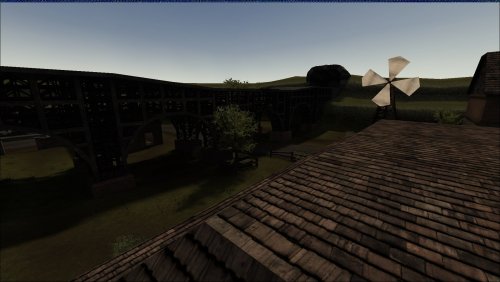Windows Software
Useful software for Widnows OS can be found here.
20 files
-
WinMTR 32/64 Bit
By daredevil
Step 1 – Download
Step 2 – Installation
You will get a .zip archive containing two folders WinMTR-32 and WinMTR-64. Both contain two files: WinMTR.exe and README.TXT.
Extract the WinMTR.exe for your platform (32 or 64 bit) and click to run it.
If you don’t know what version you need, just click on both files and see which one works 😉
Trick: You can also copy the WinMTR.exe file in Windows/System32 so it’s accessible via the command line – cmd!
Step 3 – Usage
1. Right click on winMTR.exe -> Run as Admin.
2. Click Options and Disable Resolve Name and Click Ok.
3. Write the name or IP of the host (e.g. jay1.clan-fa.com)
4. Click on Start button and wait.
5. Stop after 100 packets.
6. Copy or export the results in text or HTML format.
Command line:
Run winmtr –help to see what are the options
Run winmtr hostname (e.g. winmtr www.yahoo.com)
Step 4 – Troubleshooting
a) I type in the address and nothing happens.
Usually this has to do with lame antivirus or firewall applications. Stop all that when doing debugging or when using WinMTR. Or, configure them properly.
b) I get an error saying the program cannot be executed.
You are running the 64 bit version on a 32 bit platform. Try the WinMTR.exe stored in the WinMTR_x32 folder.
1236 downloads
Updated
-
WinMTR 32 bit
By daredevil
How To
Installation
Step 1 – Download
The latest version is 0.92. Download WinMTR now!
Step 2 – Installation
You will get a .zip archive containing two folders WinMTR-32 and WinMTR-64.
Both contain two files: WinMTR.exe and README.TXT.
Just extract the WinMTR.exe for your platform (32 or 64 bit) and click to run it.
If you don’t know what version you need, just click on both files and see which one works ;-)
As you can see, WinMTR requires no other installation effort.
Trick: You can copy the WinMTR.exe file in Windows/System32 so it’s accessible via the command line – cmd!
Step 3 – Usage
Visual:
Start WinMTR.
Write the name or IP of the host (e.g. google.com)
Press the Options button to configure ping size, maximum hops and ping interval (the defaults are OK).
Push the Start button and wait.
Copy or export the results in text or HTML format. Useful if you want to document or file a complaint with your ISP.
Click on Clear History to remove the hosts you have previously traced.
Command line:
Run winmtr –help to see what are the options
Run winmtr hostname (e.g. winmtr www.yahoo.com)
Step 4 – Troubleshooting
a) I type in the address and nothing happens.
Usually this has to do with lame antivirus or firewall applications. Stop all that when doing debugging or when using WinMTR. Or, configure them properly.
If you get an error saying the program cannot be executed.
You are running the 64 bit version on a 32 bit platform. Try the WinMTR.exe stored in the WinMTR_x32 folder.
WinMTR 32 bit works on the following Operating Systems
Windows 98, ME
Windows 2000, 2003, 2008
Windows XP, Vista, 7
Size: 2 Mb
1042 downloads
Updated
-
RCON ISRT [Insurgency Sandstorm Rcon Tool]
By Vice86
the source:
https://github.com/olli-e/ISRT
ISRT is a python 3.9/PyQt5/SQLite3-based RCON and Query Tool for Insurgency Sandstorm Server Administrators.
426 downloads
Submitted
-
Compare Plugin For Notepad++ 64 bit
By daredevil
I reply on Notepad++ for small to medium task. Compare plugin was really handy for me when I used to use 32 bit version. Figured it's available for 64 bit as well.
Direct download link -
https://github.com/pnedev/compare-plugin/releases/tag/v2.0.0
1428 downloads
Submitted
-
Submitted
-
TeamSpeak for XP
This is one of the last versions of TeamSpeak 3 that still works with Windows XP. This download is primarily intended to help those out who are still in the process of updating their OS.
Windows XP
As mentioned before TeamSpeak no longer provides support for Windows XP. If you update your TeamSpeak to the newest version or install the newest version from their website, you might encounter problems if you are still running on Windows XP.
To avoid this I have uploaded this version for those still using Windows XP:
Simply download it and install it. After you install it a pop-up will appear asking you to download a update. This you have to deny, since the update will make changes which won't allow you to use TeamSpeak any longer on Windows XP. Downside: You can't enjoy any new fixes or features of TeamSpeak.
If you are transferring/uninstalling your TeamSpeak and you want to save your ID, take a look at this turtorial: http://fearless-assassins.com/tutorials/article/359-how-do-i-save-my-teamspeak-id-and-transfer-to-a-another-pc
It is obvious that the best and safest solution is to update your Windows XP (support will end on 08/04/2014) to a newer version of Windows and to use the latest version of TeamSpeak from their website (see below).
Windows (later versions):
TeamSpeak supports the newer versions of Windows, which leaves you with two possibilities:
- Download this version and install it. Then run the update to get the latest version.
OR
- Download it directly from their website and install the latest version immediately.
2004 downloads
Submitted
-
Updated
-
Notepad++
By Jopa
Notepad++ is a source code editor which supports several programming languages under Windows environment. It's also a lightweight replacement of Notepad. The supported languages by Notepad++ are C, C++, Java, C#, XML, HTML, PHP, JavaScript, RC file, makefile, NFO, doxygen, INI file, batch file, ASP, VB/VBS, SQL, Objective-C, CSS, Pascal, Perl, Python, Lua, Unix Shell Script, Fortran, NSIS and Flash action script. Notepad++ main features are: syntax highlighting and syntax folding, regular expression search, WYSIWYG (If you have a color printer, print your source code in color), Unicode support, full drag-and-drop supported, Brace and Indent guideline highlighting, two edits and synchronized view of the same document, and user language define system.
104 downloads
Updated
-
DownloadX ActiveX Download Control
By Jopa
DownloadX ActiveX Download Control is a free download manager ActiveX control used to download files from the Internet or Intranet. To speed up the downloading process, DownloadX will split each file into several segments and download each file segment in a separate thread at the same time. In cases when connection is lost during the download (or download is stopped by the user), with DownloadX you can resume your download right where it left off. With DownloadX you never need to worry about losing your download, whether you use wireless, dial-up or any other connection. It can be used with any modern programming language (C#, VB.NET, C++, VB, Delphi, ASP, ASP.NET, PHP, Java...) and containers that support ActiveX controls. DownloadX ActiveX Download Control is a unique solution for downloading files from the Internet or Intranet. It supports all major network protocols (HTTP, HTTPS, FTP and Secure FTP/FTPS) and proxy servers, allowing you to simply specify files you wish to download and wait for the download to complete.
215 downloads
Updated
-
TeamViewer Portable
By Jopa
VPNs, or Virtual Private Networks, allow unmatched levels of remote control and collaboration, such as taking complete control of another PC and viewing its desktop from your own PC, whether the two are next to each other or a world apart. TeamViewer is an easy-to-use VPN tool that's free for personal use. There's no tunneling and there are no proxies to configure: just install TeamViewer on two PCs, enter the provided information in the control PC, and the program does the rest. We saved TeamViewer Portable to a USB stick and ran it on two Windows 7 PCs, one a 32-bit version and the other 64-bit.
We started TeamViewer Portable on each PC. The simple interface looks more like a sign-on dialog than a GUI, and it is, more or less, though it has two tabs, Remote Control and Meeting, plus a menu bar for managing Connections, accessing Extras, and opening the extensive Web-based Help resources.
The main tab, Remote Control, is divided horizontally between sections labeled Allow Remote Control and Control Remote Computer. That's clear enough, but TeamViewer makes things even clearer by displaying Your ID and Password (simple number combinations) on the Allow side and an entry field on the Control side, with an option to enable either Remote Control or just File Transfer. To connect, simply enter one machine's data on the other and press Connect to Partner. It's best to let one PC take control of another and not enable two-way control or you'll get that mirror-in-mirror effect. The Meeting tool is similar, except it involves sending invitations to multiple partners, each of which must be running TeamViewer.
Anyone who can type in a set of numbers and press a button can take complete control of another PC with TeamViewer Portable, and we mean complete: cursor, keyboard, files, and so on. It's not just for business teams; if you regularly provide "tech support" to some less-than-experienced users (your family, for instance) then give them TeamViewer Portable so the next time they need help, you can skip the phone tag and just fix it yourself from home.
More Details: http://www.teamviewer.com
1579 downloads
- windows
- remote desktop
- (and 1 more)
Updated
-
LiteManager Free
By Jopa
LiteManager Free allows you to control one computer from another. In the window you see the desktop of the remote computer and can manage them with the mouse and keyboard. The program consists of two parts: the client module LiteManager Viewer installed on the administrator's computer and the server module LiteManager Server installed on remote computers. To add a new connection in the list LiteManager Viewer only need to specify its IP address and can connect to the type specified when installing LiteManager Server password. Interface of the program is as user-friendly as possible. You can reposition panels the way you like, while the most important elements are positioned separately and are easily accessible. The list of remote computers can be displayed in different styles: as thumbnails that can be zoomed, as regular icons or as a table. Different computers will be displayed differently depending on their status: a computer that is off will be displayed in the Online status, if no ROM Server is running or installed on the remote computer, the status will be Not Found, in case a connection is not authorized on the server, the icon will have the Locked status. LiteManager Free allows you to get reliable information about the current status of the computer and about what is going on on it at the moment. You will easily learn how to use the interface and realize how comfortable and easy to use LiteManager Free is after you work with it for a while.
104 downloads
Updated
-
Updated
-
NetWorx – Free Bandwidth Monitoring and Usage Reporting
By Jopa
NetWorx is a utility for measuring your bandwidth usage and the speed of all kinds of wired and wireless network connections (dial-up, Ethernet, ISDN, DSL, 802.11b). The program provides the ability to measure your network throughput, graphic and numeric representation of incoming and outgoing traffic, highly customizable alerts, statistics about dial-up connection duration, weekly, daily, and monthly bandwidth usage.
112 downloads
Updated
-
Wireless Network Watcher
By Jopa
Wireless Network Watcher is a small utility that scans your wireless network and displays the list of all computers and devices that are currently connected to your network. For every computer or device that is connected to your network, the following information is displayed IP address, MAC address, the company that manufactured the network card, and optionally the computer name. You can also export the connected devices list into HTML, XML, CSV, or text file, or copy the list to the clipboard and then paste into Excel or other spreadsheet application.
Source: http://www.nirsoft.net/utils/wireless_network_watcher.html
209 downloads
Updated
-
PingTester
By Jopa
PingTester is a visual network test tools, it can store a list of IP addresses, URL, and network test commands to increase the working efficiency, Ping Tester can perform a verification with a single click. With Ping Tester you can also 'ping sweep' subnets or interval ping all the hosts on a list continuously, and Traceroute a list hosts at the same time, save the individual ping or tracer records to a txt or Excel file, and Ping Tester is capable of generating statistics report which are collected by specified time interval, so that you can know the network connection status of each period. The IP Scanner function can quick scan a group of IPs to find the IP in use. And all other DOS commands can run in the Windows form. The ping test job can automatically run at scheduled time. Automatic scheduling includes specific days of the week, days of the month, hours of the day or any desired time intervals. E-mail notification lets you know the network status anytime and anywhere.
274 downloads
Updated
-
[AwB] SoundPack Creator -TestVersion
By (Snake)
Overview:
- Save/load Soundpack Project
- Check the SoundFiles for compatibility (hz, rates, channels...)
- Create SoundPack and test it on the fly, like in the Game, just use KeyBoard Keys.
- Export as pk3- File
231 downloads
Submitted
-
Game Booster 2.3
By (Snake)
Current Version: 2.3
File Size: 6.74 MB
Operating System: Designed for Windows 7, Vista, XP and 2000
Release Date: Feb. 25, 2011
Designed to: Make your games running at peak performance.
Languages: Arabic, Catalan, Finnish, Indonesian, Croatian, Czech, Dansk, English, French, German, Hungarian, Italian, Korean, Polish, Portuguese(BRAZIL), Romanian, Russian, Spanish, Swedish, Turkish, 简体中文, 繁體中文.
Designed to help optimize your PC for smoother, more responsive game play in the latest PC games with the touch of a button, Game Booster helps achieve the performance edge previously only available to highly technical enthusiasts.
It works by updating hardware drivers, downloading essential gaming tools, tweaking system settings for gaming, defragmenting game directories, temporarily shutting down background processes, cleaning RAM, and intensifying processor performance.
Works compatible with PunkBuster, Cheating-Death, VAC, and any other anti-cheat software, Game Booster makes it simpler to enjoy the latest games and take your experience to a new level. All systems go!
Key Benefits in Game Booster v2
1-Click Boosting Game Performance Enhanced
Game Booster v2 can easily and fast close background processes and unnecessary Windows services, to speed up you game playing and avoid possible conflicts and incompatibility. With the innovative "Enhanced 3rd parties' services detection" technology, Game Booster v2 can automatically detect and close more unnecessary background services.
Defragments Game Files Enhanced
With the improved defragment engine, Game Booster v2 can quickly defragment game directories and files, to make your games load and run faster than ever.
Tweak System for Top PC Performance New!
Game Booster v2 can tweak your PC for the ultimate system and Internet speed with a single click.
Create Your Own Game Box New!
Add and manage your games in a small box and boost the game automatically with Game Booster v2 when launching.
Install Latest Drivers New!
PC gamers know how important to install new drivers for modern PC games. Now Game Booster v2 keeps every game's specialized drivers up-to-date, including drivers for video/sound cards.
Game Booster v2 Simplifies and speeds downloading and updating of necessary game software like Ventrilio and Steam, to enjoy better gaming experience.
Fine Tune-up Game Settings New!
Fine-tune mouse, keyboard, and specialized game controllers with ease
Intuitive and Vibrant Interface New!
Game Booster v2 takes on a vibrant look that greatly appeals to most gamers. The interface is also intuitive for complete computer beginners.
Safe, Secure, and Free
Game Booster v2 does not overclock your hardware. Game Booster v2 is a freeware, without any virus, adware, and spyware.
891 downloads
Updated
-
TcpView
By
XSV_SOLJAI found this tool very usefull to track programs stealing precious bandwidth from important things like COD4.
Hopefully it helps someone else.
491 downloads
Submitted
-
TeamSpeak
By (Snake)
Windows
Client 32-bit 3.0.0-beta36
Client 64-bit 3.0.0-beta36
Description:
TeamSpeak is a proprietary Voice over IP software that allows users to speak on a chat channel with other users, much like a telephone conference call. A TeamSpeak user will often wear a headset with an integrated microphone. Users use the TeamSpeak client software to connect to a TeamSpeak server of their choice, from there they can join chat channels.
The target audience for TeamSpeak is gamers, who can use the software to communicate with other players on the same team of a multiplayer game. Communicating by voice gives a competitive advantage by allowing players to keep their hands on the controls.[1]
New and Improved Features
Our next generation TeamSpeak 3 software has been highly improved compared to its predecessors. For starters, both the Client and Server are now available as a flexible cross-platform solution for Windows (32bit and 64bit), Mac OS X (Intel and PPC) and Linux (32bit and 64bit). All platforms are 100% feature compatible and feature rich so regardless of which platform you use, all new features will be available across all platforms upon TeamSpeak 3's launch date.
Our engineers have re-written the code from the ground up using C++ to improve TeamSpeak's performance and compatibility. This allows TeamSpeak 3's native binaries to be built from the same codebase for various target operating systems.
TeamSpeak 3 also includes a robust cross-platform Software Development Kit (SDK) which enables full-featured voice integration within existing products or services including online games, virtual worlds, educational programs, military simulators, or any application where up to thousands of users require crystal clear, simultaneous voice communication.
Improved Voice Quality and Latency
TeamSpeak 3's voice quality is truly revolutionary. Featuring completely new codecs, automatic microphone adjustment, advanced noise reduction and echo cancelation, TeamSpeak 3 offers only the highest quality in voice communication. Users can finally say goodbye to echo, feedback, and background buzzing noises as the evolution of quality voice communication has arrived. In addition, we've significantly lowered the latency (the amount of time it takes for your voice to be "heard" on the other side) compared with TeamSpeak 2 and other voice communication software solutions.
Raising the Bar
TeamSpeak 3 was designed with cutting edge hardware in mind. Thus, it will have full support for the latest G-keys from Logitech® in addition to other currently unannounced hardware manufacturers.
It's also possible to connect to multiple servers at once using "tabs" similar to what is found in most web browsers so now you can administer or participate in multiple TeamSpeak 3 Servers at the same time. In addition, support for multiple audio devices and outputs over simultaneously connected servers is also available. Preferred servers are now stored as bookmarks, similar to your favorite web browser.
Stunning 3D Sound Effects
TeamSpeak 3 now features fully integrated 3D sound support which allows spatial placement of sound effects and audio streams. This creates the illusion of a sound source being placed anywhere in three dimensional space, including behind, to the left of, to the right of, above, or below the listener. The possibilities and applications of 3D sound are virtually endless with TeamSpeak 3. Other TeamSpeak users can be virtually placed around your own audible position. Place conference hosts in front of the attendees or team mates around your own player position. No special hardware is needed. Simply use your headset or 5.1/7.1 speakers to enjoy spatial sound.
Powerful Permissions System
The TeamSpeak 3 Server features a completely overhauled, hierachrical permissions system with the ability to dynamically create, define, and apply group permissions as you see fit. This provides server administrators superior control and effective tools for managing and building social networks.
Improved Security and Privacy
TeamSpeak 3 introduces a new authentication system. Instead of using a combination of username and password, the TeamSpeak 3 Client creates unique identities which are stored and tracked by every TeamSpeak 3 Server you're connecting to. For administrators, this eliminates the need to manually register a username and password with the server and allows administrators to assign a set of permissions to your identity which can be automatically recalled by the server every time you connect. The end result is strengthened security and improved administration with eliminated username and password issues, effectively making the process of administering users far less tedious than ever before.
Friends and Foes
Track your friends (and foes) through TeamSpeak 3's all new Friends/Foes list. When a friend or foe is added, the TeamSpeak 3 Client remembers your friend or foe's unique identity regardless of whether they change their display/nickname, and regardless of what server you're connected to. TeamSpeak 3 allows you to assign a custom nickname to your friends and can play a custom sound event when your friends come online. TeamSpeak 3 also tracks your friends/foes "last seen" date and allows you to permanently mute/ignore your foes.
Firewall Friendly File Transfer
Maximize your online collaborative experience with TeamSpeak 3's all new file transfer features. Depending on your permissions, users can recursively upload or download files on a per-channel basis or into a common folder tree. All files are stored directly on the TeamSpeak 3 Server. Users no longer need to worry about how to setup FTP or mess with complicated firewall issues or other file sharing solutions. TeamSpeak 3 makes file sharing a breeze.
Improved Licensing System
The TeamSpeak 3 Server introduces a completely new licensing system containing simplified, automatic, and effective tracking of all of your licensed servers. The former, tedious "registration by IP" process has been replaced with an encrypted key which allows your TeamSpeak 3 Server environment to be tracked and licensed automatically. As an added option, the TeamSpeak 3 Client can also indicate to users who the host provider is and provide a link back to your website.
Community Driven Features
Got creative talent? TeamSpeak 3 allows you to create, customize, and automate almost all aspects of the client and server.
Fully Customizable User Interface
The TeamSpeak 3 Client's GUI (Graphical User Interface) has been completely redesigned, providing a professional new look and intuitive navigation. The interface itself can be fully customized or "skinned" using stylesheets, allowing users to further alter the look and feel of the Client. Advanced users can even write modifications or addons to suit their needs.
Custom Sound Packs
Sound packs allow users to customize just about any events or sounds within the TeamSpeak 3 client. Don't like the default "Connected" voice? No problem. With TeamSpeak 3 you can create entire sound packs...and even better, share your creative talents with your friends.
Unprecedented Extensibility via Plugins
TeamSpeak 3's all new plugin system allows developers to add functionality to their software or hardware. For example, upon release the TeamSpeak 3 Client will include a plugin for the for the Logitech® G15 keyboard LCD, which allows you to see in realtime who is speaking, what channel you're in, how many users are logged into your server, and more. TeamSpeak 3's plugin system features the powerful Lua scripting language which is also supported by many popular gaming titles.
Improved Scripting and Automation
The all new TeamSpeak 3 Server represents years of engineering experience in creating scalable VoIP solutions. The server introduces the ServerQuery system (formerly TCP Query) which allows powerful scripting and automation tools to be built based on the exact same instruction set and functionality provided by the TeamSpeak 3 Client. In addition, the server can now support hundreds of virtual server instances per master binary. This is particularly cost effective for large scale hosting.
538 downloads
Updated
-
Ventrilo
By (Snake)
Ventrilo is widely used by gamers, who refer to it as Vent, and who use the software to communicate with other players on the same team of a multiplayer game. Ventrilo is chosen by gamers because it uses minimal CPU resources, communicating by voice gives a competitive advantage by allowing players to communicate more quickly than typing messages to one another, the ability to use a voice activated system allows messages to be passed without diverting the players' attention from the game interface, and if the game crashes voice communication is maintained.
System Requirements
Windows i386 - 32bit - Win2000, XP, 2003, Vista, 2008
576 downloads
Updated
-
Top Downloads
Week
Month
Year
All Time
-

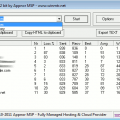
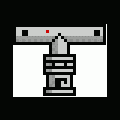

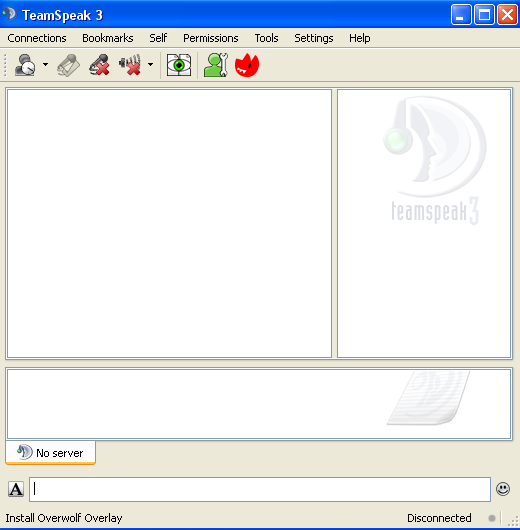

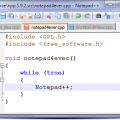




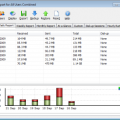
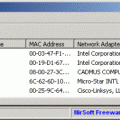

![More information about "[AwB] SoundPack Creator -TestVersion"](https://fearless-assassins.com/screenshots/monthly_05_2011/thumb-6ef5a57daac5cc004fe7e4321b94be13-1.png)