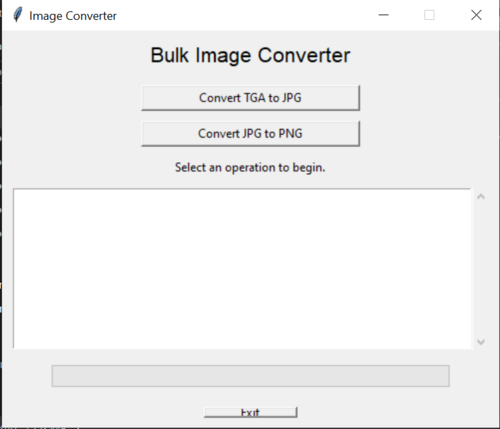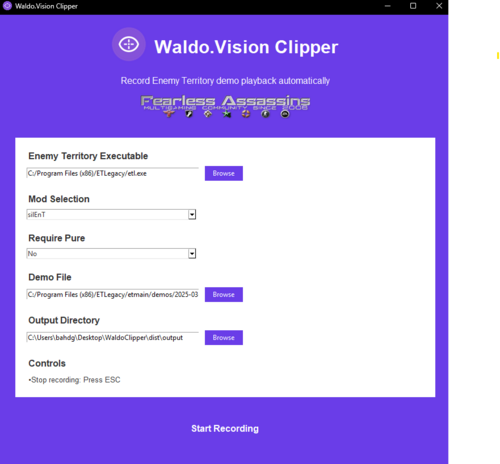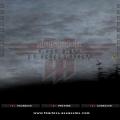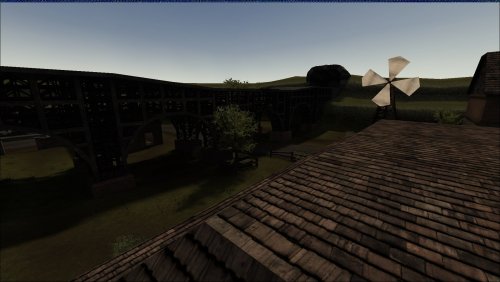Fearless Assassins Software
Software from Fearless Assassins community!
9 files
-
Image Converter
By Shoresy
Just a basic Image Converter I had created to assist in converting texture images from TGA to JPG and then JPG to PNG to easier create Normal Maps for texturing
May add to the program to add other file types and such but here is a start I figured I would share!
Can also view/get from my github here:
Shoresy420/ImageConverter
==============================
Image Converter GUI Tool
==============================
Version: 1.0
Author: Shoresy
Built with: Python + Tkinter + Pillow
Packaged using: PyInstaller
------------------------------
🧩 What It Does
------------------------------
This tool allows you to easily convert image files in bulk between the following formats:
- TGA → JPG
- JPG → PNG
- PNG → JPG
Simply select your source folder, choose your desired conversion type, and pick an output folder. The app will process all valid images in that folder.
------------------------------
💻 How To Use It
------------------------------
1. Unzip this folder anywhere on your computer.
2. Double-click the file:
>> image_converter_gui.exe
3. Use the graphical interface to select:
- Source Folder (where your images are)
- Output Folder (where you want the converted images saved)
- Conversion Type (choose from the dropdown)
4. Click "Convert" and you're done!
------------------------------
📦 Files Included
------------------------------
- image_converter_gui.exe
- README.txt
------------------------------
❓ Troubleshooting
------------------------------
- If the app does not open, make sure you're using Windows 10 or newer.
- If your antivirus flags the file, it’s a false positive due to the nature of `.exe` packaging. You can allow it manually or re-run from a clean environment.
------------------------------
📝 License
------------------------------
This tool is free to use and distribute. Attribution is appreciated but not required.
13 downloads
Submitted
-
Waldo.Vision Clipper
By RNGesus
Waldo.Vision Clipper
Waldo.Vision Clipper is a straightforward tool designed to convert .dm_84 demo files from Wolfenstein: Enemy Territory into AVI videos. These videos can be uploaded to https://rngesus.dev/upload.html for AI-based anti-cheat analysis. The tool simplifies the process of generating watchable video content from game demos, particularly useful for detecting cheats like aimbots through AI techniques.
Features
- Convert .dm_84 demo files to AVI format.
- Automatically configure video output settings to align with Waldo.Vision anti-cheat detection parameters.
- Support for various mods; easy handling of pure and non-pure mod settings.
- Option to include additional pk3 files for enhanced cheat detection, such as wallhack testing.
Installation
Download the Tool and run
Usage
1. Locate Demo Files: **Place your .dm_84 demo files in the `etmain/demos` folder of your et install directory. **
2. Launch Waldo.Vision Clipper.
3. Choose the mod for the demo. If your demo uses mod-specific pk3 files, ensure they are located in your mod folder if using require pure.
4. Pure Setting:
- Set to No if you lack mod-specific pk3 files or if you wish to include additional pk3 files for cheat detection purposes.
- Set to Yes to use the existing pk3 files without modifications.
5. Click Start Recording The tool will convert the selected demo into an AVI file, temporarily adjusting settings to match those used by Waldo.Vision's anti-cheat system.
Acknowledgments
Special Thanks to @Element' for all the help testing these last few months.
36 downloads
Submitted
-
ET DemoView Edition 1.5
By RNGesus
Overview
ET Demo Viewer is a specialized tool designed for viewing recorded gameplay demos from the game "Wolfenstein: Enemy Territory." This tool allows players and enthusiasts to watch gameplay replays for entertainment, learning, or analysis. The viewer handles specific formats used by ET for recording game sessions, offering smooth playback and features that enhance gameplay analysis.
Features
Compatibility: Supports all standard demo formats used by "Wolfenstein: Enemy Territory."
User Interface: Provides an intuitive interface for easy navigation and playback control.
Playback Controls: Includes options for pausing, rewinding, fast-forwarding, and slow-motion playback.
Updated Anti-Lag: Features advanced anti-lag technology to show full unnormalized viewangles, ensuring a more accurate representation of true player view during replay analysis.
Analysis Tools: Frame-by-frame analysis, player perspective switches, and on-screen statistics to enhance understanding of gameplay mechanics.
High Performance: Optimized for minimal CPU and GPU usage to ensure smooth playback on a wide range of systems.
Major Contributions
The core functionality of ET Demo Viewer Edition heavily relies on the pioneering work by SunLight, the original developer behind the project. Approximately 80% of the ET Demo Viewer's 1.5 codebase is derived from their work, with significant modifications to improve the accuracy of ET demo playback and cursor movement representation.
AI-Powered Frame-by-Frame Analysis
I am excited to announce an upcoming feature that will significantly enhance the analysis capabilities of ET Demo Viewer: AI-powered frame-by-frame analysis. This new feature, developed in collaboration with the talented team at Waldo Intelligence, will provide advanced insights into player movements, strategy decisions, and gameplay dynamics. The integration of AI technology aims to offer users a more in-depth understanding of gameplay, making ET Demo Viewer a more powerful tool for both casual players and server administrators.
125 downloads
Submitted
-
=F|A=Advertisement Media General
By Vice86
I´ve just wanted to share the neutral Advertisment media i use as a =F|A= standard.
The original Video was made by @ScoOfi via placeit.net by envato elements.
All of the media is royalty free and does not requier mentioning.
382 downloads
Updated
-
Complete pk3 cleaner
By daredevil
Pk3 cleaner for the users who want to remove all custom pk3's.
880 downloads
Submitted
-
ET DemoView Edition
By SunLight
ET DemoView Edition by SunLight
This is an alternative ET version with some extra features for demo reviewing.
I made it at first because on Linux I couldn't use image-et to rewind demos, later I compiled it for Windows too, because I liked the new features, and I wanted to use it instead of image-et, which is a great tool but more movie-making oriented
The main purpose of this modified version is to check possible cheaters demos, but you might like such features as demo unlagging, movement graph, watching demos from other players p.o.v., attacker view, even for reasons other than cheater busting.
Changelog:
1.0
- added sdl sound support for Linux, no need for et-sdl-sound anymore
- disabled alt + enter on Linux, it was annoying for me, sorry...
(you can still set r_fullscreen 1 and /vid_restart)
- blocked /connect command, this game version is only for demo review!
- demo unlagger, to see real players aim without delay
- improved r_shownormals with new modes, to check for wallhackers more easily
- 'real view' of player aim without screenshakes (can be enabled or disabled)
- you can toggle shownormals, real aim view, and player names with your keyboard
- demo seek/rewind (beta! there could be bugs, but it's mostly working)
- demos are now sorted in alphabetical order in et main menu
1.1
- added a command to show player names
- you can watch demos from another player's point of view (beta)
- attacker view, to automatically follow all players who attack the player who recorded the demo
- added a 'movement graph' to check for warp in player movement
1.2
- bug fixes and new seek algorithm (fixes warmup bug, and it's faster)
- added more infos in the hud
- custom fov and zoom
- pause / timescale 0 support
- 2 alternative timescales
1.3
- fixed skipping when watching 'laggy' demos
- added a new key bind ('A') for automatic unlag and shownormals, based on the player you are currently watching
- fixed a bug in the hud with low resolution r_mode
1.4
- Alternative demo auto-unlagger. It interpolates players in a way similar to antilag. You can still use the old (manual) one
- Fixed Silent mod crash when watching demos from other players point of view
- Improved player names visuals, now you can also see only team mates or enemies
- Fixed Goldrush and Adlernest map bug, when watching in slow motion
- Player body in r_shownormals 6 or 7 now looks like r_showtris
- Linux version has less dependencies
see readme.htm inside the zip for more infos
3234 downloads
Updated
-
HyperDesktop
By Mayhem
HyperDesktop
HyperDesktop is a special program which allows you easily capture/take a screenshot and upload it on the internet.
After installing the program, you open the program and it gives you two options:
- 'Capture' = Take a screenshot (capture) your whole screen (actually the same as PrtSc)
- 'Capture selected area' = You click and drag your own area that you want to be captured as a screenshot.
After capturing a screenshot, you are able to edit your screenshots with a pen (practical when you want to point something out or want to emphasize something).
Then when you're done. Click at 'Ok' and HyperDesktop automatically upload your image onto the internet and you will get a link for your screenshot.
Greetings,
Mayhem
355 downloads
Submitted
-
Enemy Territory Auto pk3 cleaner
By daredevil
Enemy Territory Auto pk3 cleaner cleans up extra non stock or custom pk3 from your etmain and mod folders.
Fixed some old links
Added auto clean *.tmp files
3 Steps:
1-> Download - Correction version i.e. For standard 2.6b Install use Stock-2.6b-pk3-cleaner-v13.exe and for ETLegacy - use ETLegacy version.
2-> Double Click
3-> Install
(if you've changed ET folder!! on step 2 hit browse to the right ET folder)
It removes any file with name start or have:
~~.pk3 (used for customized menu)
**.tmp (un-finished download pk3, better delete if ET crash)
**.pid (resets configuration to default settings if ET crash)
Run this file to keep your ET installation clean. Less pk3 you have installed, more faster your ET will start.
How to use video tutorial:
http://www.youtube.com/watch?v=JICj4erGXqY&hd=1
17095 downloads
Updated
-
Enemy Territory (ET) Log Analyzer
By daredevil
At present Etpub, Jaymod and NQ 1.2.3 server.log file is supported.
This may help server admins in seeing 200Mb log file when players complain and tell us to check logs.
You can track down player chat, !admin commands, private message, admin chats, etc.
You can save the logs in BBCODE format so you can post on forums when needed.
This is the first software from =F|A= clan for ET Server Admins to see whats going on server.
If you find any bug feel free to post it here and we will try to fix it in new version. If you guys like to add any new feature feel free to request for it and we will try to add it. Software is made by =F|A= CaldaGSM. A special thanks to him for coding such a nice software and helping server admins.
Follow up link: http://fearless-assassins.com/forum/topic/1280-et-log-analyzer-for-server-admins/
937 downloads
Updated
-
Top Downloads
Week
Month
Year
All Time
-