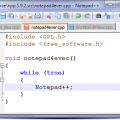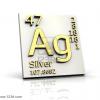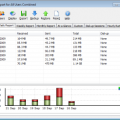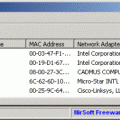Search the Community
Showing results for tags 'software'.
-
104 downloads
Notepad++ is a source code editor which supports several programming languages under Windows environment. It's also a lightweight replacement of Notepad. The supported languages by Notepad++ are C, C++, Java, C#, XML, HTML, PHP, JavaScript, RC file, makefile, NFO, doxygen, INI file, batch file, ASP, VB/VBS, SQL, Objective-C, CSS, Pascal, Perl, Python, Lua, Unix Shell Script, Fortran, NSIS and Flash action script. Notepad++ main features are: syntax highlighting and syntax folding, regular expression search, WYSIWYG (If you have a color printer, print your source code in color), Unicode support, full drag-and-drop supported, Brace and Indent guideline highlighting, two edits and synchronized view of the same document, and user language define system. -
Version 1.5.2.0
1810 downloads
The Call Of Duty 4 Modern Warfare Rcon Tool For All COD4 Admins RconMax(MW) is a FREE Rcon tool for COD4 with an impressive list of features including (but not limited to): Multi language support, English, Dutch, French, German and Polish. System RconMAX 2 runs with process priority of "Low" so as to reduce any impact when playing COD4 at the same time as running RconMAX 2. Most significant for PC's with one single core processor. Connection Server Connection - Maintain a list of COD4 servers. Add / Delete / Update. Connect - Connect to the selected server. Send a manual command to the server and see the console response. Server General Game Name(ro) Short Version (ro) Map Types Location Host Name Admins Website Email Game Type (ro) Map Name (ro) Min Ping Max Ping Max Rate Max Clients Private Clients Public Clients (ro) Protocol (ro) Reconnect Limit Temp Ban Duration Spectate - OFF / Team / Free Friendly Fire - OFF / Normal / Reflective / Shared Private Client Password Server Password Pure - ON / OFF Anti Lag - ON / OFF PunkBuster (ro) Flood Protect - ON / OFF Allow Anonymous - ON / OFF Disable Client Console - ON / OFF Compass Show Enemies (ro) Voting - ON / OFF Kill Cam - ON / OFF Team Balance - ON / OFF Voice - ON / OFF Voice Quality - 0 to 9 Time Out Connection Time Out Shut-down / Restart Server Server Other Hard Core - ON / OFF Old School - ON / OFF Perks - ON / OFF Head Shots Only - ON / OFF Force UAV Hard Points Hard Points / Artillery Hard Points / UAV Hard Points / Helicopter Gravity Control - 1 to 9999 Restart Punk Buster Map Lost Of Maps Picture Of Selected Map Current Map Local List - Load a list of maps held locally in RconMAX(MW) Custom List - Allows the addition of custom maps to the map list. Next Map - Play the next map in the rotation Load Map - Loads the map selected from the List Of Maps Restart - Restart / reload the current map Fast Restart - Restart the current map without reloading it Map Rotation Get - Get the current map rotation from the server Edit - Edit the map rotation Send - Send the map rotation to the server Clear - Clear the map rotation text box Game Type - Select the game type for Add Map and Add All Add Map - Add the map selected in the List Of Maps to the rotation. Add All - Add all of the maps from the List Of Maps to the map rotation Lucky Dip - Randomly generate map rotation. Game Mode Game Type - Dom / Sab / FFA / S&D / HQ / WAR S&D Bomb Timer S&D Defuse Time S&D Multi Bomb S&D Plant Time S&D Round Switch S&D Score Limit S&D Spawn Time S&D Time Limit S&D Quantity Of Lives SAB Bomb Timer SAB Defuse Time SAB Hot Potato SAB Plant Time SAB Score Limit SAB Spawn Time SAB Spawn Delay SAB Time Limit HQ Auto Destroy Time HQ Capture Time HQ Delay Player HQ Destroy Time HQ Mode - Normal / Modern HQ Score Limit HQ Spawn Delay HQ Spawn Time HQ Time Limit DOM Score Limit DOM Time Limit DOM Spawn Time DM Score Limit DM Time Limit DM Spawn Time WAR Score Limit WAR Time Limit WAR Spawn Time Weapons Weapons - ON / OFF Turn individual weapons on or off Attachments - ON / OFF Turn individual attachments on or off for each weapon Grenades - ON/OFF Turn individual nades on or off Players View Players - No / Name /Score / Ping / GUID / IP Address / Port No / Qrate / Last Message Hide / show - GUID / Full data No Colour - View player names without colour characters Kick Player Temp Ban Player Ban Player Kick All Players Save - Saves player list to text file and opens it in Notepad Send Message To Player 8 User Definable Messages Send Message To Player - Free text message Auto Update Player List [unban Players] [Auto Kick Players With A Ping Of 999] [Auto Kick Players With A High Ping] [set High Ping Threshold] Messages Auto Messaging Auto Message Groups Auto Messages Auto Message Colour Code Buttons Add / Edit / Delete Auto Message Groups Add / Edit / Delete Auto Messages Schedule auto messages (every X seconds) Classes / Perks Class Limits - Limit the amount of players who can select each particular class Class Drop Weapons – Enable / disable the dropping of weapons by class Perk 1 - Enable / disable each perk in perk group 1 Perk 2 - Enable / disable each perk in perk group 2 Perk 3 - Enable / disable each perk in perk group 3 Loadouts Set the default loadouts by class. (Primary weapon and attachment, secondary weapon and attachment, perk 1, perk 2 and perk 3) Compact - Compact data file. My CP Build up a server command line and start a local server Create Configs - Create standard server config files Start Server - Start a local server Restart Server - Restart the local server Shut Down Server - Shut down the local server PBUCON - Live Chat Monitoring Detect your own internet IP Auto greet players as they join the server Customisable greeting message Adjustable log read interval Chat filter Customisable list of banned words Kick At X amount of infringements Kick At X amount of infringements Auto Warn Auto Kick Auto Ban Quick Message Quick Message Colour Code Buttons In Game Remote Admin Enable / disable remote admin Maintain a list of "Approved Players" for remote admin Enable / disable individual approved players Available commands: Fast Restart, Next Map, Call Map, Change Game Type, Change Kill Cam, Kick, Temp Ban, Ban Enable / disable available commands Approved players issue commands by typing chat messages. No need to give them your rcon password. Settings Check - Check for updates on the web. Get Updates - Launches IE to get updates from the web Auto Update Frequency - Set how often RconMax(MW) should check for updates Admin Name - Set the name you use as your admin name Use As Message Prefix - Select if admin name should be used as a server message prefix Language - English / Polish / German / French / Dutch / Swedish Maintain - Data file maintenance Import Data - Import server auto messages from a previous version of RconMax(MW) Create Files Server - Create server config files based on settings in RconMax(MW) Create Files Player - Create player control config files based on settings in RconMax(MW) Create Files Weapon - Create weapon control config files based on settings in RconMax(MW) -
https://techcrunch.com/2017/03/02/nasa-released-a-ton-of-software-for-free-and-heres-some-you-should-try/
-
Not too long ago I wiped Windows 10 off my HDD and installed SteamOS in its place. I am trying to setup Wine so I can run Windows compat. software on Linux. I am not to knowledgeable with compiling packages/sources on Linux. Is anyone familiar with Wine? Could anyone attempt to help me install it? I have tried to follow the instructions on WineHQ two times... neither time was successful.. Thanks in advance! Also, base system: SteamOS GNU/Linux 2.0 (brewmaster) 64-bit
-
Valve is preparing to implement Bitcoin support on Steam, numerous reports today suggest. The digital currency is likely to be a payment option quite soon, too, if screenshots taken from Steam's private developer forums are accurate. "We are excited to announce that Steam is going to start accepting payments via bitcoin," reads the announcement (via PCGamesN). "We’re using an external payment provider to process Bitcoin payments to help partners reach more customers on Steam. "Bitcoin is becoming an increasingly popular online payment method in some countries, and we’re enabling a system that insulates partners from risk and volatility while still providing value to the end customer." Steam will charge the user based on the current value of Bitcoin in their region – so it's not an exciting new way for Australians, for example, to bypass common region-specific cost increases. For developers and publishers, no action is required: they'll continue to set their prices according to whichever currency they prefer, and Steam's external payment provider will operate the currency conversion automatically. Meanwhile, the external payment provider will also convert the Bitcoin back to local currency on Valve's end. "At no time does Valve receive or hold Bitcoin," the announcement insists. Interestingly, the use of Bitcoin in Australia could lead to consumers side-stepping local GST costs, due to the government's view that Bitcoin is "akin to a bartering arrangement". According to Australia's tax website, "there will be no income tax or GST implications if you are not in business or carrying on an enterprise and you simply pay for goods or services in Bitcoin." While Australians don't pay GST on Steam purchases at the moment, they're likely to do so starting next year. It could also throw a spanner in the works regarding regional consumer protection laws, which cost Valve a lot of money recently. Source http://www.pcgamer.com/steam-is-reportedly-planning-to-accept-bitcoin/
-
AMD has released a new version of its Radeon Software Crimson Edition driver. According to its release notes, this new version of Radeon Software Crimson Edition comes with various fixes for Call of Duty: Black Ops 3, Fallout 4, Elite: Dangerous, Assassin’s Creed: Syndicate, DiRT Rally and Star Wars Battlefront. Those interested can download this new driver from here. And here are the release notes for the AMD Radeon Software Crimson Edition 16.1 Hotfix: Compatible Operating Systems AMD Radeon Software Crimson Edition 16.1 Hotfix Driver is designed to support the following Microsoft® Windows® platforms: Windows® 10 (32 & 64-bit version) Windows 8.1 (32 & 64-bit version) Windows 7 (32 & 64-bit version with SP1 or higher) Resolved Issues [82645] Fallout 4 – The compass flickers during gameplay on AMD Radeon™ R9 290 and AMD Radeon™ R9 295X2 [84118]/[59475] Elite: Dangerous – Poor performance may be experienced in Supercruise mode under Windows® 10 [82887] The driver installer appears to hang at various stages of the install process [84116] Call of Duty: Black Ops 3 – random frame freezes may be observed during gameplay [84112] Frame Rate Target Control (FRTC) setting do not apply consistently to all games. In order for FRTC to function properly, Vertical Refresh/VSync must be turned off [58978] DiRT Rally – A crash may occur when starting a new race with AMD Crossfire™ and AMD FreeSync™ enabled [83370] The AMD Gaming Evolved overlay may cause a black screen, or introduce game stutter [82497] Assassins Creed Syndicate – Using “Very High” graphics settings in 3×1 Eyefinity mode may cause displays to switch off [82093] Star Wars™: Battlefront – Some flickering may be experienced in shaded areas of the screen while game levels are loading [82788] Call of Duty: Black Ops 3 – Frame freezing during gameplay may be experienced [82794] Just Cause 3 – The system may hang when task switching on systems with AMD CPUs and GPUs [82777] Just Cause 3 – Application profile setting added for laptops with Switchable Graphics [82779] Fallout 4 – Gameplay may be choppy in AMD FreeSync™ mode in Ultra mode at 1440p resolution [82895] Fallout 4 – Brightness flickering observed with AMD FreeSync™ enabled on certain displays [80254] cnext.exe intermittently crashes during Windows® shutdown [81809] A crash may be experienced if an HDMI™ display is a cloned display device on an HP Envy 15 notebook [82485] “Failed to create OpenGL context” error message may appear after installation [82842] “Cannot find RadeonSettings.exe” error message may appear during installation [83277] “AMD Install Manager has stopped working” error message may appear during installation [83484] “Cannot find cncmd.exe” error message may appear during installation [82902] Display may flicker on certain laptops after prolonged gameplay with AMD FreeSync™ enabled [81489] Unable to create 4×1 or 2×1 portrait mode SLS with 4K displays [82042] Video corruption may appear in Movies & TV app when is VSR enabled and scaling mode is set to “Full panel” [82492] Portrait Eyefinity mode may not be configured correctly using Radeon Additional Settings [82695] No display on certain laptops when toggling display mode or connecting an HDMI™ display [82900]/[81859] Flickering may be experienced on some monitors when AMD FreeSync™ is enabled [80064] Notifications reverting back to English on non-English systems after reboot [82490] Misaligned UI may be observed on the Bezel Compensation screen [81777] Launching a game from the Game Manager may launch on a single display after enabling and disabling AMD CrossFire™ in a 3×1 AMD Eyefinity™ setup [81856] Marginally increased power consumption may be observed during video playback Known Issues [79428] StarCraft II: Flickering may be observed in the ‘Episode 3’ campaign [80836]/[59701] Call of Duty: Black Ops 3 – Flickering or poor performance may be experienced when running in AMD Crossfire™ mode [81736] Call of Duty Online – The game may crash if the Print Screen key is pressed on a 4K monitor [81448]/[77961] A system restart may be experience when waking the system from sleep mode on some systems with Intel processors [81651] Star Wars™: Battlefront – Texture corruption may be experienced if the game “Field of View” setting is > 100 [82213] Star Wars™: Battlefront – Some users may experience minor flickering or corruption at different game location or while viewing the in-game cinematics [81915] Assassin’s Creed Syndicate – Building textures may be missing on some AMD Freesync™ displays with VSync enabled [82387] Assassin’s Creed Syndicate – The game may crash if the Gaming Evolved “In Game Overlay” is enabled. A temporary workaround is to disable the AMD Gaming Evolved “In Game Overlay” [82789] Total War™: Rome II – Choppy gameplay may be experienced [84509] Gaming Evolved client does not initiate when launching Metro Last Light if AMD CrossFire™ is enabled [84434] Far Cry 4 – A crash may occur after performing (ALT + Enter) to switch between windowed/full screen modes with the AMD Gaming Evolved “Video Capture” feature turned on [82499] Talos Principle – A crash may occur while changing Gaming Evolved Video settings or pressing ALT + Enter when “In Game Overlay” is enabled [84591] Mad Max – Low FPS performance may be experienced in game when AMD FreeSync™ and AMD CrossFire™ are enabled [84428] Battlefield Hardline – A crash may occur when changing graphics settings from “Ultra” to “High” during gameplay [83839] Some games may experience brightness flickering with AMD FreeSync™ enabled [83833] Radeon Settings – AMD OverDrive™ clock gauge needles for the secondary GPU may be in wrong position when the system is idle and the secondary GPU is inactive [83832] Radeon Settings – AMD OverDrive™ Power setting changes on the secondary GPU are not immediately displayed. This is seen only on dual GPU graphics cards, such as the AMD Radeon™ HD 7990 and Radeon R9 295×2 [83287] Game stuttering may be experienced when running two AMD Radeon™ R9 295X2 graphics cards in AMD CrossFire™ mode [82892] Display corruption may occur on multiple display systems when it has been running idle for some time [83031] Star Wars™: Battlefront – Corrupted ground textures may be observed in the Survival of Hoth mission [82824] Call of Duty: Black Ops 3 – Flickering may be observed is task switching is used during gameplay [81915] Assassin’s Creed Syndicate – Building textures are missing and game objects stutter if VSync is enabled in Quad AMD Crossfire configurations Source http://www.dsogaming.com/news/amd-radeon-software-crimson-edition-16-1-hotfix-now-available/
-
Earlier this year we learned that DirectX 12 would have a feature called Multiadapter, which can allow you to use multiple different GPUs in your system if game developers program their DX12 support to take advantage of the feature. You’ll even be able to use Nvidia and AMD cards together rather than using SLI / Crossfire, and that’s exactly what AnandTech has been testing. Developer Oxide Games has created a special build of its real time strategy game Ashes of the Singularity which takes advantage of this new DX12 feature. It’s a resource-hungry game, and so is a great test of what the new multi-GPU setups can do. It’s just a tech demo right now, since neither the game nor the multiadapter support are finished, but the results so far are surprising (and more than a little encouraging). AnandTech's tested the game using an Nvidia GeForce GTX Titan X and GTX 980 Ti, along with an AMD Radeon R9 Fury X and R9 Fury for the most part. AnandTech used the GTX 980 Ti and the R9 Fury X together as the main test cards, since they’re similar in price and specifications. They also used a GTX 680 and a Radeon HD 7970 together to see how the multi adapter works on older cards. As for the rest of the rig, it had a 4.2GHz Intel Core i7-4960X, along with 32GB of DDR3 RAM. Interestingly, using the new multiadapter technology, mixed GPU setups (i.e. mixing up the manufacturers) performed better than homogenous setups. At a resolution of 2560x1440, the mixed setup of the R9 Fury X and the GTX 980 Ti came out on top (70.8 frames per second) over the combined R9 Fury X and R9 Fury (67.1 frames per second). One note is that using the Radeon card as the primary card came out with a 1.4fps (2 percent) lead over the mixed setup with the Nvidia card as the primary. The mixed GPU setup also came out on top in overall percentage performance gains. The R9 Fury X + GTX 980 Ti setup was 75 percent faster than a single R9 Fury X, while a dual AMD setup was only 66 percent faster than a single card setup. Meanwhile, the Nvidia-led mixed setup was 64 percent faster than a single GTX 980 Ti, and the dual Nvidia setup merely saw a 46 percent performance increase. Exciting stuff, as explicit multiadapter could allow PC gamers to take advantage of the strengths of Nvidia and AMD platforms, or get years of extra mileage out of aging graphics cards. Typically you can only run identical GPUs in tandem, but if enough developers support multiadapter through DX12, you could pair a new GTX 970 with an older GTX 660 and eke out a bit more performance. Anandtech adds a much-needed word of caution, though: "it’s important to note that what happens from here is ultimately more in the hands of game developers than hardware developers. Given the nature of the explicit API, it’s now the game developers that have to do most of the legwork on implementing multi-GPU, and I’m left to wonder how many of them are up to the challenge. Hardware developers have an obvious interest in promoting and developing multi-GPU technology in order to sell more GPUs – which is how we got SLI and Crossfire in the first place – but software developers don’t have that same incentive." Source http://www.pcgamer.com/
-
Samsung has been accused of disabling Microsoft's software in preference for its own, leaving computers insecure. Microsoft technical expert Patrick Barker said he had found Samsung software downloading and running a file called Disable_Windowsupdate.exe, while helping a user with a computer problem. He said "a few Samsung-manufactured computer systems" were affected. Samsung said it was just giving customers the choice about running Windows software. "It is not true that we are blocking a Windows 8.1 operating system update on our computers," Samsung said in a statement. "As part of our commitment to consumer satisfaction, we are providing our users with the option to choose if and when they want to update the Windows software on their products." According to Samsung, the SW update allows users "to download the newest drives, updates and software for your Windows PC". But the response baffled Mr Barker. "I never implied it specifically blocked a Windows 8.1 OS system update, just that their SW Update software is preventing Windows Update from automatically installing updates, and forcing the user to have it set to 'let me choose whether to download and install,'" he wrote in his blog. "It's disabling Windows Update from working as the user intends it to," he added. Mr Barker said if the Windows Update was turned on manually, it was disabled by the Samsung update when the machine was rebooted. The software did not come pre-installed on computers but downloaded in the background, he said. "It doesn't appear to uninstall properly," he added. Parts of the software remained, including the folder that contained the command to disable Windows Update, he wrote in his blog. Microsoft said: "Windows Update remains a critical component of our security commitment to our customers." "We do not recommend disabling or modifying Windows Update in any way as this could expose a customer to increased security risks. "We are in contact with Samsung to address this issue." Superfish Security consultant Graham Cluley said that turning off Windows Update was a "risky move" for any company. "As there are many instances of malware trying to deliberately disable Windows Update in order to get on with their dirty work, I personally wouldn't feel entirely comfortable if Samsung was going around doing the job for them," he wrote in his blog. The news did not go down well on Twitter either, with some comparing what Samsung was doing with an earlier Lenovo case. In February, the Chinese computer maker was forced to remove hidden adware from its laptops and PCs. The adware - dubbed Superfish - was potentially compromising security, experts said. Source http://www.bbc.com/
-
Hi everyone I'm learning to program in processing (a programming language very similar to c++), and I wrote an application to improve your aiming (I actually don't know if it will do). It's not a big deal, but I wanted to share it. PS: You will need java runtime environment (jre) to run the program. The source code is in the .rar file, you can compile it for linux using the processing ide. http://fearless-assassins.com/files/file/1337-aimtrainer/ ---------------- Regards!
-
Symantec says a critical vulnerability within some Apple Mac models could allow hackers to inject systems with persistent rootkit malware. Cyberattackers could, in theory, reflash the computer's firmware and install Extensible Firmware Interface (EFI) rootkit malware. The security firm confirmed the existence of the security flaw late on Thursday. The flaw, called the Apple Mac OS X EFI Firmware Security Vulnerability, was originally disclosed May 29 by Apple's security researcher Pedro Vilaca. The problem lies within Mac sleep mode. After Macs awake from this low-power hibernation, a flawed suspend-resume implementation means that some Mac models' flash protections are left unlocked. Virulent malware, such as the EFI rootkit, can be used to remotely control a system and potentially steal user data -- and may not be eradicated even if a system wipe is set in motion. But while this attack is unlikely to impact on users en masse, it could be exploited in order to spy upon specific, targeted users with valuable data or accounts to share. This is not the only Apple-related security flaw to hit the headlines this year. In March, Apple released a patch to protect iOS users from FREAK, a decade-old bug which left users of Apple's Safari and Google Android browsers vulnerable to hacking through a forced downgrade of encryption protocols. Symantec has confirmed the existence of the vulnerability and has rated the flaw as "critical" as it can provide "an attacker with persistent root access to a computer that may survive any disk wipe or operating system reinstallation," according to the firm. "The vulnerability could be remotely exploited by an attacker if used in conjunction with another exploit that provided root access," Symantec said. "While such vulnerabilities are not widespread, they do emerge from time to time. Once an attacker has root access, the only condition required for successful exploit is that the computer enter sleep mode." Vilaca claims the bug can be used with Safari or another remote vector to install an Extensible Firmware Interface (EFI) rootkit without physical access, and the only requirement is that the computer is suspended within the session. To date, Symantec has tested four different Mac computer models. The security firm found that the Mac Mini 5.1 and MacBook Pro 9.2 are vulnerable, whereas the MacBook Pro 11.3 and MacBook Air 6.2 are not affected. Vilaca's tests verified the MacBook Pro Retina 10.1, MacBook Pro 8.2, MacBook Air 5.1 and Mac Pro 9.1 are vulnerable. All computers tested ran on Apple's latest firmware versions. Vilaca commented: "I'm pretty sure Apple is aware of the bug or at least it would be quite irresponsible for them to not test if their BIOS implementation was vulnerable to the Dark Jedi attack. I had no issues doing PoC tests with it but definitely needs other people to test it out (at least to find which other Macs are vulnerable)." Until Apple issues a firmware patch to fix the security flaw, concerned users are advised to shut down their computers rather than put them in sleep mode. This story originally posted as "Symantec confirms existence of unpatched rootkit Mac security flaw" on ZDNet. Source http://www.cnet.com/
-
Just wanted to share a little gem I found about recently that allows you to partition your hard drive without destroying any existing data on it. Whenever you buy a new computer the OS automatically comes installed on your HDD, and you don't get the option to partition it during setup, obviously because computer manufacturer's know most people have no clue what partitioning, and formatting does, or means. GParted is a third party software that allows you to partition your existing HDD, without destroying your data, which as a technician can save you a boat load of wasted time, or if you're just interested in partitioning your HDD for whatever reason (DualBoot etc,) then you should definitely check it out. To use it you need to burn it to a CD, or put it on a Thumbdrive, and boot to it. If you need a program that can burn it to a CD then I definitely recommend trying out ImgBurn. You can download GParted here http://sourceforge.net/projects/gparted/ , and you can download ImgBurn here http://download.cnet.com/ImgBurn/3000-2646_4-10847481.html Happy Partitioning!~
-
So I recently downloaded F.lux, It's a program that makes the color of your computer's display adapt to the time of day, warm at night and like sunlight during the day. Reducing eye strain and all that bad stuff. Anyways, what are some things that you've found that make your experience using a computer more enjoyable, whether it be browser add-ons, or software you can download, or even hardware.
-
So recently I have had a headset issue for my pc. Not enough power, low volume, and flat sound in general. I purchased a few different headsets, trying, usb, wireless, even earbuds to try to get more out of my sound, but really never found any sort of improvements.. So I turned my attention to software, and so the google search was on. I found and tried various free/paid programs with the promise of boosting your audio, adding surround to your audio, with all sorts of eqs, but just like the headsets, I had no luck. Then during my search, I found a link to the Razer website, and in the description it read "7.1 Sourround with any stereo headset" Of course you can imagine my disbelief, as these things are always garbage, and at most do some sort of spacial horrible surround. Well, there was a free download link to try it out, and I thought well I can at least give it a try. I downloaded the app, which is very small, ran the installer (Which btw you will have to make an account with Razer, as it like everything else uses a type of cloud to keep you connected) and in no time was setup. Now if you are only using the demo version, the only options available are, which audio to use, the tester, and the demo. Not much else from there, but as I am only trying it out that was fine. So I ran the test, and the demo, and was amazed at what I heard, it was amazing. It was like sounds were coming at me from all angles! Of course, the tests and demo could be setup that way, so I didn't get much more excited. The big test would be when I gamed.. I loaded up various games/movies/music and put this thing through the steps, and let me tell ya, it really was mind blowing. The sound was so great, it transformed so much bland audio into amazing surround. I ran it for a couple days then decided at only 20 bux, It couldn't hurt to give the full program a try. Buying it was a snap, and the key was sent to me in an email instantly. I clicked upgrade to pro, entered the key and boom, all the features became available to me. There is a standard eq, but there is an audio tab that not helps you situate you gaming/music needs, but also one for voice, so you can adjust your microphone accordingly. There is a settings tab that lets you pick your audio device/headset and a box to check or uncheck to enable the virtual surround. Last, well I should say the first tab is to calibrate the 7.1 audio to your headphones. It's very simple as it plays a sound and you use you up arrow and down arrow to adjust via a visual aid where the sound feels like it is coming from. This helps give you the true experience. Overall it was well worth the purchase for me, buying it was easy, and installing was the same. Pros: 7.1 surround in stereo headphones, easy to install, easy to purchase, setting up is a snap, changes the way you hear/play games/movies. Low cost alternative to high cost actual surround headphones. Cons: Connected to cloud (Though there is an offline mode), virtual surround, nothing beats the real thing. Making an account with Razer Website: http://www.razerzone.com/surround
-
- 7.1
- sourround sound
-
(and 4 more)
Tagged with:
-
I was thinking about putting Ubuntu over Windows 8. I just don't know if my ET files would be affected. I was thinking about saving them on Dropbox, or a external usb flash drive, and then transferring it back onto the newly installed Linux. I don't know If i would have to install ET 2.60b for linux though in order for it to run. Anybody have any suggestions on how to approach this so I don't lose my ET files, but still have it run on Ubuntu 14.04? NEVERMIND GUYS I GOT IT
-
File Name: NetWorx – Free Bandwidth Monitoring and Usage Reporting File Submitter: Jopa File Submitted: 28 Feb 2013 File Category: Network Tools NetWorx is a utility for measuring your bandwidth usage and the speed of all kinds of wired and wireless network connections (dial-up, Ethernet, ISDN, DSL, 802.11b). The program provides the ability to measure your network throughput, graphic and numeric representation of incoming and outgoing traffic, highly customizable alerts, statistics about dial-up connection duration, weekly, daily, and monthly bandwidth usage. Click here to download this file
-
112 downloads
NetWorx is a utility for measuring your bandwidth usage and the speed of all kinds of wired and wireless network connections (dial-up, Ethernet, ISDN, DSL, 802.11b). The program provides the ability to measure your network throughput, graphic and numeric representation of incoming and outgoing traffic, highly customizable alerts, statistics about dial-up connection duration, weekly, daily, and monthly bandwidth usage. -
File Name: LiteManager Free File Submitter: Jopa File Submitted: 28 Feb 2013 File Category: Network Tools LiteManager Free allows you to control one computer from another. In the window you see the desktop of the remote computer and can manage them with the mouse and keyboard. The program consists of two parts: the client module LiteManager Viewer installed on the administrator's computer and the server module LiteManager Server installed on remote computers. To add a new connection in the list LiteManager Viewer only need to specify its IP address and can connect to the type specified when installing LiteManager Server password. Interface of the program is as user-friendly as possible. You can reposition panels the way you like, while the most important elements are positioned separately and are easily accessible. The list of remote computers can be displayed in different styles: as thumbnails that can be zoomed, as regular icons or as a table. Different computers will be displayed differently depending on their status: a computer that is off will be displayed in the Online status, if no ROM Server is running or installed on the remote computer, the status will be Not Found, in case a connection is not authorized on the server, the icon will have the Locked status. LiteManager Free allows you to get reliable information about the current status of the computer and about what is going on on it at the moment. You will easily learn how to use the interface and realize how comfortable and easy to use LiteManager Free is after you work with it for a while. Click here to download this file
-
103 downloads
LiteManager Free allows you to control one computer from another. In the window you see the desktop of the remote computer and can manage them with the mouse and keyboard. The program consists of two parts: the client module LiteManager Viewer installed on the administrator's computer and the server module LiteManager Server installed on remote computers. To add a new connection in the list LiteManager Viewer only need to specify its IP address and can connect to the type specified when installing LiteManager Server password. Interface of the program is as user-friendly as possible. You can reposition panels the way you like, while the most important elements are positioned separately and are easily accessible. The list of remote computers can be displayed in different styles: as thumbnails that can be zoomed, as regular icons or as a table. Different computers will be displayed differently depending on their status: a computer that is off will be displayed in the Online status, if no ROM Server is running or installed on the remote computer, the status will be Not Found, in case a connection is not authorized on the server, the icon will have the Locked status. LiteManager Free allows you to get reliable information about the current status of the computer and about what is going on on it at the moment. You will easily learn how to use the interface and realize how comfortable and easy to use LiteManager Free is after you work with it for a while. -
File Name: Wireless Network Watcher File Submitter: Jopa File Submitted: 28 Feb 2013 File Category: Network Tools Wireless Network Watcher is a small utility that scans your wireless network and displays the list of all computers and devices that are currently connected to your network. For every computer or device that is connected to your network, the following information is displayed IP address, MAC address, the company that manufactured the network card, and optionally the computer name. You can also export the connected devices list into HTML, XML, CSV, or text file, or copy the list to the clipboard and then paste into Excel or other spreadsheet application. Source: http://www.nirsoft.net/utils/wireless_network_watcher.html Click here to download this file
-
209 downloads
Wireless Network Watcher is a small utility that scans your wireless network and displays the list of all computers and devices that are currently connected to your network. For every computer or device that is connected to your network, the following information is displayed IP address, MAC address, the company that manufactured the network card, and optionally the computer name. You can also export the connected devices list into HTML, XML, CSV, or text file, or copy the list to the clipboard and then paste into Excel or other spreadsheet application. Source: http://www.nirsoft.net/utils/wireless_network_watcher.html -
1574 downloads
VPNs, or Virtual Private Networks, allow unmatched levels of remote control and collaboration, such as taking complete control of another PC and viewing its desktop from your own PC, whether the two are next to each other or a world apart. TeamViewer is an easy-to-use VPN tool that's free for personal use. There's no tunneling and there are no proxies to configure: just install TeamViewer on two PCs, enter the provided information in the control PC, and the program does the rest. We saved TeamViewer Portable to a USB stick and ran it on two Windows 7 PCs, one a 32-bit version and the other 64-bit. We started TeamViewer Portable on each PC. The simple interface looks more like a sign-on dialog than a GUI, and it is, more or less, though it has two tabs, Remote Control and Meeting, plus a menu bar for managing Connections, accessing Extras, and opening the extensive Web-based Help resources. The main tab, Remote Control, is divided horizontally between sections labeled Allow Remote Control and Control Remote Computer. That's clear enough, but TeamViewer makes things even clearer by displaying Your ID and Password (simple number combinations) on the Allow side and an entry field on the Control side, with an option to enable either Remote Control or just File Transfer. To connect, simply enter one machine's data on the other and press Connect to Partner. It's best to let one PC take control of another and not enable two-way control or you'll get that mirror-in-mirror effect. The Meeting tool is similar, except it involves sending invitations to multiple partners, each of which must be running TeamViewer. Anyone who can type in a set of numbers and press a button can take complete control of another PC with TeamViewer Portable, and we mean complete: cursor, keyboard, files, and so on. It's not just for business teams; if you regularly provide "tech support" to some less-than-experienced users (your family, for instance) then give them TeamViewer Portable so the next time they need help, you can skip the phone tag and just fix it yourself from home. More Details: http://www.teamviewer.com-
- windows
- remote desktop
-
(and 1 more)
Tagged with:
-
File Name: TeamViewer Portable File Submitter: Jopa File Submitted: 28 Feb 2013 File Category: Network Tools VPNs, or Virtual Private Networks, allow unmatched levels of remote control and collaboration, such as taking complete control of another PC and viewing its desktop from your own PC, whether the two are next to each other or a world apart. TeamViewer is an easy-to-use VPN tool that's free for personal use. There's no tunneling and there are no proxies to configure: just install TeamViewer on two PCs, enter the provided information in the control PC, and the program does the rest. We saved TeamViewer Portable to a USB stick and ran it on two Windows 7 PCs, one a 32-bit version and the other 64-bit. We started TeamViewer Portable on each PC. The simple interface looks more like a sign-on dialog than a GUI, and it is, more or less, though it has two tabs, Remote Control and Meeting, plus a menu bar for managing Connections, accessing Extras, and opening the extensive Web-based Help resources. The main tab, Remote Control, is divided horizontally between sections labeled Allow Remote Control and Control Remote Computer. That's clear enough, but TeamViewer makes things even clearer by displaying Your ID and Password (simple number combinations) on the Allow side and an entry field on the Control side, with an option to enable either Remote Control or just File Transfer. To connect, simply enter one machine's data on the other and press Connect to Partner. It's best to let one PC take control of another and not enable two-way control or you'll get that mirror-in-mirror effect. The Meeting tool is similar, except it involves sending invitations to multiple partners, each of which must be running TeamViewer. Anyone who can type in a set of numbers and press a button can take complete control of another PC with TeamViewer Portable, and we mean complete: cursor, keyboard, files, and so on. It's not just for business teams; if you regularly provide "tech support" to some less-than-experienced users (your family, for instance) then give them TeamViewer Portable so the next time they need help, you can skip the phone tag and just fix it yourself from home. More Details: http://www.teamviewer.com Click here to download this file
-
- windows
- remote desktop
-
(and 1 more)
Tagged with:
-
File Name: Notepad++ File Submitter: Jopa File Submitted: 28 Feb 2013 File Category: Developer Tools Notepad++ is a source code editor which supports several programming languages under Windows environment. It's also a lightweight replacement of Notepad. The supported languages by Notepad++ are C, C++, Java, C#, XML, HTML, PHP, JavaScript, RC file, makefile, NFO, doxygen, INI file, batch file, ASP, VB/VBS, SQL, Objective-C, CSS, Pascal, Perl, Python, Lua, Unix Shell Script, Fortran, NSIS and Flash action script. Notepad++ main features are: syntax highlighting and syntax folding, regular expression search, WYSIWYG (If you have a color printer, print your source code in color), Unicode support, full drag-and-drop supported, Brace and Indent guideline highlighting, two edits and synchronized view of the same document, and user language define system. Click here to download this file
-
File Name: PingTester File Submitter: Jopa File Submitted: 28 Feb 2013 File Category: Network Tools PingTester is a visual network test tools, it can store a list of IP addresses, URL, and network test commands to increase the working efficiency, Ping Tester can perform a verification with a single click. With Ping Tester you can also 'ping sweep' subnets or interval ping all the hosts on a list continuously, and Traceroute a list hosts at the same time, save the individual ping or tracer records to a txt or Excel file, and Ping Tester is capable of generating statistics report which are collected by specified time interval, so that you can know the network connection status of each period. The IP Scanner function can quick scan a group of IPs to find the IP in use. And all other DOS commands can run in the Windows form. The ping test job can automatically run at scheduled time. Automatic scheduling includes specific days of the week, days of the month, hours of the day or any desired time intervals. E-mail notification lets you know the network status anytime and anywhere. Click here to download this file
-
273 downloads
PingTester is a visual network test tools, it can store a list of IP addresses, URL, and network test commands to increase the working efficiency, Ping Tester can perform a verification with a single click. With Ping Tester you can also 'ping sweep' subnets or interval ping all the hosts on a list continuously, and Traceroute a list hosts at the same time, save the individual ping or tracer records to a txt or Excel file, and Ping Tester is capable of generating statistics report which are collected by specified time interval, so that you can know the network connection status of each period. The IP Scanner function can quick scan a group of IPs to find the IP in use. And all other DOS commands can run in the Windows form. The ping test job can automatically run at scheduled time. Automatic scheduling includes specific days of the week, days of the month, hours of the day or any desired time intervals. E-mail notification lets you know the network status anytime and anywhere.
About Us
We are glad you decided to stop by our website and servers. At Fearless Assassins Gaming Community (=F|A=) we strive to bring you the best gaming experience possible. With helpful admins, custom maps and good server regulars your gaming experience should be grand! We love to have fun by playing online games especially W:ET, Call of Duty Series, Counter Strike: Series, Minecraft, Insurgency, DOI, Sandstorm, RUST, Team Fortress Series & Battlefield Series and if you like to do same then join us! Here, you can make worldwide friends while enjoying the game. Anyone from any race and country speaking any language can join our Discord and gaming servers. We have clan members from US, Canada, Europe, Sri Lanka, India, Japan, Australia, Brazil, UK, Austria, Poland, Finland, Turkey, Russia, Germany and many other countries. It doesn't matter how much good you are in the game or how much good English you speak. We believe in making new friends from all over the world. If you want to have fun and want to make new friends join up our gaming servers and our VoIP servers any day and at any time. At =F|A= we are all players first and then admins when someone needs our help or support on server.