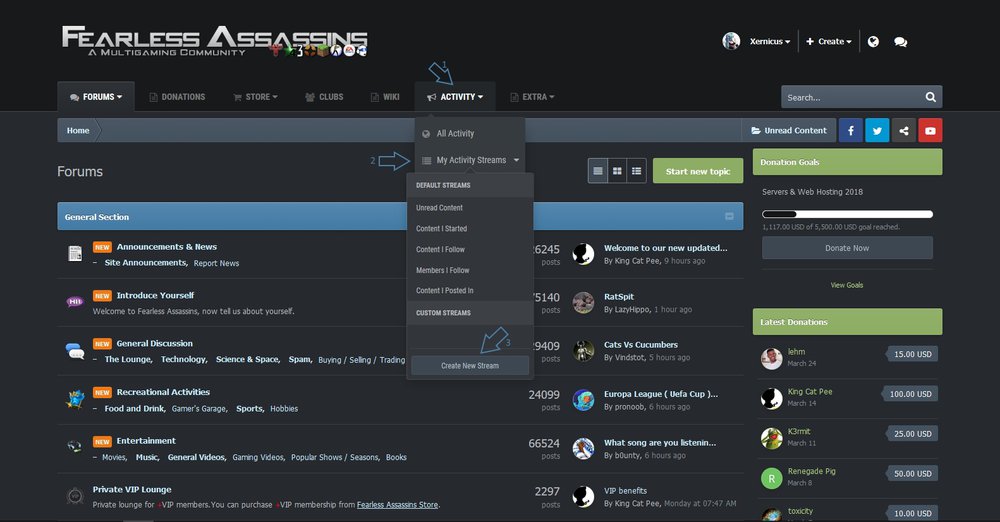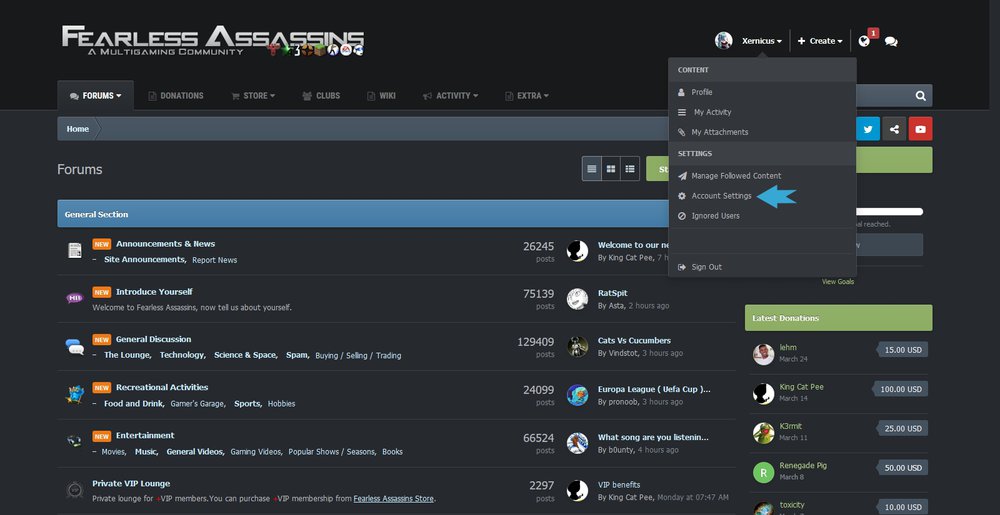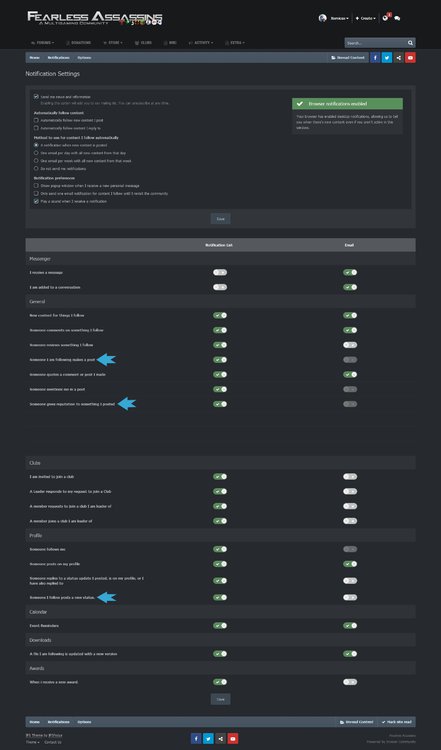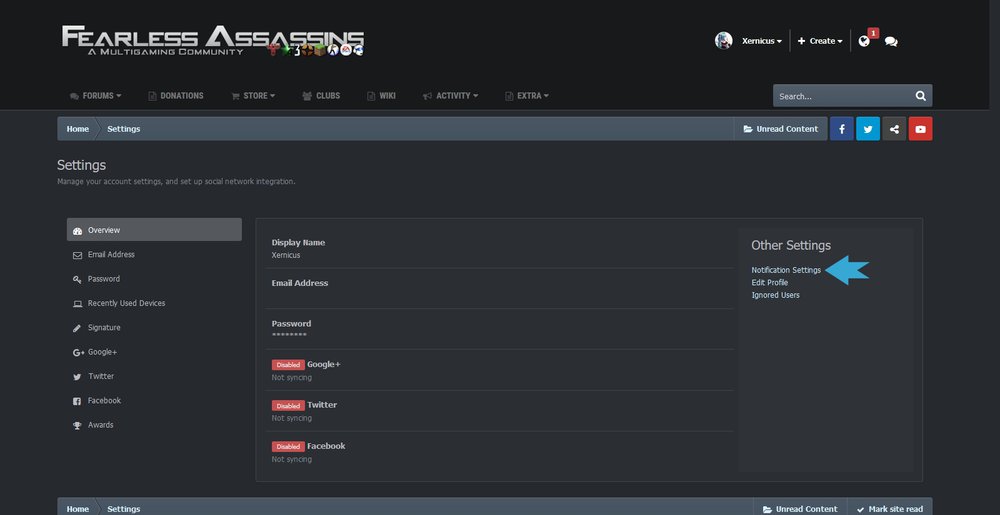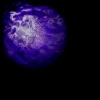Search the Community
Showing results for tags 'Forum'.
-
Many folks have been wondering how they can view all of the recent status updates on the new forums now that there's no "View All Updates" button. Luckily, it's easy to do with the new "Activity Stream" function. The Activity Stream is basically a replacement for Big Spy with some extra features that make it an "all-in-one" spot to help you keep track of your favorite subforums, galleries, blogs, status updates and even certain members (no stalkies plz). In this tutorial, I'll show you how to set up a custom activity stream for viewing all status updates: Hover over "Activity Tab" until the dropdown menu appears, and click on "My Activity Streams". Click on "Create New Stream". You'll see a "Create New Stream" form. -For Stream Title, you can put a name such as "Status Updates", so it's easy to follow. -You can leave "Show Me" boxes alone- doesn't matter which setting you choose, comments and reactions will still be displayed. -Choose "Status Updates" for content types. -Leave Read, Following, and Ownership at "Everything" and Time Period to "Any Time" (default) -No need for tags. Click "Save Changes" once you're all done. Hover over Activity again, click on "My Activity Streams". You will notice a new "Custom Streams" category with your new stream. Click on that. Enjoy looking at all of the status updates!
- 1 reply
-
- 4
-

-

-

-
- Activity Stream
- Custom
-
(and 1 more)
Tagged with:
-
Spoiler search doesn't work anymore. Hope that's fixable.
-
Getting tired of seeing 50+ notifications and emails from people you follow replying/reacting to different posts? With our new forums, "Friends" have been replaced with "Followers", and with that comes (endless) notifications. It's easy to fix though- here's how to change your settings so you can follow to your heart's content without getting spammed: Go to your Account Settings Choose "Notification Settings" under the "Other Settings" sidebar Scroll down and choose the settings you prefer for "Someone I'm following makes a post/status update/etc" Also note that you can turn off browser notifications, change email settings to daily/weekly digests, change direct mention settings, etc. To reduce email spam, follower settings that would give most notifications are marked with a blue arrow. Once you're done, click "Save" at the very bottom of the page.
-
Hi everyone, Im om vacantion and use my phone for fa forums, but its seem have a error.. if i want to see my notifications through cliking on the bell right high in the corner, it will not show my notifications.. i have to do this: go too full screen, but still i cant see the notificastions..
-
Something quite usefull for everyone around here. Not that important, but it can save tons of eyes around the forum! When quoting someone... Usually you seem to write directly without taking into consideration the typo... Please check this out before posting On my screenshot, you'll find out where you can change the color of letters and size. Please consider this! Overwise reading grey pale sentences is dangerous for our poor eyes
-
Hi guys, i tried to search the answer on the forum but can't find it. I reach to fast the limit of "like this" and i don't want to spam every topic So can you tell me how many "like" we can use per day ? Thank's for all ur answers
-
ubuntuforums.org has been hacked. Just thought I would share the email which I received.
-
From the album: Helper Pics
Shows Upload buttons in Forum Editor -
I have added new calendar for gaming events which we organize for different games. New events will be posted on our twitter and FB page. Calendar: http://fearless-assa...-gaming-events/ While adding new events please don't forget to add server IP, name and description about gaming event or it will not be approved. Example: http://fearless-assa...s-game-night-2/ Don't forget to follow us on Twitter and like on FB page. Keep yourself up to date through social network sites! Twitter: http://twitter.com/#!/Fearless_Clan Facebook: http://www.facebook.com/pages/Fearless-Assassins/237972147752
-
I have updated our Fearless Assassins store so that going forward you can buy gift vouchers for your friends. We appreciate all donations and support from members and regulars. You can donate or buy gift vouchers for your friends but in the end, it's all same to us. VIP membership is just our way to show appreciation for your donation which helps in paying game server, web server and forum bills. Also you can earn referral money when someone clicks on banner and purchases game server from us. You can get your referral banners from here. Each referral banner is unique so that it can track referrals. Note: Server should be active for 2 months and then you can ask for referral payout through paypal. You can earn 75% of the first purchase. All affiliate commission paid in US dollars only. If you have any questions or concerns please let us know.
-
We have officially removed 20 minimum post on forums rule to join Fearless Assassins which was added to stop one night applications back in 2009 or so. It did helped but lately players have started abusing that rule so we are removing it and now we will just monitor applicant's activity on forum. That being said it doesn't mean we will invite players with only one post on forums. The rule was added so that new players get enough time to familiarize them self with our forums, members and different section on our forums. But rather then that few started spamming and created headache for moderators. One even revived old topics with reason "20 post count needed". Now we will just monitor if applicant is active on forum and servers. All applicants should be active on forum and servers. We are not looking for members who are just active on server ... We are looking for players who like to enjoy with us while playing games i.e. we are looking for socialized players who love to talk and make friends while playing games. I have updated our application rules in apply sections. If you have any suggestions regarding our forums and server or our rules please use suggestion section and we will gladly look at your feedback. Regards, Daredevil
-
- 14
-

-
- application
- recruitment
-
(and 1 more)
Tagged with:
-
I have updated forum so that your group color will be reflected in posts, view new content, topics, etc. places. If you have any suggestions on color of your group, feel free to share. You can also see reputation of users in topic view. Any suggestions, likes/dislike about group colors is more then welcome. Update: Added - Battlelog option in profile for forum users. Update 2: Added gaming alias option in profile for ALL players. You can add your current gaming name in your profile: http://fearless-assassins.com/index.php?app=core&module=usercp
-
Many new members on forum dont know how or where to find guid in cod4 game . Anwser is very simple : Open console in game using tidle - ~ or Apple Mac keyboard : Type !me You will see your full 32 digits Guid Write down last 8 digits and add it to your profile : Go to Your profile , in the upper right corner click on edit my profile : Go lower on that page and u will see Guid area , type there your guid ( like on pic ) . click Save and Voilà From now on , you guid will be visible in your profile. Hope that will help you. Cheers =F|A= Baska
-
The calendar can be used to post events for other members of the community to see. It also lists each member's birthday. To access it, click the "Calendar" tab at the top of any page. Navigating the Calendar Quick Jump At the top of the side-bar you will see a box that will allow you to select a calendar to view, or quickly change to any month. To change the month you are viewing, select the month you want to view using the drop-down boxes and press Go. There are also links to quickly jump the current month or week below the main calendar. Mini-Calendars Below the quick jump box, you will see a mini-calendar view of the previous month and the next month based on the current month that you are viewing. If you are viewing a specific week, you will also see a mini-calendar of the current month, and today's date will be highlighted. If a day has an event scheduled for it, clicking on the date will bring up the details for all events on that day. You can also click on beside any week to change the calendar view to that week. Main Calendar The calendar you are currently viewing displays in the middle of the page. Today's date will be highlighted if it is in the month that you are viewing. Events or birthdays will be noted in the boxes. Click on any of these for details of the events. If there are too many events to display on the monthly view, you will be advised of this with a link to view all events for the day. You can navigate forwards and backwards by pressing the "↠Previous" and "→ Next" links above the calendar. Adding New Events To add a new event, select one of the buttons above the calendar: Recurring Events - This is for events that repeat, such as anniversaries. You will be asked how often the event happens (every week, month or year) and when the event stops recurring. Ranged Events - This is for events that span over more than one day. You will be asked for a start and an end date. Single Events - This is for events that happen once on a single day. You will be asked to give your event a title. If you are creating a recurring or single event, you can also specify the start time in case you. event does not last all day. To do this, tick the checkbox and provide the start time. You can then configure what type of event this is - public events can be viewed by other members, while personal events are shown only to you. Finally, type a description for your event and press Add Calendar Event.
About Us
We are glad you decided to stop by our website and servers. At Fearless Assassins Gaming Community (=F|A=) we strive to bring you the best gaming experience possible. With helpful admins, custom maps and good server regulars your gaming experience should be grand! We love to have fun by playing online games especially W:ET, Call of Duty Series, Counter Strike: Series, Minecraft, Insurgency, DOI, Sandstorm, RUST, Team Fortress Series & Battlefield Series and if you like to do same then join us! Here, you can make worldwide friends while enjoying the game. Anyone from any race and country speaking any language can join our Discord and gaming servers. We have clan members from US, Canada, Europe, Sri Lanka, India, Japan, Australia, Brazil, UK, Austria, Poland, Finland, Turkey, Russia, Germany and many other countries. It doesn't matter how much good you are in the game or how much good English you speak. We believe in making new friends from all over the world. If you want to have fun and want to make new friends join up our gaming servers and our VoIP servers any day and at any time. At =F|A= we are all players first and then admins when someone needs our help or support on server.