Search the Community
Showing results for tags 'Browser'.
-
From the album: DRA
© DRA.Games
-
From the album: DRA
© DRA.Games
-
From the album: DRA
© DRA.Games
-
From the album: DRA
© DRA.Games
-
From the album: DRA
© DRA.Games
-
From the album: DRA
© DRA.Games
-
From the album: DRA
© DRA.Games
-
From the album: DRA
© DRA.Games
-
From the album: DRA
© DRA.Games
-
From the album: DRA
© DRA.Games
-
OK so here you can do a speedtest for upload and download ! http://www.speedtest.net/ just drop the picture here ^^ and dont forget to hide your IP in the result with paint or anything else we never know...
-
1) My pc has 8 GB of RAM I am not using 4 and the task manager already says that I am over 90% why that happends and how can I solve it? 2) WTF is happening with chrome, I have 19 tabs open only 1 video playing and already it is consuming 3GB of RAM. Is that normal? am I being attacked by virus/malware/spies?
-
This appeared on an Opera updates page that opened for me. I don't really know if this really a valid test or just an "always use Opera" sort of thing. I will have to try it with my other browsers, via Private-Incognito type modes. https://cryptojackingtest.com 1) I just tried it with IE 11 and the test-page said "protected", BUT my Norton AV said that it blocked a intrusion attempt by a a JSCoinminer site and a coinhive IP. 2) Tested on Chrome and Norton said that it blocked a JSCoinminer site before I even pressed "start" for the test...which said that my Chrome is "protected." 3) Tested on Edge and got the same as #2 above. I guess that my test is not valid because of the "interference" from Norton AV. BTW, I had used a free-proxy each time so that they could not connect my tests via my IP. 4) I ran the test on Opera and Norton did not react at all. The result was also "protected". That might imply that my IE, Chrome and Edge are not internally protected. " Other desktop users overall test results " 78.5% Protected 21.5% Not protected ++ Finished testing after Xernicus had replied below...
- 2 replies
-
- 1
-

-
- cryto
- crypto-currancy
-
(and 4 more)
Tagged with:
-
Hey guys, I've been test driving a 64-bit release of Firefox for awhile now, I wanted to have a discussion about the stability of the 64-bit release vs the 32-bit one. For the most part, things have been smooth... I don't use that many extensions, but those I did in the past work flawlessly. Of course, Windows allocates more memory (probably around 1.5-2x as much) compared to the 32-bit version, but that's to be expected and I can't complain as I don't have a shortage of RAM. However, I do have complaints about the stability of the 64-bit version. I've been using Firefox for... sheesh, at least ten years and the only time I've had issues like this was back when version 3.x was released along with the horrible plugin-manager that ate up memory (due to a leak) like a beast. I signed up for the beta of 4.0 as soon as I could, and things have been good since then. Well, until now. Now I might have some unreasonable expectations, so here's a glimpse of my web-browsing: -Lately about 30 tabs open constantly -Close to 100 tabs constantly when I'm working on a project -A Firefox session usually lasts as long as my computer uptime, which can be between 7-14 days. -Average Youtube tabs: 5, Netflix tabs: 1, Pandora: 1. -I use Adblock Plus, with only a few sites whitelisted (like our forums). Now with this usage in the past, pages would still load snappy, videos would playback with no problem, and I could expect around 1.6-2gigs of RAM usage at the end of the week. Right now with 17 tabs open, Firefox is using 1.2gb of RAM which isn't a problem... but it's performing like it's hit a RAM ceiling. Videos buffering for awhile, pages not loading properly (usually a refresh will fix it), and sluggish general performance. Anyyyywayyys... TL;DR: IMO The 64-bit version of Firefox performs worse than the 32-bit version despite Windows allocating more resources. I'm curious whether any Firefox users here have noticed a difference in performance between the 32-bit and 64-bit releases. I know, I should probably just restart the browser more often... but it's sad IMO going from 14-days of stable uptime to restarting Firefox every day. Plus, more often than not I have information in forms that are partially filled-out, so I can't close the browser without losing that work. I'll probably be switching back to the default mainstream 32-bit release, but I am curious what others have to say before posting a bugzilla report.
-
...so since it becomes more and more popular, i would like to start a podcast series on iTunes. people can track my mixes, stream them or dl (if im right) and get info when there is a new upload. its good to get more publicity and a lot of dj's doing it. so i read through all and it seems i need to make a rss feed and i need a hoster where i upload my music / files im totally noob in rss feeds and i never needed a hoster before. since i want to give it a try, it would be great if the host is for free, so i would be happy if u can recommend something for me. =) my mixes are in total around 10GB atm, dunno i guess it will be bit less, when i put bitrate on 128 instead of 320. thanks for ur help! i'll spend cookies and karma points!
-
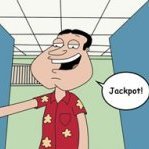
browser Keep Vid Extension for downloading video's
DoubleDragon posted a topic in Software & PC Support
In case others are using youtube downloader probably better off using this cause it's not a installer of unsafe malware this will get video's off various sites . Works on Windows 10 and Google Chrome seems to be fine. http://keepvid.com/ You have to do step 1 and 2 to get chrome to the button to appear on youtube http://keepvid.com/extensions#downloadSites-
- 2
-

-
ADDED: I just checked it my morning here: Some site-members' signatures have disappeared because TinyPic has been down for at least 10 hours. The FA site is not at fault, so don't try to "fix" anything in your profiles just yet. Up/Down Sites Report : http://currentlydown.com/tinypic.com
-
I updated to Chrome 52 (32-bit) yesterday and almost instantly discovered that the "use backspace to return to prior page" did not work anymore. They did this because some people have "hit backspace accidentally" and lost data that they had entered into a form. We can hold the ALT key and press either the left or right arrow keys to navigate back and forth. Clicking on the arrow tag on top left of screen works, too.
-
Anyone knows how to pull feed from Xbox account to IPB forums?
-

browser Youtube: Titles hidden by Roboto font -- fix
Lowskillguy posted a topic in Software & PC Support
As you can see in this pic that youtube isn't showing name of any videos but can see the thumbnail Any help regarding this ?? Couldn't find right section to post this so just did here sry if wrong section Ps Can't find any help on google or im not searching right -
I'm wondering if anybody is having the same issue as I am upon trying to visit Trackbase... On Firefox, the Aero spinning wheel on the tab just stays spinning CCW, with the tab reading "Connecting..." for about a minute before giving me a message that the "Connection to the server was reset". On IE, well... It just gives up, telling me "The page cannot be displayed". Here's a tracert: Tracing route to et.trackbase.com [141.8.224.183] over a maximum of 30 hops: 1 5 ms 4 ms 4 ms PK5001Z.PK5001Z [192.168.0.1] 2 39 ms 38 ms 39 ms tukw-dsl-gw66.tukw.qwest.net [63.231.10.66] 3 40 ms 41 ms 40 ms tukw-agw1.inet.qwest.net [71.217.186.9] 4 42 ms 43 ms 56 ms sea-brdr-02.inet.qwest.net [67.14.41.18] 5 56 ms 41 ms 41 ms 63.146.26.82 6 42 ms 43 ms 43 ms ae11.mpr2.sea1.us.zip.zayo.com [64.125.31.94] 7 85 ms 59 ms 61 ms v22.ae29.cr2.sjc2.us.zip.zayo.com [64.125.31.37] 8 69 ms 72 ms 67 ms v21.ae29.cr2.lax112.us.zip.zayo.com [64.125.31.9] 9 102 ms 103 ms 132 ms ae3.cr2.iah1.us.zip.zayo.com [64.125.21.85] 10 103 ms 104 ms 103 ms xe-0-1-0.mpr2.aus1.us.zip.zayo.com [64.125.27.201] 11 103 ms 115 ms 115 ms xe-0-0-1.mpr1.aus3.us.zip.zayo.com [64.125.24.65] 12 102 ms 110 ms 102 ms 64.125.192.114.IPYX-082035-002-ZYO.above.net [64.125.192.114] 13 103 ms 103 ms 104 ms 141.8.224.183 Trace complete. The last hop brings me to a parking page for "fwdservice.com". Looking up TB via myip.ms gives me two IP addresses for the site, neither of which work. First IP is 91.220.53.120, leading to ns1.trackbase.net, the second is 91.220.53.121, leading to ns2.trackbase.net. I wouldn't be surprised if this is a DNS issue, but I figure it's worth checking out. Any reports?
-
I finally got tired of all the problems with IE11 on here and some other places, so I installed FIrefox. In the last two days, it started crashing all the time. Here is the error I get: It seems that no matter what program I try to run on here, I have trouble with them all.
-
I've spent the past the past month or so trying to figure out this issue now... I know it's not browser or computer specific, as it happens with all of the computers on my network, but I can't load ANY cloudflare sites, including their own website. Whenever I go to a website that is protected by cloudflare, such as the link posted by ajnl: [Link removed per RedBaird info, thx], all I get is an infinate waiting for xxxx.cloudflare.com (in this case ajax.cloudflare.com, sometimes cjn.cloudflare.com, etc) and a white screen. If I press refresh, the page displays for a *split second* before returning to the blank window. This happens in all browsers that I've tried. Firefox, IE, and some others that I use for my PowerPC macs, so I'm lead to believe that my subnet is blacklisted. Information on my current IPv4 address: http://myip.ms/info/whois/174.21.239.126 My IP address is dynamic, with a lease time of 24 hours. If anybody else has had this issue and has found a solution, please let me know! Much appreciated
- 6 replies
-
- cloudflare
- ip
-
(and 2 more)
Tagged with:
-
Here is a neat little Browser Add-on. Basically, Disconnect, blocks tracking requests in your browser. Advertisers, Analytics, Social networks, all of them follow you around the web tracking where you go. This add-on blocks that. I have been using this for a couple of days now. Pages are loading faster. I am a little surprised to see just how many requests to track my browsing have been blocked. This is a nice compliment to the adblock add-on I use. The company that makes Disconnect also has an add-on for search engines. Disconnect Search allows users to use search engines privately. More Info and Download Here
-
Today, I received a very disturbing email in my inbox from Sophos. As an IT Project manager, I feel the need to be up to date on all known vulnerabilities for my customers- and for myself. And unfortunately for those who are non-believers, Sophos is the world's leading firm in IT security- so I'm pretty sure that your cocky attitude on how you waste 80 bucks a year on AntiVirus and Firewall software is about to kick you in the a**. These models below are affected, and the administration panel can easily hacked into- just by changing the user string that your browser sends. The user string, as some people know it, is the clumsy and slow way that web browsers tell servers how to display the information. That's why you get mobile sites on your smartphone, Internet Explorer 8 and below displays pages horribly, and how YouTube knows you need a flash update. And that silly little thing could allow someone to steal all of your information. Here are the known hackable D-Link routers (there's probably more, it's like cockroaches) DIR-100 DI-524 DI-524UP DI-604S DI-604UP DI-604+ TM-G5240 For those of you interested in the "backdoor" look at how this backdoor was found, here ya go: http://www.devttys0.com/2013/10/reverse-engineering-a-d-link-backdoor/ Remember these big tips: WPS is bad, bad, bad. UPnP can make life easier, it can cost you a fortune. If your router doesn't support WPA2, buy a new one. MAC Address Filtering does nothing but deter wannabe hackers. Ever heard of packet sniffing? Perhaps it's time to use a VPN depending on the work you do, and where you do it. Good luck everyone, and stay safe. Remember, don't click on those pop-up ads.
About Us
We are glad you decided to stop by our website and servers. At Fearless Assassins Gaming Community (=F|A=) we strive to bring you the best gaming experience possible. With helpful admins, custom maps and good server regulars your gaming experience should be grand! We love to have fun by playing online games especially W:ET, Call of Duty Series, Counter Strike: Series, Minecraft, Insurgency, DOI, Sandstorm, RUST, Team Fortress Series & Battlefield Series and if you like to do same then join us! Here, you can make worldwide friends while enjoying the game. Anyone from any race and country speaking any language can join our Discord and gaming servers. We have clan members from US, Canada, Europe, Sri Lanka, India, Japan, Australia, Brazil, UK, Austria, Poland, Finland, Turkey, Russia, Germany and many other countries. It doesn't matter how much good you are in the game or how much good English you speak. We believe in making new friends from all over the world. If you want to have fun and want to make new friends join up our gaming servers and our VoIP servers any day and at any time. At =F|A= we are all players first and then admins when someone needs our help or support on server.







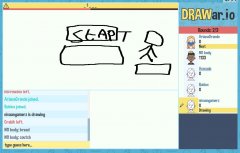





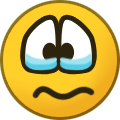
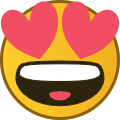

.thumb.png.740d06493173b891c16527479c4a286d.png)





