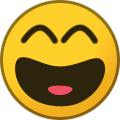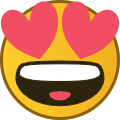-
Posts
244 -
Joined
-
Last visited
-
Days Won
4
Everything posted by LarrY
-

New maps are not loaded when the game starts. Please HELP
LarrY replied to YDA's topic in ET Support
Then extreme measures... rename the nq folder into nq_old then run the game, check those variables and do not run any cfg, connect to the server and let it download everything (hopefully) -

New maps are not loaded when the game starts. Please HELP
LarrY replied to YDA's topic in ET Support
Hi there, first check the nq folder (if using ETLegacy client the nq folder is the one in the <user>/Documents/ETLegacy/ folder) and remove files ending in .tmp or .part then start the game, and select the mod NQ (open the MOD tab and double clock the nq) run your confing if you do it this way then check and in case set these two cl_allowDownload 1 cl_wwwDownload 1 both these cvars are needed to download files from the game. Then connect to the game server -
This is where I say "Drinking time!!" again 🥳 gratz K !!
-
🎉 good one ladies and ladies!!! was fun with you all in voice chat!! also that wonderfull sausage of @basicx joined 😎
-
❤️
-
-
Hello there! solution for gamma changer should be the following (also need the vid_restart or won't be applied to the game) set gamma1 "r_gamma 1; bind KP_MINUS "vstr gamma2" ; vid_restart" set gamma2 "r_gamma 1.5; bind KP_MINUS "vstr gamma3" ; vid_restart" set gamma3 "r_gamma 2; bind KP_MINUS "vstr gamma1" ; vid_restart" bind KP_MINUS "vstr gamma1" i think your script for the name change should be working but anyway a solution could be: seta nameone "echo ^4Jaar^3. ; seta name "^4Jaar^3." ; set namechange vstr nametwo" seta nametwo "echo ^0BAD INTENTIONS! ; seta name "^0BAD INTENTIONS" ; set namechange vstr namethree" seta namethree "echo ^0MEGUMIN^1. ; seta name "^0MEGUMIN^1." ; set namechange vstr namefour" seta namefour "echo ^0schNee ; seta name "^0schNee" ; set namechange vstr nameone" set namechange vstr nameone bind KP_END vstr namechange solution for spawn points , where missing the set of the next value in the chain: set spawnone "setspawnpt 1; play sound/menu/select; echo ^0[^7spawn @ 1^0]; set spawnchangevstr spawntwo" set spawntwo "setspawnpt 2; play sound/menu/select; echo ^0[^7spawn @ 2^0]; set spawnchangevstr spawnthree" set spawnthree "setspawnpt 3; play sound/menu/select; echo ^0[^7spawn @ 3^0]; set spawnchange vstr spawnfour" set spawnfour "setspawnpt 4; play sound/menu/select; echo ^0[^7spawn @ 4^0]; set spawnchange vstr spawnfive" set spawnfive "setspawnpt 5; play sound/menu/select; echo ^0[^7spawn @ 5^0]; set spawnchange vstr spawnsix" set spawnsix "setspawnpt 0; play sound/menu/select; ^0[^7spawn @ default^0]; set spawnchange vstr spawnone" set spawnchange vstr spawnone bind h vstr spawnchange
-
think we have a limit on the amount to name changes you can make before being blocked/booted and need to reconnect on several of our servers
-
Happy happy birthday Ashu you wonderfull lad 🥳
-
have a great one Rav!!!
-
Hey Blade, few questions: ETL client version? Nvidia or ADM gpu? drivers updated? share the config (and launcher properties if any)
-
My 2cents on sensitivity: i need aswell to change sens very often depending on some factors: the mod i'm currently playing (not your case if you stick to jay) cold/warm room having a swater on having a long sleeve on (like one of those used after you make a tattoo) , i have a glass desk so the forearm sticks to the glass mousepad (new or worn) tired or not correct position on the chair Getting older made me just more lazy so i move less my arm on the table -> sens has to go up a bit Drivers (both mouse ones and Windows updates) can mess up the thinghy ... for some odd reason i have to enable and disable back the windows setting for the improve precision of the cursor... every now and then it gets enabled or does something to the acceleration without me doing a thing (ps. windows mouse sensitivity goes on the 6th notch) In general i keep this rules : i stick to 400 dpi first level of sens is : i want to be able to turn 360 with 2 swipes (center position -> all the way i can to the right -> repeat) second level of sens : i want to be able to turn 360 with 3 swipes ad a bit more for better tracking on the opponent (center position -> all the way i can to the right -> repeat -> repeat) So considering all the 7 point above the value of the sens might change often , even once per map, but in general i do not focus much on the value of the sens itself rather i pay more attention on the effect Now that i'm starting to play a bit more on Legacy mod, all the other mod are getting a review to the sens on the lower side ... like... before was 2.01 now is 1.96
-
Hi there, @schNee by name change script you mean something like this: bind <KEY> vstr namechange set namechange vstr nameone set nameone "seta name "NAME1"; set namechange vstr nametwo" set nametwo "seta name "NAME2"; set namechange vstr nametree" set nametree "seta name "NAME3"; set namechange vstr nameone" About the spawn points , once you run your config as you join the server , the keys will be binded and active and yes it's something you have to get used to in each map like : spawnpoint1 is this location in goldrush , that location in bremen etc etc.. but there's non need to re-run the config or alter it my spawnpoint selector for when i had the keypad was like this: bind KP_HOME "setspawnpt 0; echo ^d/^7Spawnpoint ^2 Default" bind KP_UPARROW "setspawnpt 1; echo ^d/^7Spawnpoint ^2 1" bind KP_PGUP "setspawnpt 2; echo ^d/^7Spawnpoint ^2 2" bind KP_LEFTARROW "setspawnpt 3; echo ^d/^7Spawnpoint ^2 3" bind KP_5 "setspawnpt 4; echo ^d/^7Spawnpoint ^2 4" also used keypad for class select (engi and covie class will cycle the different weapons and did not need a soldier class/weapon select) : bind KP_END "vstr medic" bind KP_PGDN "vstr engi" bind KP_DOWNARROW "vstr fop" bind KP_RIGHTARROW "vstr sten" set medic "class m 1 1; echo ^2/^7medic ^2(^7MP40^2/^7THOMPSON^2)" set engi "class e 1; echo ^3/^7engi ^3(^7MP40^3/^7THOMPSON^3); bind DOWNARROW "vstr rifle"" set rifle "class e 2; echo ^3/^7engi ^3(^7K43_RIFLE^3/^7GARAND_RIFLE^3); bind DOWNARROW "vstr engi"" set fop "class f 1; echo ^1/^7fop ^1(^7MP40^1/^7THOMPSON^1)" set sten "class c 1; echo ^5/^7covop ^6(^7STEN^6); bind UPARROW "vstr fg"" set fg "class c 2; echo ^5/^7covop ^6(^7FG42^6); bind UPARROW "vstr snipe"" set snipe "class c 3; echo ^5/^7covop ^6(^7SNIPER^6); bind UPARROW "vstr sten"" Not sure about the KP_MINUS and the others are not working...were those all in caps in your config?
-
Seems a well detailed full install for ubuntu: https://help.ubuntu.com/community/Wolfenstein%3A Enemy Territory at least they state very clearly all the dependencies: libasound2-plugins libdrm2:i386 libexpat1:i386 libglu1-mesa:i386 libgl1:i386 libsdl2-2.0-0:i386 (they showcase with ubuntu 23 ... pretty safe to assume it works with the v24 aswell) Think the solution for the last bit is what Element said : install the opengl but check all the others aswell
-
-
yes it is!! I use it to prepare a Vieux Carré and the Monte Cassino cocktails
-
-
Hi there Faith! might be you're just missing the cvar seta r_customaspect 1 so first try , add it to the .exe properties (the run command) if no luck , i'd say use the ETLegacy client (but you can try with the old 2.60b), then put this in a config file: seta r_mode -1 seta r_customaspect 1 seta r_customwidth 2560 seta r_customheight 1440 seta r_aspectratio 1 seta r_fullscreen 1 vid_restart Remove the vid_restart from the .exe properties. Disconnect the 2nd monitor for a first run, start the game and run the config
-
Different from one another, in general the Pinot is more "easy going" , has less of a body and a less complex taste/nose , also allows less aging. Nebbiolo has more body and is more complex to taste/nose , more fruity and acidic notes , this comes out more the more it's aged Between those i'd prefere by far the Nebbiolo, it's more my go to when it comes to italian cousine aswell as the Syrah (from aroud Rome and Sicily aswell) the choice of the Pinot here was because i didnt' whant to cover and wash away the spices mix 😎
-
I know , i know…as italian i should have pasta or pizza but sometimes i like to twist the thing a little bit so chicken curry for lunch.
-

Photos Pictures of your pets
LarrY replied to Seaside's topic in Art / Screenshot / PhotoGallery / Signature
I present you this majestic furrball, Cuba, that soon enough after the photo found out that uncle Larry's coat was the best place for a nap... now i'm covered in her red-white-brown furr😄 my cousin (the owner) keep saying she love's me more than her -
Not sure... does this count? 😂
-
Happy happy bday my lovely ladies !! 🥳
-

Wolfestein goes black screen then closes and comes up with this
LarrY replied to Aston480's topic in ET Support
I would also recommend using ETLegacy client (now at version 2.83.1) , just search in google for ETLegacy and the link should be the first. Once installed just start the game and create the simple profile, set the alias, screen resolution and few other things. connect to the server you like and let all needed files to be downloaded as needed, etkey will be created. Then you can mess around with your own cfg files or ingame options menu to make the game look and feel as you prefere. you can keep the directory C:\Program Files (x86)\Wolfenstein - Enemy Territory it won't do any harm the new game directories will go under : C:\Program Files (x86)\ETLegacy for the install and under C:\Users\<your_user>\Documents\ETLegacy for the ingame files such as maps , etkey and config files
About Us
We are glad you decided to stop by our website and servers. At Fearless Assassins Gaming Community (=F|A=) we strive to bring you the best gaming experience possible. With helpful admins, custom maps and good server regulars your gaming experience should be grand! We love to have fun by playing online games especially W:ET, Call of Duty Series, Counter Strike: Series, Minecraft, Insurgency, DOI, Sandstorm, RUST, Team Fortress Series & Battlefield Series and if you like to do same then join us! Here, you can make worldwide friends while enjoying the game. Anyone from any race and country speaking any language can join our Discord and gaming servers. We have clan members from US, Canada, Europe, Sri Lanka, India, Japan, Australia, Brazil, UK, Austria, Poland, Finland, Turkey, Russia, Germany and many other countries. It doesn't matter how much good you are in the game or how much good English you speak. We believe in making new friends from all over the world. If you want to have fun and want to make new friends join up our gaming servers and our VoIP servers any day and at any time. At =F|A= we are all players first and then admins when someone needs our help or support on server.