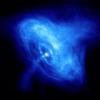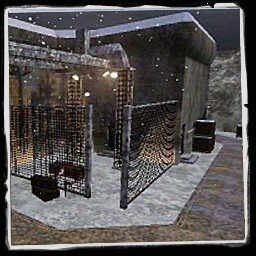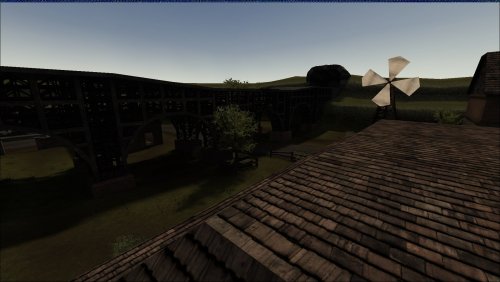Leaderboard
Popular Content
Showing content with the highest reputation since 04/30/25 in Files
-
Version 2.0.0
32 downloads
========================================================================== Nuclear Delivery B2 - A Wolfenstein: Enemy Territory Map Remake ========================================================================== Map Name: Nuclear Delivery beta1 Author: Drempa? Version: Beta 2 Release Date: May 2025 (yes 2025) Game: Enemy Territory Legacy Bspname: nuclear_delivery_b2.bsp Official map announcement: https://fearless-assassins.com/forums/topic/133597-special-delivery-nuclear-delivery --- Map Description: In Nuclear Delivery, the Allies must infiltrate the Axis bunkers, construct the door controls, steal the dynamites and escort the truck through enemy territory to a military base. However, the Axis have set up defenses to stop the mission. The Allies must first construct the bridge to allow the truck to cross the river, construct the Command Post and destroy the barricade blocking the final path. Once the truck reaches its final destination, the nuclear launch sequence begins. The Axis can interrupt the launch by pressing the abort button or destroying the generator, forcing the Allies to repair it before trying again. This map is a remake of the classic ETL SP Delivery, bringing new mechanics, objectives, and nuclear destruction. Will the Allies succeed in launching the missile, or will the Axis stop the nuclear strike? --- Installation Instructions: 1. Place nuclear_delivery_b2.pk3 in your etmain. 2. Launch ETLegacy and open the console (~). 3. Type `/map nuclear_delivery_b2` to start the map manually. --- Objectives: Allies: - Construct the door controls and steal the Dynamites - Construct the bridge - Destroy the truck barrier - Construct the Command Post - Construct the Nuclear-Launch Generator - Press the Launch Button and stop Axis from aborting the launch for 15 seconds. Axis: - Prevent the Allies from constructing the door controls and stealing the Dynamites - Destroy the bridge - Construct the truck barrier - Destroy the Command Post - Destroy the Generator - Press the Abort Button to stop the launch --- Credits: Original map by: Apple & GW TE version by: jump3r, eiM & Snake Overhaul by: Aciz (thanks for providing etl_special_delivery map source files) Prefabs: Truck + barrier from uje clan prefab generator https://www.ujeclan.com/ Missile from mlb_daybreak Command post from https://www.ujeclan.com/ engineer model from https://www.moddb.com/games/quake-iii-arena/downloads/q3-games-model-tool-v160 and special thanks to Kemon, Meli, Phir0x, Mateos, Chimtea, Vice86, Chuu, Aardappel, Pinn, Razjee, Hannu, TomekKromek, Ashuyai, Maw, jEnzi, Nolles and everyone that helped with testing and ideas. ETM Discord community https://discord.gg/TFu2F3kz ETLegacy discord community https://discord.gg/8cCvwqmH --- Contact and Feedback: Found a bug or have suggestions? https://fearless-assassins.com/forums/topic/133597-special-delivery-nuclear-delivery --- IMPORTANT: HunkAllocate Error Fix for ET 2.6b users (with default com_hunkmegs settings 56) Some players using Wolfenstein: Enemy Territory 2.6b may experience a Hunk_AllocateTempMemory error when loading Nuclear Delivery B2. This happens when the game's memory allocation is too low for large maps. How to Fix the Issue: 1. Open the console (~) in ET before joining the server. 2. Type: `/com_hunkmegs 128` and press Enter. 3. Restart your game and try loading the map again. Alternatively, you can use ETLegacy, which automatically handles memory limits better and improves overall performance. Download it here: https://www.etlegacy.com -- beta 2 updates: 1. fixed shader/texture mix up with other map. 2. entrance to cave was bugged due to invisible mesh - fixed. 3. added extra 5 seconds to launch countdown. ========================================================================== Enjoy the battle, and let’s see if nuclear destruction awaits! Lets keep ET alive! ==========================================================================5 points -
Version 1.0.0
4 downloads
Just a basic Image Converter I had created to assist in converting texture images from TGA to JPG and then JPG to PNG to easier create Normal Maps for texturing May add to the program to add other file types and such but here is a start I figured I would share! Can also view/get from my github here: Shoresy420/ImageConverter ============================== Image Converter GUI Tool ============================== Version: 1.0 Author: Shoresy Built with: Python + Tkinter + Pillow Packaged using: PyInstaller ------------------------------ 🧩 What It Does ------------------------------ This tool allows you to easily convert image files in bulk between the following formats: - TGA → JPG - JPG → PNG - PNG → JPG Simply select your source folder, choose your desired conversion type, and pick an output folder. The app will process all valid images in that folder. ------------------------------ 💻 How To Use It ------------------------------ 1. Unzip this folder anywhere on your computer. 2. Double-click the file: >> image_converter_gui.exe 3. Use the graphical interface to select: - Source Folder (where your images are) - Output Folder (where you want the converted images saved) - Conversion Type (choose from the dropdown) 4. Click "Convert" and you're done! ------------------------------ 📦 Files Included ------------------------------ - image_converter_gui.exe - README.txt ------------------------------ ❓ Troubleshooting ------------------------------ - If the app does not open, make sure you're using Windows 10 or newer. - If your antivirus flags the file, it’s a false positive due to the nature of `.exe` packaging. You can allow it manually or re-run from a clean environment. ------------------------------ 📝 License ------------------------------ This tool is free to use and distribute. Attribution is appreciated but not required.2 points -
Version 1.5
113 downloads
Overview ET Demo Viewer is a specialized tool designed for viewing recorded gameplay demos from the game "Wolfenstein: Enemy Territory." This tool allows players and enthusiasts to watch gameplay replays for entertainment, learning, or analysis. The viewer handles specific formats used by ET for recording game sessions, offering smooth playback and features that enhance gameplay analysis. Features Compatibility: Supports all standard demo formats used by "Wolfenstein: Enemy Territory." User Interface: Provides an intuitive interface for easy navigation and playback control. Playback Controls: Includes options for pausing, rewinding, fast-forwarding, and slow-motion playback. Updated Anti-Lag: Features advanced anti-lag technology to show full unnormalized viewangles, ensuring a more accurate representation of true player view during replay analysis. Analysis Tools: Frame-by-frame analysis, player perspective switches, and on-screen statistics to enhance understanding of gameplay mechanics. High Performance: Optimized for minimal CPU and GPU usage to ensure smooth playback on a wide range of systems. Major Contributions The core functionality of ET Demo Viewer Edition heavily relies on the pioneering work by SunLight, the original developer behind the project. Approximately 80% of the ET Demo Viewer's 1.5 codebase is derived from their work, with significant modifications to improve the accuracy of ET demo playback and cursor movement representation. AI-Powered Frame-by-Frame Analysis I am excited to announce an upcoming feature that will significantly enhance the analysis capabilities of ET Demo Viewer: AI-powered frame-by-frame analysis. This new feature, developed in collaboration with the talented team at Waldo Intelligence, will provide advanced insights into player movements, strategy decisions, and gameplay dynamics. The integration of AI technology aims to offer users a more in-depth understanding of gameplay, making ET Demo Viewer a more powerful tool for both casual players and server administrators.1 point
About Us
We are glad you decided to stop by our website and servers. At Fearless Assassins Gaming Community (=F|A=) we strive to bring you the best gaming experience possible. With helpful admins, custom maps and good server regulars your gaming experience should be grand! We love to have fun by playing online games especially W:ET, Call of Duty Series, Counter Strike: Series, Minecraft, Insurgency, DOI, Sandstorm, RUST, Team Fortress Series & Battlefield Series and if you like to do same then join us! Here, you can make worldwide friends while enjoying the game. Anyone from any race and country speaking any language can join our Discord and gaming servers. We have clan members from US, Canada, Europe, Sri Lanka, India, Japan, Australia, Brazil, UK, Austria, Poland, Finland, Turkey, Russia, Germany and many other countries. It doesn't matter how much good you are in the game or how much good English you speak. We believe in making new friends from all over the world. If you want to have fun and want to make new friends join up our gaming servers and our VoIP servers any day and at any time. At =F|A= we are all players first and then admins when someone needs our help or support on server.





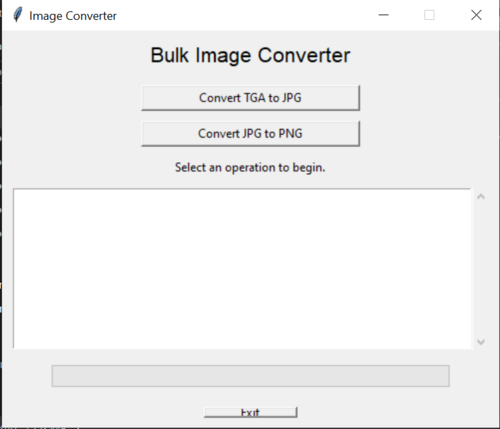

(1)(1)(1)(1)(1).thumb.jpg.cb2cdd9f13a6635229d0c71c4edbf9fb.jpg)