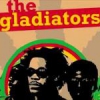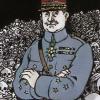Search the Community
Showing results for tags 'Graphics'.
-
Most issues preventing you from starting games, causing crashes, or causing low frame rates/lag after updating Windows are related to your graphics drivers. DDU is the only utility I trust to completely uninstall your old drivers so you can install a clean and updated copy. Step 1. Download fresh, updated copies of your graphics drivers: -Use dxdiag if you’re unsure what graphics card you have. You can launch it by typing "dxdiag" in your Start Menu, and clicking on the sole program that pops up. You’ll see your card under the “Display” tab. -Download the drivers from AMD, Intel, or nVidia directly- don’t use manufacturer’s drivers that come on a CD, or from EVGA, MSi, Sapphire, Zotac, etc. (I recommend manually searching for the drivers using the dropdown boxes rather than using the automated tool. It’s unnecessary software.) Links for drivers below: AMD: https://support.amd.com -> “Find your driver” Intel: https://downloadcenter.intel.com/product/80939/Graphics-Drivers Nvidia: https://www.geforce.com/drivers Download the latest stable driver and save it to your Desktop for easy access. Step 2. Downloading DDU: -Go to the Wagnardsoft homepage. -Under the software headline, you’ll see the latest version of DDU as an announcement, such as “DDU version xxx released!” Click on the latest one. -Scroll down the changelog until you see “Click here for Download & Support”, click on that link. -Scroll down the post until you see “Official Download Here”, and click on that link. -Save the file on your Desktop for easy access. Step 3. Unpacking DDU: -The executable that’s downloaded is a self-extracting archive, not the program itself. You’ll need to unpack it first in order to run it. (see step below) -Run “DDU v.xxx”, you’ll be presented with a window asking you where you want to extract it. It defaults to wherever you saved the file. I suggest extracting it either to the root of your drive, or on your Desktop, such as “C:\DDU” or “C:\Users\%username%\Desktop\DDU. -(Note: make sure to add \DDU to the path, otherwise it will place all the files in the root of your drive, on your desktop, etc. Basically make a mess) Step 4. Starting DDU: -Navigate to the DDU folder where you unpacked the program (In example below, C:\DDU). -Run “Display Driver Uninstaller”, and click “Yes” on any UAC prompts. -You’ll get a Launch Options dialog. Click on the Dropdown menu and select “Safe Mode (Recommended)” Also- read the note in red! You must know your password! -Press Reboot to Safe Mode (NOTE: If your computer will not start in Safe Mode, read extras below) -Once your computer boots into Safe Mode and you log in, DDU will start automatically. Step 5. Running DDU: - Once your computer reboots into Safe Mode, DDU will auto-start. -Your graphics card manufacturer should be automatically detected. If not, use the information you retrieved from DXDiag to set the correct driver to remove. -Click on "Clean and Restart" Step 6. Installing Graphics Drivers: -Either before or once your computer has rebooted, make sure you are disconnected from the Internet. (Unplug ethernet cable, or disconnect from Wireless)* -Launch the graphics driver installer that you downloaded to your desktop, and follow the prompts. -Reboot your computer once the installer has finished -Have fun gaming! Extras: -If your computer will not boot into Safe Mode, restart it normally if and/or once Startup Repair does it's thing. If "Startup Options" appears, use your keyboard to select "Start Windows Normally", and press Enter. Once it restarts normally, run DDU, and use the "Normal" launch mode. Choose "Clean and Restart". Once restarted, run DDU again (with internet disconnected); clean and restart again. Now install your graphics drivers. -Why disconnect from the internet? The reason is because Windows Update will automatically install drivers. The drivers provided by Windows Update are often half-baked versions of the full drivers. You may run into the same exact problem, or experience poor performance if you use the drivers Windows installs.
-
AMD's new GPUs will use high bandwidth memory, due in Q2 2015 AMD's forthcoming desktop GPUs, due sometime in Q2 2015, will support High Bandwidth Memory, AMD CEO Dr. Lisa Su announced during the company's financAMD's forthcoming desktop GPUs, due sometime in Q2 2015, will support High Bandwidth Memory, AMD CEO Dr. Lisa Su announced during the company's financial analyst day today.ial analyst day today. High Bandwidth Memory is currently labeled on AMD's GPU roadmap as a 2016 technology, but according to Su, it will arrive on the next generation of Radeon GPUs this year. HBM will allow AMD to increase its memory bandwidth capabilities while cutting down on power consumption. The cards should also include the company's latest color compression technology, which will reduce the amount of memory bandwidth required for frame buffer operations. This overall increase in memory bandwidth will allow AMD to deliver better 4K and VR performance. HBM will also allow AMD to experiment with new form factor GPUs, such as saving space and producing smaller cards by placing memory on the same package as the GPU. AMD also hinted at its intentions to bring HBM to other, non-GPU products—likely this means AMD wants to build HBM-equipped APUs. It'll be interesting to see if high bandwidth memory helps AMD edge ahead of Nvidia when it comes to 4K and VR performance. The new cards are an important, long-overdue release from AMD: its last generation of graphics cards launched in fall 2013. Source: http://www.pcgamer.com/
-
Closed Hey Everyone, I am auctioning off my EVGA 750ti FTW Edition graphics card ! Specs http://www.evga.com/Products/Product.aspx?pn=02G-P4-3757-KR MSRP $170 Details : Auction includes EVGA 750ti FTW Edition User manual 6-pin to molex connector DVI to VGA (if you still use VGA ) Driver disk Terms: All sales final Auction will end 2-1-15 to highest bidder. Starting bid $80 (usd) Shipping Not Included Note : I will work with the winner to find the cheapest shipping world wide. Paypal for payment will work best. Pictures
-
Hello guys, I just updated my laptop to windows 8.1 and I would think that that is the reason for my problem, since everything was working fine until then. And now that I connect to the server (Beginners #1) my game-screen doesn't fill up my computer-screen if you know what I mean.. There seems to be a problem with the graphics and they seem to be lagging, but not the connection itself. I've tried changing the resolution but that doesn't help, the screen goes out of fullscreen mode, I think I played with 800*600 resolution before. I'm not much of a computer wizard so I please help me, I think any suggestion would help Thank you very much, bambaloo/AmabAdamA
-

art / gfx Random Photo Manip
SinfulRaevyn posted a topic in Art / Screenshot / PhotoGallery / Signature
I tried something different this time.. A little more complex. This is about three days work. Adding little pieces at a time, here and there. I'm still not 100% satisfied with it, but comfortable enough to show it off I guess. This was the starting model image. And this is the result... Darker copy: The lighter (almost final) version: EDIT 3: Softer fire and hand effect to look more natural... Just for fun... this was done about 4 years ago... when I first got tried a photo manipulation >.< So bad back then. -
This topic is meant for anybody who is using AMD's latest Catalyst beta drivers (to date, 9/8/2014- 14.7) I'm wondering what various people's experiences have been so far. I can say for certain that the OpenGL performance has really just blown me away, with enormous increases in my FPS rate, as well as compatibility with newer games. However, on the con side, I've gotten a BSOD about... once a week or so since I installed this latest update, and the latest was during some mundane text scrolling. I'm wondering if people have noticed/gotten similar results or not, and if they have found any other pros and/or cons. Let me know!
-
While OpenGL and Direct3D have not necessarily been stagnant over the last half-decade or so, both APIs have been in a mature phase where both are stable products that receive relatively minor feature updates as opposed to more sweeping overhauls. Since reaching that stability there has been quite a bit of speculation over what would come next – or indeed whether anything would come next – and in the last year we have seen the answer to that in a series of new graphics APIs from hardware and software vendors alike. In all of these announcements thus far, we have seen vendors focus on similar issues and plan to enact similar solutions. AMD’s Mantle, Microsoft’s Direct3D 12, and Apple’s Metal all reflect the fact that there is a general consensus among the graphics industry over where the current bottlenecks lie, where graphics hardware will be going in the future, and where graphics APIs need to go in response to these issues. The end result has been the emergence of several new APIs, all meaningfully different from each other but none the less all going in the same direction and all implementing the same style solutions. That common solution is a desire by all parties to scrape away the abstraction that has defined high level graphics APIs like Direct3D and OpenGL for so much of their lives. As graphics hardware becomes more advanced it has become more similar and more flexible; the need to abstract and hide the differences between GPU architectures has become less important, and the abstraction itself has become the issue. By removing the abstraction and giving developers more direct control over the underlying hardware, these next generation APIs aim to improve performance, ease API implementation, and give developers more flexibility than ever before. It’s this subject which brings us to today’s final announcement from Khronos. At 22 years old OpenGL is the oldest of the 3D graphics APIs in common use today, and in 2014 it is facing many of the same issues as the other abstraction-heavy APIs. OpenGL continues to serve its intended purposes well, but the need for a lower level (or at least greater controlling) API exists in the OpenGL ecosystem as much as it does in any other ecosystem. For that reason today Khronos is announcing the Next Generation OpenGL Initiative to develop the next generation of OpenGL. More here: http://www.anandtech.com/show/8363/khronos-announces-next-generation-opengl-initiative
-
Hi all, I've been playing ET on the NQ3 server for almost a year now, sometimes more and sometimes less, and I got used to my shitty 800x600 resolution. Now I've come to think that in order to make progress, i.e. at aiming, I will probably have to change some settings. I play on a laptop with 15.6" (16:9) display, 1366 x 768 resolution, and every time I try to change the ET settings to anything more than 800x600 the game crashes (see attachement). Has anyone experienced the same thing or does anyone know a fix for this? Laptop: hp pavillon dv6, intel core i7 processor, 4095MB radeon HD 6770M video card (alterning with onboard intel HD graphics family 1696MB). Many thanks in advance Phil
- 15 replies
-
- video settings
- graphics
-
(and 1 more)
Tagged with:
-
Nvidia and AMD released new graphics drivers to help performance on BF3, don't forget to update!
About Us
We are glad you decided to stop by our website and servers. At Fearless Assassins Gaming Community (=F|A=) we strive to bring you the best gaming experience possible. With helpful admins, custom maps and good server regulars your gaming experience should be grand! We love to have fun by playing online games especially W:ET, Call of Duty Series, Counter Strike: Series, Minecraft, Insurgency, DOI, Sandstorm, RUST, Team Fortress Series & Battlefield Series and if you like to do same then join us! Here, you can make worldwide friends while enjoying the game. Anyone from any race and country speaking any language can join our Discord and gaming servers. We have clan members from US, Canada, Europe, Sri Lanka, India, Japan, Australia, Brazil, UK, Austria, Poland, Finland, Turkey, Russia, Germany and many other countries. It doesn't matter how much good you are in the game or how much good English you speak. We believe in making new friends from all over the world. If you want to have fun and want to make new friends join up our gaming servers and our VoIP servers any day and at any time. At =F|A= we are all players first and then admins when someone needs our help or support on server.