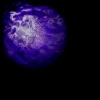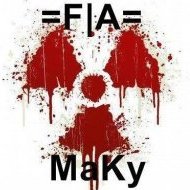Search the Community
Showing results for tags 'TIPS'.
-
We really should put Survival, the toughest game mode in Insurgency back into out hardcore server. We have it on our beginners server. It should be swapped. It makes no sense at its current state. One more change that has impacted the server, Me and many people I have talked too is the way the new bot count works. It's not the best. To play hardcore you should be able to vote on bot count. I don't want to sit around in a server at an off time to play and there's only two of us so we get what, 8-11 bots? It's not the way Insurgency is meant to be played. On another similar note the spawning of them is completely broken with the way bot count works. They spawn in front of you or behind at random times. This needs to be fixed and redone to the older better functioning state the way the games meant to be played.
-
Hi hi ladies and gentlemen! It's been few weeks since i was able to get in F|A as a trial member. And regarding how some applicants act, even if some may have read this too, it's not a bad idea to remind you some tips to help you get in the clan /!\ Beware these are not some cheats, only a hand to also help us deciding if you can join F|A or not. I don't ask you to change how you usually behave ingame ('cause it's also thanks to this that we see how a player will be in future too), but maybe you should follow these: 1) It's been said to every applicant, but you really need to be active on forum, not just in spam section (or not spamming in other sections ofc...) We don't ask of you to post 20 messages a day ok? 2) WHen you intend to play , try to go to different servers, not only the one "you are from". And if possible choose one with more players , or at least one populated. Why's that? 'cause you'll have higher chances to be with F|A members. This way you will be able to get more reviews from different admins, and not just ones that play on "your server". I recomment these servers : jay2, silent1 and hardcore have the highest probability of having admins around. It's also good to see different kind of players, and how they behave in other servers. (The difference is huge between hc and jay2 for example) 3) This sounds stupid but... talk to us! And let us know that you have an application! We don't bite you know? (well i hope so). 'cause first even if we check the App' section, if it's the one of a player we almost never see ingame, or who don't bother talking (too shy maybe?) it's hard to keep an eye on you... We are humans, too, so there 's no harm in greeting us, and tellling us you're an applicant. (ofc don't beg for votes, right? and don't act as a "boot-licker" ) 4) When you're application is starting to interrest us, you shall get some admin levels, don't hesitate to ask us if you got any question. I also highly suggest to read again the wiki section with rules, but also admin cmds. Good luck everyone!
- 21 replies
-
- 12
-

-
Still worried about privacy issues in Windows 10? There are a whole lot of settings menus you can go digging through to turn off how much data is shared with Microsoft, or you could tackle most of those questionable settings in one place. The newly released Ultimate Windows Tweaker 4 can supposedly “make your system faster, more stable, personal and more secure with just a few mouse clicks,” according to TheWindowsClub, where you can download it. There are all kinds of UI tweaking options, but we’re mostly interested in the privacy settings. The 495 KB download contains over 200 tweaks, allowing you to customize Windows 10 to your heart’s content. It allows you to disable certain settings which may affect your privacy such as Cortana, Telemetry, and the Taskbar Web Search. The major ones we’d recommend disabling are Telemetry and your advertising ID means Windows won’t have access to information regarding targeting you with advertisements. Turning off Windows Update Sharing will stop using your system to help disseminate Windows Update files to other users, so tick that off if you care about every ounce of bandwidth. You can also disable things relating to security such as the registry editor or CMD, though it's not recommend it The tweaker is portable, as it doesn’t need to be installed. If you want to remove the program you just have to delete the program folder. Settings can also be toggled on and off at will, so you don’t have to worry about making any irreversible changes. Source http://www.pcgamer.com/
-
=F|A= Studio Hey guys. I thought I'd create a topic for those of us delving into the world of Home Studios and Studio Recording. Whether your niche is in Sound Engineering or your a Musician looking to create and deliver on an independant level. Or both. For Beginners to Advanced. Discussing things such as: Equipment. Helpful Sites. Tips and Tricks. D.A.W.S ( Digital Audio Workstations ). General Discussion. Lets Begin.
- 25 replies
-
- 11
-

-
hey guys .. i am quite gud at et .. but still i ahve some doubts regarding the configs .. can u plss suggest a gud config 4 my crappy pc? PROCESSOR:intel core 2 duo t2300 @1.66 ghz RAM: 512 mb HDD:60gb GRAPHICS : INTEL GMA 950 INTERNET : 512 kbps broadband also . some tips for aiming may be ... any other ideas to improve my skill r also appreciated ----------------------------------------------------------------------- RAJAAH THUNDER
- 15 replies
-
- config help
- aiming
-
(and 1 more)
Tagged with:
-
Hey, me and some friends are going paintballing tomorrow. Any good tips, dos and don'ts?
- 10 replies
-
- tips
- paintballing
-
(and 3 more)
Tagged with:
-

Enemy Territory Game Settings for good gameplay
Pepperonipizza posted a blog entry in ET: from zero to hero
Hi and welcome to my blog about getting better at Wolfenstein: Enemy Territory! Now that's we've popped my blog-posting cherry with an introductory sentence, let's go ahead and get this bad-boy started. 1: Introduction In this blog, I will try to provide a complete guide on how to be a good player at W:ET. I will write these whenever I have time and material to write about. If you have a suggestion for a topic, feel free to post it in the comments. A small detail is that some of these things are specific for the NoQuarter mod. If you can help me with providing the correct counterparts for the other mods, your help would be much appreciated. This first entry will be about using the right settings and extracting as much information from the battlefield as possible. I will suggesting a lot of values for cvars. If you have no experience with these things, I suggest you just copy the thing I wrote in this blog. I also assume you know how to change cvars. If you don't just ask below and I will prove a guide. If you are already experienced in this field and have other settings you are used to, it's up to you whether or not you try these settings. 2: General Settings A: Connection To ensure you play lag-free there are a few cvars you can set. I highly recommend setting these - rate 25000 // or higher - cl_maxpackets 100 // or equal to your stable fps # - cl_packetdub 1 B: Rendering In order to play well, you need to have a stable fps (frames-per-second, the amount of frames that your computer sends to your screen per second). You can see your current fps using \cg_drawfps 1. You can cap (= limit the number of frames generated) this using the \com_maxfps variable. Because the number of fps your computer generates can vary a lot depending on what you're looking at in the game, I suggest you try to watch your fps when looking at huge areas to determine your best cap. - cg_drawfps 1 - com_maxfps 43 // or 76, or 125 Use the highest value that still gives you a stable fps. The numbers 43, 76 and 125 are preferred because they let you move faster and jump higher. This is because there is a numerical rounding error in the Quake3 engine when using these numbers. C: Miscellaneous These are some extra variables which will help the quality of your game and your shooting. - cg_bobyaw 0 - cg_bobroll 0 - cg_bobpitch 0 - cg_bobup 0 3: Every bit of information can be a life-saver Over all these years I have adjusted my config many times. I tweaked my display in such a way that I receive as much information about the state of the game as possible. And exactly for this reason I love my config. I might not be the best fragger or the fastest jumper, but I do proud myself on my alertness on the battlefield. This is how I do it: 1: Main screen. Obviously you need this very much and this can be tweaked very hard. I will limit myself to a few cvars. These are mostly to disable things that prevent you from seeing further/clearer. - cg_drawMuzzleFlash 0 // don't draw muzzle flash - cg_drawCrosshairNames 7 // draw colored, iconed names - cg_gibs 0 // don't display gibs - cg_wolfparticles 0 - cg_smokeparticles 0 - r_atmosphericEffects 0 - cg_coronas 0 - cg_fov 120 // Now I don't recommend that you change your field of view when you're used to a different one, but if you're open to change, I definitely suggest you try this. - cg_trailparticles 1 // Shows grenade and other explosions in a non-intrusive way 2: Compass You can see where teammates recently got killed on this compass. You can also see your teammates and spotted enemies (spotted = seen by a covert ops). If you hear footsteps behind you, you should check your compass to see if there's a teammate behind you. If there isn't, you better turn around and start shootin'! - cg_automapZoom 3.5 // This scales the compas to a rather wide area around you. 3: Mission Timer & FPS Like I mentioned before, your FPS should be stable. If you notice you're moving slower, look at your fps to see whether your fps is still at one of the magic numbers (43, 76 and 125). You are extra vulnerable in these situations because of your limited speed. Remember what parts of what maps you are on limited fps and maybe seek ways to avoid it. 4: Lagometer This lagometer should be like in the screenshot. All blue up top and a green flat line at the bottom. If you see yellow or red chunks at the bottom, get yourself to safety because you're experiencing a lagspike. - cg_lagometer 1 5: Obituaries Now this is where my config comes to shine. Obituaries are a great source of information and are often overlooked. I use the following (NQ-specific) settings: - cg_pmPopUpTime 0 // instant popup messages - cg_graphicObituaries 1 // Use an image of an mp40 instead of 'killed by XXX's mp40' - cg_popupMessageFilter 222 // This filters out all the following: // 0 Filter disabled // 1 Filter out objective messages (planted at ..., capture flags, etc.) // 2 Filter out pick-up messages (Picked up a health/ammo packs, weapons) // 4 Filter out team joining messages // 8 Filter out player connect/disconnect messages // 16 Filter out all map script messages (command post constructed, tank damaged, etc.) // 64 Filter out all obituaries caused by your own team // 128 Filter out all obituaries for self kills (of all players) The result is that you only see obituaries of people in your own team getting killed by people in the other team. It is a perfect way to have quick reflexes when people don't expect it. Let's say you're running around and you cross teammate X and you see him going into a hallway. A few seconds later you see his obituary. You can now prepare yourself for an enemy coming from that direction. 6: Information about yourself Every ingame decision must be made with regards to your current situation. Do you have enough ammo? Do you have stamina (=sprint) ready? How much health do you have? 4: Sound Also often overlooked, but sound is one of the most important factors in being alert in the game. When your are playing you should focus on the following especially: - Sound of a gun from the enemy coming from behind your 'battlezone' - Sound of footsteps near yourself - Sound of teammates when they die (they always cry out 'medic' or something of the sort) - Guided panzer coming towards you - Sound of artillery falling To help with this, I use the following settings: - cg_novoiceChats 1 // Disable vsays sound - bind mouse3 s_stop This causes every sound that is ongoing (e.g. an airstrike, reloading a gun), to be ready for sounds that would be unnoticed under the round of e.g. reloading a gun. Prime example here would be reloading your gun and not hearing footsteps behind you because of the sound of reloading. Ok, that's it for now. I hope I was clear in what I tried to bring across! I'm sorry for all the technical details here, but we had to get through them so we can start off on an even ground. Next entry will be about weapon handling.
About Us
We are glad you decided to stop by our website and servers. At Fearless Assassins Gaming Community (=F|A=) we strive to bring you the best gaming experience possible. With helpful admins, custom maps and good server regulars your gaming experience should be grand! We love to have fun by playing online games especially W:ET, Call of Duty Series, Counter Strike: Series, Minecraft, Insurgency, DOI, Sandstorm, RUST, Team Fortress Series & Battlefield Series and if you like to do same then join us! Here, you can make worldwide friends while enjoying the game. Anyone from any race and country speaking any language can join our Discord and gaming servers. We have clan members from US, Canada, Europe, Sri Lanka, India, Japan, Australia, Brazil, UK, Austria, Poland, Finland, Turkey, Russia, Germany and many other countries. It doesn't matter how much good you are in the game or how much good English you speak. We believe in making new friends from all over the world. If you want to have fun and want to make new friends join up our gaming servers and our VoIP servers any day and at any time. At =F|A= we are all players first and then admins when someone needs our help or support on server.