Search the Community
Showing results for tags 'mmorpg'.
-
Hell'oo There ! I'm pleased to announce that I'm opening a server for =F|A= and friends on the game called Veloren. It's a free game wich you can find here ! With this post I'm gonna guide you on how to join the said server ! So first things first, you create an account on this page. No email needed, but don't lose your password !! (The name is for the example... >.>' no need to be THAT long) Second ! You go to the Download page here ! And select the right launcher for your PC ! Third, you install it and then go to the launcher to update the game... To update to the right version of the server, you go here ! From there, you must change the weekly channel, to nightly (basically, your game will have to update every night instead of every week !) Now you can update the game and select the "Veloren Project Official Server" from the list on the right. (I recommend this choice you'll get why after) Once your game is launched, it should look like this ! From here...you just have to switch the server adress in the third bar, to the server IP : 191.101.80.221:15000 If you ever need to go back to the official server : Just revert back to the Weekly channel of updates, and you'll find the server waiting for you in the List from your launcher or in the "servers" on the left of your screen ingame ! And now ! To get started with the game ! I recommend spawning in Talton or Achalon on the selection screen from your character creation, the rest, it's up to you ! (Those two towns being close to each other, you won't have to look for your friends that way) And a player made a guide you can find on the veloren website here , to help you get started ! I will post the images so you can see them more easily ! Of course, feel free to ask me any questions you can have if this guide does not help ! ^-^ I hope to see you there ! This server falls under the same rules as all =F|A= Servers, I'll make another post to explicite them if needed ! In case, again, the server IP is => 191.101.80.221:15000
-
- 9
-

-
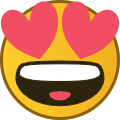
-
Lost Ark is a MMORPG developed by Smilegate RPG and published by Amazon Games. The game is planned to be released on 31 March 2022. As the game is not yet released I will not make a review of the game cuz I don't want to spoil anything. You can already Pre-order the game starting from 15$(Bronze Founder's Pack), 25$(Silver Founder's Pack), 50$(Gold Founder's Pack) and 99$ LOL(Platinum Founder's Pack). Played the game in the last couple of days and to be honest it is pretty catchy. As any other MMORPG you can have pets, upgrades, cards for upgrades, a lot of classes to choose with endless abilities and combinations for combo and so on. Will not talk much about the game for the moment but I will leave some screenshots for you. Maybe some of you are interested. This game really deserve a chance. ❤️
-
- 1
-

-
- Amazon Games
- Steam
-
(and 1 more)
Tagged with:
-

MMORPG TOP basic Minecraft commands for gaming no beginners
wminecraft posted a topic in Other Games
Minecraft - a game that is not impressive from the name, graphics, game content is nothing special, unique, but always creates an attraction for many gamers. Perhaps it is because of the diverse, rich gameplay, because the squares look rough when combined together to create extremely interesting and unique things. In addition to the new style of play, players are not constrained to any unique framework, or gameplay to experience. For new players, the most difficult is probably the command system in Minecraft. Because it is a simulation game in the Open World, with many different maps, Minecraft's command system is also quite diverse. Request :you need to install optifine 1.16.3 forge 1.16.4 Minecraft commands for beginners 1. Commands on who basically plays in Minecraft /resident - Displays your own information on the screen. /resident friend remove+ < player name> - Remove the offline player from the friends list. /resident friend clearlist - Remove all players from the friends list. /resident friend add < player name> - Add players who are online to the list of friends. /resident friend remove < player name> - Remove online player from friends list. /resident < player name> - Displays other players' information on the screen. /resident friend add+ < player name> - Add offline players to the friends list. 2. Interactive commands in Minecraft game /resident toggle spy - administrators can turn on spy channel chat. /resident toggle map - turn on the map when moving over the plot boundary line. /resident toggle reset - turn off all active modes (above). /resident toggle plotborder - Command to show plot boundaries as you move through it. 3. Summing up orders on Town in Minecraft Town in Minecraft is a wild land, after being acquired by any owner, the land will be established as an organization, a private town with activities of living, building, community and survival. Commands about Town in the game include: /town withdraw. /town - Displays the towny information you are participating in. /town unclaim - Sell the land of the town. /town help - Displays commands you can use in towny. /town leave - Leave the current town. /town join <têntown>- Please join another person's town. /town claim - Buy land for town. /towny add <Tên>- Add someone to your towny. /town deposit - Transfer money to the town bank. /town new < town name> - Create a new town. B- Extended Towny Commands /town unclaim all - Sell all the land of the Town. /town online - Show players who are online in Towny. /town rank add/remove <tên_người_chơi><tên_hạng>- Add or delete the current player's rank in Town. /spawn <tên_town>- Moving to another Towny. /town here - Show the Towny information you are standing for. /town outpost - Set up outpost location for Town. /town new < town> <tho > - Create a new Town with the first set master town. /town spawn - Move to your Towny. /town add <tên>assistant - Choose someone as Deputy Town. /town board <message>- Add notifications when the manager is online. /town homeblock - Set up a spawn place to go to Towny. /town delete < town name> - Delete current Town. /town ranklist - See player ranks in Town. /town perm - See Town's policies. /town list - Displays a list of all Towny's in the server. 4. Towny management command in Minecraft game /town set taxes <số_tiền>- Set taxes for Town. /town set spawn - Set spawn position for Town. /town set name < new name> - Change your Town name. /town set perm - Install policies for Town. /town set mayor <tên_người_chơi>- Transfer the mayoral position to others. /townchat - Switch to Chat Town mode. B - Extended Towny command, advanced installation: /town toggle open - Allows opening to mem join comfortably or close the door. /town toggle explosion - Allow or not to allow explosions in town. /town toggle pvp - Allows or does not allow PVP (fighting) in Town. /town toggle taxpercent - Tax regulation in the type of percentage or number specified. /town toggle public - Allow or not allow others to spawn to your Town. /town toggle fire - Allow or not allow fires to burn in the Town. /town toggle mobs - Allow or not allow mobs (monsters) to be born in the Town. C - Order creation rules in Town /t set perm build on/off - Turn building mode on/off in Town. /t set perm destroy on/off - Turn block breaking mode on/off in Town. /t set perm switch on/off - Turn the switch in Town on/off. /t set perm itemuse on/off - Turn item usage on/off with anyone in Town. /t set perm {resident/ally/outsider} {build/destroy/switch/itemuse} {on/off}: Turn on/off construction / break blocks / switches / use for residents / allies / outsiders. 5. Plot command template in Minecraft game /plot - Displays plot commands. /plot claim - Order for members of Town to buy the land the Town is selling. /plot perm - Shows the boundaries of the plot on which the player is standing. /plot notforsale - Order the Town owner to cancel ownership of a previously sold land/plot set shop - Put a plot as a shop. /plot forsale <giá>- Order for the Town owner to determine the selling price of a plot of land located in the Town. /plot unclaim – Order for members to cancel ownership of land purchased from town owners. /plot set arena - Set a plot as an arena. /plot set embassy - Set a plot as embassy. /plot set name - Allows the mayor or plot owner to rename the plot they own (the individually owned plot will show both the name of both the owner and the booker). /plot toggle clear - The order removes the list of blocked IDs of the plot, used by the mayor who owns the town or by the plot owner in their own plot. /plot set reset - Reset your plot back to its original shape. /plot set perm {on/off} - Adjust the boundary curve of each plot in which the player is standing. /plot toggle fire - Allow or not allow fire to burn in the plot. /plot toggle pvp - Allows or does not allow PVP in the plot. /plot toggle explosion - Allows or does not allow explosions in the plot. /plot toggle mob - Allow or not allow mobs born in plot. 6. Country commands in Minecraft When a group of many Towny's are united together, it forms a Nation. Each Country has a head, called the Sultan. /nation new < country name> < name of the capital> - Create a new country, put the Capital. /nation set name < country name> - named Country. /nation - displays the player's Country information. /nation list . /nation removes < country name> - Removes a Country from the list of allies. /nation enemy add < country name> - Add 1 Country as an enemy. /nation online - Show players who are online in your Country. /nation < country name> - Displays other Country's information. /nation leave - leave the country you are in (the mayor uses). /nation set king < player's name> - The King orders to change the throne to others. /nation set captial < town> - Set the capital of the kingdom. Nation set taxes < amount of money> - The King sets taxes for the whole country. /nation deposit < amount> - Order to send money to your country. /nation withdraw < amount> - Withdrawal order from your Country. /nation new < country name> - Order to create a new Country (mayor used). /nation rank - National support (deputy)/individual title. /nation add < town> - Invite 1 town to his country. /nation kick < town> - Remove 1 town from his country. /nation delete < country name> - Delete Your Country. /nation ally. /nation add < country name> - Add a Country as an ally. /nation enemy remove < country name> - Remove a Country from the enemy list. /nation rank add < player name> <> - Best name for a player. /nation rank remove < player's name> < title> - Abolish a player's title. Download Mod For Minecraft :https://wminecraft.net/-
- minecraft mod
- Games
-
(and 1 more)
Tagged with:
-
For all of those who play RPG's (MMO or not) and would like to showcase your characters, here you go! I know one of the things I love about RPG's from the Runescape days of early 2000's, through to The Elder Scrolls series, Warcraft, and others is the ability to create amazing characters. Here's my latest creation, who's amazed that she's featured here on Fearless Assassins! I look forward to seeing what everyone here has created, and how your characters shine under the glorious computer generated sun.
-
I know we've got a handful of folks here who play BDO (myself included), and I wanted to share a little tip for those who might run into issues launching the game on the latest build of Windows 10 (v1803) or for those of you on preview builds. Symptom: Upon launching the game, a "Failed to init security" message appears. Problem: Anti-exploit features in Windows 10 prevent the XIGNCODE3 anticheat from functioning properly. Fix: Open the "Windows Defender Security Center" Choose the "App and browser controls" settings via the sidebar. Scroll down until you see "Exploit Protection" and click on "Exploit Protection Settings" Click on "Program Settings" (Changing these settings system-wide is strongly discouraged) Click on the plus button to the left of "Add program to customize", and select "Choose Exact File Path" Navigate to where the game is installed, and select "BlackDesert64.exe" under the bin64 folder for 64-bit systems, or for those w/ 32-bit systems "BlackDesert32.exe" under the bin folder. Once the Program Settings dialog appears, override the system settings and set them to "off" for all settings except for Bottom-Up ASLR allocation randomization. (Set that to yes) Click apply and have fun playing!
- 3 replies
-
- BDO
- Black Desert Online
-
(and 1 more)
Tagged with:
-
Anybody else excited for the re-release of WoW classic?! Do not know if anybody else has made a topic recently but here would be a pretty good organized file of whoever is going to be online and playing. I personally have not played WoW in literally years upon years so it is definitely going to be an experience learning how to play again! Cheers!
-
Been testing some Radeon ReLive settings, and I decided to make a video of a Lahn using Nimbus Stride to fly over to the Southern Guard Camp of Serendia. Let me know what you think! Remember to set the quality to 720p60fps Game: Black Desert Online. In-game filter: Evening Mood. Recording Software: Radeon ReLive Edited and rendered in DaVinci Resolve 14
-
I've seen topics about what people's first online game was... but never anything about MMOs oddly enough. Let's change that. So, to all of the adventurers, elves, mages, orcs, and wizards out there... what was the first MMORPG that you played? How did it affect you? Do you still play it? My answer is probably going to be one of the more boring/typical ones... The first MMO I played was Runescape. It was still pretty new and at the time, my family didn't have internet access so I was limited to going to the library or playing at school. I couldn't play any games online except for what would run in a browser (Netscape woo! ). I discovered it by walking past some computers and seeing this 20-something guy who smelled like he drank for a living playing a (what I thought at the time) impossibly immersive game. And it started from there. I'd say it completely changed what I looked for in games and believe it or not, helped me interact with people (I've always been shy). A few years later, when my classmates were playing club penguin and trying to talk about sex while avoiding the autoban censor, I was busy slaying my way through dungeons and running quests. Told a few friends about what I played, and ended up eventually converting the entire class into Runescape players. I don't play it anymore (hell, I don't know whether I can even access my old account- it was on a msn email), but it started my foray into online gaming and I met some great people on there. And I can honestly say that without playing Runescape, It's possible I never would've really "gotten" into roleplaying games much at all. Damn, would I have missed out. Nowadays I play more modern and immersive Korean MMOs. Primarily Black Desert Online and infrequently (though I used to play all the time) TERA. I find it's a great way to get away from a stressful day, find adventures when I can't afford many travels, and meet wonderful people like you folks. Feel free to post your adventures and ask questions about mine. I hope to hear about your travels and turn this into an epic thread of many tales with your help! Cheers, and may you drink many pints of ale over a warm fire. An unrelated basic game timeline that lead me to FA:
-
Recently several of us have started playing this game. If you play this game leave a comment with your character's name and which server you to tend to play on. Would be fun to have a bunch of FA running around a server together. I can be found on the NA_Kamasylvia2 server and my character is Salverius. Hope to see you around!
-
Good Day to everyone! I would love to share this fantastic game Everyone who knows Metin2 knows what game it is but its the private server of it Really fun & new server i would love to see you guys download this game and play it, its aloot fun u can download this game at homepage The download isnt big so download it today and join the game. here is little trailer of the server! Have fun!
-
Project Gorgon Hey guys, Wondering if anyone wants to try out Project Gorgon with me. It is a mmo kinda like runescape but in real time (that is the best way to describe it). Just downloading it now, it is free to play and is in the alpha stage. http://projectgorgon.com/game/play-now <--- Download ! The graphics are not the high points of it but I think it is worth a shot. For those who don't have the worlds greatest computer, I am sure you could run it too
-
"Allods Team & My.com are proud to present Skyforge – a highly-stylized free-to-play AAA Sci-Fi Fantasy massively multiplayer online role-playing game featuring exciting dynamic combat inspired by console action games, set in a brand new universe of gods and heroes, who use futuristic technologies to fight off incredible creatures and protect their planet against space invasions. The strongest of the heroes will take their path from a young immortal to the Great God, ascending to the climax of glory and head the Pantheon. " Open Beta starts tomorrow 16th July. I know Allods is basically the mother of P2W, but this seems to be something new, a bit grindy but hey it's a AAA...make sure to give it a try Sooo.....Anyone else here interested in this ??
-
Hey guys, I was just wondering if anyone here played WoW? If so, what is your battletag and what realm(s) do you play on. As for myself, my battle tag is BobbyAldrich#1775 and the realm(s) i play on is, mainly is Frenis and when I just want to goof off i go too Dragonblight and make a new character and test out the classes and the interesting story quest line on different races.
-
I was sucked in to buying this game after watching Dragon Ball Z: Battle of Gods. Does anyone else play? Regards, xenozbad
- 2 replies
-
- dragon ball gt
- dragon ball xenoverse
- (and 5 more)
About Us
We are glad you decided to stop by our website and servers. At Fearless Assassins Gaming Community (=F|A=) we strive to bring you the best gaming experience possible. With helpful admins, custom maps and good server regulars your gaming experience should be grand! We love to have fun by playing online games especially W:ET, Call of Duty Series, Counter Strike: Series, Minecraft, Insurgency, DOI, Sandstorm, RUST, Team Fortress Series & Battlefield Series and if you like to do same then join us! Here, you can make worldwide friends while enjoying the game. Anyone from any race and country speaking any language can join our Discord and gaming servers. We have clan members from US, Canada, Europe, Sri Lanka, India, Japan, Australia, Brazil, UK, Austria, Poland, Finland, Turkey, Russia, Germany and many other countries. It doesn't matter how much good you are in the game or how much good English you speak. We believe in making new friends from all over the world. If you want to have fun and want to make new friends join up our gaming servers and our VoIP servers any day and at any time. At =F|A= we are all players first and then admins when someone needs our help or support on server.
























