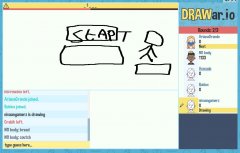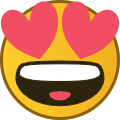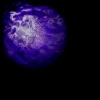Search the Community
Showing results for tags 'games'.
-
From the album: DRA
© DRA.Games
-
From the album: DRA
© DRA.Games
-
From the album: DRA
© DRA.Games
-
From the album: DRA
© DRA.Games
-
From the album: DRA
© DRA.Games
-
From the album: DRA
© DRA.Games
-
From the album: DRA
© DRA.Games
-
From the album: DRA
© DRA.Games
-
From the album: DRA
© DRA.Games
-
From the album: DRA
© DRA.Games
-
Some of you Old-Timers may know each and every one of these games. I certainly don't! 😮 You can press the right-arrow key to skip from game to game and do not have to listen to 26 minutes of violin music. I saw nothing for any version of Wolfenstein, but did notice Doom, a COD, L4D, TF2...and I forget the others. The tunes might bring back memories for some of you. 😄
-

MMORPG TOP basic Minecraft commands for gaming no beginners
wminecraft posted a topic in Other Games
Minecraft - a game that is not impressive from the name, graphics, game content is nothing special, unique, but always creates an attraction for many gamers. Perhaps it is because of the diverse, rich gameplay, because the squares look rough when combined together to create extremely interesting and unique things. In addition to the new style of play, players are not constrained to any unique framework, or gameplay to experience. For new players, the most difficult is probably the command system in Minecraft. Because it is a simulation game in the Open World, with many different maps, Minecraft's command system is also quite diverse. Request :you need to install optifine 1.16.3 forge 1.16.4 Minecraft commands for beginners 1. Commands on who basically plays in Minecraft /resident - Displays your own information on the screen. /resident friend remove+ < player name> - Remove the offline player from the friends list. /resident friend clearlist - Remove all players from the friends list. /resident friend add < player name> - Add players who are online to the list of friends. /resident friend remove < player name> - Remove online player from friends list. /resident < player name> - Displays other players' information on the screen. /resident friend add+ < player name> - Add offline players to the friends list. 2. Interactive commands in Minecraft game /resident toggle spy - administrators can turn on spy channel chat. /resident toggle map - turn on the map when moving over the plot boundary line. /resident toggle reset - turn off all active modes (above). /resident toggle plotborder - Command to show plot boundaries as you move through it. 3. Summing up orders on Town in Minecraft Town in Minecraft is a wild land, after being acquired by any owner, the land will be established as an organization, a private town with activities of living, building, community and survival. Commands about Town in the game include: /town withdraw. /town - Displays the towny information you are participating in. /town unclaim - Sell the land of the town. /town help - Displays commands you can use in towny. /town leave - Leave the current town. /town join <têntown>- Please join another person's town. /town claim - Buy land for town. /towny add <Tên>- Add someone to your towny. /town deposit - Transfer money to the town bank. /town new < town name> - Create a new town. B- Extended Towny Commands /town unclaim all - Sell all the land of the Town. /town online - Show players who are online in Towny. /town rank add/remove <tên_người_chơi><tên_hạng>- Add or delete the current player's rank in Town. /spawn <tên_town>- Moving to another Towny. /town here - Show the Towny information you are standing for. /town outpost - Set up outpost location for Town. /town new < town> <tho > - Create a new Town with the first set master town. /town spawn - Move to your Towny. /town add <tên>assistant - Choose someone as Deputy Town. /town board <message>- Add notifications when the manager is online. /town homeblock - Set up a spawn place to go to Towny. /town delete < town name> - Delete current Town. /town ranklist - See player ranks in Town. /town perm - See Town's policies. /town list - Displays a list of all Towny's in the server. 4. Towny management command in Minecraft game /town set taxes <số_tiền>- Set taxes for Town. /town set spawn - Set spawn position for Town. /town set name < new name> - Change your Town name. /town set perm - Install policies for Town. /town set mayor <tên_người_chơi>- Transfer the mayoral position to others. /townchat - Switch to Chat Town mode. B - Extended Towny command, advanced installation: /town toggle open - Allows opening to mem join comfortably or close the door. /town toggle explosion - Allow or not to allow explosions in town. /town toggle pvp - Allows or does not allow PVP (fighting) in Town. /town toggle taxpercent - Tax regulation in the type of percentage or number specified. /town toggle public - Allow or not allow others to spawn to your Town. /town toggle fire - Allow or not allow fires to burn in the Town. /town toggle mobs - Allow or not allow mobs (monsters) to be born in the Town. C - Order creation rules in Town /t set perm build on/off - Turn building mode on/off in Town. /t set perm destroy on/off - Turn block breaking mode on/off in Town. /t set perm switch on/off - Turn the switch in Town on/off. /t set perm itemuse on/off - Turn item usage on/off with anyone in Town. /t set perm {resident/ally/outsider} {build/destroy/switch/itemuse} {on/off}: Turn on/off construction / break blocks / switches / use for residents / allies / outsiders. 5. Plot command template in Minecraft game /plot - Displays plot commands. /plot claim - Order for members of Town to buy the land the Town is selling. /plot perm - Shows the boundaries of the plot on which the player is standing. /plot notforsale - Order the Town owner to cancel ownership of a previously sold land/plot set shop - Put a plot as a shop. /plot forsale <giá>- Order for the Town owner to determine the selling price of a plot of land located in the Town. /plot unclaim – Order for members to cancel ownership of land purchased from town owners. /plot set arena - Set a plot as an arena. /plot set embassy - Set a plot as embassy. /plot set name - Allows the mayor or plot owner to rename the plot they own (the individually owned plot will show both the name of both the owner and the booker). /plot toggle clear - The order removes the list of blocked IDs of the plot, used by the mayor who owns the town or by the plot owner in their own plot. /plot set reset - Reset your plot back to its original shape. /plot set perm {on/off} - Adjust the boundary curve of each plot in which the player is standing. /plot toggle fire - Allow or not allow fire to burn in the plot. /plot toggle pvp - Allows or does not allow PVP in the plot. /plot toggle explosion - Allows or does not allow explosions in the plot. /plot toggle mob - Allow or not allow mobs born in plot. 6. Country commands in Minecraft When a group of many Towny's are united together, it forms a Nation. Each Country has a head, called the Sultan. /nation new < country name> < name of the capital> - Create a new country, put the Capital. /nation set name < country name> - named Country. /nation - displays the player's Country information. /nation list . /nation removes < country name> - Removes a Country from the list of allies. /nation enemy add < country name> - Add 1 Country as an enemy. /nation online - Show players who are online in your Country. /nation < country name> - Displays other Country's information. /nation leave - leave the country you are in (the mayor uses). /nation set king < player's name> - The King orders to change the throne to others. /nation set captial < town> - Set the capital of the kingdom. Nation set taxes < amount of money> - The King sets taxes for the whole country. /nation deposit < amount> - Order to send money to your country. /nation withdraw < amount> - Withdrawal order from your Country. /nation new < country name> - Order to create a new Country (mayor used). /nation rank - National support (deputy)/individual title. /nation add < town> - Invite 1 town to his country. /nation kick < town> - Remove 1 town from his country. /nation delete < country name> - Delete Your Country. /nation ally. /nation add < country name> - Add a Country as an ally. /nation enemy remove < country name> - Remove a Country from the enemy list. /nation rank add < player name> <> - Best name for a player. /nation rank remove < player's name> < title> - Abolish a player's title. Download Mod For Minecraft :https://wminecraft.net/-
- minecraft mod
- Games
-
(and 1 more)
Tagged with:
-
ProjectE Mod 1.16.3 is a remake of Equivalent exchange 2 or EE2 for short. This mod adds all the old items and blocks back such as the destruction catalyst, Gem armor and of course Energy condensers. Transmutation tables, collectors, condensers, flying rings, and all the other trinkets you love are here. This mod allows users to transmute materials into other materials, using various items and machines. It adds a system known as Energy-Mass Currency, or EMC, which is used to represent the values of items. This value differs from item to item, and is used in determining how much of one material another requires. EMC can also be stored and produced through other means. EMC is also used by certain blocks and items to carry out powerful effects. How to install? Download and run the latest version of Minecraft Forge Locate the minecraft application folder. On windows open Run from the start menu, type %appdata% and click Run. On mac open finder, hold down ALT and click Go then Library in the top menu bar. Open the folder Application Support and look for Minecraft. Download the mod Move the downloaded Jar (zip) file into the “mods” folder Launch Minecraft and Enjoy the mod. ProjectE Mod 1.16.3-1.16.2-1.15.2-1.14.4-1.12.2 Download Links: ProjectE Mod 1.16.3
-

Minecraft TreeCapitator 1.16.3 Mod (Minecraft tree felling acceleration mod)
wminecraft posted a topic in Other Games
I know there are plenty of them available but there is nothing that is similar to what iam looking for. These datapacks all clear the trees instantly withing a millisecond and thats a little bit too "cheaty" for me. The old Treecapitator calculated how big a tree was and depending on that it took longer for trees with more blocks, which was the perfect balance between an easier life of getting wood and not being too overpowered. But so far ive found nothing that comes close.... I hope someone has an idea for me ! With TreeCapitator Mod, when you see large trees, you don't have to think about how long it takes to cut it down. Instead think about the huge amount of wood you're about to own. How to install: Make sure you have already installed Minecraft Forge and BspkrsCore. Locate the minecraft application folder. On windows open Run from the start menu, type %appdata% and click Run. On mac open finder, hold down ALT and click Go then Library in the top menu bar. Open the folder Application Support and look for Minecraft. Place the mod you have just downloaded (.jar file) into the Mods folder. When you launch Minecraft and click the mods button you should now see the mod is installed. Links download TreeCapitator Mod 1.16.3-1.16.2-1.12.2-1.7.10: TreeCapitator 1.16.3-
- minecraft mod
- game pc
- (and 5 more)
-

Minecraft Carry On Mod - Mod supports the block calf in Minecraft
wminecraft posted a topic in Other Games
Carry On Mod is a mod version of the popular Minecraft game in the gaming community. This mod supports players holding blocks and mobs on hand in their journey to explore the vast Minecraft world, bringing a new gaming experience for users. Carry On Mod is a simple game mod designed to enhance interactivity in the game, allowing players to select, hold and place single Tile Entities (such as a refrigerator, a fireplace, a blender. , springs and your favorite machines from other Tech Mods) with bare hands. Objects or hoes are not necessary. For fans of League of Legends game, Mod Skin LOL is for the need to change outfits and dress up generals, change the appearance of the characters of the game, especially Mod Skin LOL is applied on all league games of the countries of the world. Besides, Carry On Mod also allows players to hold smaller mobs. Installation Instructions: - Make sure you have the Minecraft Forge widget installed - Locate the Minecraft application folder On Windows, open Run from the start menu, type% appdata%, then click Run On a Mac, open Finder, press ALT and click Go -> Library at the top of the menu bar. Open the Application Support folder and look for Minecraft. - Put the mod you just downloaded (jar file format) into the Mods folder When you launch Minecraft and click on the mods button, then the mod is installed. Main features of Carry On Mod: - Mod version of the game Minecraft - Support players holding blocks and mobs in hand in their journey to explore the world of Minecraft - Single blocks Tile Entities fridges, fireplaces, blender, springs ... - Improve interactivity in the game Download Mod : Carry On Mod-
- minecraft mod
- Games
-
(and 5 more)
Tagged with:
-

Minecraft ChocoCraft Mod 1.12.2 (Chocobos from Final Fantasy)
wminecraft posted a topic in Other Games
Download ChocoCraft Mod 1.12.2 (Chocobos from Final Fantasy)Mod ChocoCraft Mod 1.12.2/1.7.10 adds a mob called Chocobo from the Final Fantasy series to Minecraft. This includes different coloured mob types with different attributes in their grown-up and juvenile form. There are 9 types each with their own color and abilities. They can be tamed with Gysahl Greens and will breed just like other animals in the game. Items and Blocks: 1. http://www.arno-saxena.de/pictures/chococraft/item_gysahl_green.png Gysahl Greens – Gysahl Greens are the most important block in ChocoCraft. They are used to tame Chocobos and to create various other greens. Just like flowers, Gysahl Greens will grow randomly across the map and can be collected and even planted again. 2. http://www.arno-saxena.de/pictures/chococraft/item_choco_leg_raw.png Raw Chocobo Leg – This piece of meat is dropped by the most unfortunate Chocobos. Just like regular chicken legs, they can be cooked on a furnace. 3. http://www.arno-saxena.de/pictures/chococraft/item_choco_leg_cooked.png Cooked Chocobo Leg – By eating this yummy chocobo leg, you’ll reduce your famine. A Chocobo Leg reduces famine even more than a cooked chicken leg, healing just as much as a cooked pork chop. 4. http://www.arno-saxena.de/pictures/chococraft/item_choco_feather.pngChocobo Feather – Chocobo Feathers are very attractive items to Chocobos. They can be used to build saddles, whistles, and even special types of gysahls. Tamed chocobos will occasionaly drop these. 5. http://www.arno-saxena.de/pictures/chococraft/item_saddle.png Chocobo Saddle – Tamed Chocobos can only be ridden once they are saddled with these special saddles. 6. http://www.arno-saxena.de/pictures/chococraft/item_saddle_bags.png Chocobo Saddle Bags – Saddled Chocobos can be equipted with one of these to give them some transport and storage capacities. Once saddle bags are fitted onto a Chocobo, they can be accessed by shift-right-clicking the Chocobo. (can be used on Chocobo, but inventories are disabled at the moment) 7. http://www.arno-saxena.de/pictures/chococraft/item_choco_pack_bags.png Chocobo Pack Bags – Tamed Chocobos can be equipted with one of these to give them some transport and storage capacities. Once pack bags are fitted onto a Chocobo, they can be accessed by right-clicking the Chocobo. (can be used on Chocobo, but inventories are disabled at the moment) 8. http://www.arno-saxena.de/pictures/chococraft/item_whistle.png Chocobo Whistle – (no function yet, will be used in future to call last ridden Chocobo to the current player position). 9. http://www.arno-saxena.de/pictures/chococraft/item_gysahl_loverly.png Loverly Gysahl – Loverly Gysahls are a special domestic mutation of Gysahl Greens. When growing Gysahl seeds in tilted earth, there is a chance the crop will grow into a Loverly Gysahl. This form of the plant does not appear in the wild. Loverly Gysahls are used to make a Chocobo fall in love and look for a partner to procreate. 10. http://www.arno-saxena.de/pictures/chococraft/item_gysahl_golden.png Golden Gysahl – Just like Loverly Gysahls, Golden Gysahls are used to make Chocobos procreate. Like Loverly Gysahls this is a domestic mutation of Gysahl Greens. These romantic herbs are known to increase the chances of adquiring a new type of Chocobo. 11. http://www.arno-saxena.de/pictures/chococraft/item_gysahl_cake.png Gysahl Cake – Chicobos just love gysahl greens and cakes, and when you join both, they’re get really happy. Gysahl Cakes give joy to a Chicobo, making him grow up instantly into one big and beautiful Chocobo. 12. http://www.arno-saxena.de/pictures/chococraft/item_gysahl_rawpickles.png Raw Gysahl Pickles – First step towards some tasty cooked Gysahl pickles. 13. http://www.arno-saxena.de/pictures/chococraft/item_gysahl_pickles.png After cooking raw Gysahl pickles you will receive this tasty Gysahl pickles. It will not only taste marvelous, but also reduce your famine a little. 14. http://www.arno-saxena.de/pictures/chococraft/item_gysahl_pink.png Pink Gysahl – Weird synthetic gysahls are known to cause extreme effects to Chocobos. So beware. 15. http://www.arno-saxena.de/pictures/chococraft/item_gysahl_red.png Red Gysahl – Weird synthetic gysahls are known to cause extreme effects to Chocobos. So beware. 16. http://www.arno-saxena.de/pictures/chococraft/item_gysahl_seed.png Gysahl Seeds – Seeds made from Gysahl Greens. Can be planted to build a Gysahl Green farm and can be fertilized with Chocobo Fertilizer. 17. http://www.arno-saxena.de/pictures/chococraft/item_chocopedia.png Chocopedia – Notebook that keeps information about the Chocobos. Allows player to name their chocobo, check on information about health and breeing status and even give orders. 18. http://www.arno-saxena.de/pictures/chococraft/item_straw.png Straw – Straw cover for a Chocobo pen. 19. http://www.arno-saxena.de/pictures/chococraft/item_straw.png Purple Chocobo Egg – Produced by breeding purple male and female Chocobo. Crafting Recipes: 1. http://www.arno-saxena.de/pictures/chococraft/item_saddle.png Chocobo Saddle = 1 Leather, 2 Strings, 1 Chocobo Feather http://www.arno-saxena.de/pictures/chococraft/crafting_saddle.png 2. http://www.arno-saxena.de/pictures/chococraft/item_saddle_bags.png Chocobo Saddle Bags = 3 Leather, 1 Chocobo Feather http://www.arno-saxena.de/pictures/chococraft/crafting_saddle_bags.png 3. http://www.arno-saxena.de/pictures/chococraft/item_choco_pack_bags.png Chocobo Pack Bags = 4 Silk, 2 Cloth, 1 Leather, 1 Chocobo Feather http://www.arno-saxena.de/pictures/chococraft/crafting_pack_bags.png 4. http://www.arno-saxena.de/pictures/chococraft/item_whistle.png Chocobo Whistle = 1 Gold Ingot, 1 Chocobo Feather http://www.arno-saxena.de/pictures/chococraft/crafting_whistle.png 5. http://www.arno-saxena.de/pictures/chococraft/item_gysahl_cake.png Gysahl Cake = 2 Milk, 2 Wheat, 2 Sugar, 2 Gysahl Green, 1 Egg http://www.arno-saxena.de/pictures/chococraft/crafting_cake.png 6. http://www.arno-saxena.de/pictures/chococraft/item_gysahl_seed.png Gysahl Seeds = 1 Gysahl Green http://www.arno-saxena.de/pictures/chococraft/crafting_seeds.png 7. http://www.arno-saxena.de/pictures/chococraft/item_chocopedia.png Chocopedia = 1 Book, 2 Ink Sac, 4 Chocobo Feathers, 1 Lapis Lazuli and 1 Gold Nugget http://www.arno-saxena.de/pictures/chococraft/crafting_chocopedia.png 8. http://www.arno-saxena.de/pictures/chococraft/item_arrow.png 4 Arrows = 1 Flint, 1 Stick and 1 Chocobo Feather http://www.arno-saxena.de/pictures/chococraft/crafting_arrow.png 9. http://www.arno-saxena.de/pictures/chococraft/item_straw.png 4 Straw = 1 Wheat http://www.arno-saxena.de/pictures/chococraft/crafting_straw.png How to install: 1. Download Minecraft Forge Installer, the file ChocoCraft Mod. 2. Right-click Forge Installer, Run as Administrator and click OK to install Forge. (You can skip this step if you have Minecraft Forge installed) 3. Open Start on desktop> Open Run (Or you can use the Windows + R keyboard shortcut) 4. Type %appdata% into Run and press Enter. 5. Go to /.minecraft/mods folder 6. Place the jar file of the mod you downloaded in the mod folder and then run Minecraft. ChocoCraft Mod 1.12.2/1.7.10 Download Links: ChocoCraft Mod -

Minecraft Download Biomes O 'Plenty Mod - New community mod for Minecraft
wminecraft posted a topic in Other Games
Biomes O Plenty Mod is a mod that adds new, special and extremely diverse biomes to the Minecraft world, besides Biomes O' Plenty Mod also brings a number of plants, building blocks and blocks. New course to create different biomes. Considered as an expanded Biome mod for the game, Biomes O 'Plenty Mod brings many new, unique communities for you to explore, find resources and fight and survive. Besides the new Biome, players will also see a lot of plants, flowers, plants, building blocks, mobs, ores ... to create a rich, resource-rich community. Install Biomes O 'Plenty Mod, your Minecraft game world will appear more small and simple communities. In addition, the mod also adds the missing communities in the original game, including: Vanilla Biome and 5 other communities that appeared in old Minecraft, some prominent communities such as Rainforest, Savanna, Seasonal Forest, Shrubland. , Tundra, Boreal Forest and Lush Swamp. Sildur's Shaders Mod is a mod that adds beautiful light effects to Minecraft, with Sildur's Shaders Mod, sunlight will glow on the horizon with vivid clouds flying in the sky and disappearing into space. A lot of new areas introduced in Biomes O 'Plenty Mod also feature custom spawns, players can encounter special monsters never seen before, or other monsters in the places you've gone. by. If you are bored with the available biomes in the game, Biomes O 'Plenty Mod will bring a new wind to you. How to install 1. Download Minecraft Forge Installer, the file Biomes O’ Plenty Mod. 2. Right-click Forge Installer, Run as Administrator and click OK to install Forge. (You can skip this step if you have Minecraft Forge installed) 3. Open Start on desktop> Open Run (Or you can use the Windows + R keyboard shortcut) 4. Type %appdata% into Run and press Enter. 5. Go to /.minecraft/mods folder 6. Place the jar file of the mod you downloaded in the mod folder and then run Minecraft. Biomes O’ Plenty Mod 1.16.3-1.15.2-1.14.2-1.12.2 Download Links : Biomes O Plenty Mod -
See through all kind of blocks by using this mod. It enables you to find the important blocks much faster. The XRay mod for Minecraft allows you to see through blocks. This allows you to determine where precious minerals are, to find where cave networks are located, and to eliminate some of the tedious game play involved with Minecraft. You’ve probably read every tip on the internet that tells you roughly how far down in the world that each mineral appears, but you still have a hard time finding them. If you have a mod that makes blocks share spawns with other blocks, such as Industrial Craft 2, then you’ll find that it’s even harder to find the things you need to mine. Instead of finding iron, you’ll end up with a load of tin, copper and uranium. This doesn’t bode well if you need iron, one of the most used resources in the entire game, for your projects. Now imagine that you could skip the guesswork and find the blocks you actually needed to finish your masterpiece. That’s exactly what the XRay mod for Minecraft allows you to do. You can press one hotkey to instantly enable or disable the ability to see through solid blocks. If you’re within viewing range of the blocks, you can see where whatever block is. The XRay mod for Minecraft gives you the ability to spot any block of your choosing, even if it is surrounded by a material like stone. In other words, you can pinpoint where diamond, iron ore, gold ore and redstone are with minimal effort and wasted time. XRay also allows you to avoid accidentally falling into lava while doing so. You can enable the ability to see lava and water through blocks while looking for other blocks that you need. The ability to avoid water is especially useful if you’re trying to expand an area underground for a redstone project. All it takes is one bit of water to wash away all your hard work, and the XRay can be a big help in preventing this if you ever have to dig through a block that is above you or in the wall. Besides blocks, you can also easily spot mobs from miles away with this mod, which is a big help if you’re trying to farm string from spiders or bones from skeletons. You can also see other players on servers that allow XRay. The XRay mod for Minecraft also allows you to see tunnels, mine shafts, dungeons and secret areas that you wouldn’t be able to find otherwise without a great amount of luck. The last, and arguably best, is night vision. Instead of having to rely on a stockpile of torches in your inventory, you can simply press a button to see in the dark. This means that you don’t have to stay cooped up all night to prevent a surprise attack from creepers and skeleton archers. The only problem you may find with XRay is when using it in multiplayer, as some servers force it to be disabled to keep things fair. XRay Mod 1.16.4,1.15.2,1.14… Download Links: XRay Mod
-
Steam Autumn Sale 2016 - Introducing The Steam Awards! Announcement - Valve The Steam Autumn Sale 2016 starts now, with great deals across the Steam catalog throughout Black Friday and Cyber Monday*. Come back every day to see new featured titles, or check out the games that are recommended for you. In addition to discounts on thousands of great games, join the nomination process for the Steam Awards. Nominate your favorite games across a variety of categories, and earn profile XP and badges for participating! Your nominations will help determine the finalists for each category. In December, you can vote on the winners for each category during the Steam Winter Sale. *Offers end Tuesday November 29th at 10am Pacific. More than 12K items (games&dlc) are on sale right now on Steam, so better check it out! Source: http://store.steampowered.com
-
AnnouncementDeep Silver Weekend - Up to 80% Off Deep Silver games13 oct Save up to 80% on Deep Silver games as part of this week's Weekend Deal*! *Offer ends Monday at 10AM Pacific Time http://store.steampowered.com/sale/deepsilver/ Few other promotions too which should be considered PAYDAY 2 free till one more and if ya wanna keep it 5 euros (normally 20 euros) http://store.steampowered.com/app/218620/ Brutal Legend 2.5 euros (normally 15 euros) http://store.steampowered.com/app/225260/?snr=1_7_7_204_150_2 Trine 2: Complete Story 2.5 euros (normally 17 euros) http://store.steampowered.com/app/35720/ Sanctum 2 3 euros (normally 15 euros) http://store.steampowered.com/app/210770/?snr=1_7_7_204_150_2
-
It is a pretty awesome game that is deserted. It'd be cool to find someone else who wants to play coop.
-
EA Access and Origin Access members will soon have a new game to play. EA Sports announced today that FIFA 16, the latest entry in the blockbuster series, will join both program's lineup of free games starting April 19. FIFA 16 joins FIFA 14 and FIFA 15 on Xbox One's EA Access, while PC's Origin Access already has FIFA 15 in its library. All games in the EA Access/Origin Access "Vault" are free for subscribers for as long as their subscription remains active. These are the full, unrestricted versions of the games. There is no set schedule for when new games will arrive, but EA has pledged never to remove any of them. The full lineup of free EA Access and Origin Access games is available below. Subscriptions go for $5/month or $30/year. In addition to free games, other benefits include five-day early access to upcoming EA games and a 10 percent discount on all EA digital content. EA Access is not available on PlayStation 4 because Sony thinks it does not represent a good enough value for its users. It's still possible the service could come to Sony's system, but no announcements have been made. EA Access Free Games: Battlefield 4 Battlefield Hardline Dead Space Dragon Age: Inquisition EA Sports UFC FIFA 14 FIFA 15 FIFA 16 (coming April 19) Madden NFL 15 Madden NFL 25 Madden NFL 16 NBA Live 15 Need for Speed: Rivals NHL 15 NHL 16 Peggle 2 Plants vs. Zombies Plants vs. Zombies: Garden Warfare Titanfall Origin Access Free Games: Battlefield 3 Battlefield 4 Battlefield Hardline Dragon Age: Origins Dragon Age 2 Dragon Age: Inquisition Sim City The Sims 3 FIFA 15 FIFA 16 (coming April 19) Plants Vs. Zombies Garden Warfare Need For Speed Rivals Dead Space Dead Space 2 Dead Space 3 This War of Mine Torchlight II http://www.gamespot.com/articles/next-eaorigin-access-free-game-revealed-coming-soo/1100-6437834/
-
Ok guys, we decided to put together a war guide for everyone. Now as we all know we have merged both our clans together now, and some of the newer guys have not had the chance to go to war, or they have had little exposure. The content is not the definitive guide for everything, but we hope that it will help with your participation in the wars so we can achieve the best we can in wars. New for clan war with the latest updates (only clan war updates, taken from supercell) Clan Experience Levels! * Level up your clan by earning Clan XP in Clan Wars * Clan badges are now adorned with banners that showcase a Clan’s level * Clan levels grant perks, prestige and fancier badges and banners! Clan Wars Opt-in/Opt-out * Clan leaders can now pick exactly who to take to every war! * New profile setting shows other Clan members if you want to go to war * Choose big or small wars, but larger wars can be worth more Clan XP Power-up your Clan with Clan Perks * Request troops more often and donate more troops at a time * Get refunds and automatic upgrades on donated troops * Increase your Clan War loot bonus and store more in your Clan Castle * Clan perks unlock automatically and improve as you level up your Clan! Three ways to get Clan XP in Clan Wars: * Get small amounts of Clan XP for defeating enemy War Bases * Get larger amounts of Clan XP for accumulating enough stars during war * Get a huge Clan XP bonus for winning the war! By clicking on the clan perks in your clan castle you can see how much is required to get the power up and perks. With the help of Clash of Clans Builder tips and tricks it is possible to safeguard clan from lots of attacks. Let me know your ideas if you know any...
-
Warner Bros Montreal was the team behind Batman: Arkham Origins, and while that game was not as optimized as possible on the PC, it had the least problems – from the Batman: Arkham series – on our platform. And according to its official website, the team is currently working on two triple-A DC games. While we don’t have enough information about these two games, rumours suggest that the first one is a Batman game set between Origins and Asylum and that the second one is a Suicide Squad game. Nevertheless, it’s good knowing that some new DC games are under development (a Batman vs Superman game could be actually cool too). Let’s just hope that Warner Bros Montreal will be the ones developing the PC version, and that it will do a better job than Rocksteady and Iron Galaxy (that is of course if the games actually hit the PC). Source http://www.dsogaming.com/news/warner-bros-montreal-is-currently-working-on-two-games-set-in-the-dc-universe/
About Us
We are glad you decided to stop by our website and servers. At Fearless Assassins Gaming Community (=F|A=) we strive to bring you the best gaming experience possible. With helpful admins, custom maps and good server regulars your gaming experience should be grand! We love to have fun by playing online games especially W:ET, Call of Duty Series, Counter Strike: Series, Minecraft, Insurgency, DOI, Sandstorm, RUST, Team Fortress Series & Battlefield Series and if you like to do same then join us! Here, you can make worldwide friends while enjoying the game. Anyone from any race and country speaking any language can join our Discord and gaming servers. We have clan members from US, Canada, Europe, Sri Lanka, India, Japan, Australia, Brazil, UK, Austria, Poland, Finland, Turkey, Russia, Germany and many other countries. It doesn't matter how much good you are in the game or how much good English you speak. We believe in making new friends from all over the world. If you want to have fun and want to make new friends join up our gaming servers and our VoIP servers any day and at any time. At =F|A= we are all players first and then admins when someone needs our help or support on server.