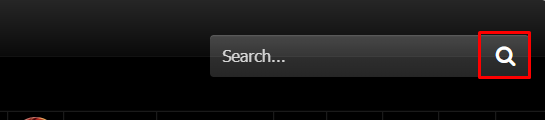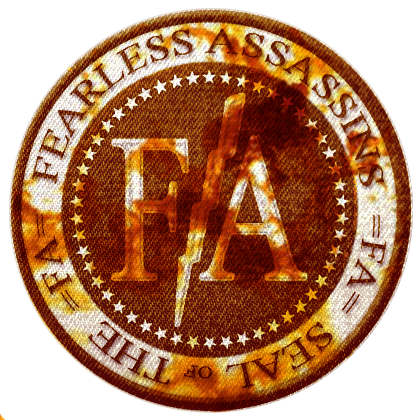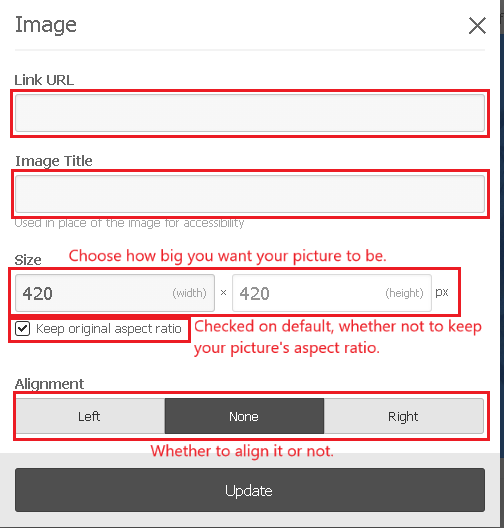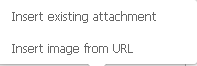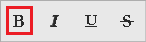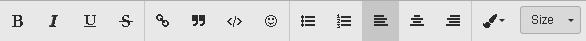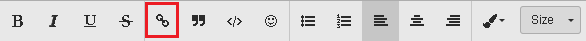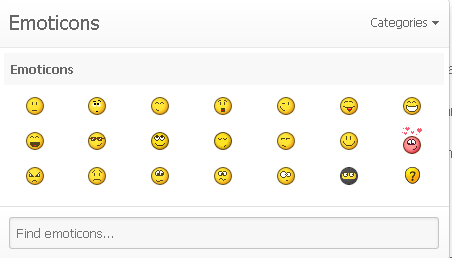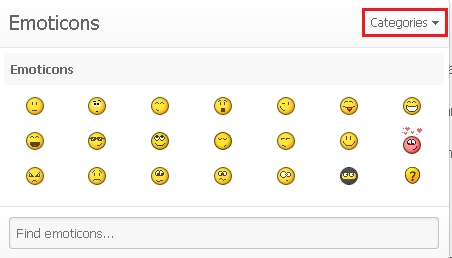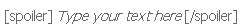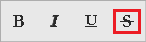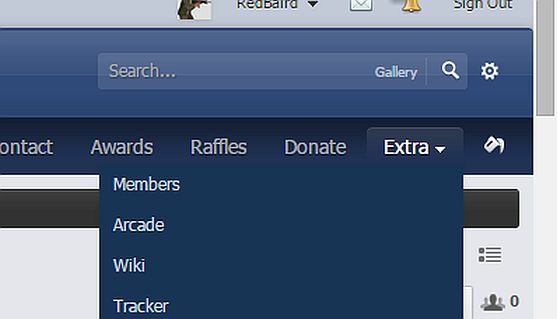Search the Community
Showing results for tags 'forums'.
-
Bug identified by Smiley. He's gone to sleep so thought I'd just report it on his behalf. Basically, on your profile page as you scroll, the trophy icon where it states when you last won the "most likes of the day" title overlaps the notifications/taskbar at the top as shown in the screen shot below. Not really a big issue but needs sorting eventually. Thanks!
-
A GIF file that I had uploaded before the forums-change now snows up only as a non-moving thumb. In the original post, I was able to make a full-sized and moving image abvoe the thump by selecting 'open image in new tab' and copying that url directly back into the post, above the small image. The version now only showed the thunb and the full-sized link had disappeared. I 'opened the image in a new tab' but it was only the same unmoving thumb image. I removed the 'thumb' from the url and the tab-page played the full image. I copied that url back into my original post and used the editor to insert it into the position of the missing full-image. The gif-links to external urls do work in old posts. Copied from one = https://media.giphy.com/media/ftGTY1fO9ARUI/giphy.gif pasted in, but will it show the full gif? "Insert Other Media" did not allow it to be inserted via URL. Perhaps that is not allowed in this subforum... Trying "embed code" <iframe src="https://giphy.com/embed/ftGTY1fO9ARUI" width="480" height="365" frameBorder="0" class="giphy-embed" allowFullScreen></iframe><p><a href="https://giphy.com/gifs/charlie-chaplin-movie-ftGTY1fO9ARUI">via GIPHY</a></p>
- 3 replies
-
- still
- not moving
-
(and 1 more)
Tagged with:
-
Invision Community Search feature is not working as intended. Based on discord field it does not list people that have specific id #9603 (pressing search button doesn't update page). It does with inserting number only, 9603. Another issue is that when using search-> Member Search: -first search lists users with for example 9603 discord -second,third, etc search lists posts/topics and not members related to a discord number. Workaround for now is to start empty search every time, and then going to Member Search and filling in he discord field:
-
The BBCode tab is missing from the Editor, which we might not need now. I can't fix posters' message problems for them now, or "get fancy" in my own posts now.
-
When I try to add SS as attachment they become big, not little like with the previous version of the forums. Anyone knows what am I doing wrong? I dragged my SS to the drag files here to attach, but also with the choose files... option
-
In this tutorial I will show how to use the posting feature on our new forums. It's mostly the same but some very neat things have been added and changed! This is how it looks. . 1. Files 2. Text 3. Preview 4. BBCode 5. Tagging
-
Random topic I know, but I see a lot of community and clan members who manually set their font colors to black or white. This makes the text impossible to read (unless highlighted) for people who use forum themes (Carbon/Elegant/IP.Board/everybody). I know when I'm going through forum topics, I ain't got time for highlightin dat text. I know it looks better with whatever colors and theme you use, but it looks like shit for everybody else who tries to view the topic. Thanks for your consideration, and cheers!
-
From the album: Helper Pics
Position of Tracker sub-menu under "Extra" on Forums page. -
A big hello to everybody in the F|Amily! I started playing on F|A servers about a year and a half ago, and one year ago I took the step to join the forums. And I must say, it's been great here. There's great people here, with creativity, genius, talent, passion, and friendliness- and that's what sets F|A above and beyond all other clans, setting the bar and a new high standard. It actually gives me chills (good chills), thinking about all of the great experiences I've had so far, and how much I've learned and shared just within a tiny time frame. If you don't mind, there's a few members that are especially near and dear to my heart, whom I'd like to give thanks to: Annibal: Possibly the first admin that I've ever spoken to; you've given me advice, shared your wisdom of patience and Confucius with me, and had faith in me. You support all of the members, and the community that F|A has, and don't ask anything in return besides some respect. I think it'd be an understatement if I said that you are not only an example to all, but a great friend to all as well. Congratulations (again) on your promotion to Co Leader, I'm sure that you will do some amazing things. MaKy: After several months of being away, you gave me a warm welcome back on Jay3, and ensured that I'm here to stay. You do quite a bit for the community, and you make sure that what you do is passed on to all of the members for their enjoyment. You are a great example of just how great the F|A community is- a shining star, to say. WeetBiX: I get the feeling that you really care about F|A. Not only about being a member of the clan, but reaching out beyond the F|A community to share it's warmth and friendliness. You too have given me a warm welcome back, and have also given me some important tips that are not only useful here at F|A, but can be used to better myself and the people that are close to me. I have spoken to so many other members, and all of you- that's right, you- have given me... so much. Whether it's tips on making headshots or making maps- you're all willing to lend a hand of some sorts to help me. Thank you. Thank you everyone for such a wonderful year; for fun and laughter on both the servers and the forums, and for all that you have taught me. I hope that one day I can do the same for you.
-
I tried to check forums via my mobile (HTC something android) and I was directed to some web page that told me that something (sorry dont recall what was it-something domain or something) was blocked. Anyway..why is that and how to fix it? Dont ask me what exactly was the message-I dont remember-it was like a completely different web page.
-
You can access your settings from any page by selecting your name at the top of the screen and then selecting "My Settings". There are several tabs along the top, each of which reveal a number of settings pages: Settings General Settings Privacy Options Here you can configure whether to subscribe to email updates from the board administrator, and whether to allow other members to send you emails Time Zone Here you can configure your time zone. This is necessary to ensure that times across the community are shown correctly. Personal Messenger Options Here you can choose to disable your personal messenger, or configure how you would like to be notified when you receive a new message. Posting Settings Here you can configure global posting settings such as the visual text editor which makes formatting be shown as it will appear when posted, and the flash uploader which makes uploading multiple files quicker and easier. Change Email Address You can use this tool to change the email address that is associated with your account. Change Password You can use this tool to change the password that you use to log in. Change Display Name Depending on your permissions, you may be able to use this tool to change your display name which is used across the community. Manage Notes You may use this area to store any notes or information that you want to keep. Manage Attachments This page will show you all of the attachments you have uploaded to the community and the amount of space you have left. The bar at the top shows you how much of your allocated upload space you have used. Below this is a table containing information on all of the attachments you have submitted. If you are running out of space, you can delete some old attachments by selecting the checkbox on the right-hand side of the table for the attachments you want to delete, and then pressing the Delete Selected button at the bottom of the table. Forums View/Posting/Email Prefs Board Display Settings Here you can configure a number of options to control how forums and topics are displayed. You can disable viewing signatures, avatars and images in posts. You can also configure the number of posts and topics to display per page. View/Posting/Email Prefs Here you can configure how notifications are sent, enable automatic subscription to topics and change the layout for topic display. Manage Watched Topics and Manage Watched Forums Here you can see all of the topics and forums that you are currently subscribed to. To change the type of notification or to unsubscribe, select the checkbox on the right-hand side of the table for the subscriptions you want to change, then select the new type from the dropdown menu at the bottom of the table, and then click with selected. Profile Change Profile Information Comments Here you can configure settings related to profile comments, such as how you want to be notified when someone comments your profile and whether you want to approve new comments. Friends Here you can configure options related to your friends, such as how you want to be notified when someone adds you as a friend and whether you want to approve friend requests. Profile Information Here you can set your birthday and choose how many latest visitors to show on your profile. Other Information Here you can configure all other information that is shown on your profile. Change About Me Page Here you can change the content of the 'about me' section on your profile. Change Signature Here you can change your signature that is displayed at the bottom of posts. Change Photo Here you can change your photo that is displayed in your profile and other areas on the community. Change Avatar Here you can change your avatar which is the image that displays next to your posts. Manage Ignored Users Here you can manage your ignored users. You can choose to ignore all posts from a member, block them from sending you personal messages, or both. To add a member to your ignored list, type their name into the "Member's Name" box. As you type, suggestions will appear below the box. When you see the name of the member you want to add, click on it. Then select either or both of the checkboxes below. Selecting "Ignore Personal Conversations" will mean they cannot send you messages and their messages in group conversations will be hidden, while "Ignore posts" will hide their posts in the forums. When you are ready, click Save Changes. Some members, such as administrators, cannot be ignored. If you wish to stop ignoring a member, select "Remove" in the table, or to switch on or off the different types of ignoring, click the relevant link under the "Ignore Posts" or "Ignore Messages" columns. Credit: IPB.
About Us
We are glad you decided to stop by our website and servers. At Fearless Assassins Gaming Community (=F|A=) we strive to bring you the best gaming experience possible. With helpful admins, custom maps and good server regulars your gaming experience should be grand! We love to have fun by playing online games especially W:ET, Call of Duty Series, Counter Strike: Series, Minecraft, Insurgency, DOI, Sandstorm, RUST, Team Fortress Series & Battlefield Series and if you like to do same then join us! Here, you can make worldwide friends while enjoying the game. Anyone from any race and country speaking any language can join our Discord and gaming servers. We have clan members from US, Canada, Europe, Sri Lanka, India, Japan, Australia, Brazil, UK, Austria, Poland, Finland, Turkey, Russia, Germany and many other countries. It doesn't matter how much good you are in the game or how much good English you speak. We believe in making new friends from all over the world. If you want to have fun and want to make new friends join up our gaming servers and our VoIP servers any day and at any time. At =F|A= we are all players first and then admins when someone needs our help or support on server.