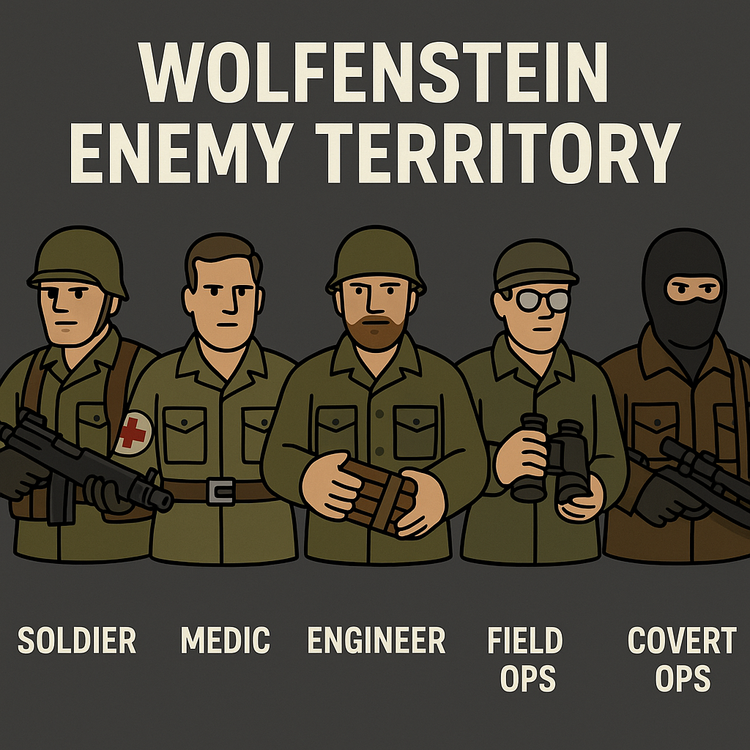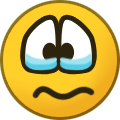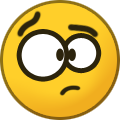Search the Community
Showing results for tags 'et'.
-
Hello. I know there is a topic called "Ingame Screenshots", however the name suggests it is rather not for in game recordings, that's why I decided to create completely new topic with all our recordings. First I will start with my "Wolf ET - Bloopers and unusual frags" compilation. It's amusing to see a compilation dedicated to random, weird and funny stuff and not only a frag showcase. I have a lot more bits of recordings and plan to create a series of these videos. Black textures or absurdly thick wires from trap mines are an effect of newer experimental renderer I struggled with. With old regular renderer everything looks normal. Please like and share 😄
- 348 replies
-
- 17
-

-
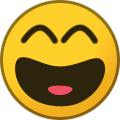
-
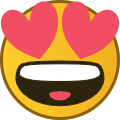
-

-
Just something that came into my mind 😄 what does your skills/xp on certain classes look like? Heres mine from JAY1 Looking forward to see others 😄
-
So, I just got a lot of criticism from @Lawliet for not giving him med packs, while he was poisoned AND on low HP. Instead of that, I waited for 1 more second, and when he died, I instantly full-revived him. I think my solution was better in every way. But he doesn't agree, and I says that I don't know anything about ET, or smth like that :D. I've seen @Bunny , when engineer, deliberately nade-damage himself to 0 HP, so that medics could full revive him. And if we talk about high-level medic META, then med packs should be only for medic himself, and for the rest of the team is syringe mostly. Or what do you guys think? * META - Most Effective Tactic Available
-
hi when I loaded my cfg on a etl map then my terrain is black 2025-06-02-020624-etl_frostbite.dm_84 2025-06-02-020748-etl_frostbite.dm_84
-
Hey everybody, I miss another topic here with show your gaming gear. So I thought I'd make a new one. So show here your game setup / pc / console or even mancave space where your are playing your favorite games: It's just for fun 😄
-
NEW MAP RELEASE – Nuclear Delivery Hey everyone! I’m excited to announce my latest map project: Nuclear Delivery Beta1, a complete reimagining of ETL Special Delivery with a high-stakes nuclear twist! What’s New? - Gold crates swapped for dynamites – Make each delivery count! - Truck escort system – Secure both dynamites, then escort the truck to the final launch site. - Nuclear launch sequence – Allies trigger the countdown, but Axis can abort if they act fast! - Dynamic battle zones – Progression shifts spawns and objectives, keeping gameplay fresh. - Strategy Shifts & Balance Improvements Engineers play a crucial role – Build key structures & destroy enemy objectives! Axis must hold key defenses – Stalling the Allies can mean victory. Countdown mechanic adds endgame tension – Every second matters! This map follows my previous releases, Drempuzzo and Thud in the Grass, but amps up the action even further. I’d love to hear your feedback! let me know what works, what needs tweaking, and how it plays with different team compositions. Hopefully starting from now, im ready to go for a map from scratch 😄 Special thanks to Aciz for providing ETL Special Delivery source map. some ingame screenshots : Download link: and not to forget, big thanks to @kemon @meli @phir0x @Mateos @ChimTea @Vice86 @Chuuu @Aardappel @Pinn @razjee @Hannu @TomekKromek @Ashuyai @mAw @jEnzi @Nolles and everyone for helping with testing and ideas ❤️ Lets keep ET alive! All rights reserved to the original map makers: Apple & GW TE version by: jump3r, eiM & Snake Overhaul by: Aciz /com_hunkmegs 128 Download ETLegacy for better experience 😄
- 32 replies
-
- 39
-

-
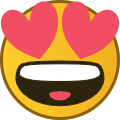
-

-
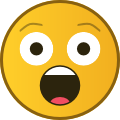
-

-
Hello, I have a question is it possible to convert a map from quake3arena to etlegacy I once tried To convert maps from q3 to et but I couldn't the only map I would like to convert to ETLegacy is Q3dm7 my favorite Cool map for fragging, perfect Not too big, not too small
-
ENEMY TERRITORY: UNREAL ENGINE EDITION War Just Got an Upgrade. Rebuilt in Unreal Engine 5 with dynamic lighting, Nanite optimized environments, and gibs so detailed they’ll make your GPU cry. Smarter AI. Bigger explosions. More mayhem. Whether you're a revive spamming medic, a ninja objective runner, or a panzer wielding psychopath, this is the battlefield you remember reloaded for the future. Demo of new maps Demo of old maps
-
Good morning everyone. Something I've always wondered about, and I don't think has been discussed in the forum, is our preferences for choosing a class in the game. I'll briefly review all the classes available in the game: SOLDIER The Soldier has no special abilities, but instead is the only one who can carry heavy weapons like the MG42 Portable, mortar, flamethrower and Panzer. Levels: Level 1: Your new combat experience allows you to - Firing a Panzerfaust or mortar will now consume 1/3 less energy bar than before. Level 2: Your technical know-how means that your overheating Emplaced or Mobile MG will cool at twice the normal rate. Level 3: You've been lugging heavy chunks of metal around the battlefield for so long, your speed penalty is now decreased. Level 4: Such is your skill at filling weaponry, you are now able to handle a Light Weapon in one handed slot, freeing up the two handed slot for an alternate Heavy Weapon. This means you can now carry an SMG and a Mortar, for instance. MEDIC Medics can heal players with Health Packs and revive dead players with Syringes. Levels: Level 1: Medics receive an extra ammunition clip and grenade with their basic weapon load-out. Level 2: Plus Medic pack only takes 15% Power Bar instead of 25%. Level 3: Syringes now return fallen teammates to full health. Level 4: Inject the Adrenaline syringe. Doing so will impart a temporary bonus in Health and Stamina. ENGINEER Responsible for constructing command posts, machine-gun nests, and barriers, as well as arm and defuse Dynamite. He is also the only class permitted to use rifle muzzle grenades. The Engineer can also plant or defuse landmines in strategic locations. Levels: Level 1: Inventory includes four extra Rifle Grenade rounds and four extra Hand Grenades. Level 2: Allows Engineers to arm and defuse Land Mines and Dynamite in half the time. Level 3: Constructing and repairing objects and setting Dynamite or Land Mines uses 1/3 less Power Bar charge than normal. Level 4: Flak Jackets which provides the player with 50% damage deflection from explosive weapons. FIELD OPS Their ammo is practically unlimited as they can replenish it at any time, as well as drop ammo packs for the other players to use. They also have the ability to call in air strikes and artillery strikes. They come equipped with Binoculars by default. Levels: Level 1: Every Ammo Pack you distribute will contain an extra magazine clip and issuing the Ammo Pack will only deplete your Power Bar by 15%. Level 2: Calling in an Artillery or Air Strike uses up only 2/3 of your Power Bar, allowing you to call in fire support more frequently than before. Level 3: Each Air Strike now has two aircraft incoming and each Artillery Strike lasts twice as long. Level 4: Placing your cross-hairs over an Enemy infiltrator will result in a Disguised Enemy prompt and their location will be highlighted. COVERT OPS The class is the only one that can use the scoped FG 42, silenced Sten and scoped and silenced M1 Garand for Allies and K43 for Axis and has the ability to wear a fallen enemy's clothing as a disguise, which allows him to infiltrate the enemy team. The Covert Ops also has the ability to set Satchel Charges, in order to destroy enemy emplaced weaponry, command posts or other structures.He can also deploy smoke grenades. Levels: Level 1: Each Ammo Pack you get from a Field Ops or Ammo Cabinet includes one extra clip of ammunition for your Scoped Weapon. Level 2: Your Power Bar usage will be reduced by 1/3. Level 3: Your mastery of the Sniper's art results in a 50% reduction in both recoil jump and weapon sway with Scoped Weapons. Level 4: Your expertise with the knife allows you an instant kill with any backstab. In short, each class has its own characteristics that can be tailored to your playstyle and the map. I actually prefer being an engineer (to use a grenade rifle or M97 and to plant mines, hahaha). And as a second option, I always have the medic specialization (to use the M97). Well, I look forward to your comments!!!!
-
Hello! Having picked ET back up again in November, I dusted off my copy of Radiant and have finished off an old project that I'm really excited to share: Krobsdorf Tram Assault. It's a love-letter to the original RtCW mp_tram, with a new mechanic of the tram mechanism being constructable/destroyable. If the Axis can damage the controls while the Allies are on board, the only way is down... The Allies seek a set of secret documents hidden in the castle. To get them, they must repair the tram controls to advance up the mountain, break into the castle, and make it back to the village. Allied Objectives: Repair the Tram Controls Dynamite the Main Doors Dynamite the Side Door Escape with the Secret Documents Capture the Mountain Hut Construct the Command Post Axis Objectives: Stop the Allies from repairing the Tram Controls, or disable them Stop the Allies from dynamiting the Main Doors Stop the Allies from dynamiting the Side Door Stop the Allies from escaping with the Secret Documents Capture the Mountain Hut Construct the Command Post Some screen grabs: It's designed for ET:Legacy but fully compatible with vanilla ET, and the hunkmegs limitation - tested so far with a group of IRL friends in both clients. This map is derived from a six-map single-player Return to Castle Wolfenstein campaign that I started building in 2007, and never finished and released. The campaign was supposed to be something of a sequel to the "Weapons of Vengeance" episode. Elements from three of those maps make up about 40% of this one. I can't wait to share the first release, and it will hopefully be on the download area soon!
-
- 2
-

-
Hello again, guys. As you can see in the title, I'd like to know who your biggest rival is or several rivals, that is, the person(s) who has killed you the most times, haha. In my case, I have several, and here I'll take the opportunity to break it down based on the weapon they carry and the way they play. Medic : MP40 / Thompson: Dekadenz is definitely the toughest opponent I've ever faced, literally every time I meet him I can't even fire a shot because he'll already kill me xd, if I had to do the math it would be like 10-100 Honorable mentions: Fe!nt (another one I don't want to cross paths with), Raider (another pain in the ass), Kirishima (besides when he carries a panzer he's very hard to kill xD), Mofo, Crypto, Uncle Roger and lastly the great agent 007, Bond. M97: I usually use this weapon,. My biggest rival is definitely: Connie (we're 50/50) Honorable mention: Destructor (my fellow countryman, he's very skilled with the weapon). Knife: I have several here, but in my opinion, based on my playing history, every time I face Yellow, it's almost guaranteed he's going to poison me. xD Honorable mentions: Finger, Sonofdoc, Alexx. Sniper (CVOPS): Mofo takes the top prize. When he's carrying a K43, it's almost impossible for me to get close to him. Honorable mentions: Alcatraz (when he's a sniper, he's an ace), Kuboski (with Sten), and finally, Detoxing (for me, the smartest cvop out there) Engineers: Definitely Schwens. He basically has the same skill as me, but where he slightly surpasses me is with the K43 Honorable mentions: Smart (kkk) Every game I watch him, he makes my life miserable, hehe, because he always disarms all the mines I place (all),. And not only that, he places mines on everything around him!!! So I always have to be careful not to step on one of his mines. Fdops: Cloudy. He's one of the best FieldOps players I've ever seen. His artillery is always well-placed, and it's honestly a headache for me every time I see him . And the worst part isn't that; he's one of the most skilled players with the MP40/Thompson, which makes me nearly impossible to kill. Honorable mentions: SkiObj, Memento, Unveiled (all excellent players, very skilled with primary weapons, just like Cloudy) I await your comments!!
-
I have some thoughts on a few things that I think would be slight mods to existing settings. And forgive me for over analyzing. It's just how I am. Hopefully there are more ideas and less rebuttals. MAPS Remove Oasis - Legendary map, but I notice that Oasis has gotten to where almost every time I've played it recently, Allies have a very difficult time taking the CP. Axis has learned very well how to defend the 4 paths Allies have to the CP, making it very frustrating to be on the Allies team. Or change the player count to <40 players Change one rule on Gold Rush - Gold Rush, one of my favorite maps, but it's gotten back to the point that Axis is spending most of the map dodging the Mortar and Arty attacks, plus a lot of of Allied players spending more time spawn killing than trying for the objectives, which may be because the objectives are something Allies almost never complete. My suggestion is on that map, prohibit heavy weapon spawn killing; Arty, Mortar and Panzer. I see it on TM Legacy Server and it definitely makes the gameplay better. WEAPONS Rifle Grenades - I know, I talk about r_nades a lot but I offer a compromise; From 5 to 3 r_nades per team. Maybe only 1 for <17 players. Arty/Fire Support - Extend the refresh time between strikes ROTATION Instead of always talking about changing rotation, just add more maps to the existing rotation, to make it a bigger, longer rotation so the same maps don't come up as often. Seems like most of the time, when I join, it's Gold Rush, Kyrkyra, ET_Do or Riverport that's on, a longer rotation would obviously add more variety and less repetition.
-
ET Crumblycake Created his very first WOLFET CFT map!?!?!
crumblycake posted a topic in ET Discussion
Well, it's finally here! My very first CFT map I made. even though it's not playable yet, I would appreciate your comments, opinions and suggestions anyway. Thanks! Watch here:- 13 replies
-
- 11
-

-
Do you remember and crave for epic ET players such as Mause, Chry, Fireball, KResti, L4mpie, Outlaw, Jere or maybe you look for Polish ET strongmen for ex. Dialer, Abject, WuT? After last LAN at 2023 you finaly can. I am proudly announce next Legendary Enemy Territory Event at Lodz, Poland 16-18 may 2025. Pre teaser: Teaser: Players will compete in 3 on 3 and 6 on 6 formula. Line up: List of registered 3vs3 teams: (💵 = signup fee paid) 🇧🇪 **__v56:__** 🇧🇪 Eron 💵 🇧🇪 ViKO💵 🇳🇱 L4mpje 💵 🇸🇰 **__A.S.S.:__** 🇸🇮 squAze 💵 🇩🇪 Aquila 💵 🇬🇧 syK 💵 🇩🇪 **__AoW:__** 🇩🇪 s1LENT 💵 🇩🇪 kresti 💵 🇩🇪 stownage 💵 🇵🇱 **__Momentum Gaming:__** 🇵🇱 Winq 💵 🇵🇱 seeD 💵 🇵🇱 hAkim 💵 🇪🇺 **__TBA:__** 🇧🇪 maus 💵 🇧🇪 kevin💵 🇪🇺TBA 💵 🇵🇱**__Kulig:__** 🇵🇱 Turki 💵 🇵🇱 meehow 💵 🇵🇱 grzesiek 💵 🇵🇱 **__Kitowcy:__** 🇵🇱 WuT 💵 🇵🇱 Abject 💵 🇵🇱 h2o 💵 🇵🇱 **__White Eagles:__** 🇵🇱 Kominiarz 💵 🇵🇱 Baczo 💵 🇵🇱 Skyline 💵 🇪🇺 **__Bald Head Acoustics:__** 🇵🇹 takerjay 💵 🇪🇺 TBA 💵 🇧🇪 toxin 💵 🇵🇱 **__chess:__** 🇵🇱 w1lko 💵 🇵🇱 sni 💵 🇵🇱 lockheed 💵 🇪🇺 **__Marvel:__** 🇵🇱 subaK 💵 🇵🇱 jAmaTo 💵 🇩🇪 t1mmae 💵 🇩🇪 **__HIGHBOT:__** 🇩🇪 mental 💵 🇩🇪 FiREBALL 💵 🇩🇪 Bl4d3 💵 🇪🇺 **__Sharp Instinct:__** 🇳🇱 Helldembez 💵 🇧🇪 fratske 💵 🇬🇧 Gilbey 💵 **__ 🇪🇺 viSual:__** 🇳🇱 iNsAne 💵 🇳🇱 outlAw 💵 🇬🇧 Jinosta 💵 List of registered 6vs6 teams: (💵 = signup fee paid) 🇪🇺 __**exile:**__ 🇵🇱 sonNy 💵 🇳🇴 Sinche 💵 🇧🇪 toxin 💵 🇳🇱 Enigma 💵 🇫🇮 toNy 💵 🇧🇪 chry 💵 🇪🇺 **__v56:__** 🇧🇪 kevin 💵 🇧🇪 maus 💵 🇧🇪 viko 💵 🇧🇪 eron 💵 🇳🇱 Cupra 💵 🇳🇱 L4mpje 💵 🇵🇱 **__#chess-et:__** 🇵🇱 jAmaTo 💵 🇵🇱 lock 💵 🇵🇱 w1lko 💵 🇵🇱 sNii 💵 🇵🇱 kominiarz 💵 🇵🇱 Skyline 💵 🇮🇹 **__SMANETTI.BROS:__** 🇸🇮squAze 💵 🇩🇪 Lazy 💵 🇳🇱 Helldembez 💵 🇩🇪 t1mmae 💵 🇵🇱 ght 💵 🇵🇱 SUbAkK 💵 🇩🇪 **__AoW:__** 🇩🇪 Kresti 💵 🇩🇪 s1LENT 💵 🇩🇪 stownage 💵 🇩🇪 Aquila 💵 🇵🇹 Takerjay 💵 🇬🇧 Jinosta 💵 🇪🇺 **__Equalise:__** 🇷🇴 Serenity 💵 🇷🇴 almexx 💵 🇸🇰 Kimi 💵 🇧🇪 fratske 💵 🇬🇧 syK 💵 🇬🇧 Gibley 💵 🇵🇱 **__Momentum Gaming:__** 🇵🇱 Winq 💵 🇵🇱 seeD 💵 🇵🇱 hAkim 💵 🇵🇱 Turki 💵 🇵🇱 Meehow 💵 🇵🇱 Baczo 💵 🇪🇺 **__#FOLLOW.ET.PL PROFESSIONAL ESPORTS CKLUB SINCE 2008 TOP11WORLD:__** 🇬🇧 niSmo 💵 🇩🇪 Rayzed 💵 🇧🇪 Graecos 💵 🇧🇪 ToMfu 💵 🇵🇱 dAFF 💵 🇸🇮 vektor 💵 🇪🇺 **__Kitowcy:__** 🇵🇱 dialer 💵 🇵🇱 Abject 💵 🇵🇱 WuT 💵 🇵🇱 h2o 💵 🇩🇪 Bl4d3 💵 🇧🇪 Jere 💵 🇪🇺 **__pirateZ:__** 🇩🇪 mental 💵 🇩🇪 FiREBALL 💵 🇵🇱 Grzesiek 💵 🇨🇿 T4Mj 💵 🇳🇱 iNsAne 💵 🇳🇱 outlAw 💵 More info: https://discord.com/events/1138056643096092764/1301294409945583646 https://discord.gg/4t9esAjt Follow streamers
-
Good morning everyone. Well, since I've never seen a similar thread, I'd like to know your opinion on who the hardest knife player is. I'd recommend Finger; he's a real pain when I use the M97. Another player who also knows how to play with a knife is McLovin. Even though he has a Panzerfaust as his primary weapon, he still uses a knife and gets more kills that way. I await your comments.
-
Good morning everyone. I'm curious to know what the highest kill record is in a single match on any map (where bots aren't counted). I just checked the rankings and dekadenz suddenly returned to first place. From there, I see a match he played, and the man did this (just kidding) lol: 235 kills on a map where from what I've played the most they can get is 170 (I once saw Kiri get this but with mpg42 🐵 ).How do you think he did it? xd, it's basically getting almost 7- 8 kills per minute with only MP40 lol I think this guy is a direct descendant of Simon Hayha (He is Finnish) hahaha. What do you think? Do you think anyone else has gotten more kills than Deka? I await your comments
-
Hello ET Fraggers im happy to announce another remake of one of my favorite enemy territory maps, THUD IN THE SAND --> THUD IN THE GRASS You all know thud in the sand—that dusty, chaotic clash where bullets flew and boots sank into dunes. well, its evolved! say hello to thud in the grass, where the terrain’s greener, the cover’s thicker, and the frags are just as sweet. ive poured some serious hours into tweaking this one—new sightlines, sneaky spots for ambushes, and a vibe that’ll make you feel right at home whether you’re sniping heads or spraying with the smg's 😄 some ingame screenshots : Download link: special thanks to @meli @phir0x @razjee @RendeL @Kurre @Chuuu @kemon @pinn @Hannu @Nolles @Cloudy @Element @White Raven Lets keep ET ALIVE 😄
- 17 replies
-
- 26
-

-
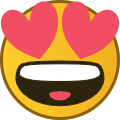
-

-
Since Legacy has replaced ETPro as a mod for competitive games - a little update is required. ~ BEFORE YOU START IN ORDER TO PLAY ON LEGACY MOD WITHOUT INCOMPATIBILITY ISSUES, IT IS RECOMMENDED TO USE THE ET: LEGACY CLIENT. If you don't use it already, you can download it from here: https://www.etlegacy.com/ (make sure to use 32 bit version!) Take your time and read the wiki pages written by ETL devs. Installation, path structure, change-log, new cvars, commands. Everything you need. https://github.com/etlegacy/etlegacy/wiki ~ BINDS & SCRIPTS Basic scripts that'd barely changed over the years + some new stuff you need to know. Selfkill: bind [key] "kill" (it will auto tapout) Enemy spawntimer: bind [key] "resettimer" (you don't need multiple binds - the correct spawntime for given map and team will be set automatically) (optional: bind [key] "sharetimer", in order to share the spawntimer you've set) Spawn selector: bind [key] "setspawnpt 1; play sound/menu/select; echo ^0[^7spawn @ 1^0]" bind [key] "setspawnpt 2; play sound/menu/select; echo ^0[^7spawn @ 2^0]" bind [key] "setspawnpt 3; play sound/menu/select; echo ^0[^7spawn @ 3^0]" bind [key] "setspawnpt 4; play sound/menu/select; echo ^0[^7spawn @ 4^0]" bind [key] "setspawnpt 5; play sound/menu/select; echo ^0[^7spawn @ 5^0]" bind [key] "setspawnpt 0; play sound/menu/select; echo ^0[^7spawn @ default^0]" Some spawnpoints are different in Legacy compared to ETPro. You can use /spawnmenu or /listspawnpt to make sure you spawn at the correct place. Class selector: bind [key] "class m 1; echo ^0[^7medic^0]" bind [key] "class e 1; echo ^0[^7engi w/ smg^0]" bind [key] "class e 2; echo ^0[^7engi w/ rifle^0]" bind [key] "class f 1; echo ^0[^7fops^0]" bind [key] "class c 1; echo ^0[^7sten^0]" bind [key] "class c 3; echo ^0[^7sniper^0]" bind [key] "class s 2; echo ^0[^7mobile mg^0]" bind [key] "class s 4; echo ^0[^7panzer^0]" ~ CUSTOMIZATION Over the years of Legacy mod development, there were lots of cvars removed and some added. At least 50 removed cvars are HUD-related cvars. Legacy has an advanced HUD editor that allows players to customize their UI for maximum convenience. If you wanna see some other players' custom HUDs, you can check this page: https://ratemyhud.com/ The HUDs were made by players, you can preview and download them. Some also include a .cfg file! Go to /about page for more info, like installation details. The first thing I did when I put my hands on the HUD editor was moving my spawntimer and enemy spawntimer closer to the center of the screen. This way I almost never selfkill on full spawn. Make some stuff bigger (my radar/minimap, yeah), some stuff smaller, get rid of something or move it somewhere else, and you'll be done and good to go with your own setting. More about the HUD editor --> https://etlegacy.readthedocs.io/en/latest/hudeditor.html There's also a tutorial by @Shoresy, where he talks about Legacy configuration and how to use HUD editor: Here are some cvar and their values recommendations that might be useful in competitive gameplay: Make sure you can see teammates changing their classes: cg_fireteamLatchedClass "1" Make your popups stay longer, so you see for example, how many enemies already died: cg_numpopups "9" cg_popupStayTime "12000" cg_popupFadeTime "20000" Have demo autorecord enabled, so you have a way to confirm or learn something after the match. set your cg_autoaction to "1" or one of these "3" "5" "7" (different value - different auto actions taken except for taking the demo) Enable bullet tracers for enemy only. This way you can often determine where the enemy was shooting from. cg_tracers "3" This one might be just my preference - but I'm so used to playing this enabled. Setting cg_simpleItems to "1" (enabled except for objectives) or "2" (enabled for all items) transforms the stuff that lies on the ground (medpacks, weapons, obj, etc.) into more distinguishable, shiny objects. Much easier to find stuff around. Comp games tend to be fast, so you need to be fast. Speed up your console open/close animations with this cvar: con_openspeed "15" Enable quick chat binds. For example, when you hold a grenade and use weapalt (right mouse button press by default) you'll say "Fire in the hole!". This can be done with this cvar: cg_quickchat "1" Even though you'll use comms, sometimes it's good to emphasize something in-game. All quickchats: https://etlegacy.readthedocs.io/en/latest/cvars.html#cg-quickchat Hide gun/disable gun animations. This might feel weird at start, but having the guns doing less movement or having them hidden completely, can greatly improve visibility. In Legacy, you can use either cg_drawGun "0" (hide all weapons/tools) or cg_drawGun "2" (hide primary and secondary weapons only). To control weapon animations, there is cg_weapAnims bitflag cvar. Default is 15 meaning all animations are enabled. Choose and add together the animation values you want to see. | 0 None | 1 Move | 2 Firing | 4 Reload | 8 Switch | (I prefer to use cg_weapAnims "13" - firing anim disabled and cg_drawGun "1" - no weapons hidden) Show spawnpoints during warmup. There's a cool feature that draws exact spawnpoint numbers on the floor/where you spawn. Since newer maps and ETL overhauls use more spawnpoints (not to mention the so-called minor spawns) this makes it easier to find out the perfect spawnpoint to spawn from. cg_drawSpawnpoints "1" You'll need to adjust your cg_fov and sensitivity values if you're switching from other mods. Due to game changes, those might feel slightly different. Fov value can be converted (for example using this formula - replace ETPRO_FOV with your fov: https://www.wolframalpha.com/input?i=atan(3%2F4*tan(PI*ETPRO_FOV%2F360))*360%2FPI) And here's list of all cvars that I use, if you just wanna copy-paste seta cg_fireteamLatchedClass "1" seta cg_numpopups "9" seta cg_popupStayTime "12000" seta cg_popupFadeTime "20000" seta cg_autoaction "5" seta cg_simpleItems "2" seta con_openspeed "15" seta cg_quickchat "1" seta cg_drawGun "1" seta cg_weapAnims "13" seta cg_drawSpawnpoints "1" I'm not covering any renderer cvars here, there's plenty of tutorials on this I think. The Legacy mod changes in that area were less significant than the UI for example. Anyway, here are more cvar explanations: https://etlegacy.readthedocs.io/en/latest/cvars.html (as of writing this tutorial, not all cvars are described, sadly). In general, ETL devs have fixed many cvar default values, so that new player with standard config will have pretty much "plug&play" client. Not to mention, the in-game menus are much more intuitive - you just hover on a setting and it tells you what it does. For undemanding people - all you need is a few clicks and you're ready to go, while default ET 2.60b/ETPro config is quite unplayable. Speaking of old ET versions - it is highly NOT recommended to use old configs with Legacy. These 2 commands will come in handy while playing with configuration: - /cvar_restart - self explanatory, resets all cvars to their default values - /cvar_trim - when used, it will remove all invalid/unknown cvars from your currently loaded config. If you think you've got a mess in your .cfg, consider using this command, and then using /writeconfig *filename.cfg* to save it to a file. ~ COMMS Since Discord became popular, it took over all ET players using other apps for communication (like TS3, etc.). Having a working mic and actively supporting your team by giving accurate comms is crucial in successful team-play. Don't worry if you don't know how to say something or how to call a specific place - takes like 5 times playing a map to learn. You'll just describe what you see and more experienced players will understand you with no problems. And NEVER worry about your accent/bad english. You're having a perfect opportunity to learn how to use spoken version of the language, no one will hate you for that. ~ TACTICS Those have not changed. Even though there were new features added, like dropping the objective (which has never existed on ETPro), this is still the same game, only better IMO - some still miss the old days - I don't do much, really. If you're new on that, I found this old tutorial about ETPro scrimming basics, most of the tips are still useful: --- I'll do my best to update this tutorial when some changes are needed. Meanwhile, don't hesitate to reply to this thread or DM me if you've got any questions. Happy fragging!
- 13 replies
-
- 17
-

-

-

-
Saberpeak: I was watching the demo of saberpeak so I could take SS, and I took screenshots, which are not in the folder. I refuse to go back and watch the demo >.>. Let's get straight to the issue. Axis players have been complaining lately of "Allies players using nade jump" to reach the objective room. It's done by standing next to the wall and getting nade by a teammate, which launches you above the wall, close to the upper entrance of the objective room. Some admins say it's ok; some say it's not. Minastirith: A Few times, players sprint fast and can get into the "first door" before it even closes and run to blow 2nd gate. Is this fair? Or should axis wait for the 1st door to be closed, blow it, and then proceed to blow the 2nd gate? Plus, to all this, Axis can, by using a single jump, bypass the 2nd gate too and go for the flag, which comes halfway to the 3rd gate. So, in short.. once a guy manages to bypass the first door without blowing it, with fair means, he can keep going on for other gates too if Allies are not fast enough to do /kill . I can add a demo to explain this more thoroughly. It will be good to have some direction. So there is less confusion among admins.
-
Hello ETPlayers 😄 as few of you know, et is not just fragging or objective stress.. let me introduce you to the chill side of et, trickjump has been known for a really long time (even before etjump and tjmod mods existed) i remember i started trickjumping on jaymods back in the days where u needed adrenaline to make it 😄 also worst part was the falling damage or even getting splatted lol yes we are still alive, trickjump is not dead its actually much more updated than all et fragging mods, etjump mod last update was this month, also we keep seeing new maps every now and then 😄 hope you enjoy the movie ps: i am jumping at 10:34 😆
-
Thanks to the son_of_b who banned bc i was spec.. anal problem dude...go f yourself
-
Caen is a good map. The current issue concerns the rules regarding the "final object." Most of the time, the axis player manages to sneak in and grab the "final objective", then double-jump towards the boat, and the map is over pretty fast after that. From what I understand 1) Cov-ops can grab the final object if 5mins has already passed. 2) Players of other classes of Axis can also grab the final obj, if 5mins. have passed, as no-double jump is needed, simply go to the adjacent building, use the stairs, and single jump to the roof of building with the object. Confusion:- Some admins feel, the tank needed to be escorted and the wall needed to be blown, and then only the axis can grab the final objective (As per "no skipping of any prior objective"). But after reading the rules, I understand it can only be not done via Double jump or any other malicious way. I will add Some pics later for more clear picture.
-
Hello everyone, i just want to ask a question. 11 of 15 official RTCW mp maps converted to ET, and we can play them with omnibots, it is nice but i have never seen converted-to-ET mp_castle map, in fact there is one but textures are broken. Is there any working converted mp_castle map for ET? I can play it on RTCW mp with omnibots but i want to play on ET nitmod offline with bots. Thanks Regards ***W!NY***
-
Hello guys , so christmas holidays are near, and capuzzo map is 10 years old (atleast the final version 😄) i decided to remake this map to fit christmas. map will be released hopefully on friday the 6th - planning to do before that, still needs some testing. this is my first map i work on since atleast 13 years, i wanted to bring back old mapping memories and make some modifications to one of the best maps i ever played. added "dark" textures and changed whole sand vibe to snow vibe with some modifications, along with christmas trees, decorations and xmas music. if anyone has an idea ill be glad to hear there are 2 secret rooms in the map with hidden walls, good luck finding them🫢 here are some screenshots ingame : download: Lets keep ET alive ! not to forget, big thanks to @phir0x @meli @razjee @Chuuu @Vice86 for helping me with testing and ideas. *Use ETLegacy for better experience. /com_hunkmegs 128
- 49 replies
-
- 49
-

-

-
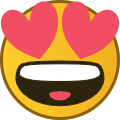
-

-
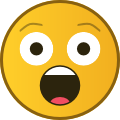
About Us
We are glad you decided to stop by our website and servers. At Fearless Assassins Gaming Community (=F|A=) we strive to bring you the best gaming experience possible. With helpful admins, custom maps and good server regulars your gaming experience should be grand! We love to have fun by playing online games especially W:ET, Call of Duty Series, Counter Strike: Series, Minecraft, Insurgency, DOI, Sandstorm, RUST, Team Fortress Series & Battlefield Series and if you like to do same then join us! Here, you can make worldwide friends while enjoying the game. Anyone from any race and country speaking any language can join our Discord and gaming servers. We have clan members from US, Canada, Europe, Sri Lanka, India, Japan, Australia, Brazil, UK, Austria, Poland, Finland, Turkey, Russia, Germany and many other countries. It doesn't matter how much good you are in the game or how much good English you speak. We believe in making new friends from all over the world. If you want to have fun and want to make new friends join up our gaming servers and our VoIP servers any day and at any time. At =F|A= we are all players first and then admins when someone needs our help or support on server.



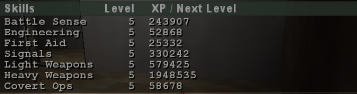

























.thumb.jpeg.83a26a765e90b908da58222de67e9156.jpeg)