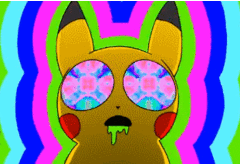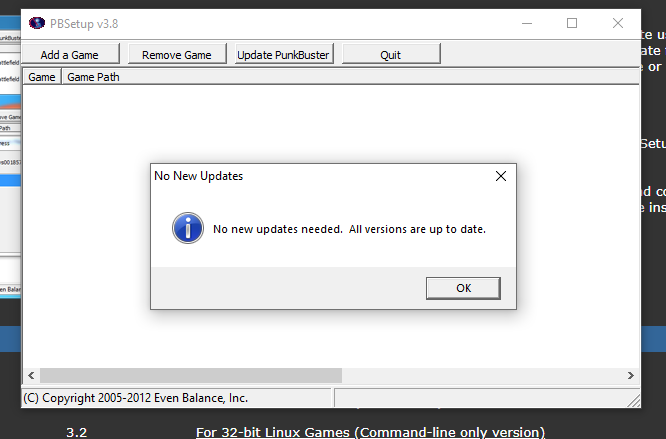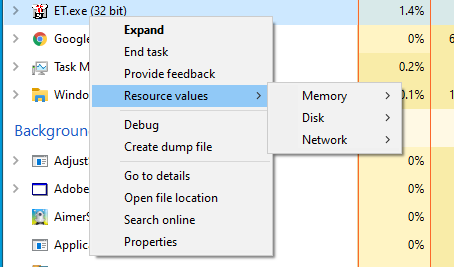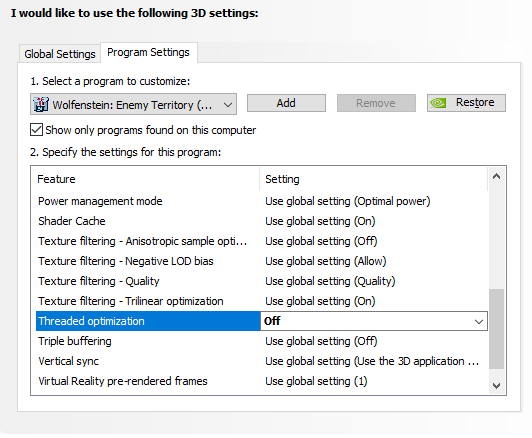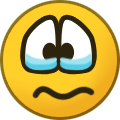-
Posts
246 -
Joined
-
Last visited
Thule's Achievements
-
A couple follow ups: Tried ET Legacy. It installed fine and it found my ETKey. Same problem. Tried using the original ET installation on F|A but windows. Same problem. Really frustrating. I don't know that I have the physical space, but I'm half tempted to KVM my old box just play on ET. Though it is, literally, the only game/app I have problems with on this new rig.
-
I will answer the questions in order: Not a "clean install", but copy/pasted from my old gaming box. It worked fine there on F|A servers for years. Does not on new machine, but it is the one and only online game I have any issue like this. I just installed a brand new copy of 2.60b of of the F|A site. Same results. The copy I moved over from the old box had a valid ETKey. The fresh copy of 2.60b I installed today off of the F|A site, I don't know. Is this something I'd need to do manually? Would not having valid key produce these results? I have tried other servers, but some time ago, and I don't recall this issue. I can again as a test, though my main interest is to play on F|A. I will try "affinity" fix again. I've already tried run as admin. I have not installed ET Legacy. I'll try to locate it on F|A and install a copy. I did the manual update, but it says it is up to date. Thanks all for the help.
-
Specs: Windows 10 Pro (64-bit, x64) AMD Ryzen 7 3800X 8-Core processor 32 GB RAM NVIDIA GeForce GTX 1660 (Driver updated to latest release 8/17/2020) I have local admin rights on this box. Right-click on ET.EXE does not show an option for "affinity". Since posting earlier, I found ET in the control panel, and changed the setting. I haven't had a chance to test yet. (Tested, still doesn't work.) It has been a while since I've mucked around in ET console. How do I produce the "_r settings"? Thanks for the reply.
-
Quick follow up: I did r_swapinterval 0 I did r_finish 0 I did r_lastvalidrenderer and it shows the GeForce card. I did r_texturebits 16 I did r_primitives 2 vid_restart was done after each of the aforementioned commands. I ran as administrator. I did not see ET listed in the NVIDIA control panel, so I added it manually. I don't see an option about thread optimization. I opened task manager I don't see an option to change the affinity. When all that did not work, I tried running in Windows XP SP3 compatibility mode and still no luck. I have not tried: Creating a demo for review. It would be a bit boring for the early part for whoever is watching it, but I will do so. Reinstalled a fresh copy of ET. Both of the copies I have were copied from my older Windows 7 box where they ran without any issue. If this is worth trying, I will. Thank you all in advance for any help. I'd really like to play on F|A again very much.
-
OK. I will try these things. I still can't play; login, good for 10-15 minutes, then lags out. :(
-
It doesn't appear to lose connection. It just shows the graphic and I can't do anything (e.g., move, shoot, etc.). If I close ET and go back in it starts behaving again then eventually does what described. I can't finish an entire map before it kicks in.
-
Tanqueray is my go-to gin. Aviator isn't bad. I never could really get into Bombay Sapphire, but have had it at times.
-
Thanks guys for the help. Much appreciated. I will try those when I get home tonight. The processor is indeed AMD (Ryzen 7 3800X). The video card is a NVIDIA GTX 1660, if that helps. One other clue; if I change ET to windowed, then back again, it temporarily fixes it. But the issue comes back a few minutes later.
-
Gin and tonic.
-
Thule started following Lags out 100% of the time ....
-
So I am trying to play F|A's SilEnT server again. Every time I join I eventually get the connection error that shows the disconnected wall plug graphic. I then I have to disconnect, normally close ET, then relaunch and reconnect. Generally speaking it happens around 15-20 minutes of being on. I'm running on a very high-end, custom built machine running Windows 10. This is the only game and server I'm seeing this type of issue. Any ideas on what to try? I'd really like to be active on the servers again. Thank you for any assistance.
-
Thanks all. I messed around with it a bit more and got it to work. Setting "cl_forcepreload 0" and then back to "1" seemed to do it, for reasons unknown. I can connect to the F|A server now.
-
Thank you both for the replies. I do have the anti-cheat tool installed and it does flash on the screen when I launch DoI. I changed the Paged Pool Memory to the "Low" setting, but still see that error. I am able to do like the shooting range mode without issue; it is just when I try to connect to the server it throws back that error at the very end of the connection status bar.
-
Thanks for the note. I used the default video settings. The only thing I had to change was to "Windowed" in order to get a screenshot, though I turned back. The settings are attached.
-
Sounds like fun. Alas, I cannot connect to the F|A server.
About Us
We are glad you decided to stop by our website and servers. At Fearless Assassins Gaming Community (=F|A=) we strive to bring you the best gaming experience possible. With helpful admins, custom maps and good server regulars your gaming experience should be grand! We love to have fun by playing online games especially W:ET, Call of Duty Series, Counter Strike: Series, Minecraft, Insurgency, DOI, Sandstorm, RUST, Team Fortress Series & Battlefield Series and if you like to do same then join us! Here, you can make worldwide friends while enjoying the game. Anyone from any race and country speaking any language can join our Discord and gaming servers. We have clan members from US, Canada, Europe, Sri Lanka, India, Japan, Australia, Brazil, UK, Austria, Poland, Finland, Turkey, Russia, Germany and many other countries. It doesn't matter how much good you are in the game or how much good English you speak. We believe in making new friends from all over the world. If you want to have fun and want to make new friends join up our gaming servers and our VoIP servers any day and at any time. At =F|A= we are all players first and then admins when someone needs our help or support on server.




.gif.29427bc62d492939bcbfcf1e6eb7008f.thumb.gif.c817defd7f2b1b0a140c1aed4a44f062.gif)

.thumb.jpg.78b7370c495ee8674a6b8e31da89dc3c.jpg)