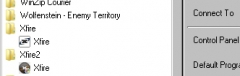Search the Community
Showing results for tags 'xfire'.
-
-
hi, so I have this problem with xfire. this only happens in ET. when I launch et and have xfire ingame, it covers my whole screen, then I FPS lag really badly. until the popup is gone. Now I could just disable xfire ingame, but I want to be able to take ss, vids, and see who actually messaged me on xfire without minimizing all the time, and it started happening a few days ago. before that, it just used to show me who messaged me on the lower side of the screen with no lag and no problems. I'm thinking its a directx issue, or idk... some help would be appreciated..
-
From the album: Helper Pics
Screencap shows that when Xfire updated to a new version, it left the old version in Vista64 Program Files folder. Either can be run, but the shortcuts to the old version were replaced, but it can be run from here, or the shortcut copied from here. Copied to this thread: http://fearless-assassins.com/topic/58503-xfire-problem/ -
I'm not sure if it is something on my end or xfire's. I created an xfire and verified it, After that I downloaded the Blackfire client (I'm a mac user) and tried to login. It would say it was connecting and after a long time it just goes back to the type in username and password screen. Any help?
-
I had a problem with a lot of programs not connecting/timing out (Xfire, CoD4, Steam, Teamspeak etc.). So I installed Win7 64 bit and still the problem excists... Everything else works perfectly. Xfire: After timing out and exiting the program I get the message from the Exception Log (See Attachment) CoD4 worked fine and suddenly I couldn't connect to any server (timing out) Steam wont update it says : "You have to be connected to the internet" I am really pissed off... My config : Win 7 Professional 64 bit 8 gb ram, intel i7 3.40 ghz 3.70 quad core, ati radeon 6870 1gb, 1 tb hard disc and a gigabyte gaz68d3b3 motherboard. I wrote to Xfire, Overclockers and Techforum but got just one response which had nothing to do with the problem... This is my last resort. Peace from Austria... Xfire Exception Log.txt
- 5 replies
-
- kernel32.dll
- cod4
- (and 5 more)
-
NOTE: This topic spawned from a discussion found here Alright, I think I may have finally found a work-around for the xfire in-game problem that comes with the dual install method thanks to an epiphany I had while talking to Jaie about it (who suggested it right after it hit me to try that)....you can trick xfire into thinking your COD4 multiplayer game is COD4 singleplayer. For those who don't know what the Dual-install method is (only possible on Windows), you basically make a copy of your Call of Duty 4 folder and paste it in a different directory (if you choose to paste it in the same directory as your original COD4 game DO NOT OVERWRITE IT!! Rename it to Call of Duty 4 1.7 or 1.6). For the steam version you will need to reverse the patching process. To do this you replace a few files in your new cod4 directory with the files below to change the version of your game from 1.7 to 1.6 Reverse 1.6 files For the CD verison you simply run the 1.7 patch on the newly created directory and bam, you have both 1.7 and 1.6 on your computer For Xfire in-game in both versions: When you open xfire, go to options>games and bring up COD4 singleplayer, switch it from auto-detect to manual and open the gamepath for the version of the game that doesn't have xfire in-game and rename your iw3mp to iw3sp (I renamed my actual iw3sp to something like real.iw3sp.exe) and it should work, it just worked for me. I had thought of this solution a while ago but didn't think it would work since xfire in-game specifically looks for iw3sp but for some reason I didn't think to just rename the gamefile... The only downside to this that I can think of is it won't share what server you're playing on or any of the server info, which in all honesty is not the worst thing in the world. Personally I would take not being able to share what server you're playing on over only having it in one version of the game and having to minimize every time you want to use xfire in the other.
-
- 4
-

-
- cod4 patch
- xfire in-game
-
(and 2 more)
Tagged with:
-
Good Afternoon All, So for some reason my xfire won't open in-game. I've tried recycling it, restarting my computer, basically everything I could think of. Only thing I haven't tried yet is re-downloading it and uninstall/reinstalling it. I'd prefer not to do that since I think I'd lose my friends list and that would suck. Any suggestions? NOTE: The little "Xfire ingame: enabled" sign does come up when I go ingame. ADDITIONAL NOTE: I can still use it out of game just fine.
-
A little reminder for all >14 members and players who have trouble ingame with someone. Trolls, cheaters, ect ect..... Install xfire and invite some level 14(+) admins, we can help out so the gaming fun isnt interupted. We dont have to know eachother to ask for some help ingame, all F|A members are willing to help out in any =F|A= server when te shit hits the fan. I see a lot off posts off trolls (making a post is perfect btw) that couldnt be dealed with at the time, cause there wasnt a admin (14+) ingame. Use the tools like xfire to deal with problems. In short: Hit me up in xfire when you have trouble on a server. You can find xfire in the members profile mostly : http://fearless-assassins.com/user/5995-rop/ Cheers Rop
About Us
We are glad you decided to stop by our website and servers. At Fearless Assassins Gaming Community (=F|A=) we strive to bring you the best gaming experience possible. With helpful admins, custom maps and good server regulars your gaming experience should be grand! We love to have fun by playing online games especially W:ET, Call of Duty Series, Counter Strike: Series, Minecraft, Insurgency, DOI, Sandstorm, RUST, Team Fortress Series & Battlefield Series and if you like to do same then join us! Here, you can make worldwide friends while enjoying the game. Anyone from any race and country speaking any language can join our Discord and gaming servers. We have clan members from US, Canada, Europe, Sri Lanka, India, Japan, Australia, Brazil, UK, Austria, Poland, Finland, Turkey, Russia, Germany and many other countries. It doesn't matter how much good you are in the game or how much good English you speak. We believe in making new friends from all over the world. If you want to have fun and want to make new friends join up our gaming servers and our VoIP servers any day and at any time. At =F|A= we are all players first and then admins when someone needs our help or support on server.