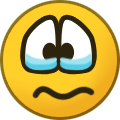Search the Community
Showing results for tags 'error'.
-
Hey fellas & friends, did anyone know about this error message? I can run W:ET without any problems but if i choose some other games like EA:FC 25, COD Bo6, Fortnite aso. i got this error message & my pc did a automatically restart. I got an horror suspecion..: is my "RTX 3060" maybe broken?
-
any help on how to fix invalid user error after changing name
-
Hello im a big fan of the COD comunity and the last day i've tryed to install again after a long time the COD4, i knewed that i had to change some files of it, like the PunkBuster and the servercache.dat . The problem comes out when i try to join the server that i was used to play, fearless, and i appear alone in the map, and with a missage in the bottom of the screen, what should i do? i've tryed reinstalling the game, restarting the game files, everything :C.
-
Hello, I get the following error when I try to play on any FA server. I am using the Legacy Client. The error occurs when it tries to download files. Any help would be awesome! Thanks ET Legacy v2.75 win-x86 Sep 13 2016 Zone megs: 64 Info: fs_game now defaults to 'legacy' mod instead of 'etmain' ----- FS_Startup ----- Current search path: C:\Users\Austin Mays\Documents\ETLegacy\legacy .\legacy .\legacy\pak3_v2.75.pk3 (951 files) .\legacy\etl_bin_v2.75.pk3 (8 files) C:\Users\Austin Mays\Documents\ETLegacy\etmain C:\Users\Austin Mays\Documents\ETLegacy\etmain\whoreage.pk3 (52 files) C:\Users\Austin Mays\Documents\ETLegacy\etmain\vio_grail.pk3 (131 files) C:\Users\Austin Mays\Documents\ETLegacy\etmain\rommel_final.pk3 (126 files) C:\Users\Austin Mays\Documents\ETLegacy\etmain\river_port_b1.pk3 (256 files) C:\Users\Austin Mays\Documents\ETLegacy\etmain\password2_v12.pk3 (100 files) C:\Users\Austin Mays\Documents\ETLegacy\etmain\odenthal_b2.pk3 (76 files) C:\Users\Austin Mays\Documents\ETLegacy\etmain\Frostbite.pk3 (99 files) .\etmain .\etmain\pak2.pk3 (22 files) .\etmain\pak1.pk3 (10 files) .\etmain\pak0.pk3 (3725 files) ---------------------- 5556 files in pk3 files Creating PID file 'profiles/PlugCity/profile.pid' execing default.cfg execing profiles/PlugCity/etconfig.cfg couldn't exec autoexec.cfg Hunk_Clear: reset the hunk ok Not logging server attacks to disk. ----- Client Initialization ----- ----- Initializing Renderer ---- Trying to load "renderer_opengl1_x86.dll" from "C:\Program Files (x86)\ETLegacy"... ------------------------------- ETKEY found. Available client translations: Czech German Greek English Esperanto Spanish Finnish French Italian Korean Dutch Norwegian Polish Portuguese Romanian Russian Slovak Slovenian Available mod translations: Czech German Greek English Esperanto Spanish Finnish French Italian Korean Dutch Norwegian Polish Portuguese Romanian Russian Slovak Slovenian Language set to English ----- Client Initialization Complete ----- ----- R_Init ----- SDL build version 2.0.4 - link version 2.0.4. SDL initialized driver "windows" Initializing OpenGL display Estimated display aspect: 1.778 ...setting mode -2: 1707x960 Using 24 color bits, 24 depth, 0 stencil display. Available modes [21]: '1280x720 1600x900 1920x1080 2560x1440 3200x1800 3840x2160 4096x2304 5120x2880 1280x768 1680x1050 1920x1200 640x480 800x600 1024x768 1280x960 1600x1200 1792x1344 1856x1392 2048x1536 1280x1024 1800x1440' Using GLEW 2.0.0 GL_VENDOR: ATI Technologies Inc. GL_RENDERER: AMD RADEON R9 M290X GL_VERSION: 4.5.13417 Compatibility Profile Context 15.301.2101.0 Using vanilla renderer Initializing OpenGL extensions ...found OpenGL extension - GL_EXT_texture_compression_s3tc ...found OpenGL extension - GL_EXT_texture_env_add ...found OpenGL extension - GL_ARB_multitexture ------- Input Initialization ------- ...game controller disabled by cvar setting ------------------------------------ GL_MAX_TEXTURE_SIZE: 16384 GL_MAX_ACTIVE_TEXTURES_ARB: 8 PIXELFORMAT: color(24-bits) Z(24-bit) stencil(0-bits) MODE: -2, SCREEN: 1707 x 960 fullscreen (ratio 1.7781) Hz:N/A GAMMA: hardware w/ 0 overbright bits rendering primitives: single glDrawElements texturemode: GL_LINEAR_MIPMAP_LINEAR picmip: 0 texture bits: 32 multitexture: enabled compiled vertex arrays: enabled texenv add: enabled compressed textures: enabled Initializing Shaders R_Init: glGetError() = 0x500 ----- finished R_Init ----- ------ Initializing Sound (1)------ SDL_Init( SDL_INIT_AUDIO )... OK SDL audio driver is "xaudio2". SDL_AudioSpec: Format: AUDIO_S16LSB Freq: 44100 Samples: 1024 Channels: 2 Silence: 0 Size: 4096 Starting SDL audio callback... SDL audio initialized. ----- Sound Info ----- sound system is muted 1 stereo 32768 samples 16 samplebits 1 submission_chunk 44100 speed 220D3FE8 dma buffer No background file. ---------------------- Sound initialization successfully done s_backend set to SDL2 -------------------------------- Sound memory manager started Sys_LoadGameDll -> FS_CL_ExtractFromPakFile(C:\Users\Austin Mays\Documents\ETLegacy, legacy, ui_mp_x86.dll) Sys_LoadDll(C:\Users\Austin Mays\Documents\ETLegacy\legacy\ui_mp_x86.dll)... succeeded Sys_LoadDll(legacy/ui) found vmMain function at 656E2750 Initializing Legacy ui v2.75 145 UI cvars in use. Total favourite servers restored: 0 ... DBMS is disabled --- Common Initialization Complete --- Winsock initialized. Hostname: Austin-PC IP: 192.168.1.8 Opening IP socket: 0.0.0.0:27960 Network initialized. Working directory: C:\Program Files (x86)\ETLegacy MOTD: resolving motd.etlegacy.com... resolved to 5.135.27.11:27951 Updater: resolving update.etlegacy.com... couldn't resolve address execing etlegacy.cfg NET_AdrToString: Unknown address type: 0 Requesting servers from the master etmaster.idsoftware.com (192.246.40.60:27950)... CL_GlobalServers_f: Error: could not resolve address of master master.etlegacy.com CL_ServersResponsePacket 99 servers parsed (total 99) CL_ServersResponsePacket 99 servers parsed (total 198) CL_ServersResponsePacket 99 servers parsed (total 297) CL_ServersResponsePacket 99 servers parsed (total 396) CL_ServersResponsePacket 96 servers parsed (total 492) 310 servers listed in browser with 3845 players. 182 servers not listed (filtered out by game browser settings) MOTD: resolving motd.etlegacy.com... resolved to 5.135.27.11:27951 Updater: resolving update.etlegacy.com... couldn't resolve address MOTD: resolving motd.etlegacy.com... resolved to 5.135.27.11:27951 Updater: resolving update.etlegacy.com... couldn't resolve address 8.9.4.227:27960 resolved to 8.9.4.227:27960 Connected to a pure server. ----- FS_Startup ----- Current search path: C:\Users\Austin Mays\Documents\ETLegacy\jaymod\~~fav2.pk3 (19 files) on the pure list C:\Users\Austin Mays\Documents\ETLegacy\jaymod\zz_jaymod-0.6d2.pk3 (9 files) on the pure list .\etmain\pak0.pk3 (3725 files) on the pure list C:\Users\Austin Mays\Documents\ETLegacy\etmain\Frostbite.pk3 (99 files) on the pure list C:\Users\Austin Mays\Documents\ETLegacy\jaymod C:\Users\Austin Mays\Documents\ETLegacy\jaymod\_zz_menu-bba.pk3 (9 files) not on the pure list .\jaymod C:\Users\Austin Mays\Documents\ETLegacy\etmain C:\Users\Austin Mays\Documents\ETLegacy\etmain\whoreage.pk3 (52 files) not on the pure list C:\Users\Austin Mays\Documents\ETLegacy\etmain\vio_grail.pk3 (131 files) not on the pure list C:\Users\Austin Mays\Documents\ETLegacy\etmain\rommel_final.pk3 (126 files) not on the pure list C:\Users\Austin Mays\Documents\ETLegacy\etmain\river_port_b1.pk3 (256 files) not on the pure list C:\Users\Austin Mays\Documents\ETLegacy\etmain\password2_v12.pk3 (100 files) not on the pure list C:\Users\Austin Mays\Documents\ETLegacy\etmain\odenthal_b2.pk3 (76 files) not on the pure list .\etmain .\etmain\pak2.pk3 (22 files) not on the pure list .\etmain\pak1.pk3 (10 files) not on the pure list ---------------------- 4634 files in pk3 files Creating PID file 'profiles/PlugCity/profile.pid' Com_TrackProfile: Deleting old pid file [legacy] [profiles/PlugCity/profile.pid] Need paks: jaymod/jaymod-2.2.0.pk3 etmain/~.pk3 etmain/resurrection_final.pk3 Need paks: @jaymod/jaymod-2.2.0.pk3@jaymod/jaymod-2.2.0.pk3@etmain/~.pk3@etmain/~.pk3@etmain/resurrection_final.pk3@etmain/resurrection_final.pk3 Need paks: @jaymod/jaymod-2.2.0.pk3@jaymod/jaymod-2.2.0.pk3@etmain/~.pk3@etmain/~.pk3@etmain/resurrection_final.pk3@etmain/resurrection_final.pk3 couldn't exec profiles/PlugCity/etconfig.cfg Client download subsystem initialized ----- FS_Startup ----- Current search path: C:\Users\Austin Mays\Documents\ETLegacy\jaymod C:\Users\Austin Mays\Documents\ETLegacy\jaymod\~~fav2.pk3 (19 files) C:\Users\Austin Mays\Documents\ETLegacy\jaymod\_zz_menu-bba.pk3 (9 files) C:\Users\Austin Mays\Documents\ETLegacy\jaymod\zz_jaymod-0.6d2.pk3 (9 files) .\jaymod C:\Users\Austin Mays\Documents\ETLegacy\etmain C:\Users\Austin Mays\Documents\ETLegacy\etmain\whoreage.pk3 (52 files) C:\Users\Austin Mays\Documents\ETLegacy\etmain\vio_grail.pk3 (131 files) C:\Users\Austin Mays\Documents\ETLegacy\etmain\rommel_final.pk3 (126 files) C:\Users\Austin Mays\Documents\ETLegacy\etmain\river_port_b1.pk3 (256 files) C:\Users\Austin Mays\Documents\ETLegacy\etmain\password2_v12.pk3 (100 files) C:\Users\Austin Mays\Documents\ETLegacy\etmain\odenthal_b2.pk3 (76 files) C:\Users\Austin Mays\Documents\ETLegacy\etmain\Frostbite.pk3 (99 files) .\etmain .\etmain\pak2.pk3 (22 files) .\etmain\pak1.pk3 (10 files) .\etmain\pak0.pk3 (3725 files) ---------------------- 4634 files in pk3 files Sys_LoadGameDll -> FS_CL_ExtractFromPakFile(C:\Users\Austin Mays\Documents\ETLegacy, jaymod, ui_mp_x86.dll) Sys_LoadDll(C:\Users\Austin Mays\Documents\ETLegacy\jaymod\ui_mp_x86.dll)... failed: "Failed loading C:\Users\Austin Mays\Documents\ETLegacy\jaymod\ui_mp_x86.dll: The specified module could not be found. " Sys_LoadDll(.\jaymod\ui_mp_x86.dll)... failed: "Failed loading .\jaymod\ui_mp_x86.dll: The specified module could not be found. " Sys_LoadDll(jaymod/ui) failed to load library ----- CL_Shutdown ----- Closing SDL audio device... SDL audio device shut down. RE_Shutdown( 1 ) SDL input devices shut down. ----------------------- PID file removed. SQLite3 can't close db - not active. VM_Create on UI failed SDL input devices shut down.
-
ok i did like instructed to get my =F I A= xxKY_BROxx name tag....colored an all.........entered it in the game menu using the ~ key....and ctrl+v to paste it....only when i requested ammo did i see the name was changed to " SET" not my name with the F I A tag like i expected......now i tried to "Re-Name" and \set name" blah blah blah to no avail......even tried to change profile names.......still shows my character as named "SET" how does a bambi /newb such as myself fix this problem? any and all help is appreciated.....thnx for the acceptance to the clan...... i plan to donate to btw as i love your servers
-
Hello. My good friend is getting this error c:/pfile/W:ET/Etmain/ga.pk3 not on the pure list ... and was unable to play on silent1.clan-fa.com due to this. He has tried installing and re-installing the game, but he had no success with that. Does anyone have any related experience with this error? If you need more information, please let me know. Thank you very much for helping. EDIT: I've just received word that my friend is not just getting ga.pk3 only, but is also getting other maps as being unpure.
-
As most of you know, recently I have had an issue with my cd key being in use, so once I found a solid fix for this issue I decided to share it for anyone else who may have or will have this same problem. These notes are the same that I used, if you follow them step by step you should be fine. There is a video at the bottom and the user shows you step by step how to fix this issue also.. Hope this helps guys -If you are running in Windows Vista or Windows 7, please completely exit Steam, and right-click on the shortcut which you use to launch Steam and select "Run as Administrator." -If you are running in Windows XP, take the following steps: 1) Exit Steam. 2) Go to the "Start" menu, select "Run", type "regedit" and click "OK". 3) Navigate to the following registry key: HKEY_CURRENT_USER\SOFTWARE\VALVE 4) Right click and select "Permissions" 5) Check the boxes for "Admin" and "System" to "Full control" and "Read". First, verify the GCF Cache for the game: Title: Verifying GCF Cache Files Verifying the GCF Cache solves most CD Key issues for most users. NOTE: The CD Key for this title is not shown to the user in Steam. If it still does not work, please try deleting your Call of Duty 4 registry entry: Go to the "Start" menu, select "Run", type "regedit" and click "OK". If you are using a 32-bit version of Windows, navigate to the following registry key: HKEY_LOCAL_MACHINE\SOFTWARE\Activision\Call of Duty 4 Note: In 64-bit operating systems, this path may begin as: HKEY_LOCAL_MACHINE\SOFTWARE\Wow6432Node\Activision\Call of Duty 4 The contents of the registry entry "codkey" is your CD Key. Please write this key down for future reference. Right-click on the entry "codkey" and select "Delete". Exit regedit. Restart your computer. Log in to your Steam account using the following instructions: -If you are running in Windows Vista or Windows 7, right-click on the shortcut which you use to launch Steam and select "Run as Administrator." -If you are running in Windows XP, ensure the the following steps have been taken before starting Steam: 1) Exit Steam. 2) Go to the "Start" menu, select "Run", type "regedit" and click "OK". 3) Navigate to the following registry key: HKEY_CURRENT_USER\SOFTWARE\VALVE 4) Right click and select "Permissions" 5) Check the boxes for "Admin" and "System" to "Full control" and "Read". From the Library list, right-click on "Call of Duty 4" and select "Properties" from the menu. Select the "Local files" tab and click the "Verify integrity of game cache..." button. Steam will verify the game cache files (GCF's) - this process may take several minutes. Once the process is completed, the "Check" window will automatically exit and you should be able to launch your game. You may also try using the key previously found in your registry if COD4 asks for a CD Key again This is a link to a video that also does most of this process step by step:
About Us
We are glad you decided to stop by our website and servers. At Fearless Assassins Gaming Community (=F|A=) we strive to bring you the best gaming experience possible. With helpful admins, custom maps and good server regulars your gaming experience should be grand! We love to have fun by playing online games especially W:ET, Call of Duty Series, Counter Strike: Series, Minecraft, Insurgency, DOI, Sandstorm, RUST, Team Fortress Series & Battlefield Series and if you like to do same then join us! Here, you can make worldwide friends while enjoying the game. Anyone from any race and country speaking any language can join our Discord and gaming servers. We have clan members from US, Canada, Europe, Sri Lanka, India, Japan, Australia, Brazil, UK, Austria, Poland, Finland, Turkey, Russia, Germany and many other countries. It doesn't matter how much good you are in the game or how much good English you speak. We believe in making new friends from all over the world. If you want to have fun and want to make new friends join up our gaming servers and our VoIP servers any day and at any time. At =F|A= we are all players first and then admins when someone needs our help or support on server.