Logitech G13 Gamepad
Logitech G13 Gamepad
Cost (USD): 80 (Amazon has them for 60-70)
Cost (Euros): around 80
Logitech G13 Advanced Gameboard

This is a great extension to the gaming experience. Lots of button that are close to each other and each are easily programmable. The joystick, although it looks unhandy, is actually pretty great and use full. In games like World of Warcraft, it is possible to use the joystick to move your character around. This is great during boss fights being able to move and cast spells. Normally you have move your character by using WASD and while using those keys it was impossible or pretty hard to cast.
Games like call of duty, there won't be a huge advantage. But it does feel more comfortable using the gamepad rather than a keyboard.
I also use this gaming pad for Diablo 3, Flight Simulator X, and Starcraft II. In each game it has been as good or better than using a keyboard.
Is it comfortable? Yes, actually much more comfortable while playing video games than a keyboard is.
It has 16 colors you can choose from and you can even make a custom color. This changes the LCD screen color as well the key (G1-G22) colors.
The two buttons next to the joystick are easily reached and clicked using your thumb. It is also a button under the joystick, but is relatively hard to press.
You can make a bunch of profiles, for each game you play. It automatically switches to the profile when you start that game. It is also possible to switch manually, using the buttons right underneath the LCD screen.
The LCD screen can show different information as well. In World of Warcraft it can show your character's hp, dmg, armor, etc. Only supported games will give information like this while in game.
The LCD screen can also show things like:
- Countdown Timer: which is a countdown and stopwatch. Useful for during a raid, if the leader says you have 5 min break, you can quickly start the countdown.
- Performance Monitor: shows CPU and RAM usage as a percentage
- RSS Reader: You can put in your own RSS feed and it will be displayed on the LCD screen
- Clock: Shows time and Date
- G-Series Profile Selector: to choose which profile you want activated
- Xfire Display: Shows up when you run xfire and just says if you are online or not
- POP3 Monitor: for emails
Advantages (compared to a keyboard):
- comfortable
- easily programmable for any game and even desktop shortcuts
- large and easily pressed buttons
Disadvantages:
- Some buttons are hard to get to, while using the joystick. Mainly the outlying ones
- Need some time to get used to it
- Joy stick button is nearly impossible to press
Conclusion:
I don't think this is for everyone. But I have found it to be a great extension for gaming, instead of using the keyboard. Certain games take more advantage of this type of gamepad than others of course.
-
 2
2


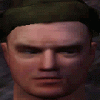





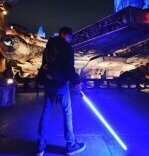
5 Comments
Recommended Comments