Seagate Goflex 3TB External Hard drive

Seagate Goflex,
It does exactly what it says on the tin - a 3 tb (2.72 after formatting) usb3.0 harddrive. (and has survived a 1 metre drop by my idiot friend)
I am not sure if it supports USB 2.0, I think it does because it also requires to be plugged into a power outlet - but i'm not sure whether it's just as fast as usb 2.0 should be.
I bought the 3TB model ( STCA3000101 ) earlier in this year when I was helping my friend store some camera raws when his harddrive broke.
If I put my ear to it, I can hear it make a little noise, but it doesn't make enough noise to be noticable if you're more than probably 50cm away from it.
I haven't tried to use any of it's 'instant' backup features - but they apparently come with the software.
I don't believe you can password it - which is a big con.
It was literally plug it in and use.
Oh, I bought mine from the US, and use a travel adaptor which I already owned.
My friend's friend ![]() , was able to copy files from it to his macbook, but wasn't able to copy files to it without some trial software, or formatting it. Because of ithe amount of other stuff on it, formatting was not an option, so we ended up using a smaller hard drive and transferring them 500 gb at a time.
, was able to copy files from it to his macbook, but wasn't able to copy files to it without some trial software, or formatting it. Because of ithe amount of other stuff on it, formatting was not an option, so we ended up using a smaller hard drive and transferring them 500 gb at a time.
The amazon base price was $149.99
It cost me $38.36 in shipping to the UK as I used amazon's expedited shipping. (It would have been $12.56 without it)
It cost me $37.67 with expedited shipping for import fees / duty. (It would have been $32.51 without expedited shipping)
So the total was $226.07 with expedited shipping, ($195.06 without)
With expedited shipping - the estimated delivery time was exactly 5 days from when I ordered (I ordered on a thursday and it came on a tuesday). Without, it was 13 to 23 days (this accounts for non-working days), so unless you are ordering a few weeks in advance, the $30.96 is worth it.
So after spending a grand total of $226.07, I recieved a $7.15 refund because the export fee reduced, which put me in a great mood., bringing my final total to $218.85 which equals £135.69.
I got my travel adaptor from china years ago, so i'm not aware of how much it costed ( but you can get them for $1.46 = 91p on ebay. if not your local hardware store)
So there aren't really any pro's -
its your standard 3tb usb3.0 hard drive
doesn't make noise
oh - actually I guess its transportable ( its just a bit bigger than my hand and I was able to carry it and it's cables in a small bag to starbucks. (It weighs less than my laptop charger anyways.)
The only con is I don't think you can password the harddrive. (Ofcourse you can encrypt the files you store on it - taking care of that problem) I used winrar for this so I guess the con doesn't really make a difference. And also - I found passwording my other external harddrive to be a pain in the ass when I later tried to boot from it.
I'd give this 100/100, does what it's meant to do, had no problems, durable, doesn't get hot and no password doesn't cause any problems. And after the camera raws, I still have more space remaining than my 3 500gb harddrives put together, so big + for its space - I don't think i'll be buying another harddrive for several years.
Oh and as for price, £120 (with 13-23 days delivery from amazon) is awesome for 3TB, if you don't like it - there is a hefty price of around $45 = £27.90 for shipping it back (including tax & duties) so you lose around £20 returning it to the US than you would returning it to the UK.
I would imagine that this harddrive would be a bargain in the US as it would be $150. (Unless you guys hiding some secrets over there)
-
 1
1




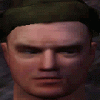


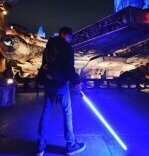

8 Comments
Recommended Comments