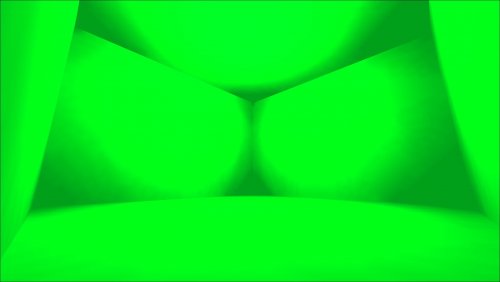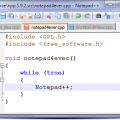Search the Community
Showing results for tags 'editing'.
-
Version 1.0.0
339 downloads
Hi all. For anyone wishing to make photo or video montages, and needing a green background, I offer a "mini map" that I created, which represents a green room, specially designed for montages. Can be read in Host or on dedicated Server. //-----------------------------------------------// Installation Host game: -Download "studio.pk3" -Move the file to: C :/Program(x86)/Wolfenstein Enemy Territory/etmain -Start the game -In the console, type: /map studio On dedicated server: -Just add it to your maps folder For freecam: -Download this version of etpro: https://www.moddb.com/mods/etpro/downloads/etpro-326-last-releas -And launched the map from ETPro mode For delete the 2D text and HUD : - seta cg_draw2d 0/1 Enjoy :)! -
Green Room View File Hi all. For anyone wishing to make photo or video montages, and needing a green background, I offer a "mini map" that I created, which represents a green room, specially designed for montages. Can be read in Host or on dedicated Server. //-----------------------------------------------// Installation Host game: -Download "studio.pk3" -Move the file to: C :/Program(x86)/Wolfenstein Enemy Territory/etmain -Start the game -In the console, type: /map studio On dedicated server: -Just add it to your maps folder For freecam: -Download this version of etpro: https://www.moddb.com/mods/etpro/downloads/etpro-326-last-releas -And launched the map from ETPro mode For delete the 2D text and HUD : - seta cg_draw2d 0/1 Enjoy :)! Submitter + Young Fox Submitted 01/05/20 Category Maps Map Type Other Map Size Small Map Theme Undefined Attacking Team Both Waypoints No Known Issues None
-
The BBCode tab is missing from the Editor, which we might not need now. I can't fix posters' message problems for them now, or "get fancy" in my own posts now.
-
98 downloads
Notepad++ is a source code editor which supports several programming languages under Windows environment. It's also a lightweight replacement of Notepad. The supported languages by Notepad++ are C, C++, Java, C#, XML, HTML, PHP, JavaScript, RC file, makefile, NFO, doxygen, INI file, batch file, ASP, VB/VBS, SQL, Objective-C, CSS, Pascal, Perl, Python, Lua, Unix Shell Script, Fortran, NSIS and Flash action script. Notepad++ main features are: syntax highlighting and syntax folding, regular expression search, WYSIWYG (If you have a color printer, print your source code in color), Unicode support, full drag-and-drop supported, Brace and Indent guideline highlighting, two edits and synchronized view of the same document, and user language define system. -

Photography How do you organize your photos
Xernicus posted a topic in Art / Screenshot / PhotoGallery / Signature
I'm wondering what your workflow is when it comes to sorting and naming photos. I used to have a system that worked well, but since it's since been over encumbered not only by the sheer number of photos that I've taken (more than 10x increase this past year 2014-2015), but also when I "made" my system, it was when I was shooting in JPEG. It was never designed to have more than one or (maybe two) versions of a file. Now I end up with at least three files. 1 RAW file (plus sidecar) in my 'Camera Backup' folder- which is current copy of my SD card (copied to HD after shoots) 1 TIFF file which is the processed photo out of Adobe Camera RAW. This is just correcting exposure, color space, etc. 1 TIFF file which contains further editing in Photoshop, such as tonal and curve corrections, cropping, etc. Because I know that I need to get these photos organized (I can't even tell you what I've edited, and what's only been touched by ACR) for the majority of my files), I created a new directory, and am looking to start a framework of folders with locations and dates. So here I have my file fresh out of ACR, then the copy from after I applied some Highlight corrections and an Unsharp Mask, followed by another copy which is with a crop. I don't care whether this photo name is IMG_1234 or "Snap Pea Serenade". But having three versions of a file in one folder is a bit extreme, as is having a nest of directories with the Location, then another folder with the date, and another folder for the "Edited" and "Final" versions... Library software has never been my "thing", after I discovered what a mess it made out of my directories when I was establishing my music collection, but I am willing to give it another go. I have all of the Canon EOS software, including ZoomBrowser and ImageBrowser EX- but I've heard some pretty mixed reports about all of Canon's Utilities. Bridge is something I could consider using, but it's never seemed very intuitive to me. Plus Bridge CC likes to keep crashing on me for whatever reason. Anyways, I'm interested in seeing what you guys do to keep the monster mess of photo editing and cataloging down and under control. I look forward to seeing your solutions! -
File Name: Notepad++ File Submitter: Jopa File Submitted: 28 Feb 2013 File Category: Developer Tools Notepad++ is a source code editor which supports several programming languages under Windows environment. It's also a lightweight replacement of Notepad. The supported languages by Notepad++ are C, C++, Java, C#, XML, HTML, PHP, JavaScript, RC file, makefile, NFO, doxygen, INI file, batch file, ASP, VB/VBS, SQL, Objective-C, CSS, Pascal, Perl, Python, Lua, Unix Shell Script, Fortran, NSIS and Flash action script. Notepad++ main features are: syntax highlighting and syntax folding, regular expression search, WYSIWYG (If you have a color printer, print your source code in color), Unicode support, full drag-and-drop supported, Brace and Indent guideline highlighting, two edits and synchronized view of the same document, and user language define system. Click here to download this file
-
About Us
We are glad you decided to stop by our website and servers. At Fearless Assassins Gaming Community (=F|A=) we strive to bring you the best gaming experience possible. With helpful admins, custom maps and good server regulars your gaming experience should be grand! We love to have fun by playing online games especially W:ET, Call of Duty Series, Counter Strike: Series, Minecraft, Insurgency, DOI, Sandstorm, RUST, Team Fortress Series & Battlefield Series and if you like to do same then join us! Here, you can make worldwide friends while enjoying the game. Anyone from any race and country speaking any language can join our Discord and gaming servers. We have clan members from US, Canada, Europe, Sri Lanka, India, Japan, Australia, Brazil, UK, Austria, Poland, Finland, Turkey, Russia, Germany and many other countries. It doesn't matter how much good you are in the game or how much good English you speak. We believe in making new friends from all over the world. If you want to have fun and want to make new friends join up our gaming servers and our VoIP servers any day and at any time. At =F|A= we are all players first and then admins when someone needs our help or support on server.