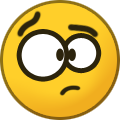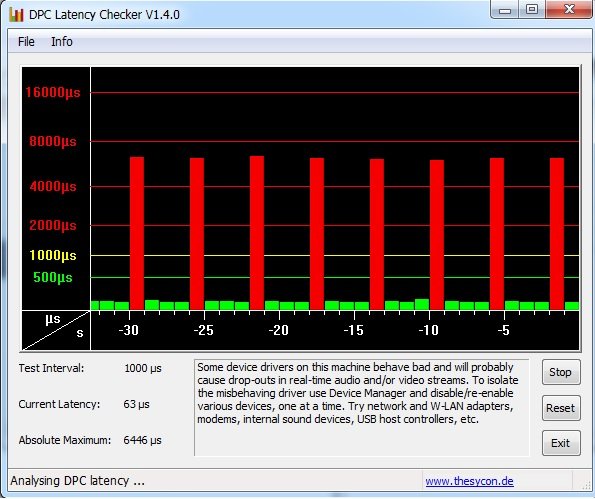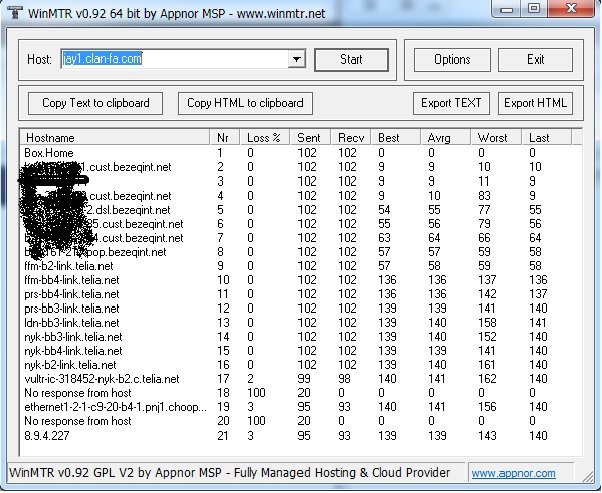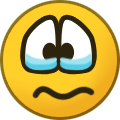-
Death's blog
-
Excerpts from a Diary
-
A lil piece of my life
-
Dissertation writing
-
Loki's Blog
-
ThuMpeRKA's Blog
-
RoadKILL's Blog
-
CaldasGSM's Blog
-
Sponkala's Blog
-
$kullcollector's Blog
-
Ganja.'s Blog
-
$kullcollector's Blog
-
Chameleon's Blog
-
The ramblings of an internet addict
-
Narug0's Blog
-
Pantha´s life
-
BambooBlog
-
PHANTASM RANTS
-
LeftWingVixen's Blog
-
LeKs!!'s Blog
-
Ol' Smoke's Blog
-
Crips+'s Blog
-
Pvt. Parts' Blog
-
LEKS...HUNTER OF KILLERS Blog
-
StgsL's Blog
-
WET map tutorials
-
My journey in gaming world
-
Tech Blogs
-
FireWienie's Blog
-
leks... se la rifa's Blog
-
Skylark159's Blog
-
Gaming Simplified
-
Be Act!vity's Blog
-
*
-
Be Act!vity's Blog
-
willo's Blog
-
Be Act!vity's Blog
-
Picior's Blog
-
The Scribbles of a Madman
-
crazy mafia fox's Blog
-
Chameleon's Blog
-
crazy mafia fox's Blog
-
Freedom by Exact.
-
1984's Blog
-
ESPCatalina's Blog
-
Radoria's Blog
-
leks... se la rifa's Blog
-
Deepak Jain's Blog
-
Aphrodite01's Blog
-
Going to California for 3 week training
-
GraveDigger's Blog
-
LordTerror's Blog
-
asassin's Blog
-
3 Week California Army Reserve training
-
Braveheart's Blog
-
Matt123Mann's Blog
-
Braveheart's Blog
-
blackknight8653's Blog
-
N!tmod Official Blog!
-
Flashing Lights' Blog
-
Nitrox*'s Blog
-
Skillz's Blog
-
BigRich's Blog
-
Skillz's Blog
-
Madgemade's Blog
-
Bowly's Foods
-
Ricardo Puente's Blog
-
kimbohunter007's Blog
-
hisoka's Blog
-
Duckie's Blog
-
FlA Sneaky Guy's Blog
-
FlA Sneaky Guy's Blog
-
severjack's Blog
-
FlA Sneaky Guy's Blog
-
Yep
-
Leichensammler's Blog
-
clxph4l4nxX3ta's Blog
-
I Can Do This Crap Too!
-
The thoughts of an insane white boy
-
Bowly's Thoughts
-
JohnWitman's Blog
-
Medic's Blog
-
AcidParadox's Blog
-
AcidParadox's Blog
-
Devil's Blog
-
Thoughts of an Assassin
-
ladosisletal's Blog
-
ladosisletal's Blog
-
Chameleon's Blog
-
Jonne Mikkola's Blog
-
Hecken's Corner
-
Blog
-
=pb=theblackkill's Blog
-
J35T3R's Blog
-
Recktilectrik's Blog
-
Soup's Blog
-
rolan001 blog
-
Stavros' Blog
-
Marine's Blog
-
The Smoke's Blog
-
The Dramatic Life of a Typical Asian
-
A day in the life of DeCareaux
-
ZIGZAG's Blog
-
Pabbatt Blue's Blog
-
ZIGZAG's Blog
-
Neuro's Blog
-
turkoxp's Blog
-
Verillaxus' Blog
-
Novice's Blog
-
lucianalorrane's Blog
-
BF2 Sandbox
-
Platform
-
zippye87's Blog
-
Success & Failure
-
zippye87's Blog
-
KonSiX-!7's Blog
-
EdbMails for exchange Recovery
-
TheProOne's Blog
-
TheProOne's Blog
-
Interview: CheepHeep
-
cereal killer's Blog
-
Diary of a Radioman
-
JohnnyColorado
-
Jasons Days
-
The Life of a Sound&Lighttechnician
-
kimbohunter007's Blog
-
Memoir of eurotrip
-
OMGITSSHMANESBLOG
-
/dev/random
-
sawwasLT's Blog
-
Mapping Sandbox
-
Shagger's Blog
-
Joining a Clan
-
Shagger's Blog
-
The world's a mean mistress at times
-
Karine's Blog
-
War2022
-
weAsels diary
-
Ways to Secure Your Finances During High Inflation
-
The !Chuck4Abuck's small world Blog
-
Clash of Clans Bases
-
Christoffer's Blog
-
Upgrade Your Rest: Keetsa Discount Codes Revealed
-
eagle7wolfensteiner77's Blog
-
時尚鞋服
-
eagle7wolfensteiner77's Blog
-
SendBig
-
eagle7wolfensteiner77's Blog
-
ZeroGPT
-
eagle7wolfensteiner77's Blog
-
ZeroGPT
-
Fb!N!nJa's Blog
-
ZeroGPT
-
Fb!N!nJa's Blog
-
ZeroGPT
-
1984's Blog
-
Lyon 2023 Festival of Lights
-
viper1's Blog
-
Upgrade Your Lifestyle for Less Dabbsson Discount Code Unveiled
-
viper1's Blog
-
Flatbed Tow Truck Services Your Reliable Roadside Partner
-
caca_de_puercp's Blog
-
UnrealPerson
-
czarek_pl's Blog
-
SendBig
-
MoAZeR's Blog
-
zerogpt
-
Seppe*'s Blog
-
ZeroGPT
-
chips1chips1's Blog
-
ZeroGPT
-
St0nedGh0st's Blog
-
ZeroGPT
-
Jaaa!&'s Blog
-
ZeroGPT
-
test
-
ZeroGPT
-
admin's Blog
-
Life The Universe And Everything
-
Years to Cheers: Ideas for Humorous Birthday Cards for All Ages
-
CSL's Blog
-
Papa recoil's blogy
-
Strato!'s Blog
-
o
-
ET: from zero to hero
-
JayC's Blog
-
Dupstep's Blog
-
GodLui's Blog
-
Find the Best Printing Solutions in Dubai for Business Growth
-
M4A1+CQB's Blog
-
Vice´s Random comments
-
Chuckun's F|A Experience
-
M4A1+CQB's Blog
-
Diary Of A Wicked
-
ETNam.OrG
-
Computers are Strange
-
angel96's Blog
-
ToXiiCxKKiNg's Blog
-
Zuthus' Blog
-
janno's Blog
-
DJ´s free Software Blog
-
Excellent !!!!
-
Scream's thoughts
-
wesker's Blog
-
Bla Bla Bla
-
mattle's Blog
-
Panzerknacker's Blog
-
OMFG_A_BUNNY's Blog
-
Leaving
-
Fargwire's Blog
-
Fargwire's Blog
-
*SwissArmy*'s Blog
-
monkeysmack's Blog
-
MiNiOn's Blog
-
MiNiOn's Blog
-
Wizbang's Blog
-
Blawg
-
yoyotach's Blog
-
Vendela's Blog
-
King Hexaan's Blog
-
Gotcha
-
DJ´s Hardware Corner
-
azn_wan92's Blog
-
=Death Hunter='s It's those little things...
-
Panzerknacker's Blog
-
Big-E!:)'s Blog
-
SanToS' Blog
-
Pinoy Blog
-
Qlimax's Blog
-
DJ's Rumor Mill
-
tyler's Blog
-
WaaSab:>
-
Colin's Movie Blog
-
Weld21dejo's Blog
-
GI-JOE's Blog
-
Crasher's Blog
-
Ramblings
-
Blade
-
Blade's Blog of Mishaps and Misfortune
-
Panzer-WT?'s Blog
-
Fierce's Toolshop
-
Caulktails and Video Games
-
Caulktails and Video Games
-
YoYoO SonnY's Blog
-
YoYoO SonnY's Blog
-
wuolfe
-
Warning.'s Blog
-
Reviews
-
The Archangel Chronicles
-
Me sports and gaming
-
Yellow Flash's Epic journey
-
H3LLB0Y's Blog
-
How to be a good player at shooting games
-
member for a few days
-
bubading_CZE's Blog
-
Ooops' Blog
-
sssssss
-
Common Sense
-
hUnI's Blog
-
Adroits LAN - Enemy Territory Overview
-
ybmad's Blog
-
mR.d0t's Blog
-
Dennis' Mapping Project and More
-
Boring Monday
-
Battle of the Wits
-
NoCell's Noob explanation blog.
-
Perceivisms
-
Jormehara
-
Alien 01
-
=Death Hunter='s Constitutional Rants
-
Ph0eniX's Blog
-
Phr33 St00f Pl0x
-
Heretic121's Blog
-
B1gM1k3's Blog
-
Rap & HipHop Place
-
Small true story being Australia
-
jaie's Blog
-
redirect tf2 test
-
=FA=GuN's Blog
-
Meh
-
INDIAN**'s Blog
-
jungleo_0's Blog
-
dontkill me's Blog
-
Patrick's Blog
-
Jake P's Blog
-
Junior Tejera's Blog
-
Brain Chow
-
jwills112's Blog
-
halaluia
-
kamikaze's Blog
-
Why not?
-
Dare2BeFair / Captain.'s Blog
-
ronaldounit0's Blog 2/25
-
Journey of a troll to a man
-
Taborham Lincoln's Blog
-
The Adventures of Taborham Lincoln
-
-Shut Down2-
-
Xernicus' Coffee Blog
-
F3@R's Blog
-
Wolfenstein classic vs wolfenstein The New Order
-
Mr.Karizmatic's Blog
-
TrackBase
-
david812's Blog
-
Detorkville's Blog
-
-Shut Down-
-
Chameleon's Blog
-
Prime's Log Entries : The Return of Apha Trion
-
Ktom's Blog