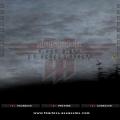About This File
Enemy Territory Auto pk3 cleaner cleans up extra non stock or custom pk3 from your etmain and mod folders.
Fixed some old links
Added auto clean *.tmp files
3 Steps:
1-> Download - Correction version i.e. For standard 2.6b Install use Stock-2.6b-pk3-cleaner-v13.exe and for ETLegacy - use ETLegacy version.
2-> Double Click
3-> Install
(if you've changed ET folder!! on step 2 hit browse to the right ET folder)
It removes any file with name start or have:
~~.pk3 (used for customized menu)
**.tmp (un-finished download pk3, better delete if ET crash)
**.pid (resets configuration to default settings if ET crash)
Run this file to keep your ET installation clean. Less pk3 you have installed, more faster your ET will start.
How to use video tutorial:
What's New in Version 13
Released
Version 11
Updated to resolve the master list hacking issue. Will not query master list on starting ET.
Version 12
Updated to enable auto refresh since new ET.exe in itself stops all the redirect mess.
Version 13
Created separate version for legacy users to auto clean up stuff and different version for standard 2.6b install.