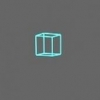Search the Community
Showing results for tags 'toggle'.
-
I was a little bored and had the idea of this hud-toggle-shooting script. And I can't say that it is really beneficial in any way, but maybe someone likes it What it does is blending out the whole hud except crosshair when shooting with the main weapon (smg/rifle/heavy) and blend in again when you stop shooting, with all other weaponbanks like needle and packs it will stay on. Keys are 1-7 for switching and Mouse1 (o rly) for shooting, you can just change them to your needs. It consists of 3 small config files. If you want to use it just place them in your game/mod folder and exec "binds.cfg" or add it to your autoexec. Configs for download hudtoggle.zip
- 5 replies
-
- enemy territory
- toggle
-
(and 2 more)
Tagged with:
-
This script binds two keys, one for scrolling the list and displaying the vsay and the other for executing it. This script is similar to the one posted by me for JAY2 & JAY3 but contains all the NQ Extra vsays. This cfg works on NQ1 & NQ2 servers. I've named it as "nqvsay.cfg", but you can name it as per your convenience. Just place the cfg in you ETMAIN folder and execute it by invoking the console in game using the "~" key. In this cfg i have assigned "D" for scrolling/display and "F" for executing. Again you can change them as per your comfort. Here it is; nqvsay.cfg Thanks to -=Medic=- for this post Fa-Noquarter-sound-pack-vsay-list
-
Hi guys, I Have been playing on Beginner's XPS Forever server or the JAY3 server for very long and love those funny sound packs we get to hear every now and then. My favourite "Fight like men with huge Cahoneys" from GTA vice city. I know you can bind some keys for specific vsays but since its a huge list (186 funny vsays as counted by me) and everytime pressing the "v" key and selecting the sound was a pain in the ass, I have prepared a script which can make the task somewhat simple. Here is a brief guide about the script/cfg: It is a modified toggle script which I had used for changing Nicks. It binds two keys, one for displaying and scrolling the vsay and the other for playing it. For eg; Upon pressing the first binded key it will start displaying the vsay, its number and its output some what like "vsay duke1:Your face, your ass, whats the difference? Pressing the second binded key will play the sound displayed. Pressing the First key again moves on the the second on the list and so on & so forth until the final one in the list and then it starts all over again. Everytime you press the second binded key you will hear the selected fun vsay which is displayed on the screen and you can repeat the same sound until you you press the first binded key which scrolls through the rest of the sound pack list. In this cfg I have bound the key "D" for scrolling/display and "F" for playing the sound(You can bind the keys as per your convenience). I have named this script as mysay.cfg, but you can give any name you like to. Place this cfg in your etmain folder and execute it by typing "/exec mysay" in the console which you can acess by pressing the "~" button on your keyboard. NOTE:I have tested this script on JAY3 and JAY2 servers where it works very well and I don't think it will work on the other FA servers. Please try and help me correct any defects. Apologies for my bad presentation skills. I wholeheartedly welcome any kind of suggestions/criticisms. mysay.cfg Thanks to -=Medic=- for this post http://fearless-assa...pack-vsay-list/ Just wanted to add that this cfg works on JAY2 server as well. PS:Removed the code which was very long and stretched the page.
About Us
We are glad you decided to stop by our website and servers. At Fearless Assassins Gaming Community (=F|A=) we strive to bring you the best gaming experience possible. With helpful admins, custom maps and good server regulars your gaming experience should be grand! We love to have fun by playing online games especially W:ET, Call of Duty Series, Counter Strike: Series, Minecraft, Insurgency, DOI, Sandstorm, RUST, Team Fortress Series & Battlefield Series and if you like to do same then join us! Here, you can make worldwide friends while enjoying the game. Anyone from any race and country speaking any language can join our Discord and gaming servers. We have clan members from US, Canada, Europe, Sri Lanka, India, Japan, Australia, Brazil, UK, Austria, Poland, Finland, Turkey, Russia, Germany and many other countries. It doesn't matter how much good you are in the game or how much good English you speak. We believe in making new friends from all over the world. If you want to have fun and want to make new friends join up our gaming servers and our VoIP servers any day and at any time. At =F|A= we are all players first and then admins when someone needs our help or support on server.