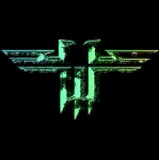Search the Community
Showing results for tags 'monitor'.
-
Looking for some input on what you guys think the best monitor for price would be? Looking to spend $250-$350 give or take. Prefer 164+ hz with 1 ms response time. Looking at this one... https://www.amazon.com/ASUS-VG328H1B-Supports-Adaptive-sync-FreeSync/dp/B087V5RLFB/ref=sr_1_2?crid=P9QX6Y6YOGOB&keywords=asus+tuf+gaming+32'+1080p+curved+monitor+full+hd+165hz+1+ms&qid=1636246517&qsid=143-3838662-4220241&sprefix=asus+tuf+gaming+32'+1080p+curved+monitor+full+hd+165hz+1+ms+%2Caps%2C93&sr=8-2&sres=B07TNM8L6S%2CB087V5RLFB%2CB07YYWVBQ8%2CB07XV1519W%2CB07GWHSNG7%2CB01JGYM5H6%2CB07WQ4FXY9%2CB08W3G6MQ6%2CB081VYDHML%2CB0845NXCXF%2CB08LCPKS6G%2CB0927MCSYW%2CB08FY1T4M5%2CB083FMP35T%2CB07PJVBMDT%2CB074PK4R2H&srpt=MONITOR
-
Earlier this year Acer released the best gaming monitor on the planet, the first 144Hz model to use a beautiful IPS screen. The 27-inch, 2560x1440 G-Sync monitor replaced the Asus RoG Swift as our favorite thanks to its superior IPS screen. Well, Asus has finally fired back, releasing the anticipated PG279Q that we first saw at Computex in June with an IPS screen and up to 165Hz refresh. How do they compare? TFT Central has performed an extensive review of the new monitor, and we’ve pulled out some of the highlights. The PG279Q still has the 27-inch display with a 2560x1440 resolution, with a response time of 4ms. It also has a refresh rate of 144Hz which is overclockable up to 165Hz. It has a DisplayPort 1.2a, and a 1.4 HDMI port, as well as two USB 3.0 ports. Aesthetically, the PG279Q is pretty much the same as the PG278Q RoG Swift, with a “frameless” design that only gives you a total frame border of 10mm. TFT Central says the base is sturdy, and it has a pretty circular light around the stand connection as well as a lit up ROG Swift logo off to the side. From all sides the PG279Q looks thin, and stylish. The on-screen display menu includes a “GamePlus” quick access menu, which has options for cross-hairs, a timer, and a frames per second counter. The OSD also features an option to turn on overclocking. In addition, there’s a Turbo button to allow you to switch between 60, 120, and 144Hz refresh rates, or whatever you’ve overclocked it to. However you will need an Nvidia GTX960 or better to actually use overclocking. The calibration performance tests came out with a 2.3 default average gamma, (4 percent deviance from 2.2) a default white point of 6206k (5 percent deviance from 6500k). Pretty good when compared with the competing Acer XB270HU which has a deviance of 9 percent and 6 percent respectively. It also has a better default DeltaE average of 1.1 compared to the XB270HU’s 1.9. They each have the same calibrated black depth of 0.12cd/m^2, and a very similar calibrated DeltaE average, with 0.3 for the Asus monitor, and 0.4 for the Acer. As for calibrated contrast ratio, the Asus has 989:1, while the Acer has 1000:1. Thanks to the IPS panel, the viewing angles of the PG279Q were good, with minimal color tone shift until you get past about a 45 degree angle. Only a slight darkening occurs horizontally from wider angles, with contrast shifts occurring more noticeably in the vertical field. The PG279Q has a similar level of “IPS-glow” to the Acer XB270HU when looking at a black image, which is mostly inherent to the technology. As for gaming, the PG279Q offers G-Sync and has a ULMB blur-reduction backlight system. However the two can’t be used in conjunction since ULMB won’t work with G-Sync’s variable refresh rate. At the moment, Nvidia’s 3D Vision is not supported, so you’ll be better off sticking with the PG278Q if you’re looking at using 3D. TFT Central tested input lag, and the screen only showed a total lag of 3.25ms, the majority of which can be put down to pixel response times. So the conclusion is that the monitor should be fine for all gaming. Up at 144Hz, the response time gets as low as 5.2ms, which is faster than the Acer XB270HU which had an average of 5.9ms at 144Hz. These results were found using the monitor’s Overdrive mode. When OD was turned off, the response times were much slower, and there was more blurring on moving images. When overclocked, the PG279Q didn’t drop any frames at its maximum 165Hz refresh rate, however the response times at the higher refresh rate were not as good as they were at 144Hz (6.0ms). That means it'll likely be better to stick to 144Hz rather than overclock for gaming, but limiting one of the few features Asus has over its Acer competitor. The Asus PG279Q is definitely a contender for the new best gaming monitor, but the two displays are clearly so similar, you can't really go wrong with either one. Source http://www.pcgamer.com/
-
this is my setup right now i have the laptop hooked up to the monitor through a HDMI, the laptop is surprisingly not to shabby i played through Bioshock Infinite on medium high settings and was running 30 FPS and occasionally would drop down to 24 in some areas. resolution (1366x768) I don't think i could get the 30 FPS with my monitor i have now its full 1080p resolution. i recently bought the monitor and keyboard, i will be buying the rest of the components to build a PC soon its going to have a i5 3.4 GHz quad core that boost to 3.8 LGA1155 Nvidia 660Ti WD 1 Tb HD 600 watt power supply 2 x 4 Gb G.skill ram sticks NZXT guardian tower Gigabyte Motherboard LGA1155 socket So that is what my computer will have in it my brother has built a few PC's and will be helping me get this bad boy put together!
-
I have a TV and and my laptop. Sometimes my laptop is my main screen, and sometimes my TV is my main. I am wondering how I can control which is my main and which is secondary so I can change it up when I need to depending on what I am doing. When I play ET I like my TV to be the main, but when I am doing normal web surfing and things like that I would like my laptop to be the main. I am running vista 64, I have tried to go into my display setting and I hit "Identify monitors" and that doesn't do much for me. I have also tried to select to make a certain monitor my main but for some reason that option is not highlighted for me to select. Any help is appreciated.
About Us
We are glad you decided to stop by our website and servers. At Fearless Assassins Gaming Community (=F|A=) we strive to bring you the best gaming experience possible. With helpful admins, custom maps and good server regulars your gaming experience should be grand! We love to have fun by playing online games especially W:ET, Call of Duty Series, Counter Strike: Series, Minecraft, Insurgency, DOI, Sandstorm, RUST, Team Fortress Series & Battlefield Series and if you like to do same then join us! Here, you can make worldwide friends while enjoying the game. Anyone from any race and country speaking any language can join our Discord and gaming servers. We have clan members from US, Canada, Europe, Sri Lanka, India, Japan, Australia, Brazil, UK, Austria, Poland, Finland, Turkey, Russia, Germany and many other countries. It doesn't matter how much good you are in the game or how much good English you speak. We believe in making new friends from all over the world. If you want to have fun and want to make new friends join up our gaming servers and our VoIP servers any day and at any time. At =F|A= we are all players first and then admins when someone needs our help or support on server.