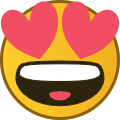Search the Community
Showing results for tags 'enemy territory etconfig'.
-
Version v. 24.02.2017
349 downloads
Ho creato un facile, la configurazione intuitiva, completa con 23 script, per cambiare: FOV, sensibilità, fps, mirino, dimensioni mirino colore mirino, gamma, di volume, di classe, spawnpoint, demo registrazioni, registrazioni audio, modalità spettatore AFK, maxpackets, tasso , timenudge, spettacol... -
-
-
File Name: Lenovonotebook File Submitter: LenovoNoteBook File Submitted: 24 Feb 2017 File Category: Player Configs Ho creato un facile, la configurazione intuitiva, completa con 23 script, per cambiare: FOV, sensibilità, fps, mirino, dimensioni mirino colore mirino, gamma, di volume, di...
-
File Name: Class Selector File Submitter: LenovoNoteBook File Submitted: 22 Feb 2017 File Category: Player Configs Class Selector copy on etmain folder and exec lenovo.cfg Click here to download this file
-
File Name: lenovo.Notebook cfg File Submitter: LenovoNoteBook File Submitted: 22 Feb 2017 File Category: Player Configs this cfg is really done with commitment , inludes all scripts Fieldops Fire For Effects speed jump crosshair change crosshairColor change all colors crosshairSize c...
About Us
We are glad you decided to stop by our website and servers. At Fearless Assassins Gaming Community (=F|A=) we strive to bring you the best gaming experience possible. With helpful admins, custom maps and good server regulars your gaming experience should be grand! We love to have fun by playing online games especially W:ET, Call of Duty Series, Counter Strike: Series, Minecraft, Insurgency, DOI, Sandstorm, RUST, Team Fortress Series & Battlefield Series and if you like to do same then join us! Here, you can make worldwide friends while enjoying the game. Anyone from any race and country speaking any language can join our Discord and gaming servers. We have clan members from US, Canada, Europe, Sri Lanka, India, Japan, Australia, Brazil, UK, Austria, Poland, Finland, Turkey, Russia, Germany and many other countries. It doesn't matter how much good you are in the game or how much good English you speak. We believe in making new friends from all over the world. If you want to have fun and want to make new friends join up our gaming servers and our VoIP servers any day and at any time. At =F|A= we are all players first and then admins when someone needs our help or support on server.