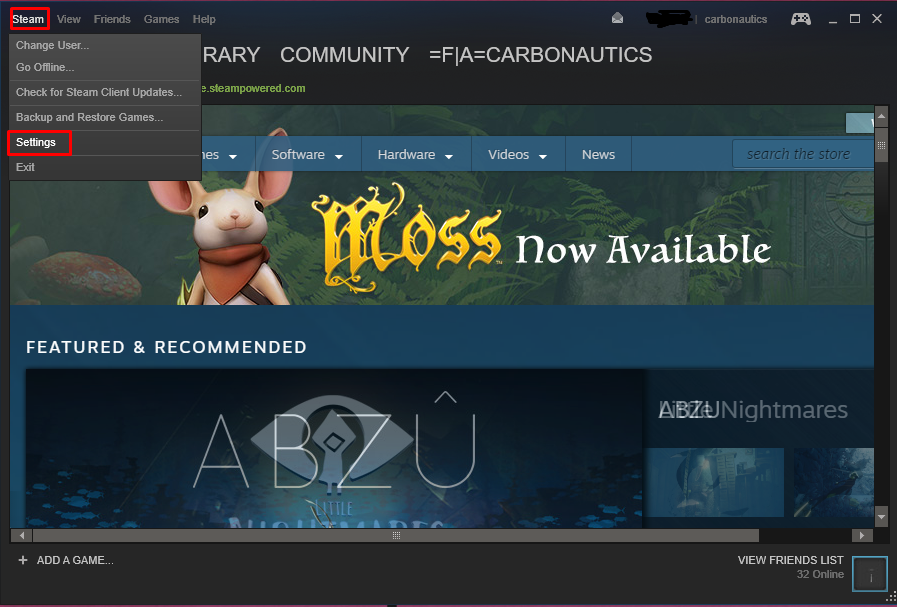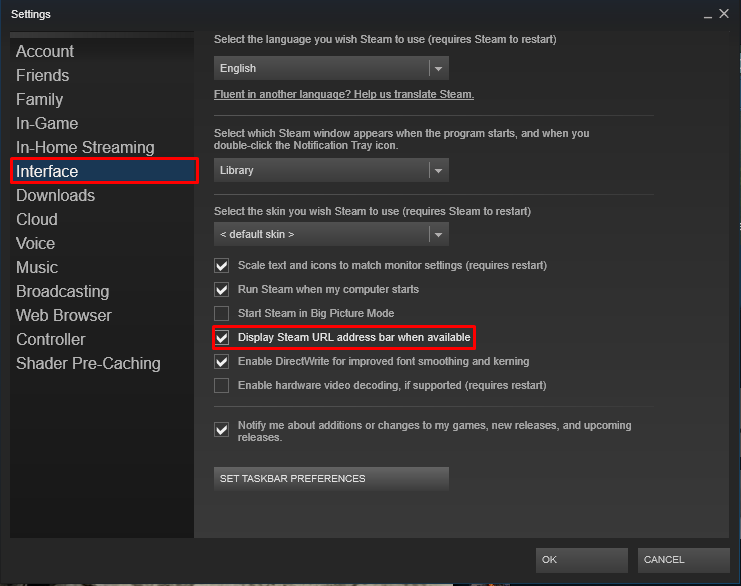Search the Community
Showing results for tags 'SteamID'.
-
How to Submit your Steam-ID on your profile 1] Log into your Steam account (logging in on web-browser will make this tutorial easier) 2] Copy your steam profile link/URL which should look something like this: www.steamcommunity.com/profiles/76561198318274149 (with 17numbers at the end) Or www.steamcommunity.com/id/carbonautics (if you have a custom id on your profile) (For steam app users who don’t trust web-browsers): 1. Open up your Steam client and choose View, then click Settings. 2. Choose Interface and check the box that reads, "Display Steam URL address when available". 3. Click OK and restart Steam just to avoid confusions. 4. Now click on your Steam Profile Name and select View Profile. 5. On the Top below ‘Store’, you will find your steam profile link/URL colored in green (if you have default skin). 3] Go to https://steamidfinder.com/ and paste your profile link/url in here and click Get SteamID or press Enter. 4] After, you will see this page, you have to copy the first set of numbers named steamiD, as in the image. 5] Now go to your profile and click Edit Profile (refer image if you don’t find it/are new to =F|A=). 6] Scroll down until you find blank field named: steamID and paste your copied ID in the box provided beside it. (Remember steamID looks like STEAM_X:Y:123456789). 7] Save changes and That’s it. If you have further questions feel free to ask below or PM me on Discord/Forums.
-
- 5
-

-

-
Hello, To day, i do this tuto for you can know easily your Steam ID First, go into steam and go to your profile page Next, copy the link of this page Next, go to this website (http://www.vacbanned.com/) and paste the link of you profile page And you have your SteamID If you dont see the pictures, go to this album Album: SteamID-Tuto 4 images 0 comments Thank you for having read my tutorial and I hope my tuto was useful for you Scarface06
-
Submitted SteamID is required for everybody in order to get an admin level on our server (so if you are a server regular who wants to be lvl 4 admin or you just applied for membership, your SteamID must be submitted). This tutorial will show you how to submit it correctly. Start a game and enter a server (you can type connect 108.61.21.92:27015 in console) Open a console by pressing ~ (if console doesn't appear after pressing the key, use this tutorial: Click Once console is opened, type Status and press Enter. Select your SteamID and click copy, then paste it here: UserCP Once it's done, click 'Save Changes'. This is an example of a SteamID: STEAM_1:1:54794467 IMP NOTE: Make sure you don't miss any character or put a wrong ID into your profile.
About Us
We are glad you decided to stop by our website and servers. At Fearless Assassins Gaming Community (=F|A=) we strive to bring you the best gaming experience possible. With helpful admins, custom maps and good server regulars your gaming experience should be grand! We love to have fun by playing online games especially W:ET, Call of Duty Series, Counter Strike: Series, Minecraft, Insurgency, DOI, Sandstorm, RUST, Team Fortress Series & Battlefield Series and if you like to do same then join us! Here, you can make worldwide friends while enjoying the game. Anyone from any race and country speaking any language can join our Discord and gaming servers. We have clan members from US, Canada, Europe, Sri Lanka, India, Japan, Australia, Brazil, UK, Austria, Poland, Finland, Turkey, Russia, Germany and many other countries. It doesn't matter how much good you are in the game or how much good English you speak. We believe in making new friends from all over the world. If you want to have fun and want to make new friends join up our gaming servers and our VoIP servers any day and at any time. At =F|A= we are all players first and then admins when someone needs our help or support on server.