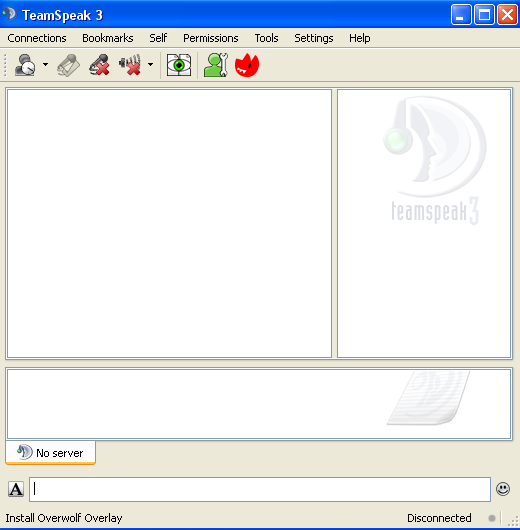Search the Community
Showing results for tags 'ts'.
-
Hi ppl. In the last days i want to use Teamspeak to talk with you and our friends. But finally when Ts is on, i got no sound in Game. So i need help to fix my probs with that. Any1 there to help that noob? THX
-
File Name: TeamSpeak for XP File Submitter: Jhonny/Shinobi File Submitted: 21 Mar 2014 File Category: Communication This is one of the last versions of TeamSpeak 3 that still works with Windows XP. This download is primarily intended to help those out who are still in the process of updating their OS. Windows XP As mentioned before TeamSpeak no longer provides support for Windows XP. If you update your TeamSpeak to the newest version or install the newest version from their website, you might encounter problems if you are still running on Windows XP. To avoid this I have uploaded this version for those still using Windows XP: Simply download it and install it. After you install it a pop-up will appear asking you to download a update. This you have to deny, since the update will make changes which won't allow you to use TeamSpeak any longer on Windows XP. Downside: You can't enjoy any new fixes or features of TeamSpeak. If you are transferring/uninstalling your TeamSpeak and you want to save your ID, take a look at this turtorial: http://fearless-assassins.com/tutorials/article/359-how-do-i-save-my-teamspeak-id-and-transfer-to-a-another-pc It is obvious that the best and safest solution is to update your Windows XP (support will end on 08/04/2014) to a newer version of Windows and to use the latest version of TeamSpeak from their website (see below). Windows (later versions): TeamSpeak supports the newer versions of Windows, which leaves you with two possibilities: - Download this version and install it. Then run the update to get the latest version. OR - Download it directly from their website and install the latest version immediately. Click here to download this file
-
Version 3.0.13.1
2002 downloads
This is one of the last versions of TeamSpeak 3 that still works with Windows XP. This download is primarily intended to help those out who are still in the process of updating their OS. Windows XP As mentioned before TeamSpeak no longer provides support for Windows XP. If you update your TeamSpeak to the newest version or install the newest version from their website, you might encounter problems if you are still running on Windows XP. To avoid this I have uploaded this version for those still using Windows XP: Simply download it and install it. After you install it a pop-up will appear asking you to download a update. This you have to deny, since the update will make changes which won't allow you to use TeamSpeak any longer on Windows XP. Downside: You can't enjoy any new fixes or features of TeamSpeak. If you are transferring/uninstalling your TeamSpeak and you want to save your ID, take a look at this turtorial: http://fearless-assassins.com/tutorials/article/359-how-do-i-save-my-teamspeak-id-and-transfer-to-a-another-pc It is obvious that the best and safest solution is to update your Windows XP (support will end on 08/04/2014) to a newer version of Windows and to use the latest version of TeamSpeak from their website (see below). Windows (later versions): TeamSpeak supports the newer versions of Windows, which leaves you with two possibilities: - Download this version and install it. Then run the update to get the latest version. OR - Download it directly from their website and install the latest version immediately.
About Us
We are glad you decided to stop by our website and servers. At Fearless Assassins Gaming Community (=F|A=) we strive to bring you the best gaming experience possible. With helpful admins, custom maps and good server regulars your gaming experience should be grand! We love to have fun by playing online games especially W:ET, Call of Duty Series, Counter Strike: Series, Minecraft, Insurgency, DOI, Sandstorm, RUST, Team Fortress Series & Battlefield Series and if you like to do same then join us! Here, you can make worldwide friends while enjoying the game. Anyone from any race and country speaking any language can join our Discord and gaming servers. We have clan members from US, Canada, Europe, Sri Lanka, India, Japan, Australia, Brazil, UK, Austria, Poland, Finland, Turkey, Russia, Germany and many other countries. It doesn't matter how much good you are in the game or how much good English you speak. We believe in making new friends from all over the world. If you want to have fun and want to make new friends join up our gaming servers and our VoIP servers any day and at any time. At =F|A= we are all players first and then admins when someone needs our help or support on server.