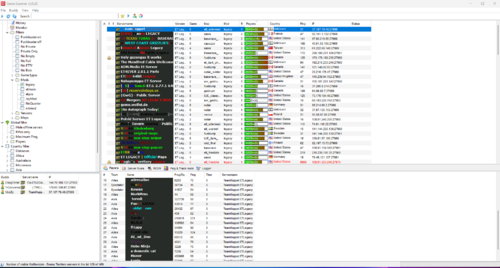Search the Community
Showing results for tags 'tool'.
-
Gamescanner with Masterserver Update View File Hello my Enemy Territory friends! I've read in Discord that new or returning players are looking for servers and that some people don't find the trackbase search very comfortable. Since unfortunately HLSW is no longer looking for servers, I discovered the tool Gamescanner from bdamage http://www.bdamage.se. The tool can: View ETLegacy Servers (Public / Private) buddy list Show other ET mods. View RTCWPro servers I only updated the master servers for ET and RTCW in the gamedfaults file! If anyone still knows master server addresses please contact me https://github.com/b00nji/Gamescanner Submitter m1Ke Submitted 09/02/23 Category Software
-
- Enemy Territory
- Tool
-
(and 1 more)
Tagged with:
-
Version 1.0.0
912 downloads
Hello my Enemy Territory friends! I've read in Discord that new or returning players are looking for servers and that some people don't find the trackbase search very comfortable. Since unfortunately HLSW is no longer looking for servers, I discovered the tool Gamescanner from bdamage http://www.bdamage.se. The tool can: View ETLegacy Servers (Public / Private) buddy list Show other ET mods. View RTCWPro servers I only updated the master servers for ET and RTCW in the gamedfaults file! If anyone still knows master server addresses please contact me https://github.com/b00nji/Gamescanner-
- Enemy Territory
- Tool
-
(and 1 more)
Tagged with:
-
Version 1.5.2.0
1809 downloads
The Call Of Duty 4 Modern Warfare Rcon Tool For All COD4 Admins RconMax(MW) is a FREE Rcon tool for COD4 with an impressive list of features including (but not limited to): Multi language support, English, Dutch, French, German and Polish. System RconMAX 2 runs with process priority of "Low" so as to reduce any impact when playing COD4 at the same time as running RconMAX 2. Most significant for PC's with one single core processor. Connection Server Connection - Maintain a list of COD4 servers. Add / Delete / Update. Connect - Connect to the selected server. Send a manual command to the server and see the console response. Server General Game Name(ro) Short Version (ro) Map Types Location Host Name Admins Website Email Game Type (ro) Map Name (ro) Min Ping Max Ping Max Rate Max Clients Private Clients Public Clients (ro) Protocol (ro) Reconnect Limit Temp Ban Duration Spectate - OFF / Team / Free Friendly Fire - OFF / Normal / Reflective / Shared Private Client Password Server Password Pure - ON / OFF Anti Lag - ON / OFF PunkBuster (ro) Flood Protect - ON / OFF Allow Anonymous - ON / OFF Disable Client Console - ON / OFF Compass Show Enemies (ro) Voting - ON / OFF Kill Cam - ON / OFF Team Balance - ON / OFF Voice - ON / OFF Voice Quality - 0 to 9 Time Out Connection Time Out Shut-down / Restart Server Server Other Hard Core - ON / OFF Old School - ON / OFF Perks - ON / OFF Head Shots Only - ON / OFF Force UAV Hard Points Hard Points / Artillery Hard Points / UAV Hard Points / Helicopter Gravity Control - 1 to 9999 Restart Punk Buster Map Lost Of Maps Picture Of Selected Map Current Map Local List - Load a list of maps held locally in RconMAX(MW) Custom List - Allows the addition of custom maps to the map list. Next Map - Play the next map in the rotation Load Map - Loads the map selected from the List Of Maps Restart - Restart / reload the current map Fast Restart - Restart the current map without reloading it Map Rotation Get - Get the current map rotation from the server Edit - Edit the map rotation Send - Send the map rotation to the server Clear - Clear the map rotation text box Game Type - Select the game type for Add Map and Add All Add Map - Add the map selected in the List Of Maps to the rotation. Add All - Add all of the maps from the List Of Maps to the map rotation Lucky Dip - Randomly generate map rotation. Game Mode Game Type - Dom / Sab / FFA / S&D / HQ / WAR S&D Bomb Timer S&D Defuse Time S&D Multi Bomb S&D Plant Time S&D Round Switch S&D Score Limit S&D Spawn Time S&D Time Limit S&D Quantity Of Lives SAB Bomb Timer SAB Defuse Time SAB Hot Potato SAB Plant Time SAB Score Limit SAB Spawn Time SAB Spawn Delay SAB Time Limit HQ Auto Destroy Time HQ Capture Time HQ Delay Player HQ Destroy Time HQ Mode - Normal / Modern HQ Score Limit HQ Spawn Delay HQ Spawn Time HQ Time Limit DOM Score Limit DOM Time Limit DOM Spawn Time DM Score Limit DM Time Limit DM Spawn Time WAR Score Limit WAR Time Limit WAR Spawn Time Weapons Weapons - ON / OFF Turn individual weapons on or off Attachments - ON / OFF Turn individual attachments on or off for each weapon Grenades - ON/OFF Turn individual nades on or off Players View Players - No / Name /Score / Ping / GUID / IP Address / Port No / Qrate / Last Message Hide / show - GUID / Full data No Colour - View player names without colour characters Kick Player Temp Ban Player Ban Player Kick All Players Save - Saves player list to text file and opens it in Notepad Send Message To Player 8 User Definable Messages Send Message To Player - Free text message Auto Update Player List [unban Players] [Auto Kick Players With A Ping Of 999] [Auto Kick Players With A High Ping] [set High Ping Threshold] Messages Auto Messaging Auto Message Groups Auto Messages Auto Message Colour Code Buttons Add / Edit / Delete Auto Message Groups Add / Edit / Delete Auto Messages Schedule auto messages (every X seconds) Classes / Perks Class Limits - Limit the amount of players who can select each particular class Class Drop Weapons – Enable / disable the dropping of weapons by class Perk 1 - Enable / disable each perk in perk group 1 Perk 2 - Enable / disable each perk in perk group 2 Perk 3 - Enable / disable each perk in perk group 3 Loadouts Set the default loadouts by class. (Primary weapon and attachment, secondary weapon and attachment, perk 1, perk 2 and perk 3) Compact - Compact data file. My CP Build up a server command line and start a local server Create Configs - Create standard server config files Start Server - Start a local server Restart Server - Restart the local server Shut Down Server - Shut down the local server PBUCON - Live Chat Monitoring Detect your own internet IP Auto greet players as they join the server Customisable greeting message Adjustable log read interval Chat filter Customisable list of banned words Kick At X amount of infringements Kick At X amount of infringements Auto Warn Auto Kick Auto Ban Quick Message Quick Message Colour Code Buttons In Game Remote Admin Enable / disable remote admin Maintain a list of "Approved Players" for remote admin Enable / disable individual approved players Available commands: Fast Restart, Next Map, Call Map, Change Game Type, Change Kill Cam, Kick, Temp Ban, Ban Enable / disable available commands Approved players issue commands by typing chat messages. No need to give them your rcon password. Settings Check - Check for updates on the web. Get Updates - Launches IE to get updates from the web Auto Update Frequency - Set how often RconMax(MW) should check for updates Admin Name - Set the name you use as your admin name Use As Message Prefix - Select if admin name should be used as a server message prefix Language - English / Polish / German / French / Dutch / Swedish Maintain - Data file maintenance Import Data - Import server auto messages from a previous version of RconMax(MW) Create Files Server - Create server config files based on settings in RconMax(MW) Create Files Player - Create player control config files based on settings in RconMax(MW) Create Files Weapon - Create weapon control config files based on settings in RconMax(MW) -
Hey everyone- I've been looking into making maps now for a little while, and I was wondering about the tool(s) used for map creation. I've seen the Enemy Territory Map Editor being used quite frequently, but there are so many others that are floating around on the web as well- and I was wondering if one in particular stood out against the others. I'll be posting to this thread as I make the map(s), so if you're interested in my project, and/or want to give me ideas please either subscribe or shoot me a PM. See ya on the server!
About Us
We are glad you decided to stop by our website and servers. At Fearless Assassins Gaming Community (=F|A=) we strive to bring you the best gaming experience possible. With helpful admins, custom maps and good server regulars your gaming experience should be grand! We love to have fun by playing online games especially W:ET, Call of Duty Series, Counter Strike: Series, Minecraft, Insurgency, DOI, Sandstorm, RUST, Team Fortress Series & Battlefield Series and if you like to do same then join us! Here, you can make worldwide friends while enjoying the game. Anyone from any race and country speaking any language can join our Discord and gaming servers. We have clan members from US, Canada, Europe, Sri Lanka, India, Japan, Australia, Brazil, UK, Austria, Poland, Finland, Turkey, Russia, Germany and many other countries. It doesn't matter how much good you are in the game or how much good English you speak. We believe in making new friends from all over the world. If you want to have fun and want to make new friends join up our gaming servers and our VoIP servers any day and at any time. At =F|A= we are all players first and then admins when someone needs our help or support on server.