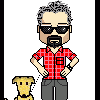Search the Community
Showing results for tags 'fix negative accel'.
-
File Name: Mark's Mouse Accelleration Fix Pack for Windows 7 and 8 File Submitter: PiNoY File Submitted: 30 Nov 2012 File Category: Software The MarkC Windows 7 & 8 Mouse Acceleration Fix ============================================== WHAT IS IT? It is a registry file that removes Windows 7 or 8 mouse pointer acceleration. It is like the CPL Mouse Fix and Cheese Mouse Fix, but gives exactly 1-to-1 mouse to pointer response for Windows 7 or Windows 8. Exactly 1-to-1 means no discarded or delayed mouse input while game playing. How do you use it? Find the display DPI that you currently use: Click Start, click Control Panel, select Appearance and Personalization, select Display. See if you have 100% or 125% or 150% selected. Open the ZIP file at the link above. Select the folder that matches the Windows version you use and Double-click it. Select the REG file that matches the DPI% you use and Double-click it. Answer Yes, OK to the prompts that appear. (See below for non-Administrator account use.) Reboot or Log off to apply the fix (you have to reboot or Log off). Enjoy exactly 1-to-1 mouse to pointer response! (If you applied one of the Windows 2000 or Windows 98/95 Acceleration fixes, then 'Enhance pointer precision' must be checked ON to enable it.) Reference: http://donewmouseaccel.blogspot.com/2010/03/markc-windows-7-mouse-acceleration-fix.html Click here to download this file
- 1 reply
-
- mouse accel
- fix negative accel
-
(and 1 more)
Tagged with:
-
5309 downloads
The MarkC Windows 7 & 8 Mouse Acceleration Fix ============================================== WHAT IS IT? It is a registry file that removes Windows 7 or 8 mouse pointer acceleration. It is like the CPL Mouse Fix and Cheese Mouse Fix, but gives exactly 1-to-1 mouse to pointer response for Windows 7 or Windows 8. Exactly 1-to-1 means no discarded or delayed mouse input while game playing. How do you use it? Find the display DPI that you currently use: Click Start, click Control Panel, select Appearance and Personalization, select Display. See if you have 100% or 125% or 150% selected. Open the ZIP file at the link above. Select the folder that matches the Windows version you use and Double-click it. Select the REG file that matches the DPI% you use and Double-click it. Answer Yes, OK to the prompts that appear. (See below for non-Administrator account use.) Reboot or Log off to apply the fix (you have to reboot or Log off). Enjoy exactly 1-to-1 mouse to pointer response! (If you applied one of the Windows 2000 or Windows 98/95 Acceleration fixes, then 'Enhance pointer precision' must be checked ON to enable it.) Reference: http://donewmouseaccel.blogspot.com/2010/03/markc-windows-7-mouse-acceleration-fix.html-
- mouse accel
- fix negative accel
-
(and 1 more)
Tagged with:
About Us
We are glad you decided to stop by our website and servers. At Fearless Assassins Gaming Community (=F|A=) we strive to bring you the best gaming experience possible. With helpful admins, custom maps and good server regulars your gaming experience should be grand! We love to have fun by playing online games especially W:ET, Call of Duty Series, Counter Strike: Series, Minecraft, Insurgency, DOI, Sandstorm, RUST, Team Fortress Series & Battlefield Series and if you like to do same then join us! Here, you can make worldwide friends while enjoying the game. Anyone from any race and country speaking any language can join our Discord and gaming servers. We have clan members from US, Canada, Europe, Sri Lanka, India, Japan, Australia, Brazil, UK, Austria, Poland, Finland, Turkey, Russia, Germany and many other countries. It doesn't matter how much good you are in the game or how much good English you speak. We believe in making new friends from all over the world. If you want to have fun and want to make new friends join up our gaming servers and our VoIP servers any day and at any time. At =F|A= we are all players first and then admins when someone needs our help or support on server.