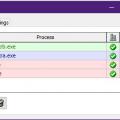Search the Community
Showing results for tags 'pbprior'.
-
File Name: PBPrior File Submitter: kajto3 File Submitted: 01 Feb 2018 File Category: Software PBPrior is a tiny application used for setting processes' priority and CPU affinity (binding a process to specific CPU). I'm not the creator of this but I thought it would be good to share this useful tool since I can't imagine playing without it. Why use a separate application instead of manually set priority/affinity? Well, it always remembers your settings for all processes you set (there are 3 set by default: et.exe, pnkbstra.exe and pnkbstrb.exe) so you don't have to mess with the settings every time you start ET. It runs in the background and uses tiny resources. It's easy to use, friendly interface. The app doesn't require installation and should work on all Windows systems (tested on Windows 7 and 10). How to use it? If you have a CPU with more than 1 core then you can mess with affinity. Otherwise you can just tweak priority. It's usually said that ET works best on a single core. 1. Run PBPrior as administrator. Start from tweaking PB processes. Doubleclick on pnkbstra.exe, in Priority tab tick "Priority" then "Low". In CPU Affinity choose and tick one of the CPUs (and remember it). Do the same with pnkbstrb,exe, but choose a different CPU. Now do the same with et.exe, but set priority to "Hight" and again choose a different CPU. If you're using ETLegacy or some different ET client (with different process name) you can always add a new process. Go back to main window, click on white page button and open dropdown menu. Now choose the desired process (run ETLegacy and minimize). 2. Run ET. Sometimes you can notice that CPU Affinity tab is all messed up, all CPU active ticked unticked etc. Just remember to have it set correctly on the beginning, when there are the first CPUs active (the number that you actually have). I know setting up sounds quite tricky, but believe me, if you set this right, you'll be happy of your stable high fps more than ever. Click here to download this file
-
Version 1.3
561 downloads
PBPrior is a tiny application used for setting processes' priority and CPU affinity (binding a process to specific CPU). I'm not the creator of this but I thought it would be good to share this useful tool since I can't imagine playing without it. Why use a separate application instead of manually set priority/affinity? Well, it always remembers your settings for all processes you set (there are 3 set by default: et.exe, pnkbstra.exe and pnkbstrb.exe) so you don't have to mess with the settings every time you start ET. It runs in the background and uses tiny resources. It's easy to use, friendly interface. The app doesn't require installation and should work on all Windows systems (tested on Windows 7 and 10). How to use it? If you have a CPU with more than 1 core then you can mess with affinity. Otherwise you can just tweak priority. It's usually said that ET works best on a single core. 1. Run PBPrior as administrator. Start from tweaking PB processes. Doubleclick on pnkbstra.exe, in Priority tab tick "Priority" then "Low". In CPU Affinity choose and tick one of the CPUs (and remember it). Do the same with pnkbstrb,exe, but choose a different CPU. Now do the same with et.exe, but set priority to "Hight" and again choose a different CPU. If you're using ETLegacy or some different ET client (with different process name) you can always add a new process. Go back to main window, click on white page button and open dropdown menu. Now choose the desired process (run ETLegacy and minimize). 2. Run ET. Sometimes you can notice that CPU Affinity tab is all messed up, all CPU active ticked unticked etc. Just remember to have it set correctly on the beginning, when there are the first CPUs active (the number that you actually have). I know setting up sounds quite tricky, but believe me, if you set this right, you'll be happy of your stable high fps more than ever.
About Us
We are glad you decided to stop by our website and servers. At Fearless Assassins Gaming Community (=F|A=) we strive to bring you the best gaming experience possible. With helpful admins, custom maps and good server regulars your gaming experience should be grand! We love to have fun by playing online games especially W:ET, Call of Duty Series, Counter Strike: Series, Minecraft, Insurgency, DOI, Sandstorm, RUST, Team Fortress Series & Battlefield Series and if you like to do same then join us! Here, you can make worldwide friends while enjoying the game. Anyone from any race and country speaking any language can join our Discord and gaming servers. We have clan members from US, Canada, Europe, Sri Lanka, India, Japan, Australia, Brazil, UK, Austria, Poland, Finland, Turkey, Russia, Germany and many other countries. It doesn't matter how much good you are in the game or how much good English you speak. We believe in making new friends from all over the world. If you want to have fun and want to make new friends join up our gaming servers and our VoIP servers any day and at any time. At =F|A= we are all players first and then admins when someone needs our help or support on server.