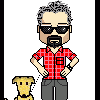Search the Community
Showing results for tags 'nvidia inspector'.
-
File Name: Increase NVidia GTX performance with nVidia Inspector File Submitter: PiNoY File Submitted: 07 Jun 2014 File Category: Software Lately, while I was trying to increase and stabilize my FPS at the same time, I came into this software. Shows other details but bottomline is I think it had improved my ET gaming experience by using its specific profile for W:ET. I felt better smoothness with my ET graphics and had decrease jagged corners and wall so far from the past days. How to use the profile is shown from the youtube video link, use at your own risk. Increase nVidia GTX performance with nVidia Inspector NVIDIA Inspector is a tool created by Orbmu2k. It provides detailed hardware information much like GPU-Z from all the available hardware senors pertaining to the video card. This sensor information can also be monitored via the included monitors, which in turn can be logged to a CSV file for later viewing. Inspector also provides simple overclocking tools to control the GPU clock, memory clock, shader clock, voltage, and fan speed of the video card; however, not all of these options will be available to all users. NVIDIA Inspector's real power lies within its driver profile settings (game profiles). Inspector includes over two hundred individual game profiles. Profiles allow user-defined, game-specific Inspector presets that will be loaded and used when the game is launched. These settings are also more extensive than the settings included in the NVIDIA Control Panel. Finally, this Guide does not provide the gold-standard of Inspector settings that the user simply copies. That would be impossible to do with the endless combinations of video cards and system hardware. This Guide does provide breakdowns of each of the Inspector dialog menus so that users may be better informed about the capabilities of these settings and the applicability to a particular environment. Driver Profile Settings or game profiles can be opened from the main screen by click the Driver Profile Settings button located to the right of the Driver Version box. Game profiles are the main attraction with NVIDIA Inspector because when used, these profiles will allow custom driver settings for individual games. The profiles will then be saved and loaded once the game is launched. You may be asking what's the difference between the NVIDIA Control Panel profiles and NVIDIA Inspector profiles. The answer is, Inspector provides a more extensive set of settings and options than the NVIDIA Control Panel does. Many of the settings and additional options that are included in Inspector are hidden from the Control Panel for whatever reason but still exist within the driver. Inspector gives you full control over these hidden settings. For Game Profiles video howto - Reference -http://wiki.step-project.com/Guide:NVIDIA_Inspector NVIDIA Inspector Download - NVIDIA Inspector is a handy application that reads out driver and hardware information for GeForce graphics cards. NVIDIA Inspector Download - The nVIDIA Inspector Tool is basically an nVIDIA only GPU-Z utility but with a decent OverClocking feature and you can set your clocks and fan speeds. Orbmu2k has released this program, which seems to NVIDIA graphics cards and offers information on tools for GPU and memory clock speed, GPU operating voltage and fan speed increase. This is a quite simple user interface with an application that will rely entirely NVIDIA drivers, so there is reason to be downloaded from NVIDIA's website WHQL-certified driver. The program offers roughly the same information as the GPU-Z program, but with a few extra spice box. Reference - http://www.guru3d.com/files_details/nvidia_inspector_download.html Clean zipped file scanned by Kaspersky downloaded from guru3d site. Click here to download this file
-
Version 1.9.7.2
1306 downloads
Lately, while I was trying to increase and stabilize my FPS at the same time, I came into this software. Shows other details but bottomline is I think it had improved my ET gaming experience by using its specific profile for W:ET. I felt better smoothness with my ET graphics and had decrease jagged corners and wall so far from the past days. How to use the profile is shown from the youtube video link, use at your own risk. Increase nVidia GTX performance with nVidia Inspector NVIDIA Inspector is a tool created by Orbmu2k. It provides detailed hardware information much like GPU-Z from all the available hardware senors pertaining to the video card. This sensor information can also be monitored via the included monitors, which in turn can be logged to a CSV file for later viewing. Inspector also provides simple overclocking tools to control the GPU clock, memory clock, shader clock, voltage, and fan speed of the video card; however, not all of these options will be available to all users. NVIDIA Inspector's real power lies within its driver profile settings (game profiles). Inspector includes over two hundred individual game profiles. Profiles allow user-defined, game-specific Inspector presets that will be loaded and used when the game is launched. These settings are also more extensive than the settings included in the NVIDIA Control Panel. Finally, this Guide does not provide the gold-standard of Inspector settings that the user simply copies. That would be impossible to do with the endless combinations of video cards and system hardware. This Guide does provide breakdowns of each of the Inspector dialog menus so that users may be better informed about the capabilities of these settings and the applicability to a particular environment. Driver Profile Settings or game profiles can be opened from the main screen by click the Driver Profile Settings button located to the right of the Driver Version box. Game profiles are the main attraction with NVIDIA Inspector because when used, these profiles will allow custom driver settings for individual games. The profiles will then be saved and loaded once the game is launched. You may be asking what's the difference between the NVIDIA Control Panel profiles and NVIDIA Inspector profiles. The answer is, Inspector provides a more extensive set of settings and options than the NVIDIA Control Panel does. Many of the settings and additional options that are included in Inspector are hidden from the Control Panel for whatever reason but still exist within the driver. Inspector gives you full control over these hidden settings. For Game Profiles video howto - Reference -http://wiki.step-project.com/Guide:NVIDIA_Inspector NVIDIA Inspector Download - NVIDIA Inspector is a handy application that reads out driver and hardware information for GeForce graphics cards. NVIDIA Inspector Download - The nVIDIA Inspector Tool is basically an nVIDIA only GPU-Z utility but with a decent OverClocking feature and you can set your clocks and fan speeds. Orbmu2k has released this program, which seems to NVIDIA graphics cards and offers information on tools for GPU and memory clock speed, GPU operating voltage and fan speed increase. This is a quite simple user interface with an application that will rely entirely NVIDIA drivers, so there is reason to be downloaded from NVIDIA's website WHQL-certified driver. The program offers roughly the same information as the GPU-Z program, but with a few extra spice box. Reference - http://www.guru3d.com/files_details/nvidia_inspector_download.html Clean zipped file scanned by Kaspersky downloaded from guru3d site.
About Us
We are glad you decided to stop by our website and servers. At Fearless Assassins Gaming Community (=F|A=) we strive to bring you the best gaming experience possible. With helpful admins, custom maps and good server regulars your gaming experience should be grand! We love to have fun by playing online games especially W:ET, Call of Duty Series, Counter Strike: Series, Minecraft, Insurgency, DOI, Sandstorm, RUST, Team Fortress Series & Battlefield Series and if you like to do same then join us! Here, you can make worldwide friends while enjoying the game. Anyone from any race and country speaking any language can join our Discord and gaming servers. We have clan members from US, Canada, Europe, Sri Lanka, India, Japan, Australia, Brazil, UK, Austria, Poland, Finland, Turkey, Russia, Germany and many other countries. It doesn't matter how much good you are in the game or how much good English you speak. We believe in making new friends from all over the world. If you want to have fun and want to make new friends join up our gaming servers and our VoIP servers any day and at any time. At =F|A= we are all players first and then admins when someone needs our help or support on server.